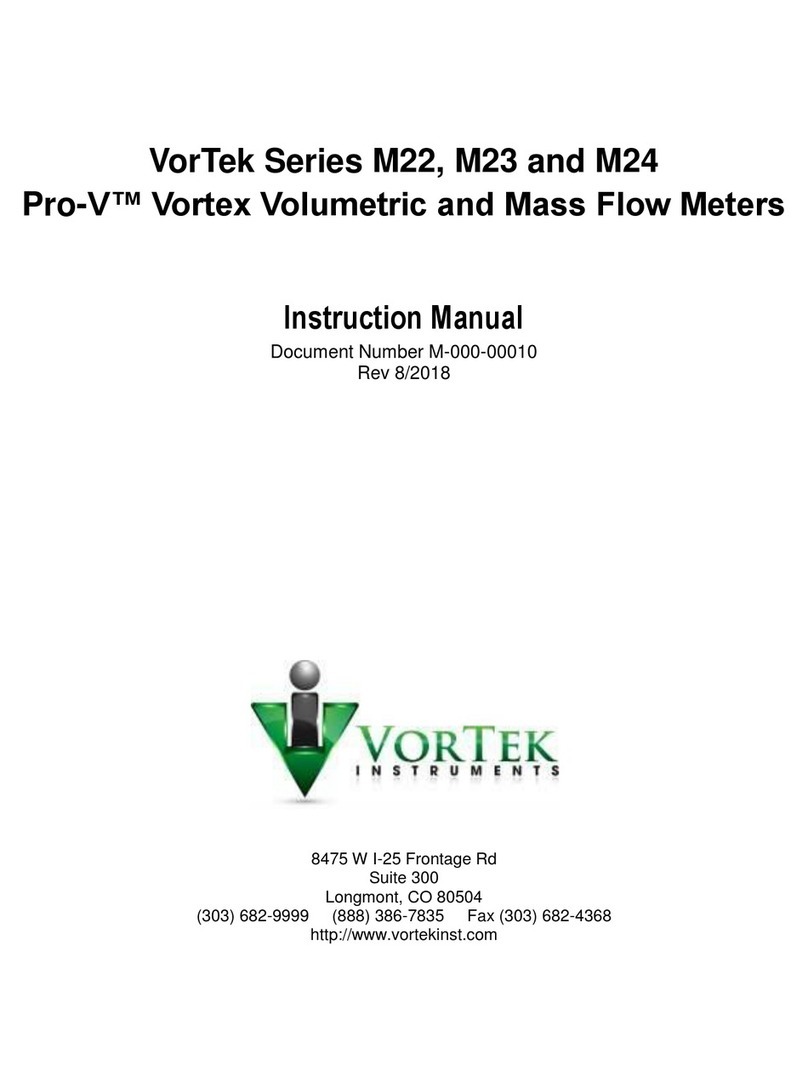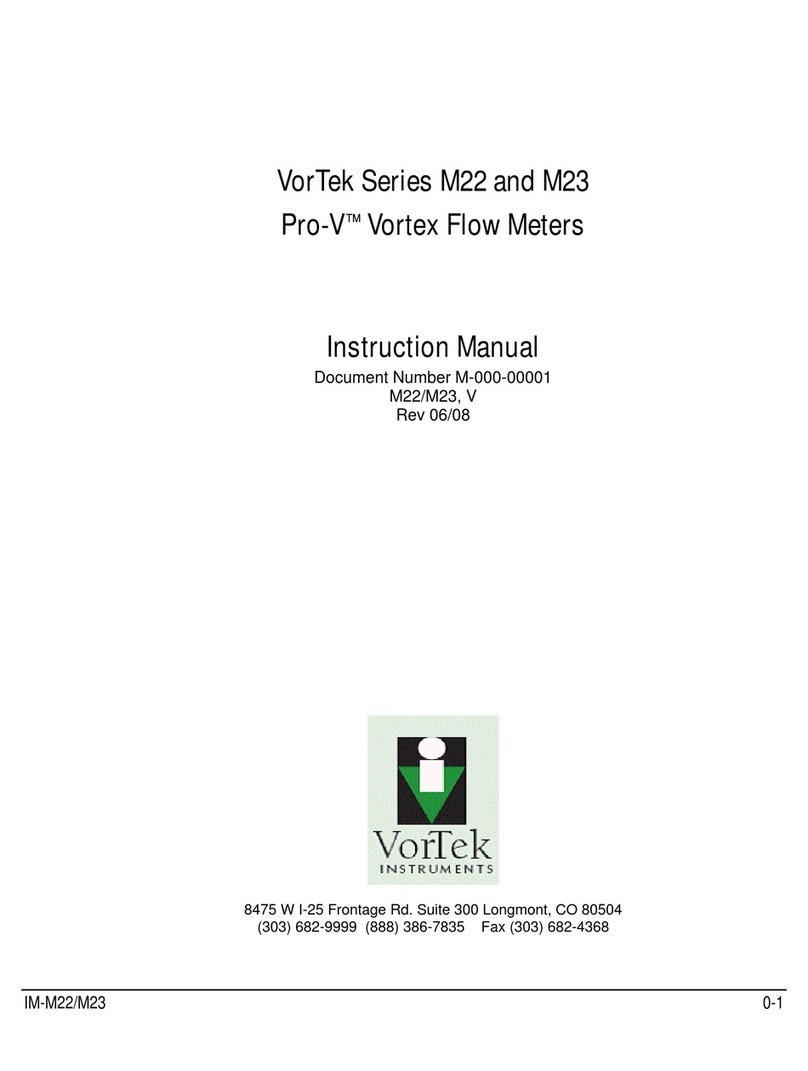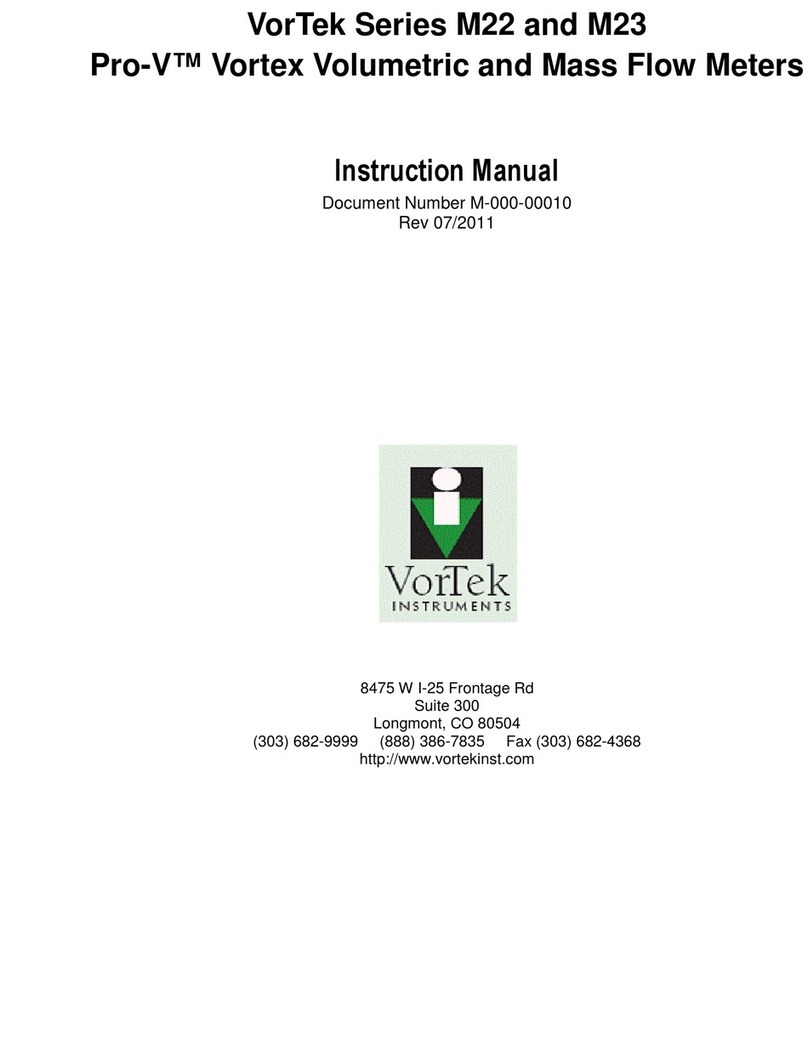Series S36 Instruction Manual Table of Contents
800120 0-3
Table of Contents
Chapter 1 Introduction
SonoPro®Ultrasonic Flow Meters............................................... 1-1
Using this Manual............................................................... 1-1
Note and Safety Information................................................. 1-2
Receipt of System Components............................................. 1-2
Technical Assistance ........................................................... 1-2
How the SonoPro®Flow Meter Operates...................................... 1-3
Velocity Measurement......................................................... 1-3
Temperature Measurement................................................... 1-4
Flow Meter Configurations......................................................... 1-4
Multivariable Options.......................................................... 1-4
Line Size / Materials............................................................ 1-4
Flow Meter Electronics........................................................ 1-4
Chapter 2 Installation
Installation Overview ................................................................ 2-1
Flow Meter Installation Requirements.................................... 2-1
Unobstructed Flow Requirements.......................................... 2-2
Series S36 Clamp-On Flow Meter Installation............................... 2-3
Transducer Mounting Methods.............................................. 2-3
Large Mounting Clamps............................................................ 2-5
Adjacent Side Transducer Installation .................................... 2-5
Opposite Side Transducer Installation .................................... 2-7
Small Rail/Fixture System.......................................................... 2-9
Adjacent Side Transducer Installation .................................. 2-10
Enclosure Mounting –Wall or Panel.......................................... 2-12
Enclosure Mounting –Pipe Mounting Bracket ............................ 2-14
Wiring Connections ................................................................ 2-19
Input Power Connections ................................................... 2-20
Transducer Connections..................................................... 2-22
4-20 mA Output Connections.............................................. 2-23
Pulse Output Connections .................................................. 2-24
Frequency Output Connections ........................................... 2-25
Alarm Output Connections................................................. 2-26
RTD Input Connections ..................................................... 2-27
Chapter 3 Operating Instructions
Flow Meter Display/Keypad....................................................... 3-1
Start Up................................................................................... 3-2
Using the Setup Menus.............................................................. 3-3
Programming the Flow Meter ............................................... 3-4
Output Menu...................................................................... 3-5
Display Menu..................................................................... 3-7
Alarms Menu ..................................................................... 3-8
Totalizer #1 Menu............................................................... 3-9
Totalizer #2 Menu............................................................. 3-10