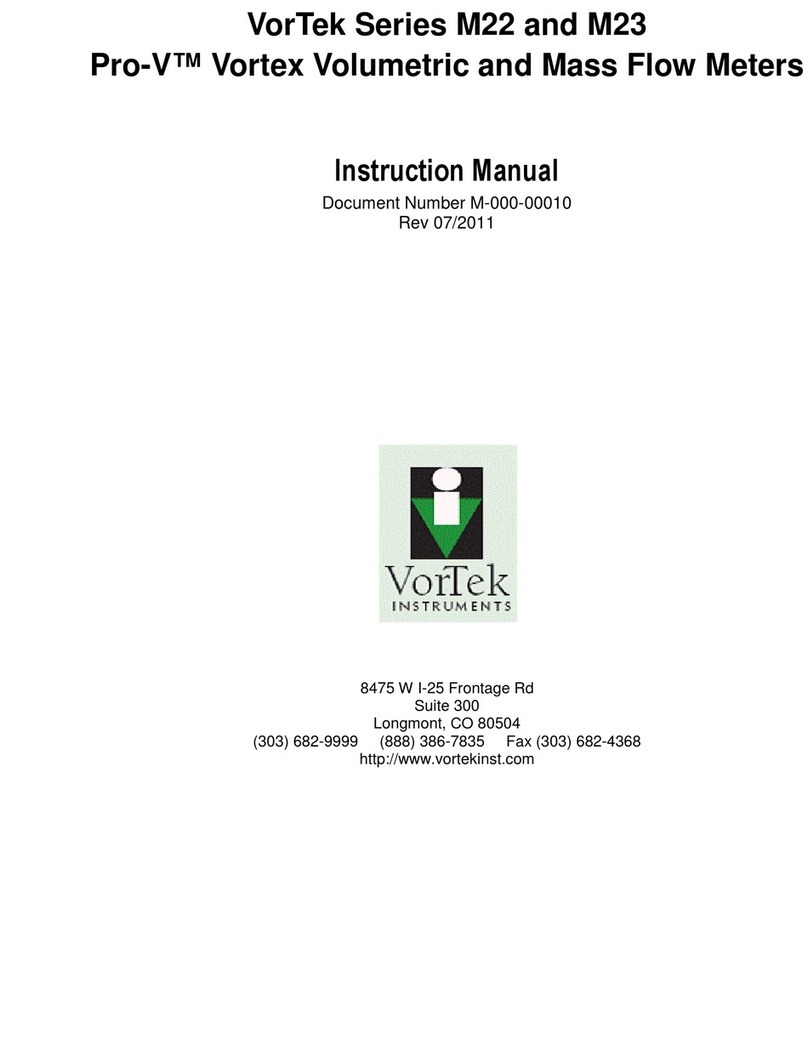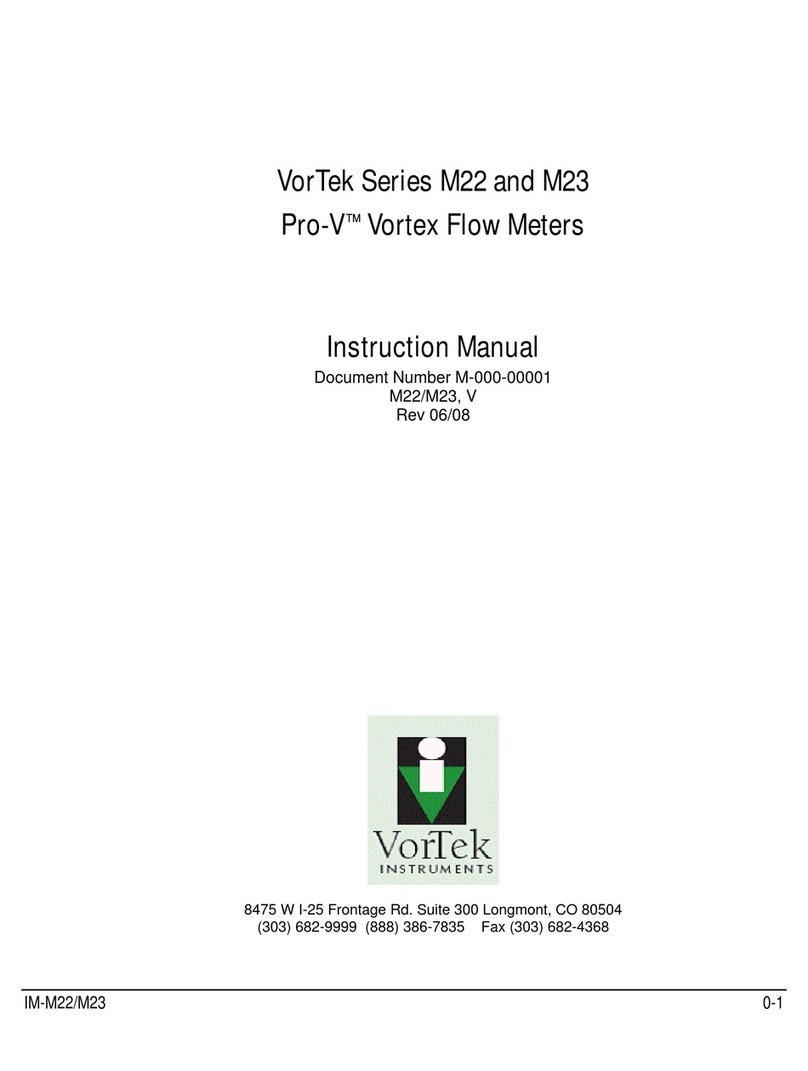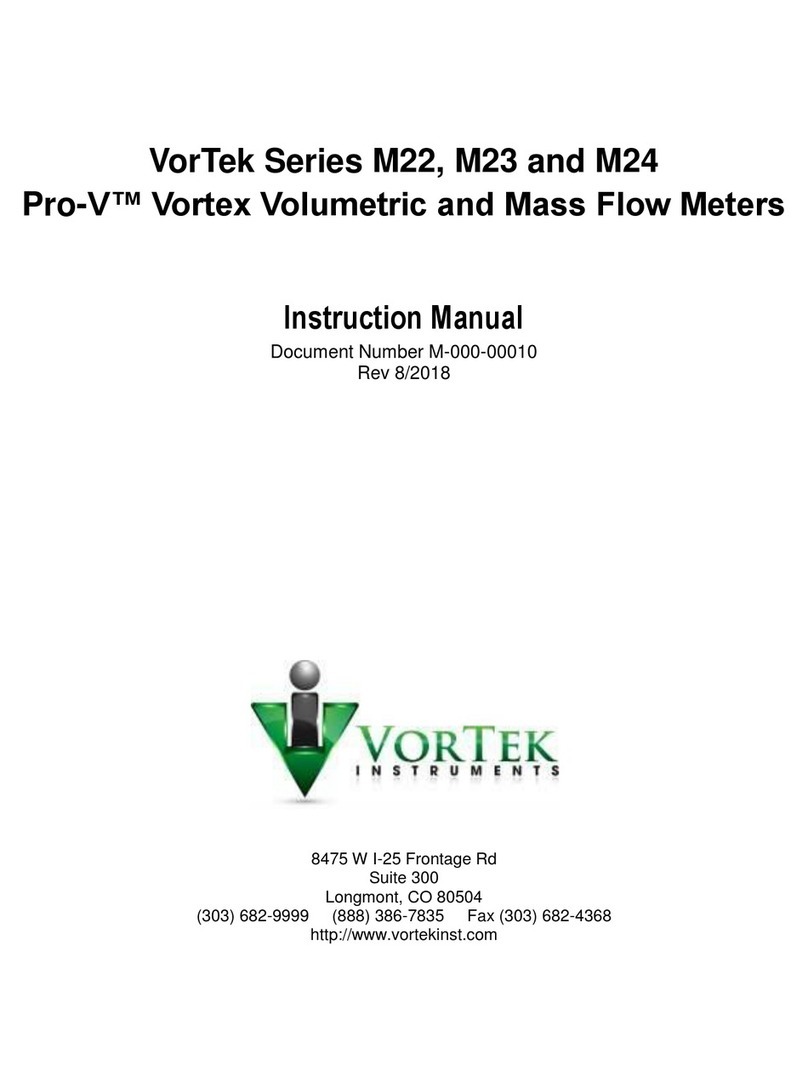Series U44 Instruction Manual
M-000-00090 5
3.2 Using the Setup Menus.....................................................................................................................22
3.2.1 Programming the Flow Meter...................................................................................................23
3.2.2 Output Menu.............................................................................................................................23
3.2.3 Display Menu ...........................................................................................................................24
3.2.4 Totalizer #1 Menu ....................................................................................................................24
3.2.5 Totalizer #2 Menu ....................................................................................................................25
3.2.6 Energy Menu ............................................................................................................................25
3.2.7 Fluid Menu ...............................................................................................................................26
3.2.8 Units Menu...............................................................................................................................26
3.2.9 Time & Date Menu...................................................................................................................27
3.2.10 Diagnostics Menu.....................................................................................................................27
3.2.11 Calibration Menu......................................................................................................................28
3.2.12 Password Menu.........................................................................................................................28
3.2.13 Engineer Menu .........................................................................................................................29
3.2.14 Engineer Menu 2 ......................................................................................................................30
4. Operation Instructions ..............................................................................................................................31
4.1 System Normal Identification...........................................................................................................31
4.2 Low Velocity Cutoff Value..............................................................................................................31
4.3 Zero Point Settings ...........................................................................................................................31
4.4 Scale Factor ......................................................................................................................................31
4.5 System Lock.....................................................................................................................................32
4.6 Active 4 - 20 mA Current Loop Output............................................................................................32
4.7 Frequency Output.............................................................................................................................32
4.8 Totalizer Pulse Output......................................................................................................................33
4.9 Active 4 - 20 mA Analog Output Calibration ..................................................................................33
4.10 SD Card Operation ...........................................................................................................................34
4.10.1 Specifications............................................................................................................................34
4.10.2 Install or Remove the SD Card While the Meter is Powered On .............................................34
4.11 Serial Number...................................................................................................................................34
5. Troubleshooting........................................................................................................................................35
6. Appendix 1 –Serial Interface Network Use and Communications Protocol ...........................................38
6.1 Overview ..........................................................................................................................................38
6.2 Connection via RS-485 to the Host Device......................................................................................38
6.3 Modbus Communications Protocol and Use ....................................................................................38