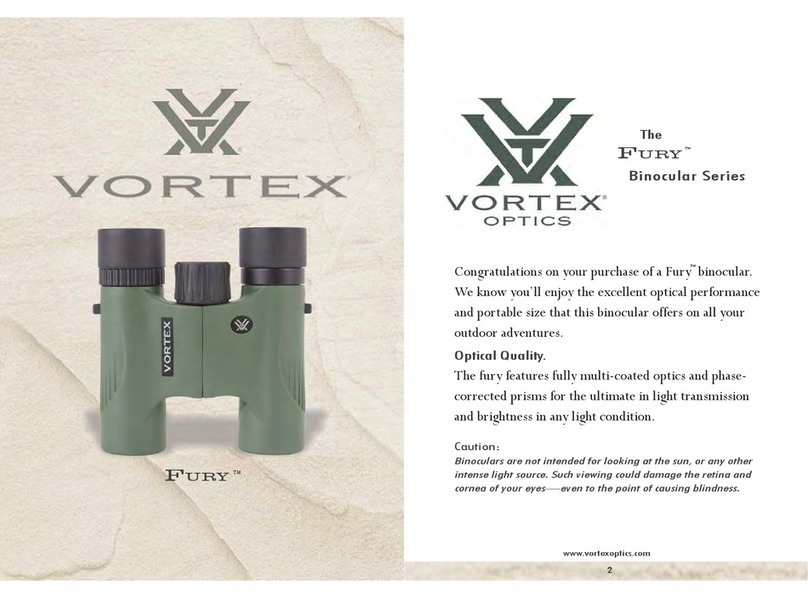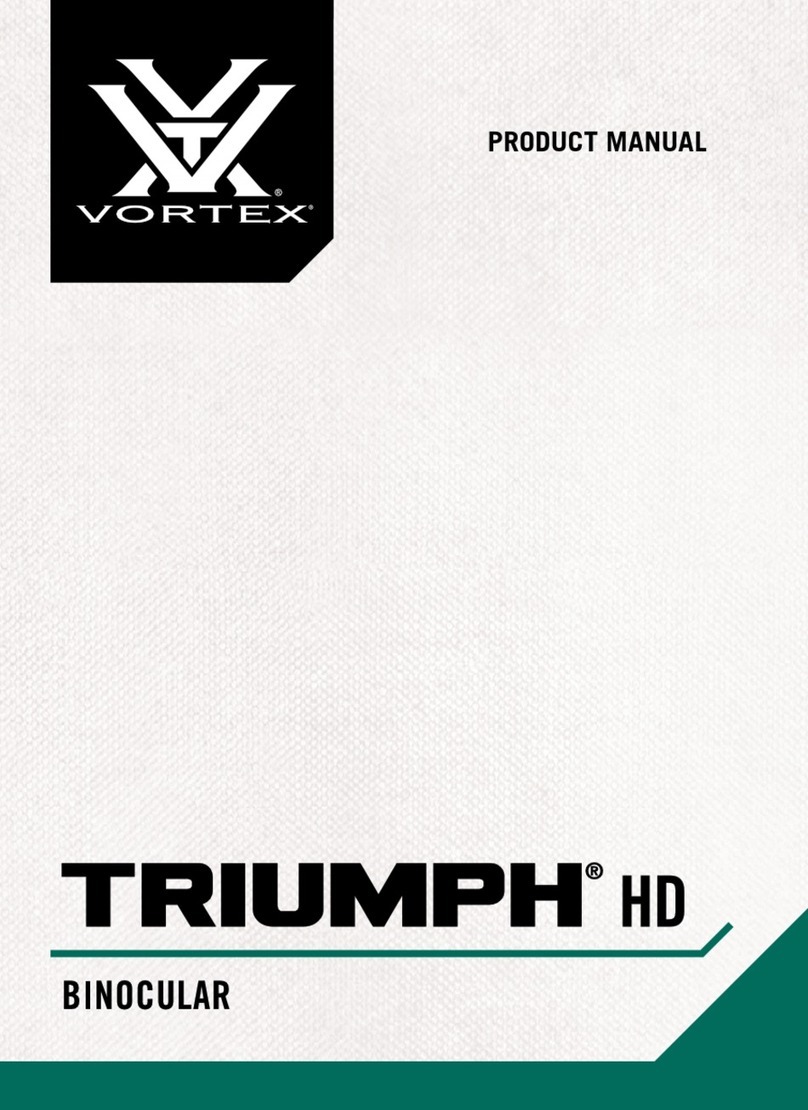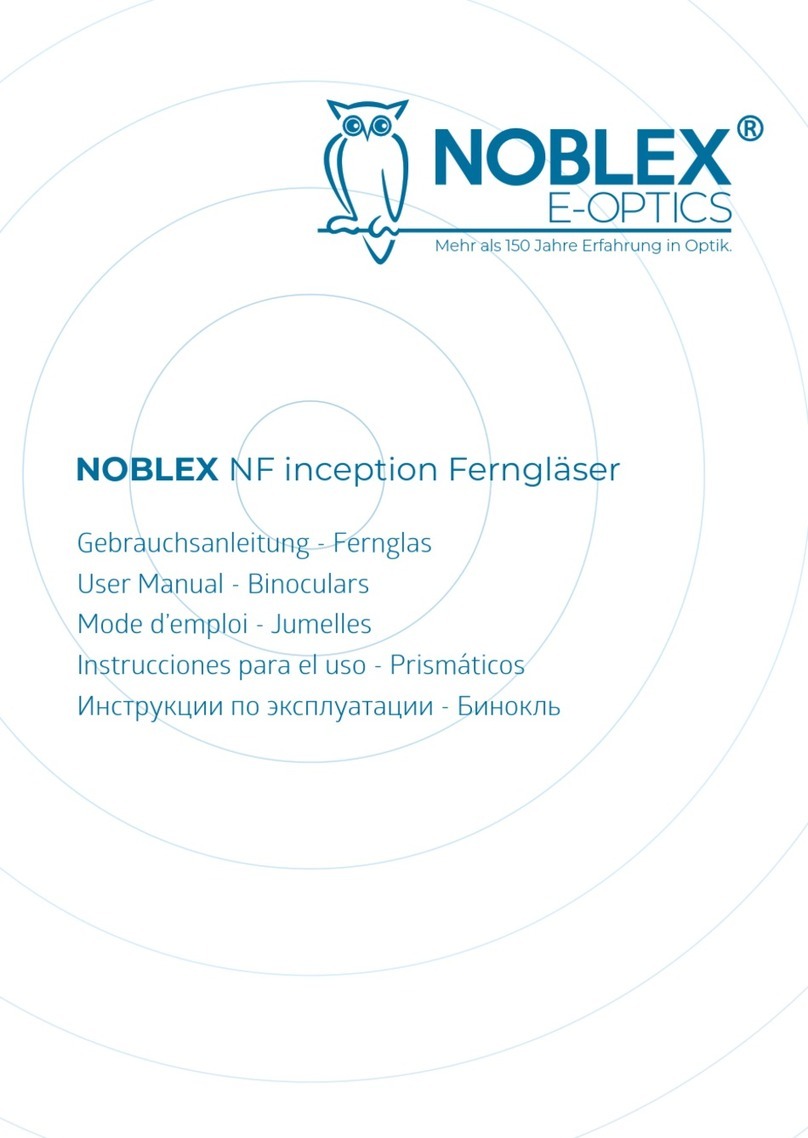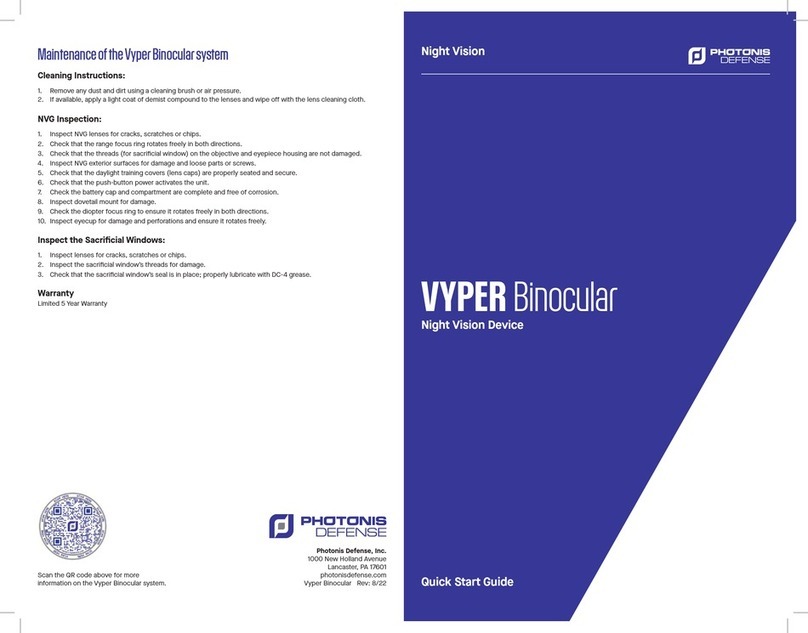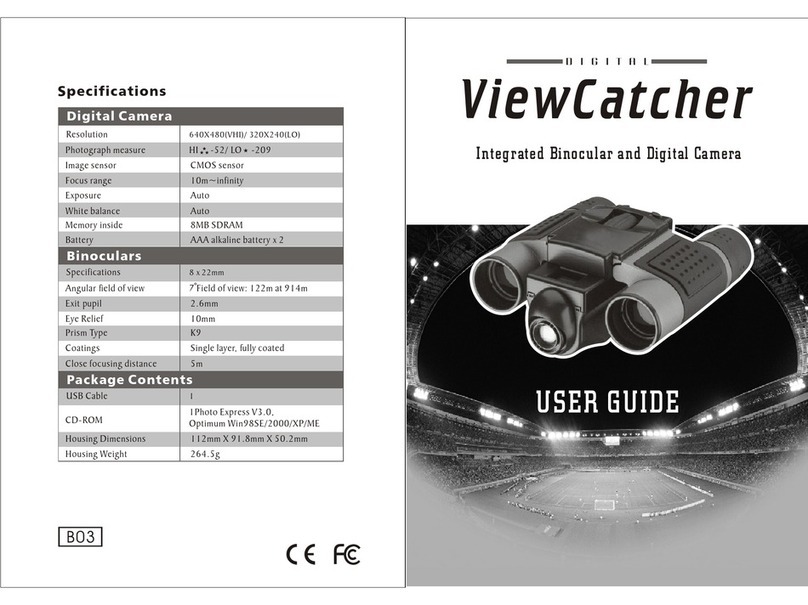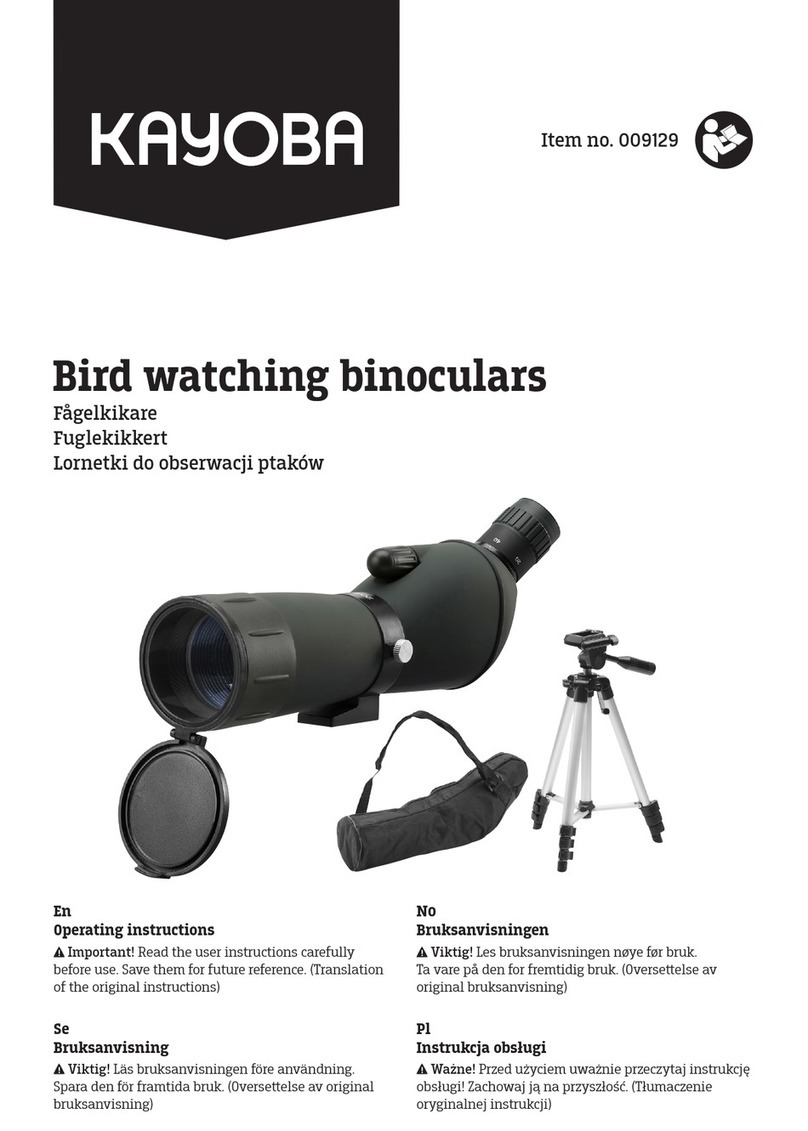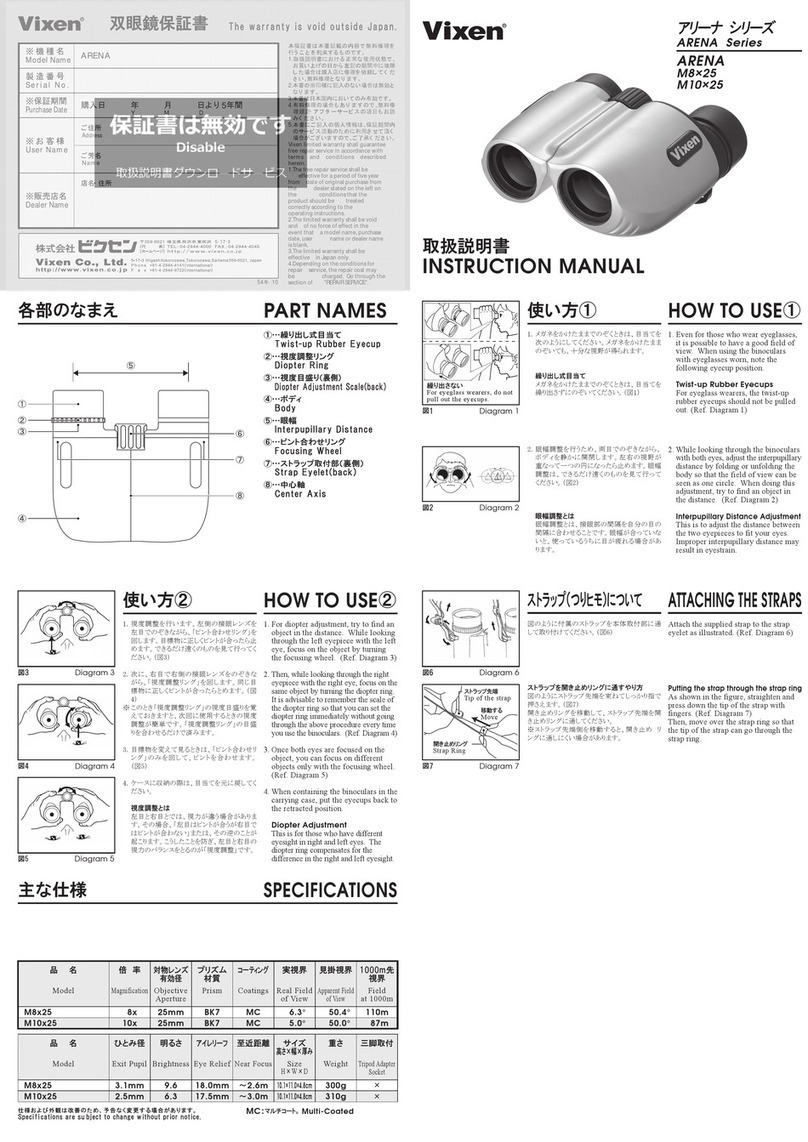The Viper HD comes with a rainguard for
the ocular lenses and tethered objective lens
covers. Use these covers to protect the lenses
whenever you are not viewing.
Lens Covers
The protective case of the Viper HD provides
safe storage between viewing sessions. The
carry strap is already attached to the case.
Carry Case
ACCESSORIES FOR THE VIPER HD
Attach the padded neckstrap to the Viper HD in three simple steps.
Begin with the right barrel of the binocular and repeat the process for
the left barrel.
Neckstrap
1. Push a few inches of
the strap through the
strap attachment on the
binocular.
3. Adjust the overall
length, then pull the tight
until strap secured within
the buckle.
2. Hold the buckle
and thread the end of
the strap through the
buckle.
Note: If using another type of strap, never attach metal O-rings directly onto
the strap attachment.
Properly focus the binocular
For the best views, follow this two-step process to properly adjust the
center focus and diopter. Choose an object that is about 20 yards
away from you and stay in the same spot until you have adjusted the
binocular for your eyes.
1. Adjust the center focus—start by closing your right eye or covering
the right objective lens with your hand.
Focus your left eye on the object and adjust
the center focus wheel until the image is in
focus. Leave the center focus in this position
as you adjust the diopter.
Adjust the diopter—start by closing your left eye or covering the left
objective lens with your hand. Look through
your right eye and adjust the diopter (ring found
on the right eyepiece) until the object is in
focus. Make note of this diopter setting in case
you need to set it again.
From this point on, you will only need to use the center focus wheel.
Caution: Binoculars are not intended for looking at the sun, or any
other intense light source. Such viewing could damage the retina and
cornea of your eyes—even to the point of causing blindness.