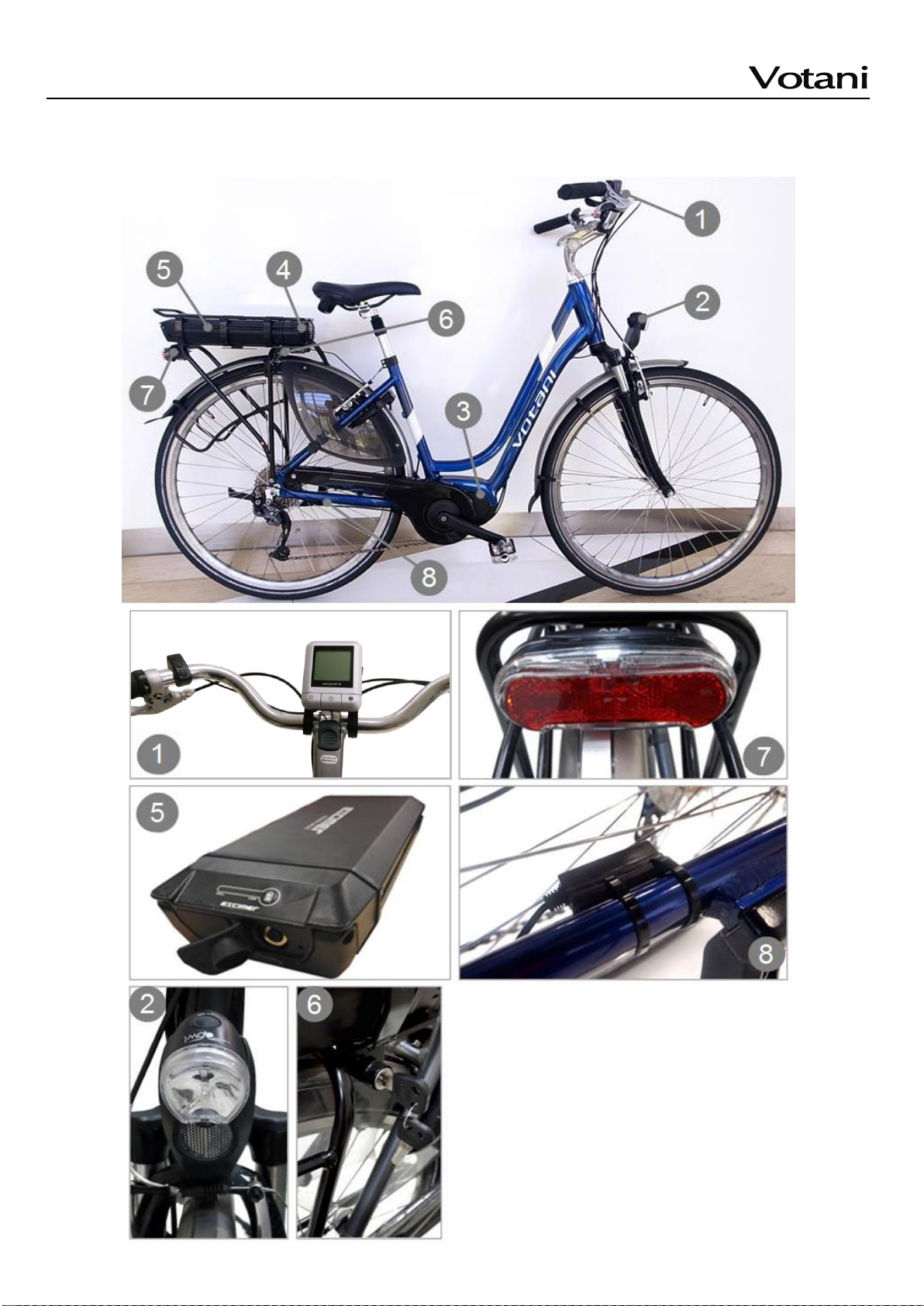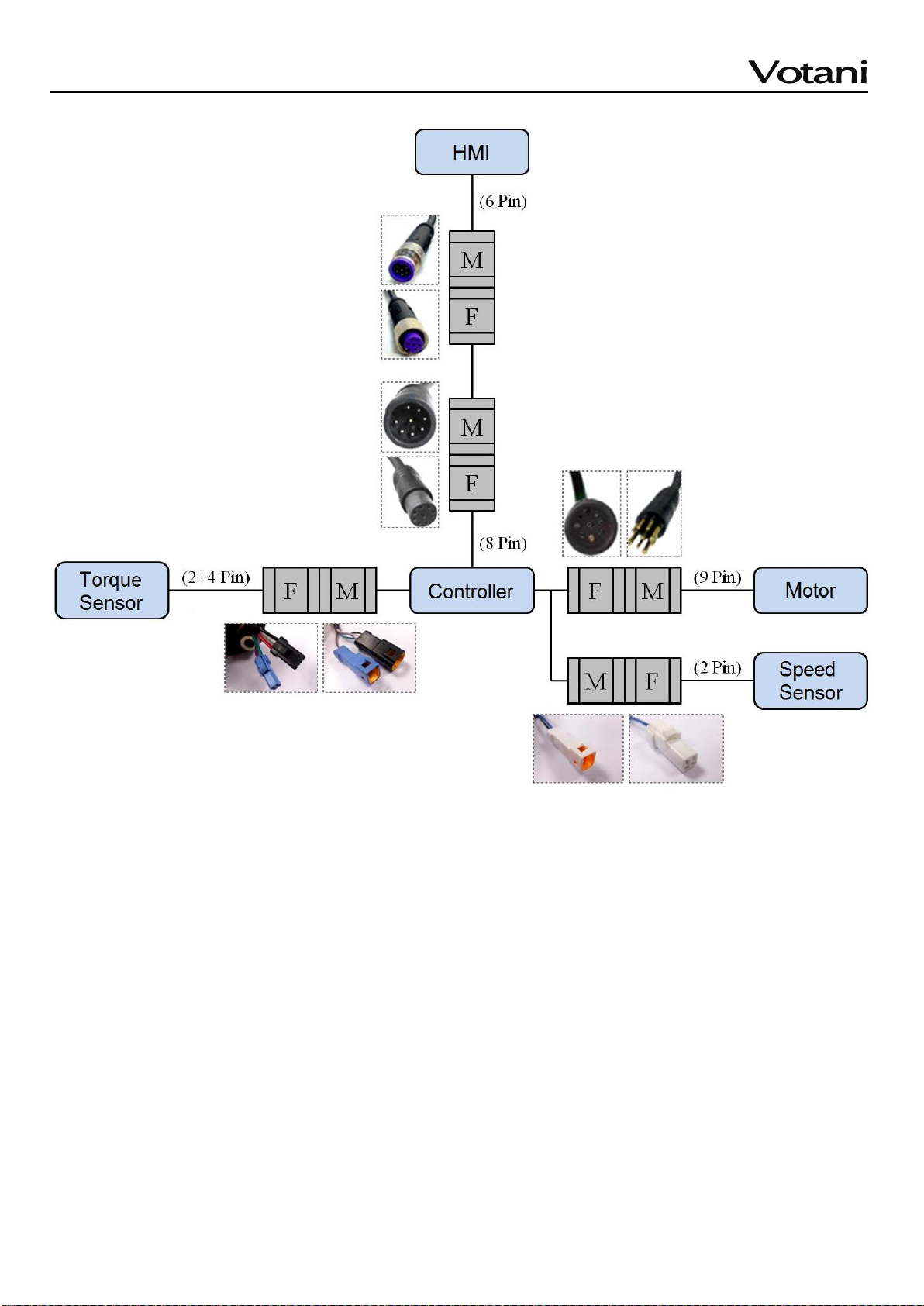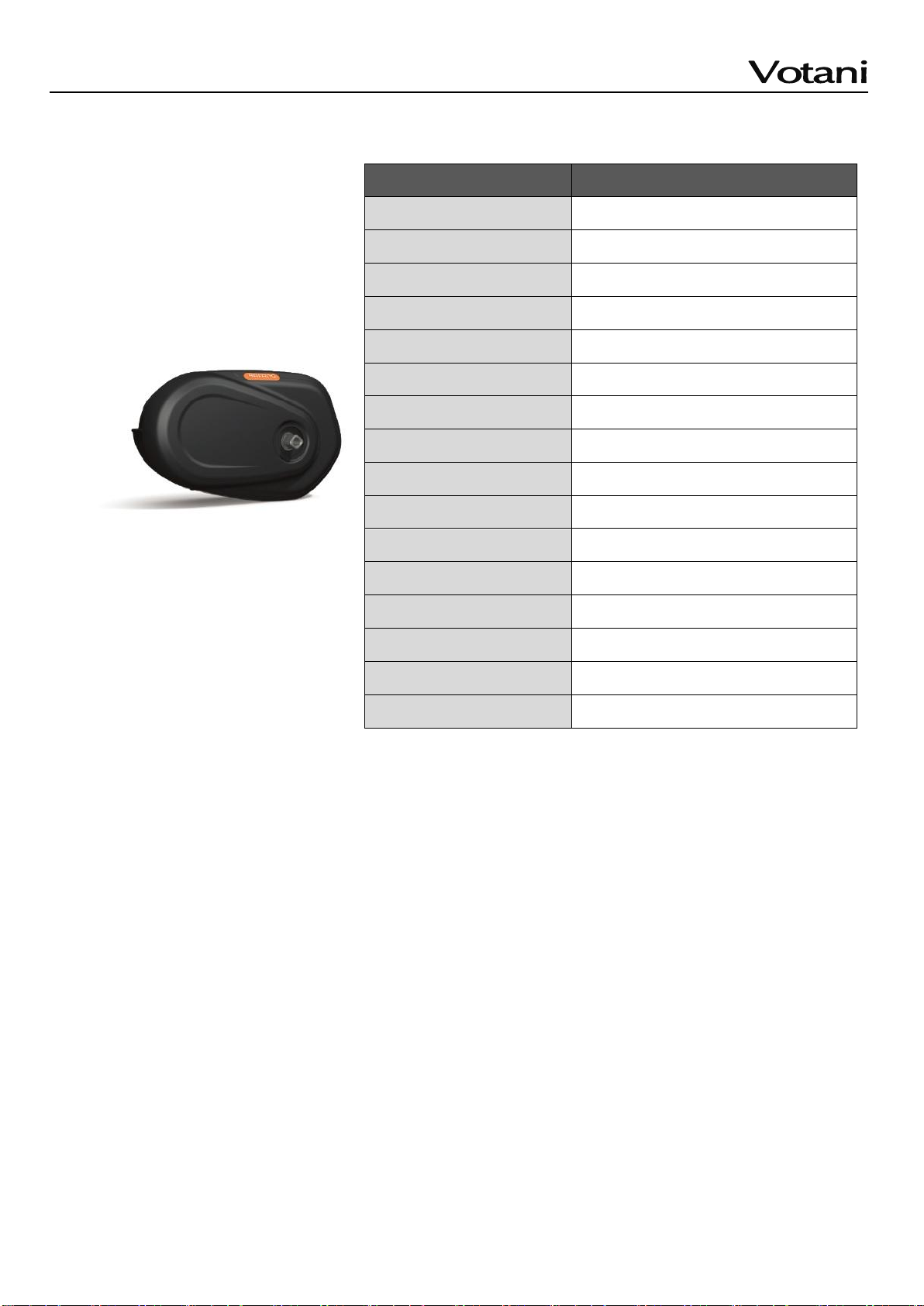Technical Manual - Votani NewX1 MAX
3. Disassembling components ······································· 19
3.1 Drive assembly ··························································· 19
3.2 Motor ········································································ 20
3.3 HMI ·········································································· 21
3.4 Shimano components··················································· 22
4. Manual of EB Service interface··································· 25
4.1 Resource introduction··················································· 25
4.2 Install program ···························································· 28
4.2.1 PL2303 driver setup······························································28
4.2.2 Component installer······························································33
4.3 Controller··································································· 37
4.3.1 Connect to controller with Diagnosis tool···································37
4.3.2 Firmware update ··································································40
4.3.3 Monitor···············································································46
4.3.4 Sensor signal count ······························································46
4.3.5 Wheel setup········································································47
4.3.6 Angle sensor calibration ························································47
4.3.7 Toque sensor calibration························································47
4.3.8 Full test ··············································································49