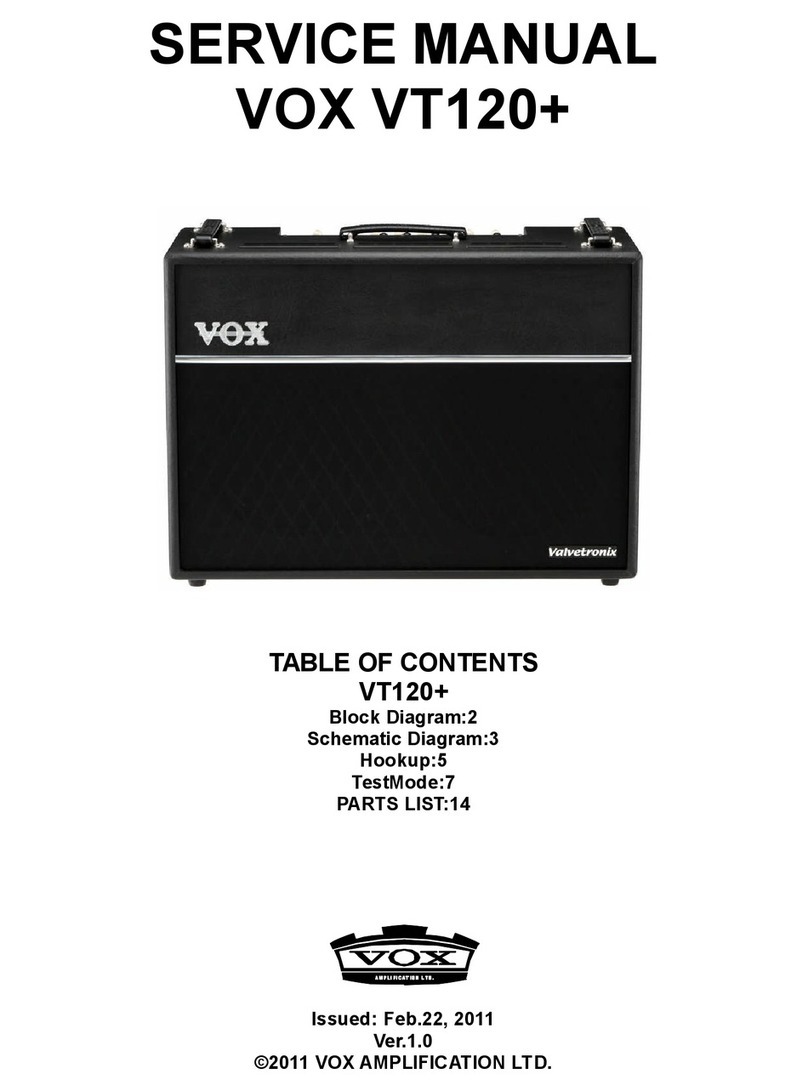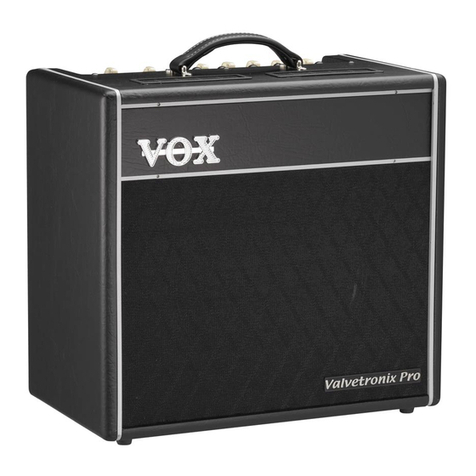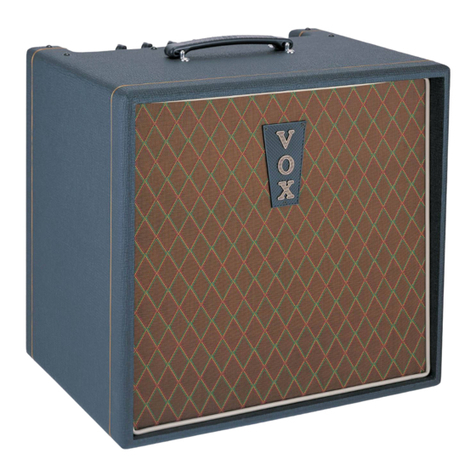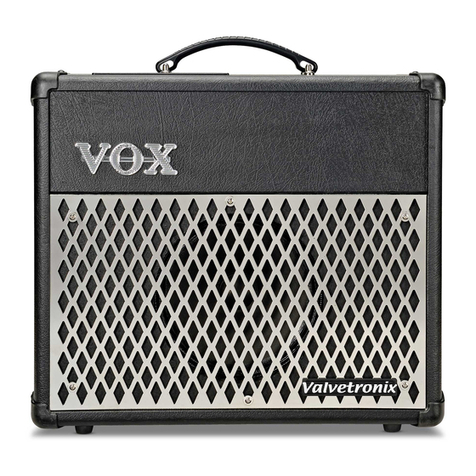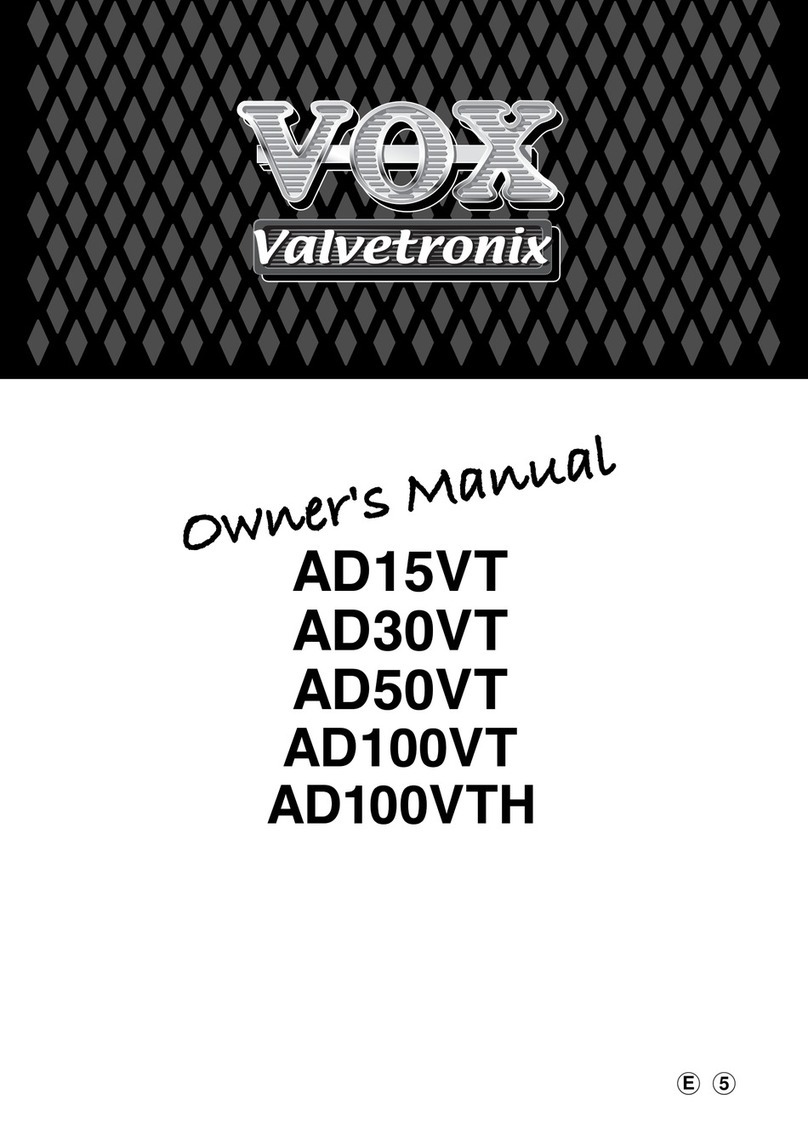2
Precautions
Location
Using the unit in the following locations can result in a mal-
function.
•Indirectsunlight
•Locationsofextremetemperatureorhumidity
•Excessivelydustyordirtylocations
•Locationsofexcessivevibration
•Closetomagneticelds
Power supply
PleaseconnectthedesignatedACadaptertoanACoutletofthe
correctvoltage.DonotconnectittoanACoutletofvoltageother
thanthatforwhichyourunitisintended.
Interference with other electrical devices
Radiosandtelevisionsplacednearbymayexperiencereception
interference.Operatethisunitatasuitabledistancefromradios
andtelevisions.
Handling
Toavoidbreakage,donotapplyexcessiveforcetotheswitches
or controls.
Care
Iftheexteriorbecomesdirty,wipeitwithaclean,drycloth.Do
notuseliquidcleanerssuchasbenzeneorthinner,orcleaning
compoundsorammablepolishes.
Keep this manual
Aerreadingthismanual,pleasekeepitforlaterreference.
Keeping foreign matter out of your equipment
Neversetanycontainerwithliquidinitnearthisequipment.If
liquidgetsintotheequipment,itcouldcauseabreakdown,re,
orelectricalshock.
Becarefulnottoletmetalobjectsgetintotheequipment.Ifsome-
thingdoesslipintotheequipment,unplugtheACadapterfrom
thewalloutlet.ThencontactyournearestVOXdealerorthestore
wheretheequipmentwaspurchased.
* Allproductnamesandcompanynamesarethetrademarks
orregisteredtrademarksoftheirrespectiveowners.
THE FCC REGULATION WARNING (for USA)
Thisequipmenthasbeentestedandfoundtocomplywiththe
limitsforaClassBdigitaldevice,pursuanttoPart15ofthe
FCCRules.Theselimitsaredesigned to providereasonable
protectionagainstharmfulinterferenceinaresidentialinstal-
lation.Thisequipmentgenerates,uses,andcanradiateradio
frequencyenergyand,ifnotinstalledandusedinaccordance
withtheinstructions,maycauseharmfulinterferencetoradio
communications.However,thereisnoguaranteethatinterfer-
encewillnotoccurinaparticularinstallation.Ifthisequipment
doescauseharmfulinterferencetoradioortelevisionreception,
whichcanbedeterminedbyturningtheequipmentoandon,
theuserisencouragedtotrytocorrecttheinterferencebyone
or more of the following measures:
•Reorientorrelocatethereceivingantenna.
•
Increasetheseparationbetweentheequipmentandreceiver.
•Connecttheequipmentintoanoutletonacircuitdierent
fromthattowhichthereceiverisconnected.
•Consultthedealeroranexperiencedradio/TVtechnicianfor
help.
Unauthorizedchangesormodicationtothissystemcanvoid
theuser’sauthoritytooperatethisequipment.