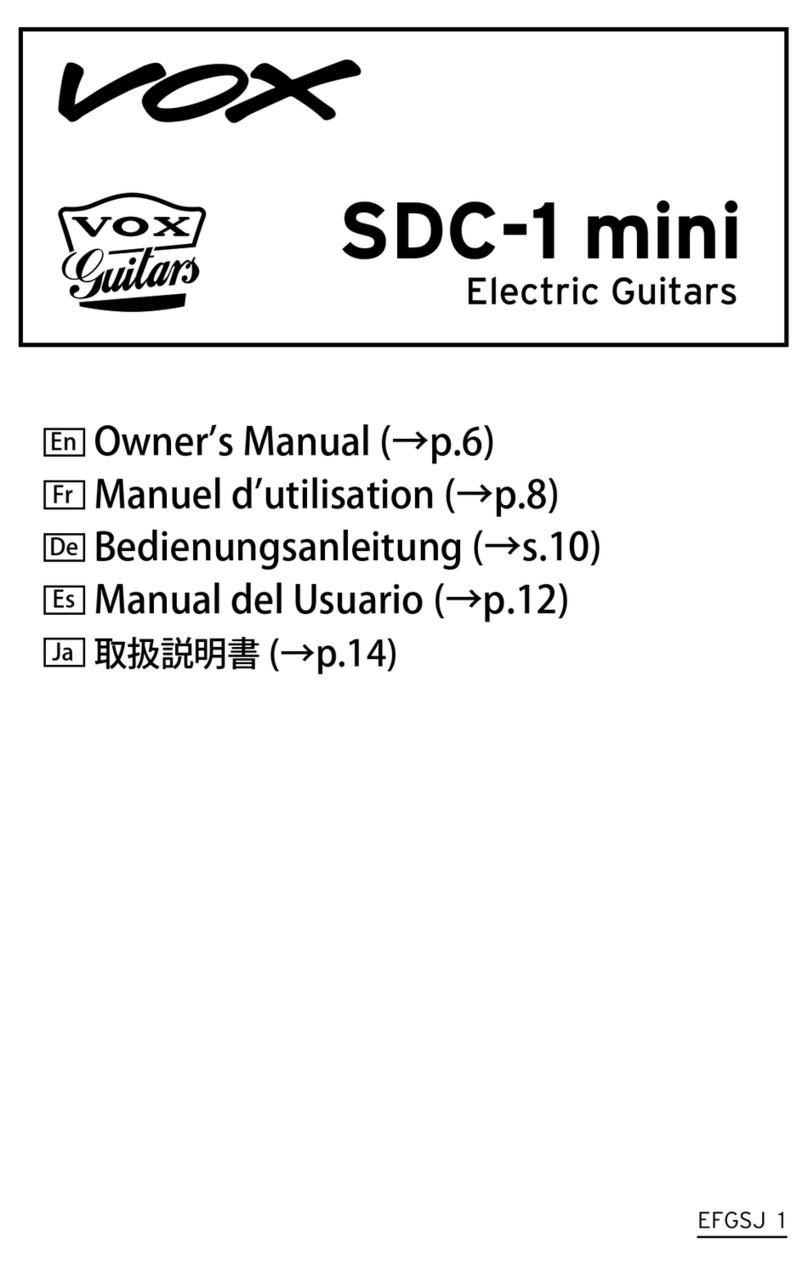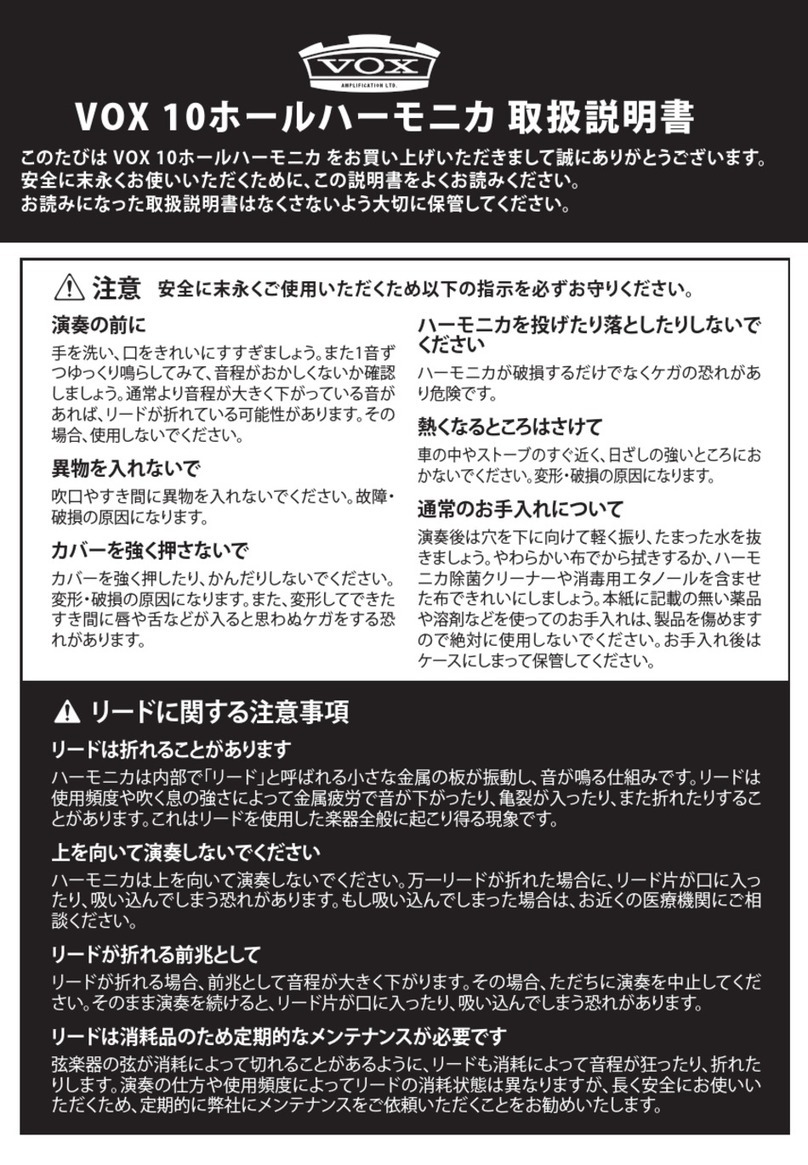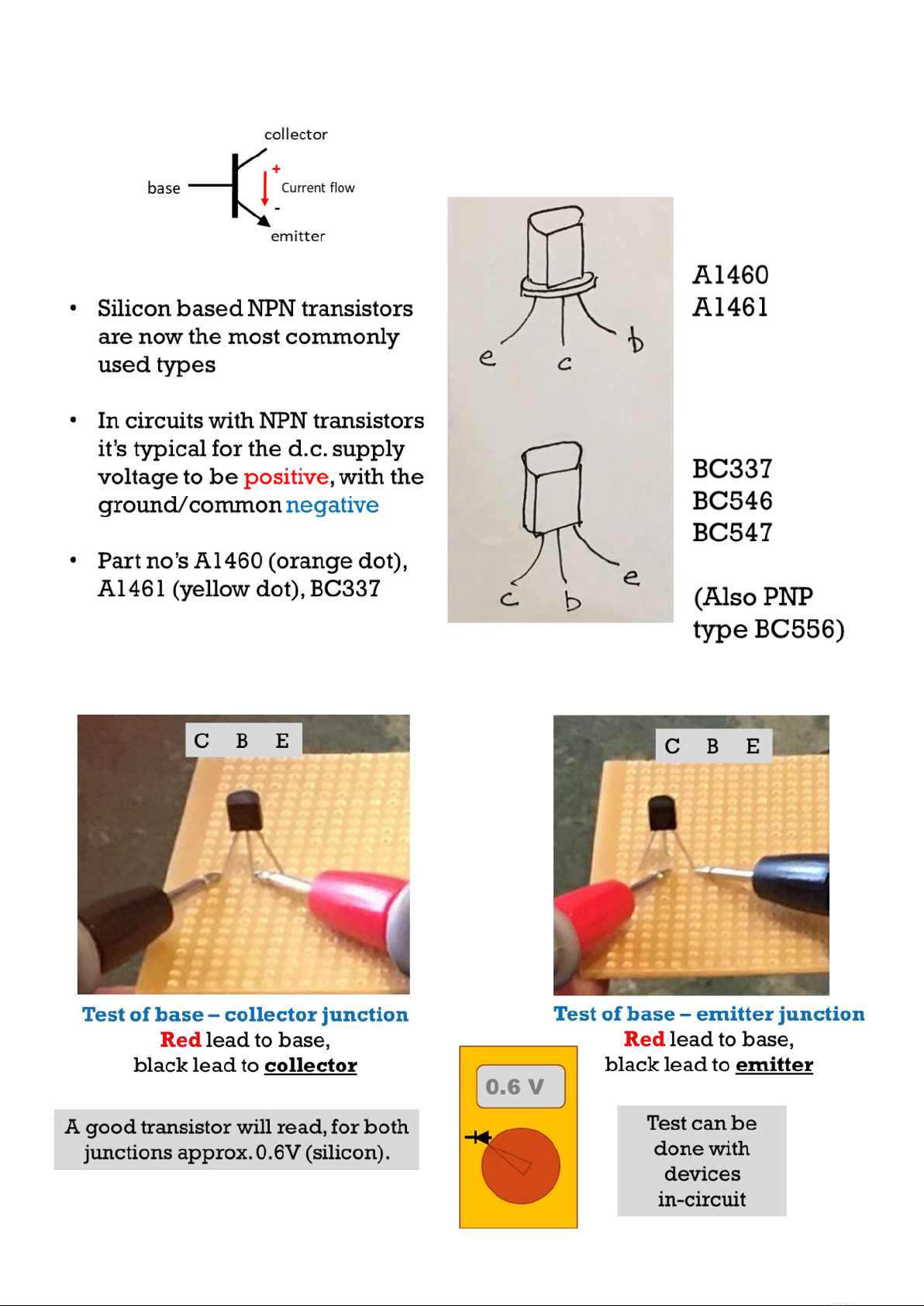3
1. EXAMINE FOR BAD SOLDER JOINTS
Good solder joints have a bright surface nish
and concave contour, with the lead wire
protruding from the joint. The concave shape is
the result of surface tension and is a posive
indicaon that the solder has bonded to the
component lead.
Be suspicious of any joints which appear as a
‘blob’ of solder with no lead protruding.
Cracked joints are not always this easy to spot.
Be suspicious of any joints which are
mechanically stressed or subject to vibraon.
Examples are connectors, wire terminaons or
heavier components. These will be the rst joints
to give problems.
Less extreme cracking in a joint may only be
visible under magnicaon with good lighng.
To repair a joint, rst remove the exisng solder.
Examine and, if necessary, mechanically clean
the surfaces before resoldering.
Photo credit, Wikimedia
Commons
Some helpful items when fault-nding; jeweller’s loupe, head torch and
illuminated magnifying glass
Photo credit, Wikimedia
Commons