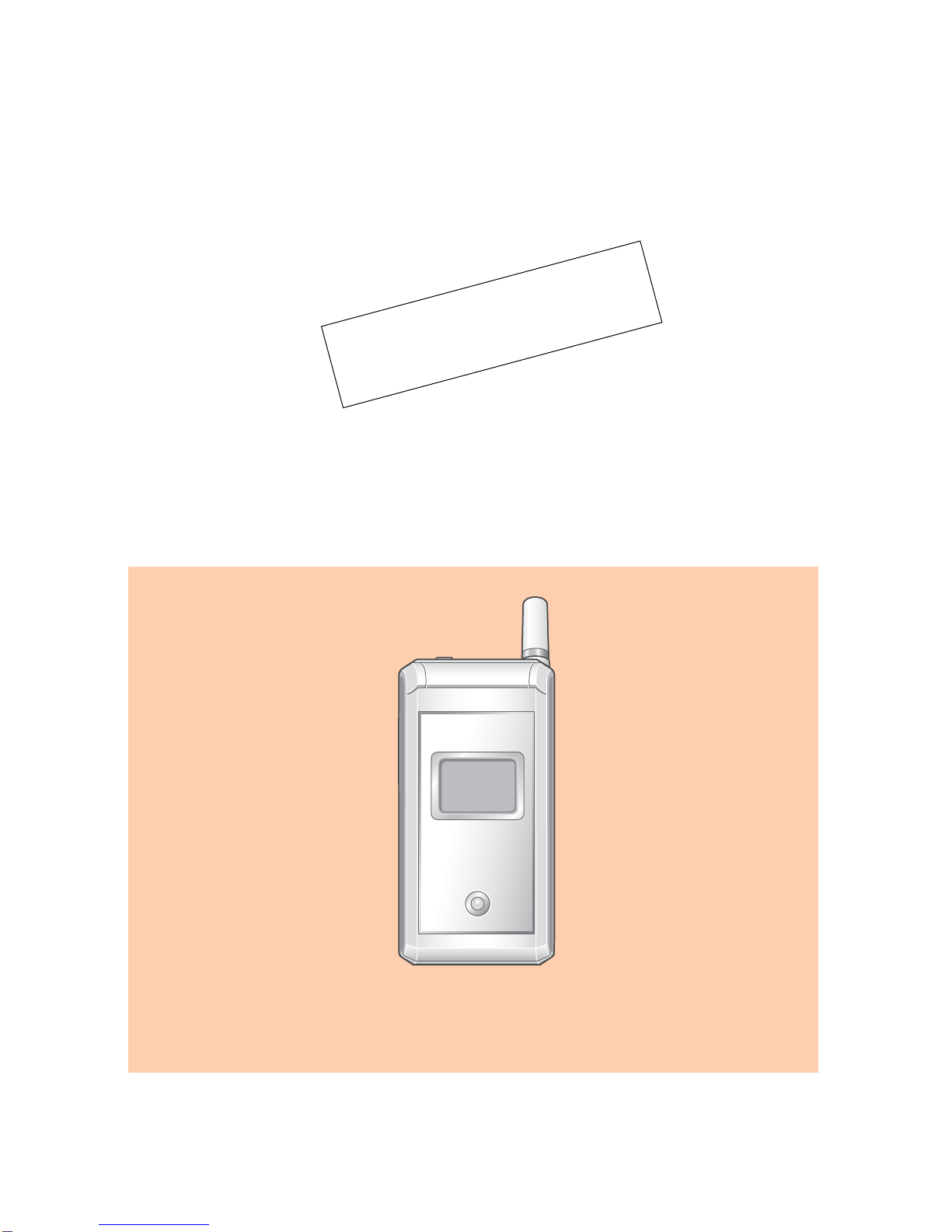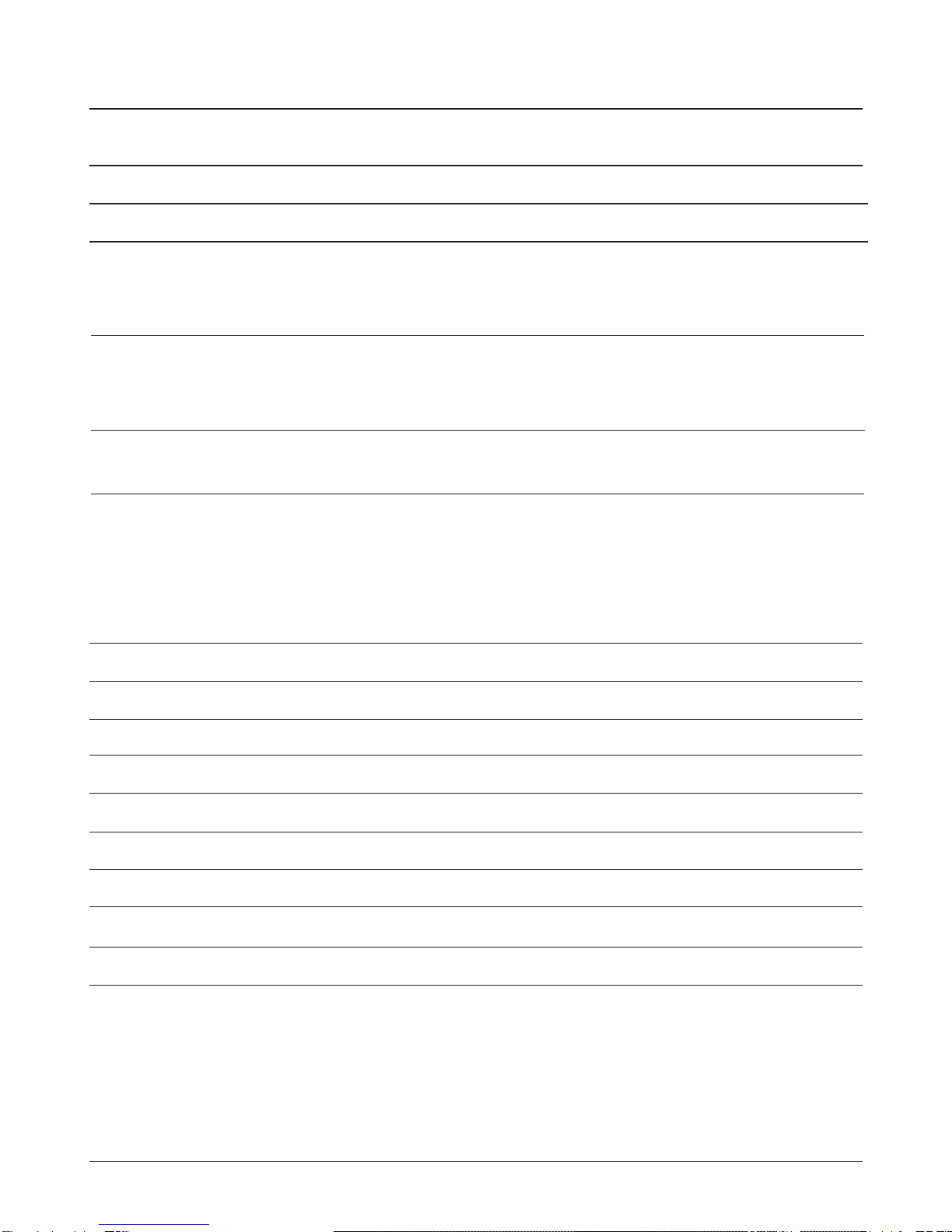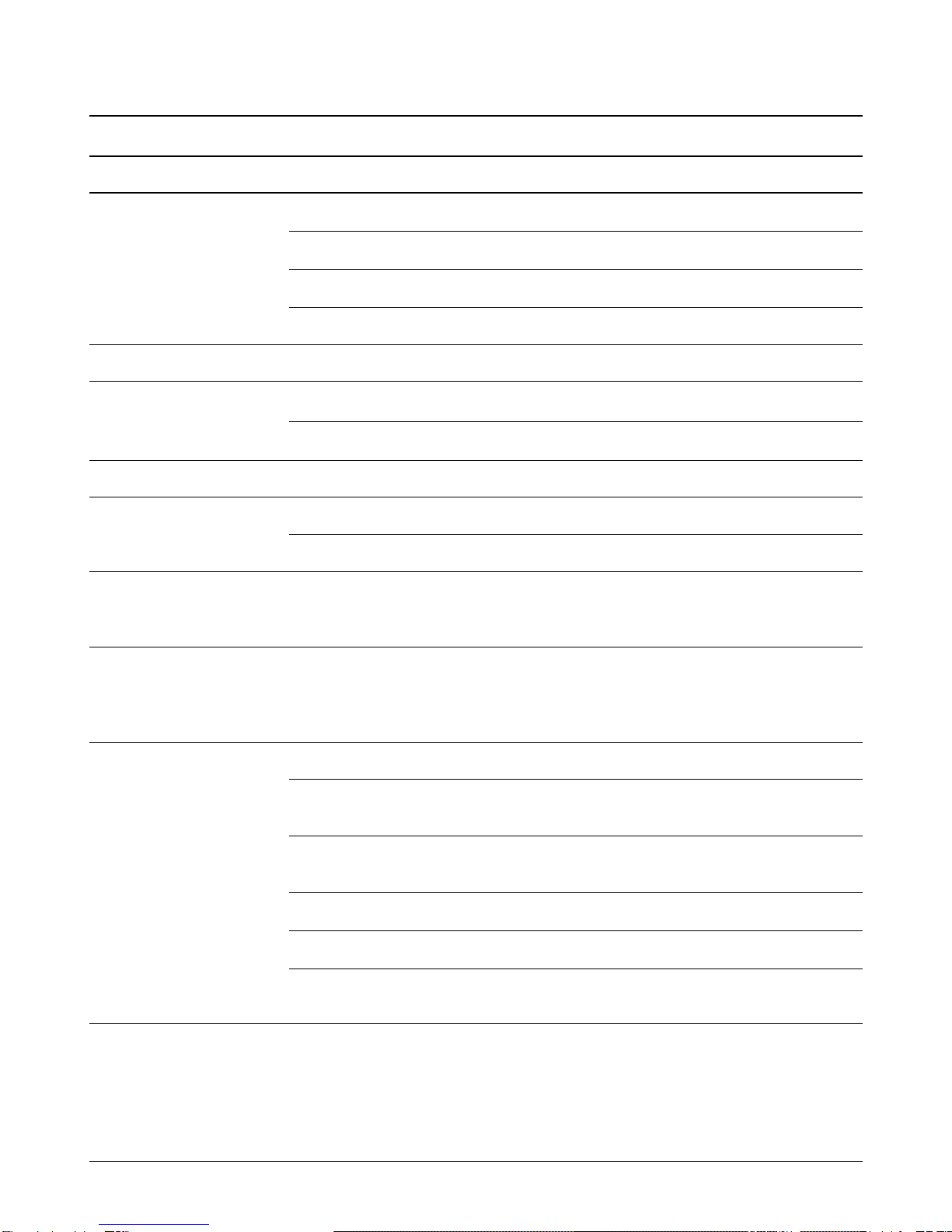I
Table Of Contents
1. Introduction ........................................................................................................ 1-1
2. Specification ....................................................................................................... 2-1
2.1 HW Features ................................................................................................................................................ 2-1
2.2 SW Features ................................................................................................................................................. 2-2
3. Disassembly Instruction ................................................................................................................. 3-1
3.1 Before Disassembly .................................................................................................................................... 3-1
3.2 Main Frame .................................................................................................................................................. 3-2
3.3 Folder ............................................................................................................................................................ 3-3
4. Data Kit & Download Procedure................................................................................................. 4-1
4.1 Data Kit ......................................................................................................................................................... 4-1
4.1.1 Download Equipment ....................................................................................................................... 4-1
4.1.2 Download Procedure ......................................................................................................................... 4-1
5. Troubleshooting...................................................................................................................................... 5-1
5.1 Power-On Trouble ....................................................................................................................................... 5-1
5.2 MIC Trouble ................................................................................................................................................. 5-2
5.3 Receiver Trouble .......................................................................................................................................... 5-3
5.4 Melody Trouble ........................................................................................................................................... 5-4
5.5 LCD Trouble ................................................................................................................................................ 5-5
5.6 Charge Trouble ............................................................................................................................................ 5-6
5.7 Vibrator Trouble .......................................................................................................................................... 5-7
5.8 7-LED Trouble............................................................................................................................................... 5-8
5.9 Key Backlight Trouble ................................................................................................................................ 5-9
5.10 TX Power Trouble (E-GSM).................................................................................................................... 5-10
5.11 TX Power Trouble (DCS)......................................................................................................................... 5-12
5.12 Rx Sensitivity Trouble (E-GSM) ............................................................................................................ 5-14
5.13 Rx Sensitivity Trouble (DCS) ................................................................................................................. 5-16