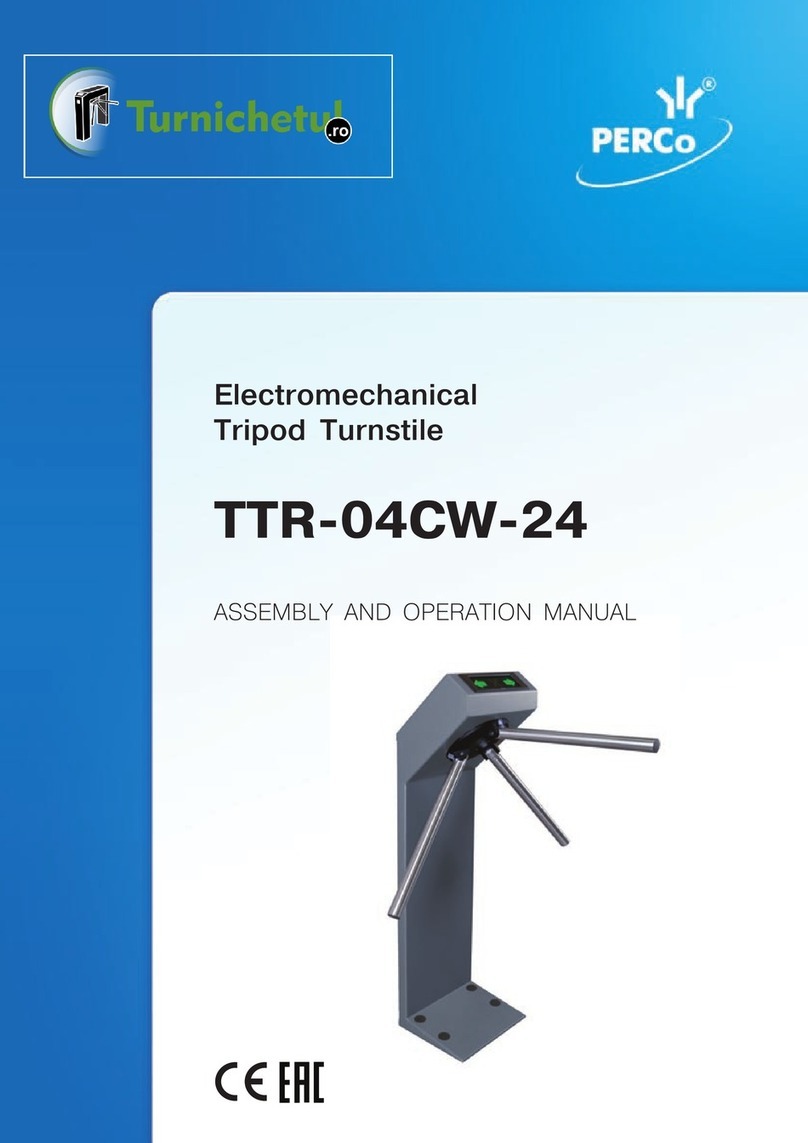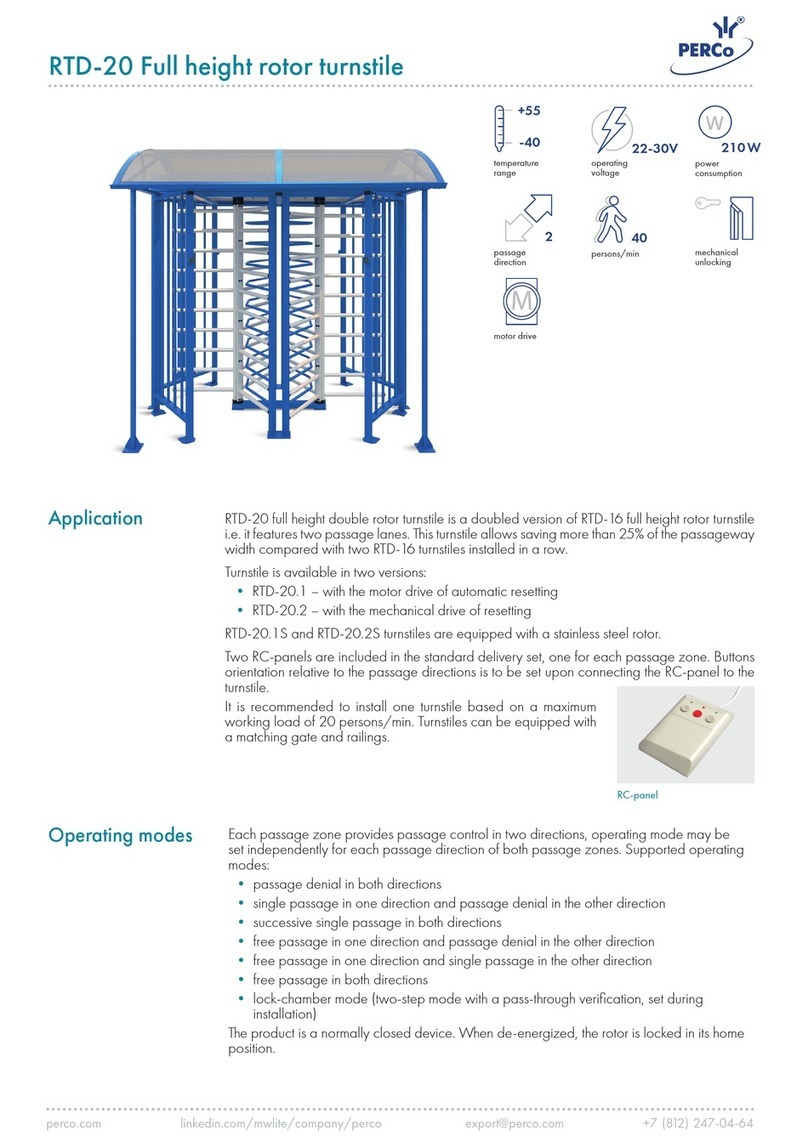CUBE C-05 tripod turnstile
2
TABLE OF CONTENTS
1General instructions....................................................................................................................... 4
2Safety precautions.......................................................................................................................... 5
3Preparing the product for installation ........................................................................................... 6
3.1 Procedure for transporting the product to the installation place .............................................. 6
3.2 Rules for unpacking the product............................................................................................. 6
3.3 Rules for visual inspection of the product ............................................................................... 6
3.4 Product installation place requirements.................................................................................. 8
3.5 Procedure for checking compliance of the installation place................................................... 9
4Product installation and dismantling........................................................................................... 11
4.1 Equipment required.............................................................................................................. 11
4.2 Product installation............................................................................................................... 11
4.3 Dismantling the product........................................................................................................ 17
5Connecting and setting the product............................................................................................ 18
5.1 Power connection................................................................................................................. 22
5.2 Control panel connection...................................................................................................... 24
5.3 Access control and management system connection (optional)............................................ 27
5.4 Control panel connection to the ACS controller .................................................................... 31
6Comprehensive inspection .......................................................................................................... 36
6.1 Visual inspection and verification of the product readiness for use....................................... 36
7Acceptance of the installed product............................................................................................ 37
APPENDIX A —Brief description of CAN2.0 data bus...................................................................... 38
APPENDIX B —Turnstile connection diagram.................................................................................. 39