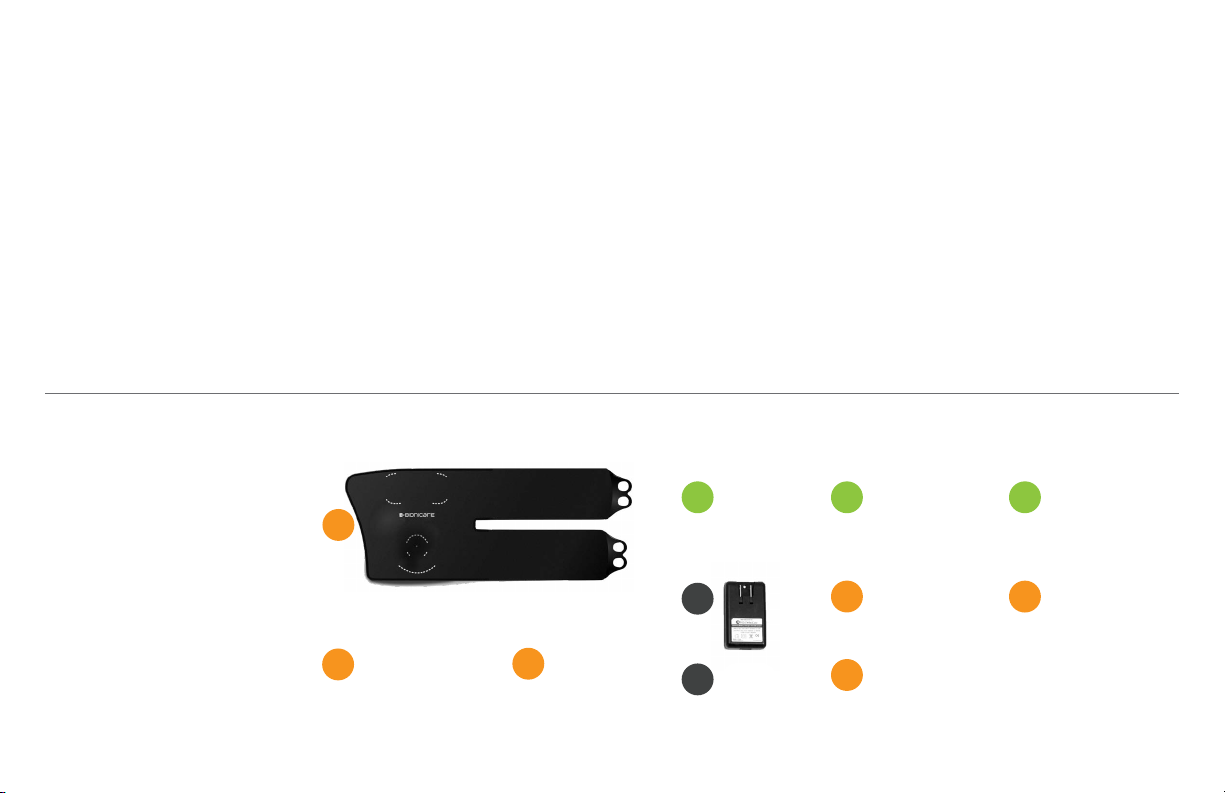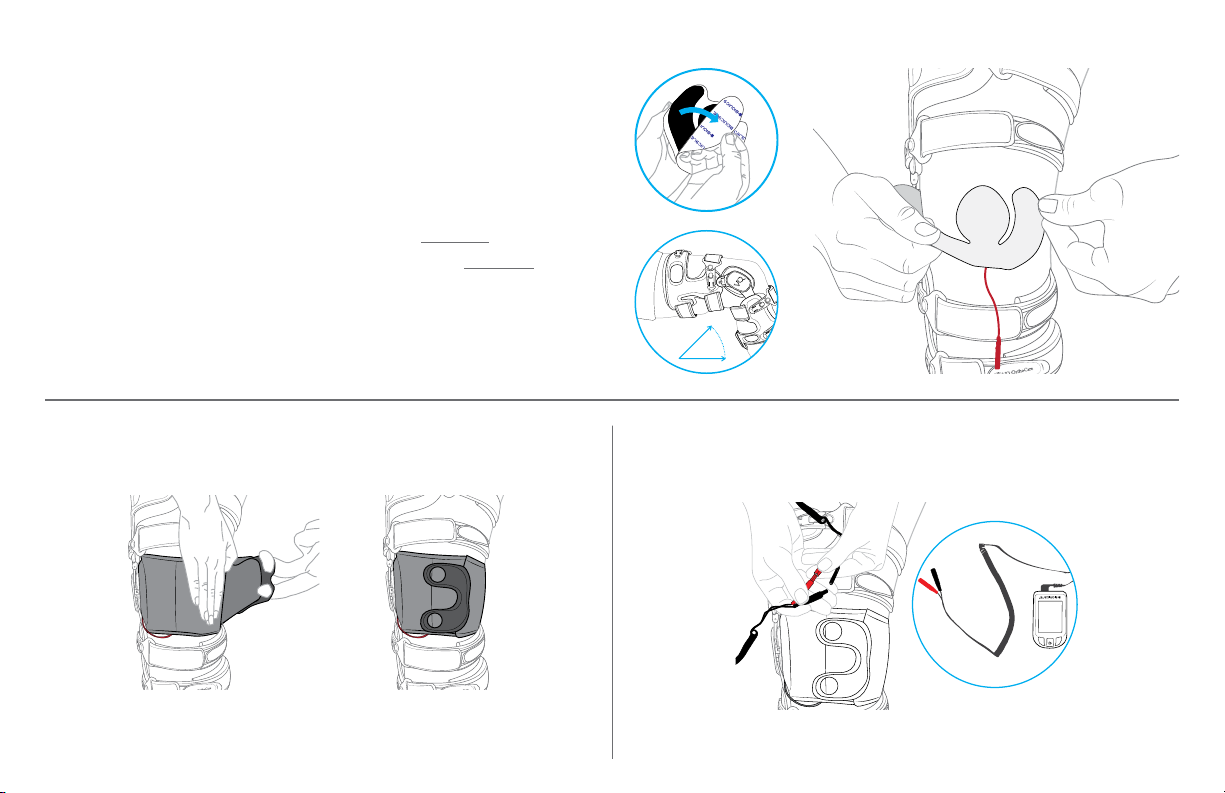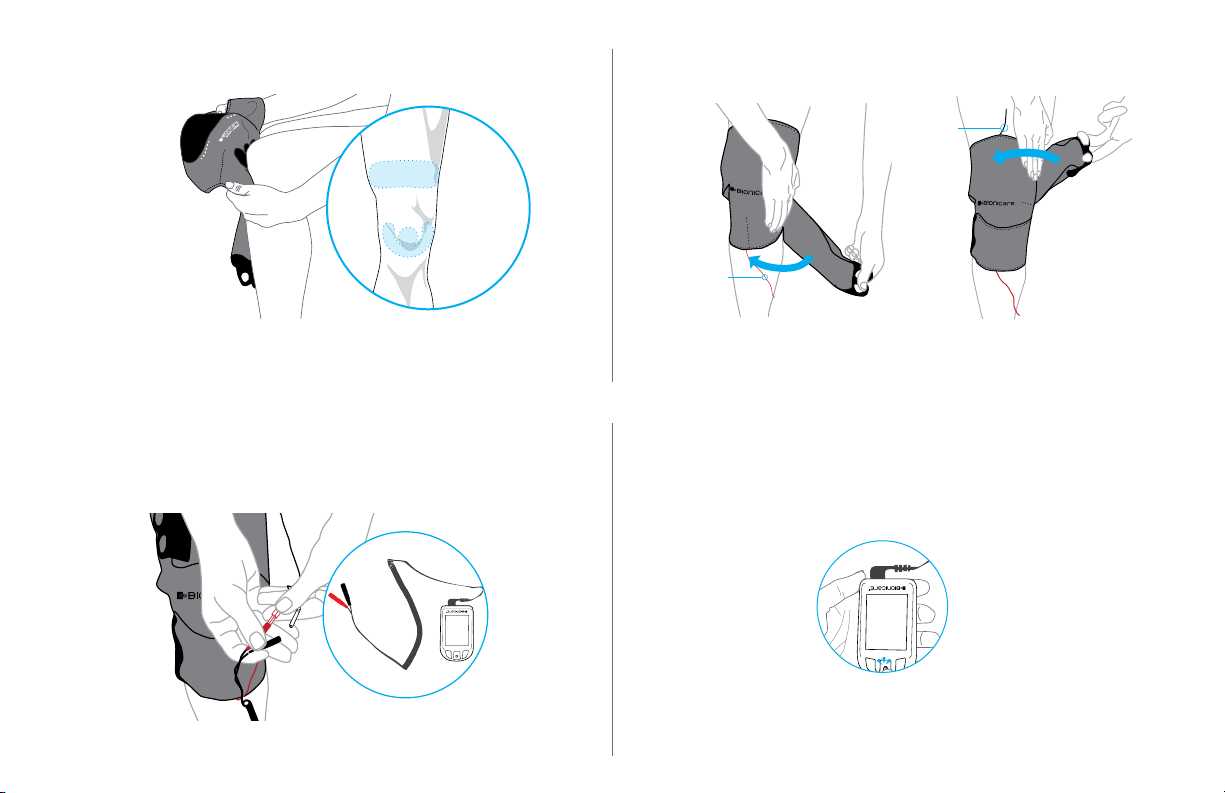STEP 10:Press middle button to turn on device.
Press the unlock icon on screen to unlock.
TIP: Middle button will also unlock screen.
STEP 11:Answer the following questions.
Your device will periodically ask 4 questions to chart your
progress. Press the middle button to answer and the side
buttons to scroll through answer options.
STEP 12:Press play button to start treatment.
Increase past 2.0 volts then continue to increase
until you feel tingling. Then DECREASE until you
no longer feel tingling.
It’s okay if you do not feel tingling even at 12.0 volts.
The BioniCare device is still administering treatment.
To save battery life, set treatment at 8.0 volts.
Recommended treatment time in the brace is 30-60 minutes on the first day
and increasing after that as you adjust to wearing the brace. The BioniCare
signal should be worn a minimum of 8-10 hours a day. It can be used in the
BioniCare wrap when the brace is not being worn. The more hours you treat
with the BioniCare signal, the sooner you will see improvements in your knee.
NOTE: If your device says “OPEN” after you get past 2.0 volts, the device is not
connected correctly or not making good contact.
• Make sure white side of electrode is against wrap and black gel is against
skin (Thigh Electrode: STEPS 5a and 5b; Knee Electrode: STEPS 7 - 8).
• Make sure electrodes are stuck to skin (STEPS 6 and 7) and wires are all
connected (STEPS 1B and 9).
• If electrodes are old, replace your electrodes.
If you cannot get the OPEN error to stop, try the troubleshooting section of the
manual or call Patient Care at 800.452.7993.