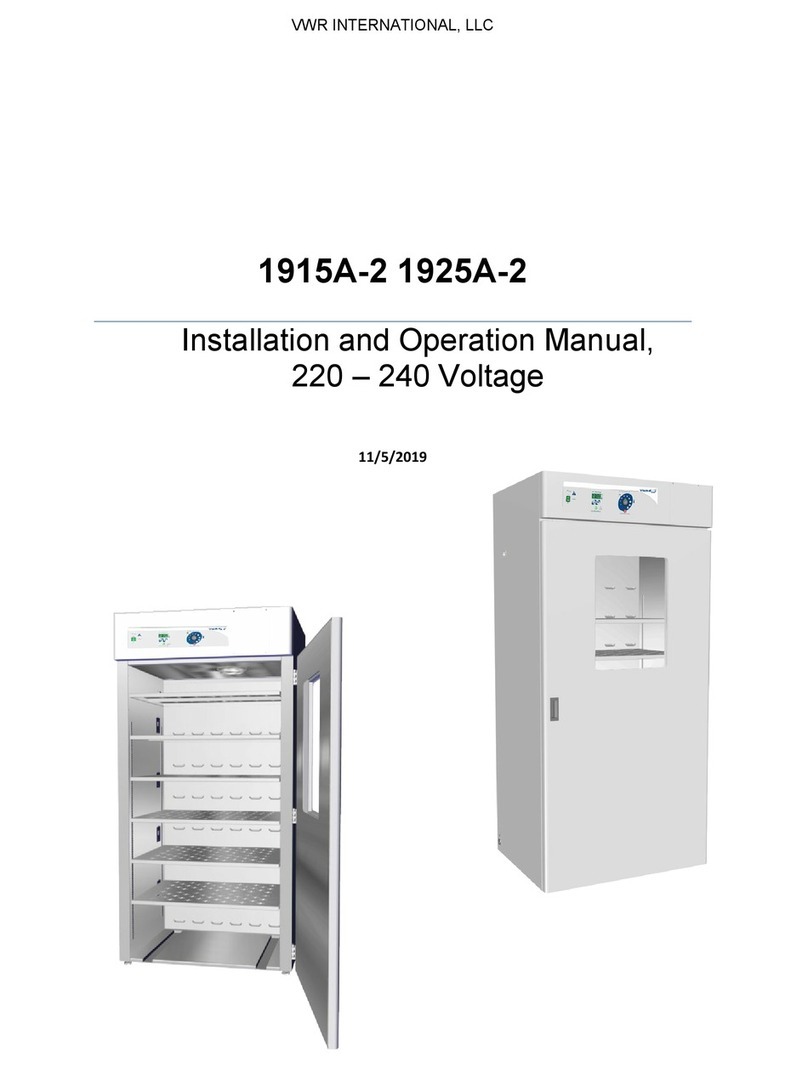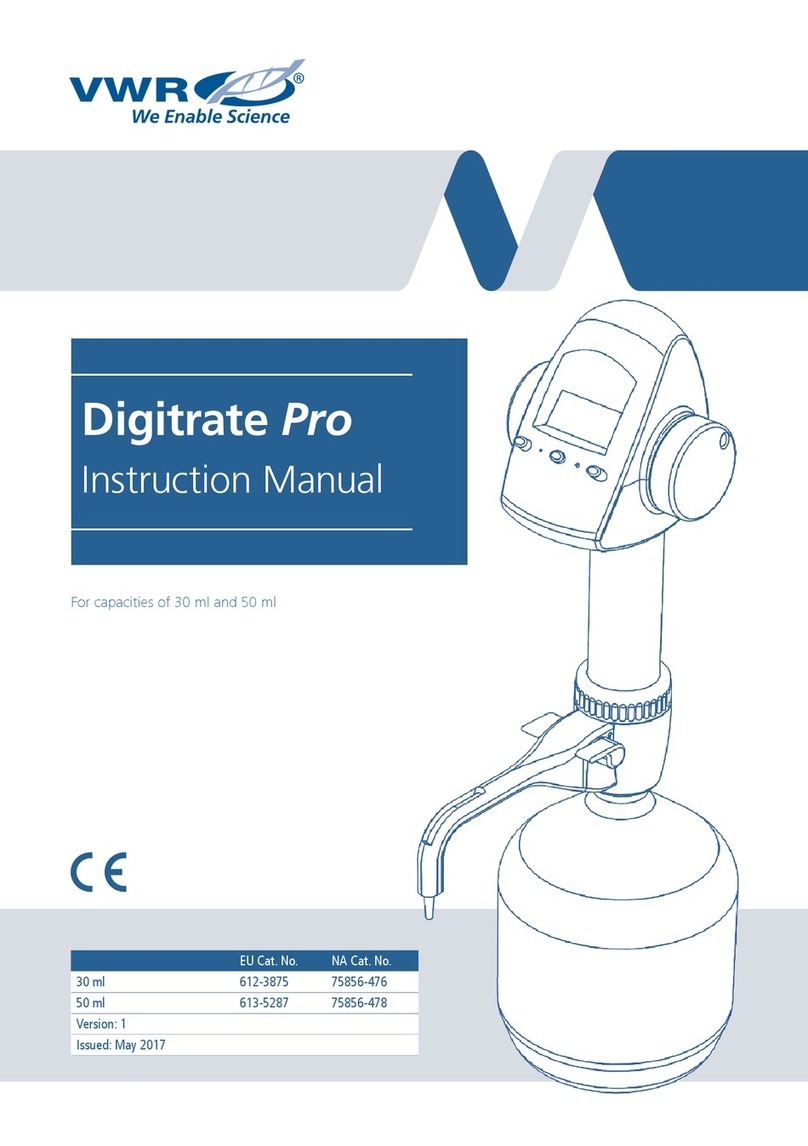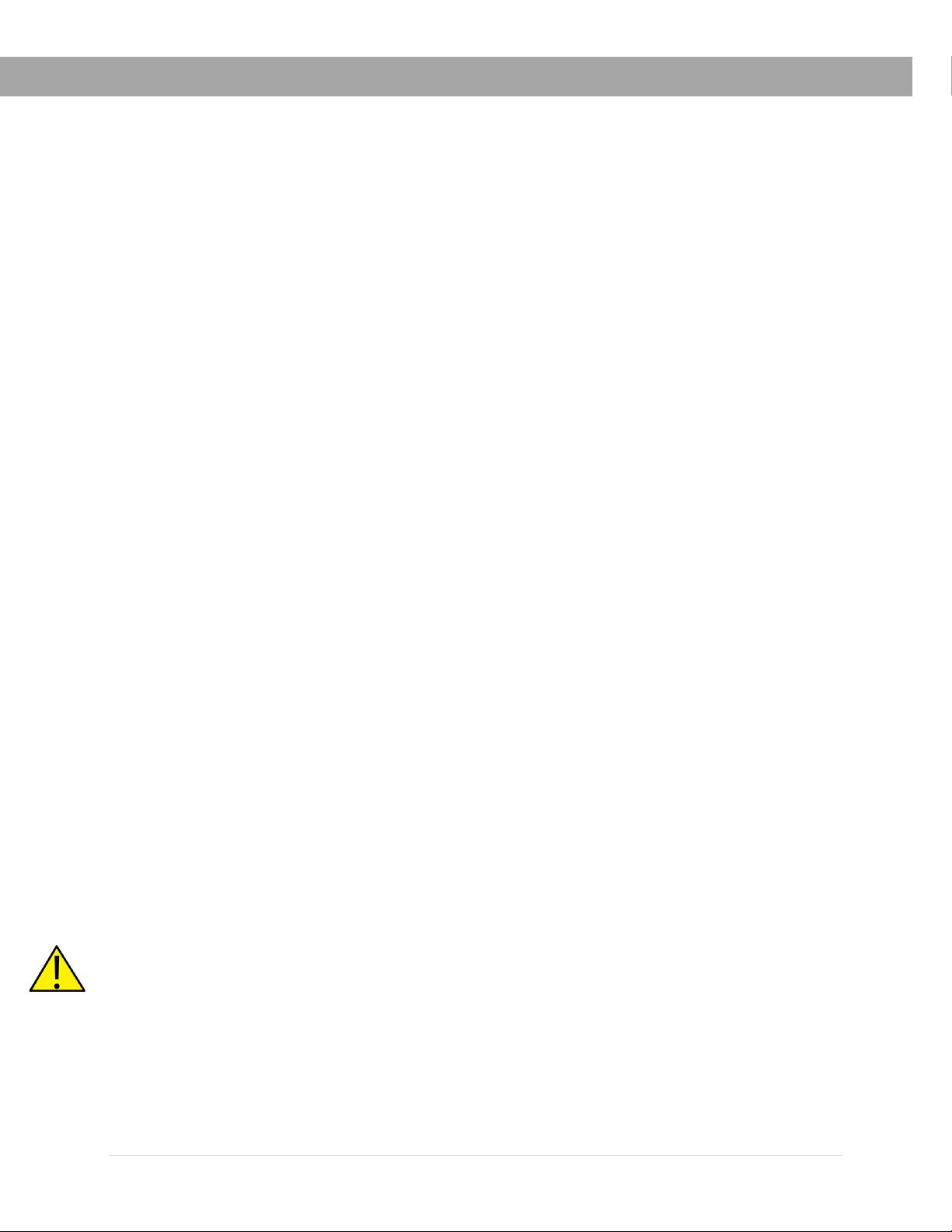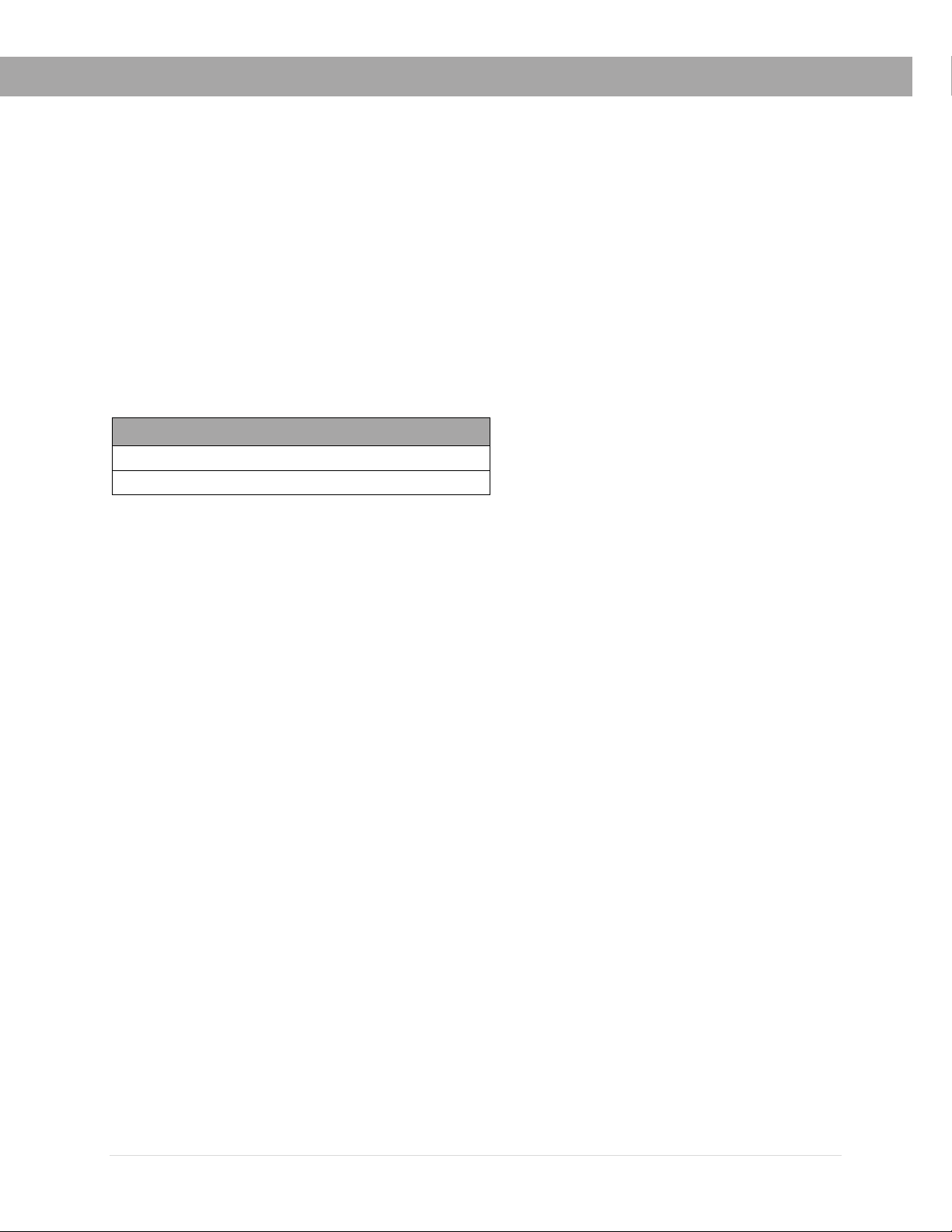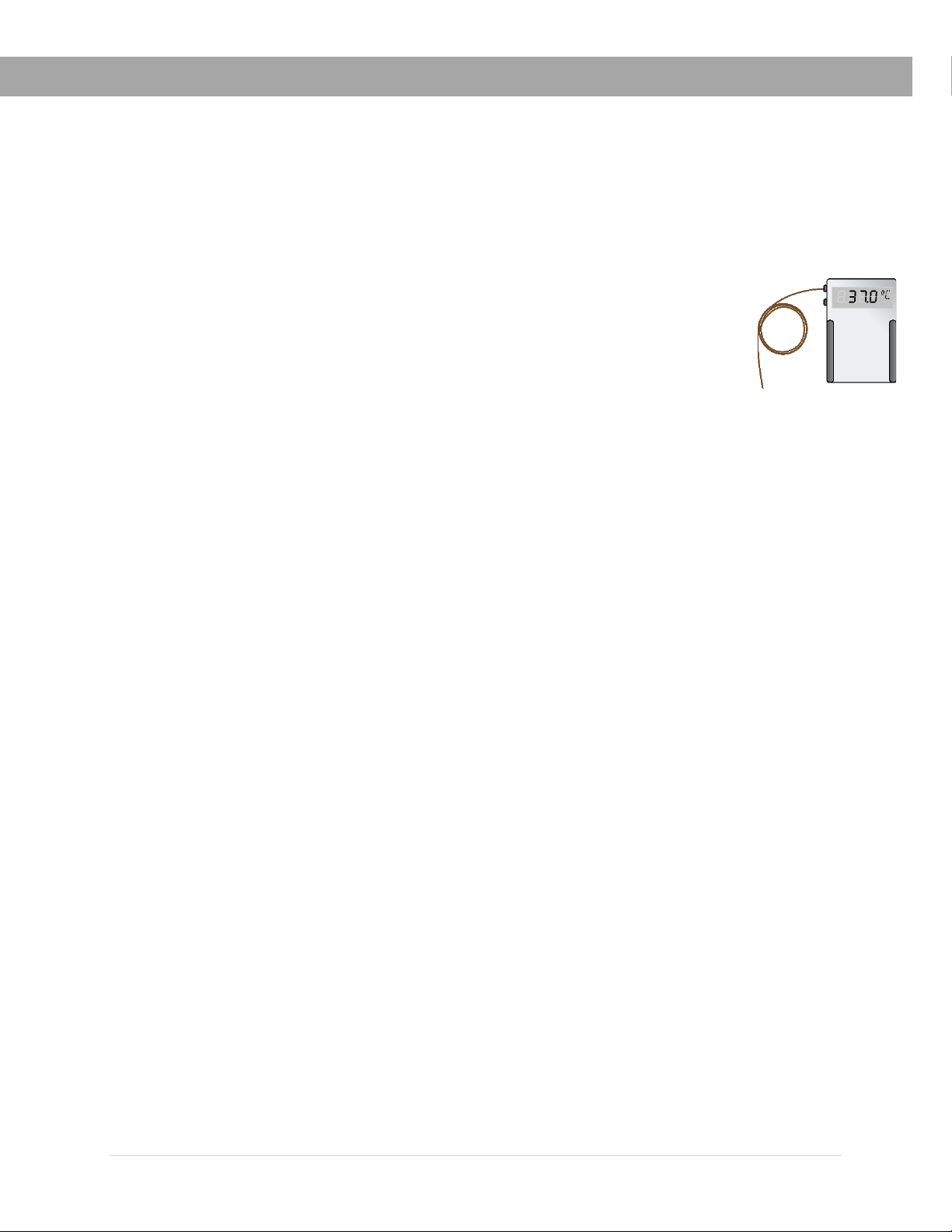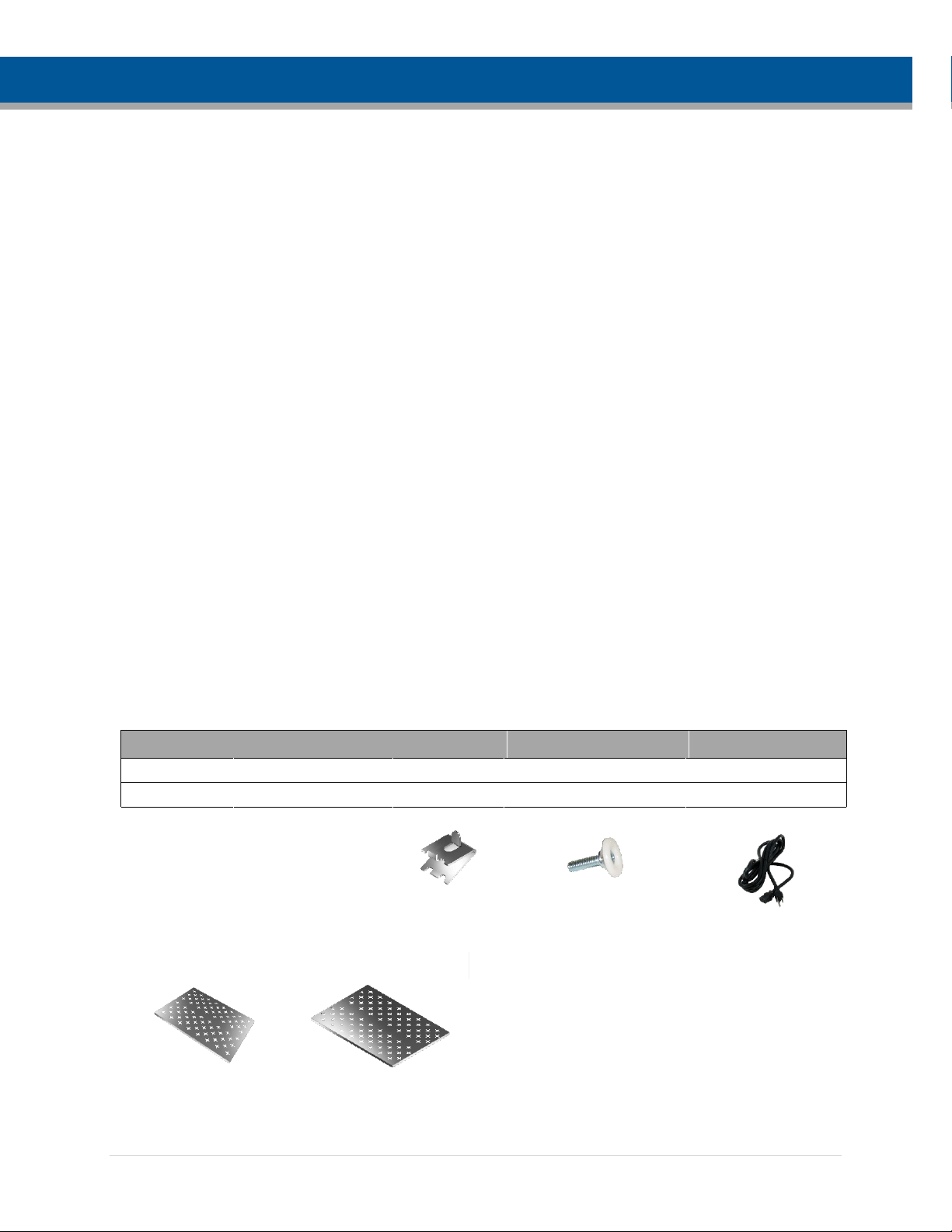4 | Page
TABLE OF CONTENTS
INTRODUCTION........................................................................................................................................... 5
Read this Manual ...................................................................................................................................... 5
Safety Considerations and Requirements ................................................................................................ 5
Contacting Assistance............................................................................................................................... 6
Engineering Improvements ....................................................................................................................... 6
Reference Sensor Device ......................................................................................................................... 7
RECEIVING YOUR UNIT.............................................................................................................................. 9
Inspect the Shipment ................................................................................................................................ 9
Orientation Images .................................................................................................................................. 10
Record Data Plate Information................................................................................................................ 13
INSTALLATION .......................................................................................................................................... 15
Installation Procedure Checklist.............................................................................................................. 15
Required Ambient Conditions ................................................................................................................. 16
Required Clearances .............................................................................................................................. 16
Power Source Requirements .................................................................................................................. 17
Lifting and Handling ................................................................................................................................ 18
Leveling ................................................................................................................................................... 18
Install the Incubator ................................................................................................................................. 19
Deionized and Distilled Water ................................................................................................................. 19
Installation Cleaning and Disinfecting ..................................................................................................... 19
Shelving Installation ................................................................................................................................ 20
Access Port ............................................................................................................................................. 20
GRAPHIC SYMBOLS................................................................................................................................. 21
CONTROL PANEL OVERVIEW................................................................................................................. 23
OPERATION ............................................................................................................................................... 25
Theory of Operation ................................................................................................................................ 25
Put the Incubator into Operation ............................................................................................................. 26
Set the Temperature Set Point................................................................................................................ 27
Set the Over Temperature Limit (OTL) ................................................................................................... 28
Loading Samples..................................................................................................................................... 29
Chamber Accessory Power Outlets ........................................................................................................ 29
Humidifying the Incubator ....................................................................................................................... 29
Condensation and the Dew Point............................................................................................................ 30
USER MAINTENANCE............................................................................................................................... 31
Cleaning and Disinfecting ....................................................................................................................... 31
Minimizing Contamination Exposure....................................................................................................... 32
Door Components ................................................................................................................................... 33
Electrical Components ............................................................................................................................ 33
Storing the Incubator ............................................................................................................................... 33
Calibrate the Temperature Display ......................................................................................................... 34
UNIT SPECIFICATIONS............................................................................................................................. 39
Weight ..................................................................................................................................................... 39
Dimensions.............................................................................................................................................. 39
Chamber Volume .................................................................................................................................... 40
Shelf Capacity ......................................................................................................................................... 40
Temperature............................................................................................................................................ 40
Power ...................................................................................................................................................... 40
PARTS LIST ............................................................................................................................................... 41