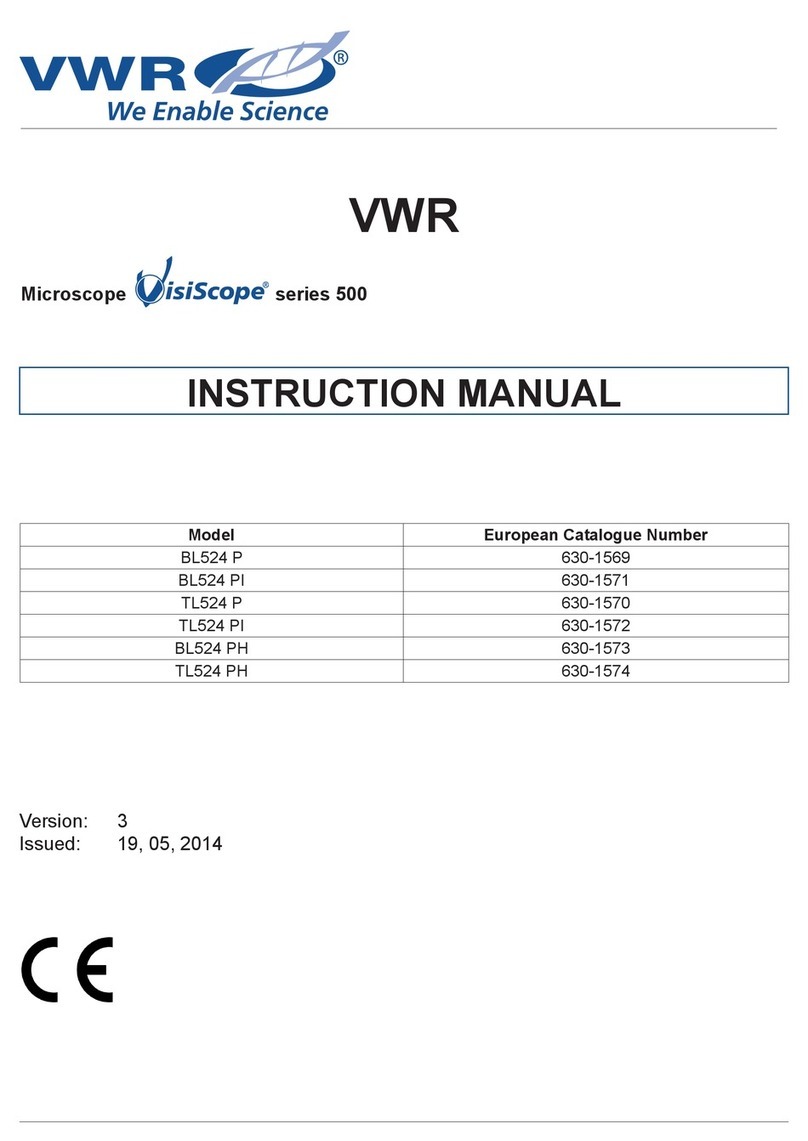Instruction manual | vwr.com 3
Table of contents
1. Warning 4
2. Safety Information 4
3. Package Contents 5
3.1 IT406 FL2 BG 5
3.2 IT406 FL4 6
3.3 IT406 FL4D 7
4. Unpacking 8
5. Intended use 8
6. Symbols and conventions 8
7. Instrument description 9
7.1 IT406 FL2 BG 9
7.2 IT406 FL4 10
7.3 IT406 FL4D 11
8. Installation 13
8.1 Installing the objectives 13
8.2 Installing stage extension or mechanical stage 13
8.3 Installing the stage insert 14
8.4 Installing the eyepieces 14
8.5 Installing the condenser 14
8.6 Installing the LED housing 15
8.7 Installing color filters 15
8.8 Installing the PC screen (IT406 FL4D) 16
8.9 Cable connection (IT406 FL4D) 16
8.10 Connecting the power supply 17
9. Brightfield observation (transmitted light) 18
10. Use of the microscope in brightfield (transmitted light) 19
10.1 Turning on the microscope 19
10.2 Adjusting the light intensity 19
10.3 Adjusting the coarse focus tension 19
10.4 Diopter adjustment 19
10.5 Adjusting interpupillary distance 20
10.6 Use of eyeshields 20
10.7 Selecting the light path 20
10.8 Stage and stage inserts 21
10.8.1 Installing stage inserts 21
10.9 Aperture diaphragm 22
10.10 Using color filters 22
11. Use of the microscope in Phase Contrast
(transmitted light) 23
11.1 Installing the phase contrast slider 23
11.2 Phase contrast slider 23
11.3 Centering the phase ring 23
12. Fluorescence observation (reflected light) 25
13. Use of the microscope in fluorescence (reflected light) 26
13.1 Using the microscope 26
13.2 Switching fluorescence filter cubes 26
13.2.1 Available fluorescence filter cubes 26
13.3 Installing fluorescence filter 27
13.4 Use of the Anti-glow cap 28
13.5 Use of the UV shield 28
14. Simultaneous observation in Phase
Contrast + Fluorescence 29
15. Microphotography 30
15.1 Use of C-mount cameras 30
15.2 Use of Reflex cameras 30
16. Troubleshooting 31
17. Repair and maintenance 33
18. Technical service 33
19. Warranty 33
20. Compliance with local laws and regulations 33
Disposal 34