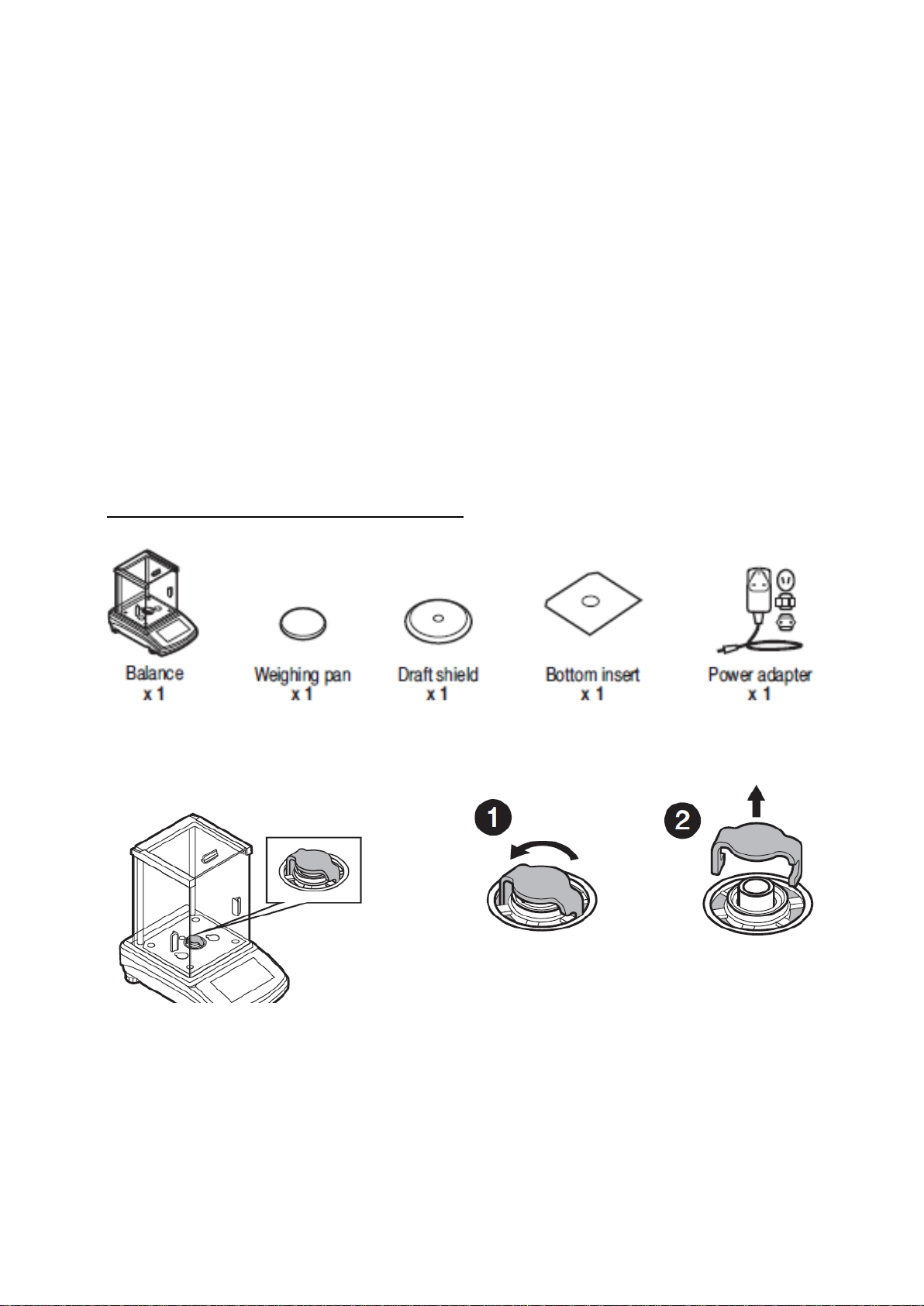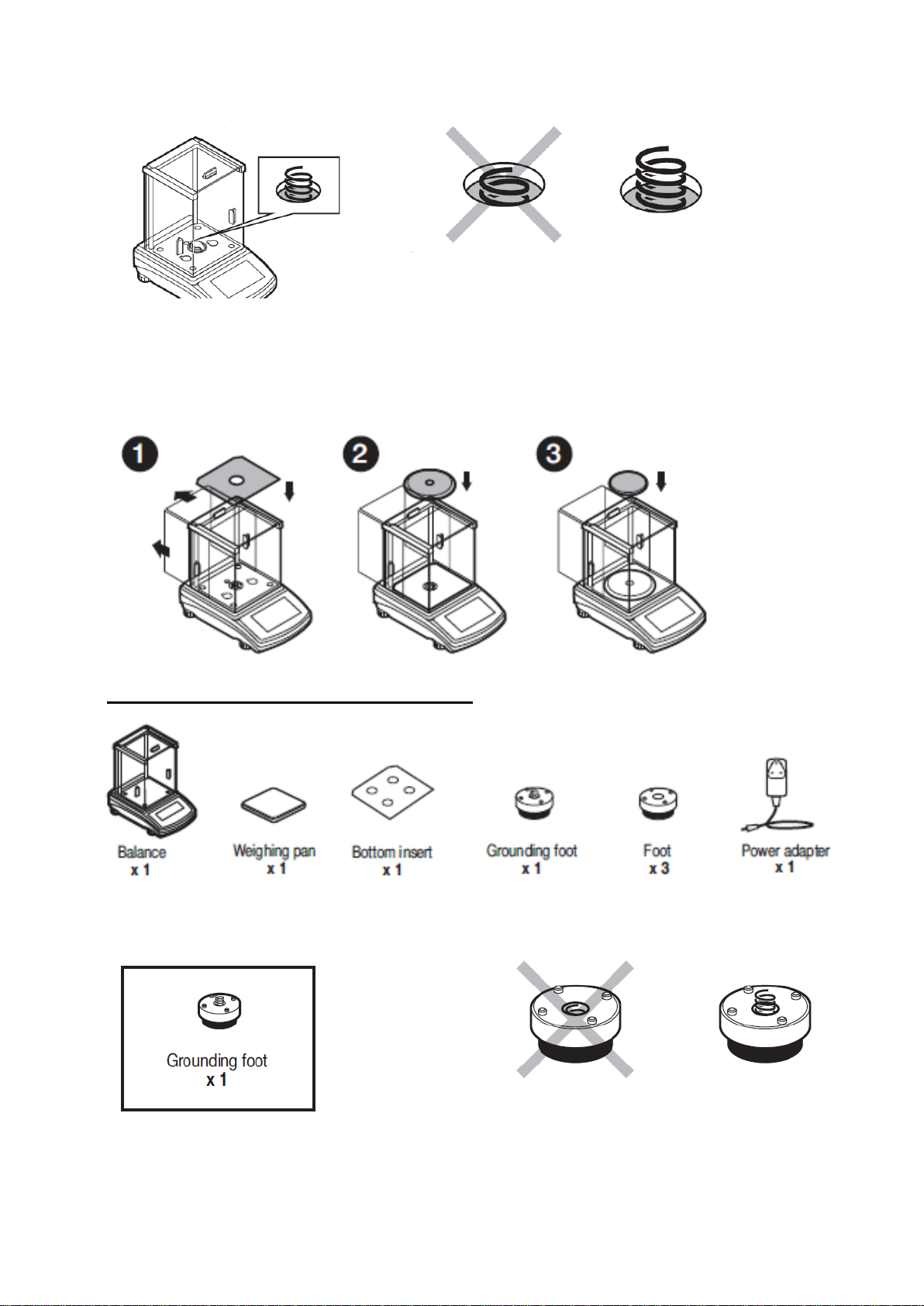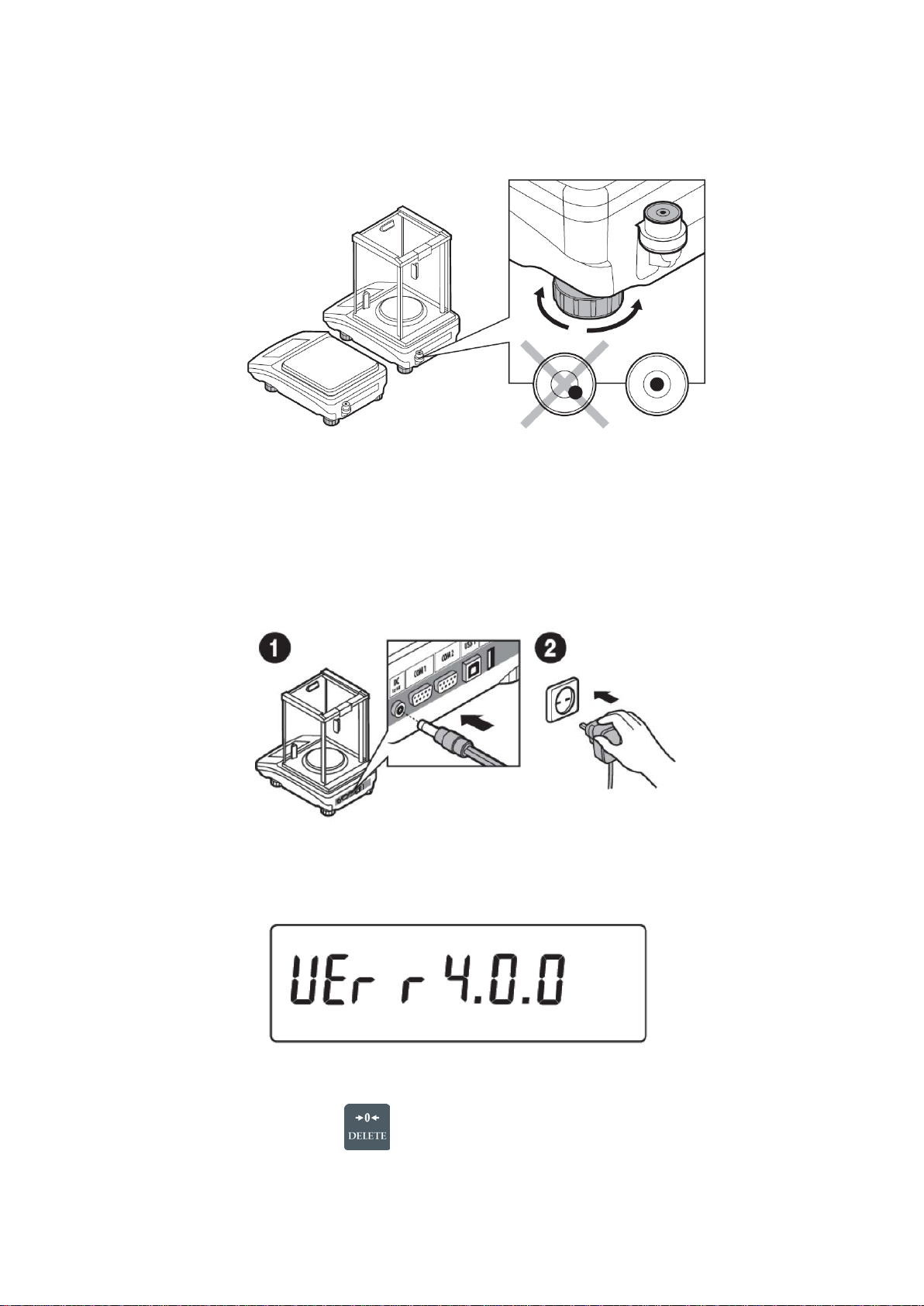- 2 -
TABLE OF CONTENTS
1.General Information....................................................................................4
1.1. INTENDED USE......................................................................................4
1.2. INAPPROPRIATE USE ..............................................................................4
1.3. WARRANTY............................................................................................4
2. UNPACKING AND INSTALLATION ................................................................4
2.1. STANDARD DELIVERY COMPONETS LIST...................................................4
2.2. UNPACKING...........................................................................................4
2.3. PLACE OF USE AND ASSEMBLY ................................................................5
2.4. BALANCE ASSEMBLY...............................................................................5
2.5. BALANCE LEVELING................................................................................8
2.6. POWERING THE DEVICE..........................................................................8
3. KEYBOARD – BUTTON FUNCTIONS ..............................................................9
4. START-UP..................................................................................................10
4.1. TEMPERATURE STABILIZATION PERIOD.................................................. 10
4.2. USER MENU......................................................................................... 10
5. BALANCE OPERATION – GENERAL INFORMATION.....................................12
5.1. BALANCE ZEROING .............................................................................. 12
5.2. BALANCE TARING................................................................................. 12
5.2.1. MANUAL TARE DETERMINATION.............................................................12
5.2.2. DELETING TARE ...................................................................................12
5.3. UNITS................................................................................................. 13
5.4. TEMPORARY MEASURING UNIT .............................................................. 13
5.5. UNITS ACCESSIBILITY.......................................................................... 13
5.6. START UNIT SELECTION ....................................................................... 13
5.7. CUSTOM UNIT...................................................................................... 14
6. WORKING MODES- GENERAL INFORMATION.............................................14
6.1. RUNNING WORKING MODE.................................................................... 15
6.2. WORKING MODE ACCESSIBILITY ........................................................... 15
6.3. WORKING MODE PROFILE ..................................................................... 15
6.4. WORKING MODE SETTINGS- READING ................................................... 16
6.4.1. FILTER LEVEL SETTING.........................................................................16
6.4.2. VALUE RELEASE...................................................................................17
6.4.3. AUTOZERO..........................................................................................17
6.4.4. LAST DIGIT DISPLAY ............................................................................18
6.4.5. BALANCE AMBIENT CONDITIONS ...........................................................18
6.5. WORKING MODE SETTINGS- AUTOTARE ................................................. 18
6.6. WORKING MODE SETTINGS- PRINT MODE .............................................. 19
6.7. WORKING MODE SETTINGS- INFORMATION............................................ 21
6.8. WORKING MODE SETTINGS- Non-Standard INFORMATION........................ 21
6.9. WORKING MODE SETTINGS- F shortcut keys........................................... 22
7. CALIBRATION............................................................................................23
7.1. CALIBRATION MENU SETTINGS.............................................................. 23
7.2. EXTERNAL CALIBRATION....................................................................... 23
7.2.1. EXTERNAL CALIBRATION.......................................................................23
7.2.2. USER CALIBRATION..............................................................................23
7.3. CALIBRATION REPORT PRINTOUT........................................................... 24