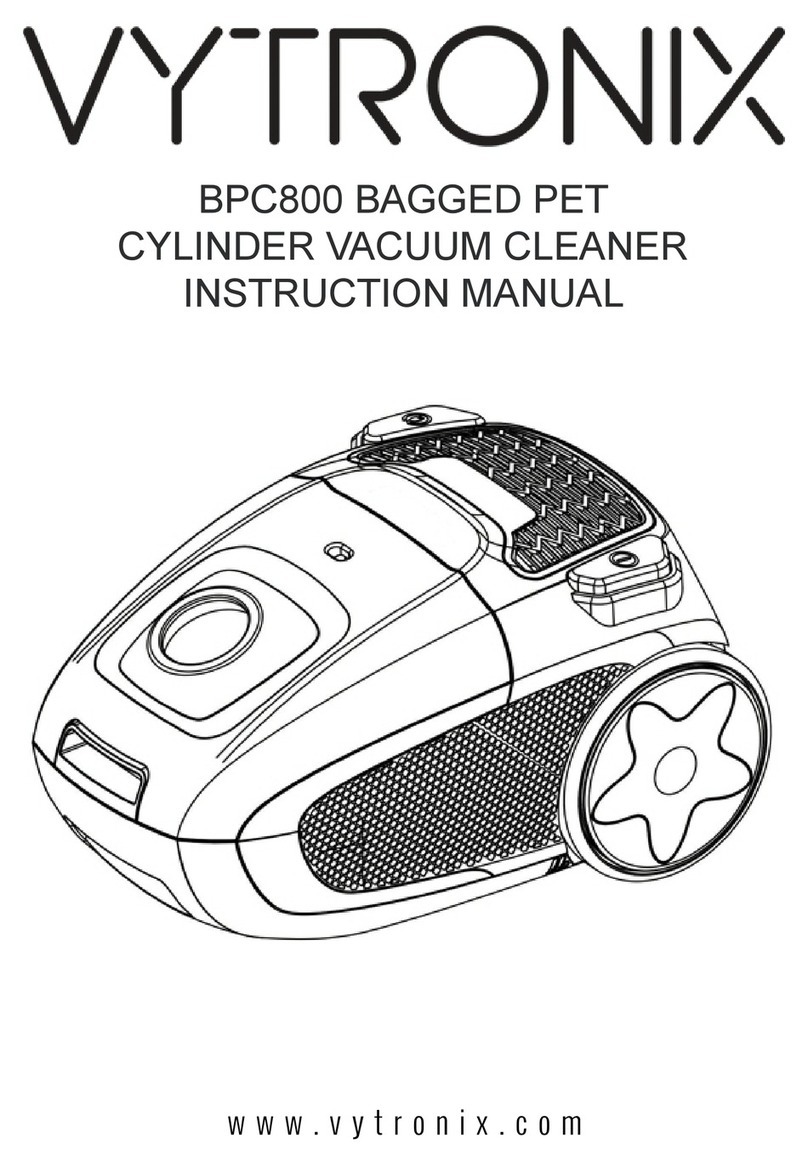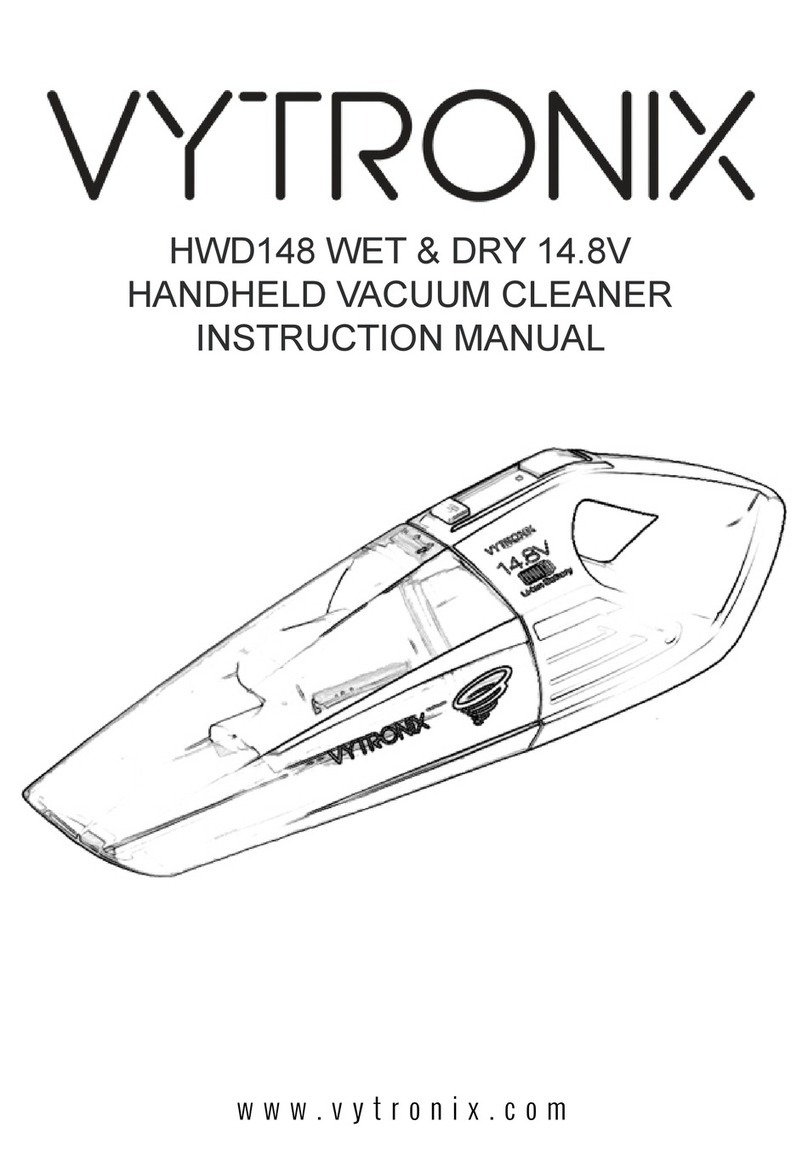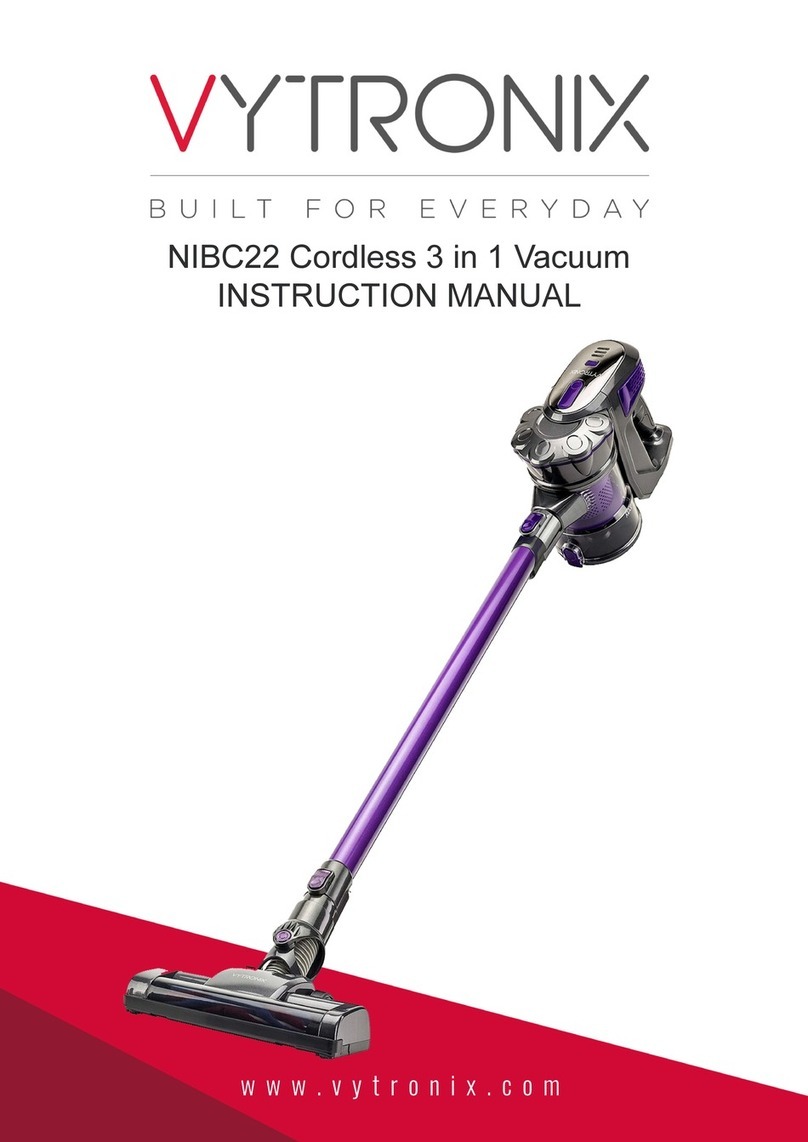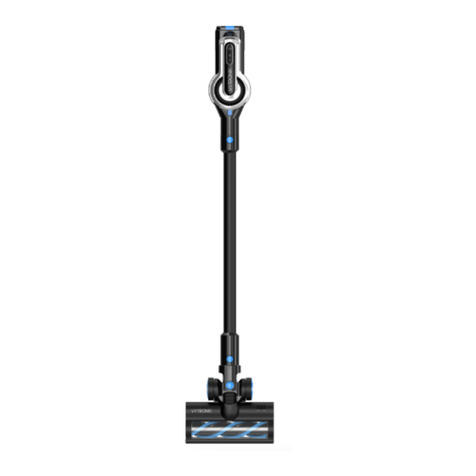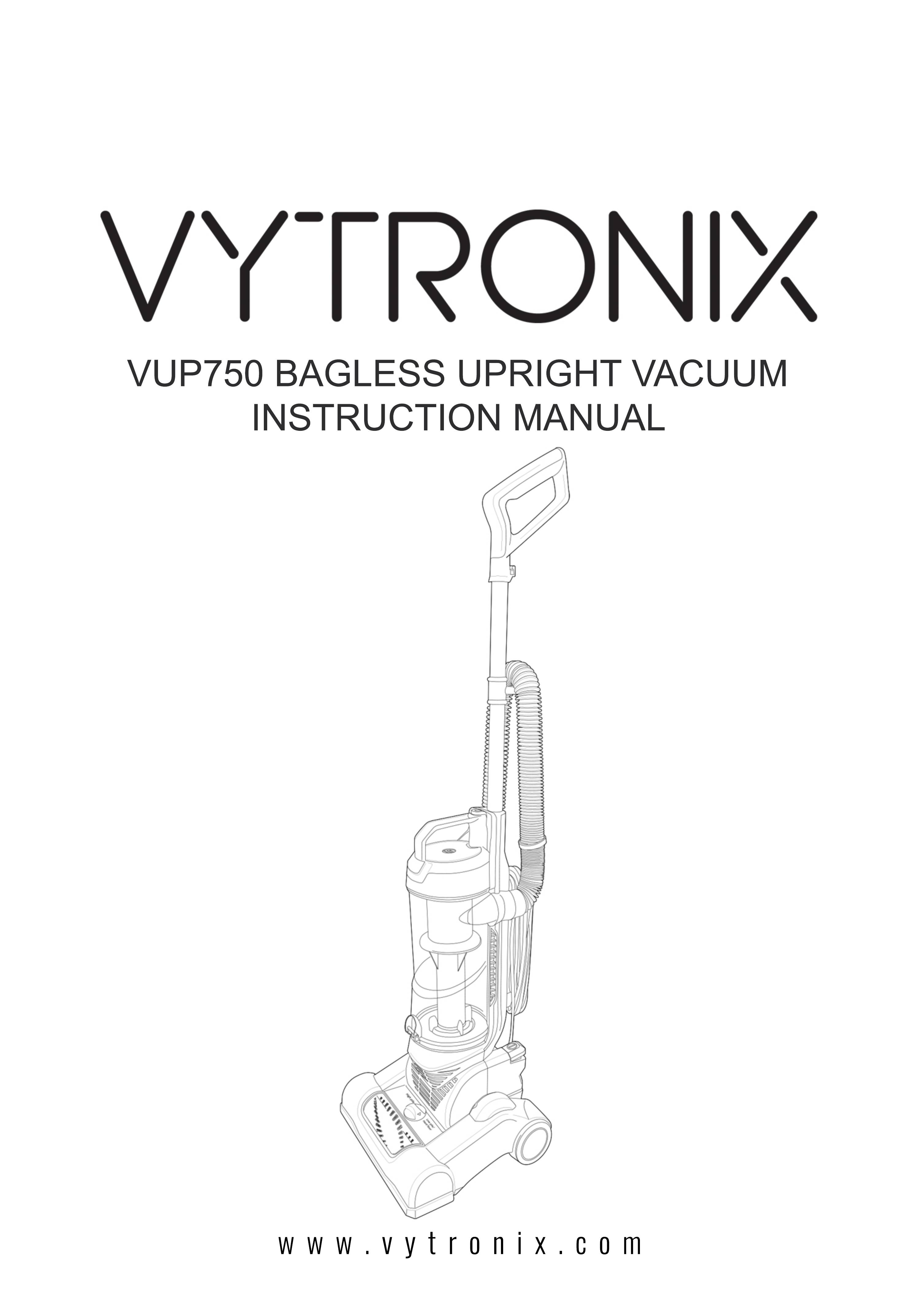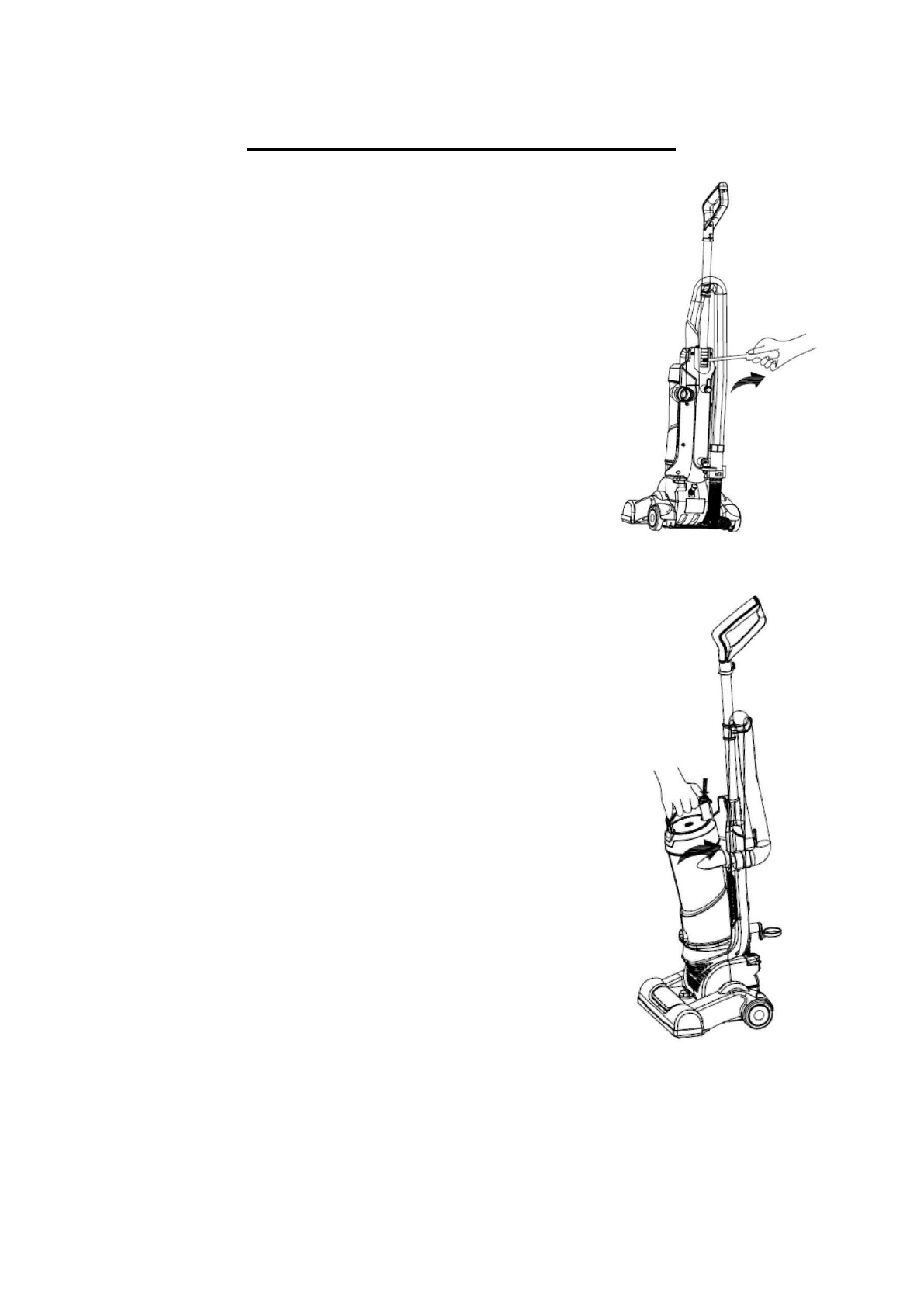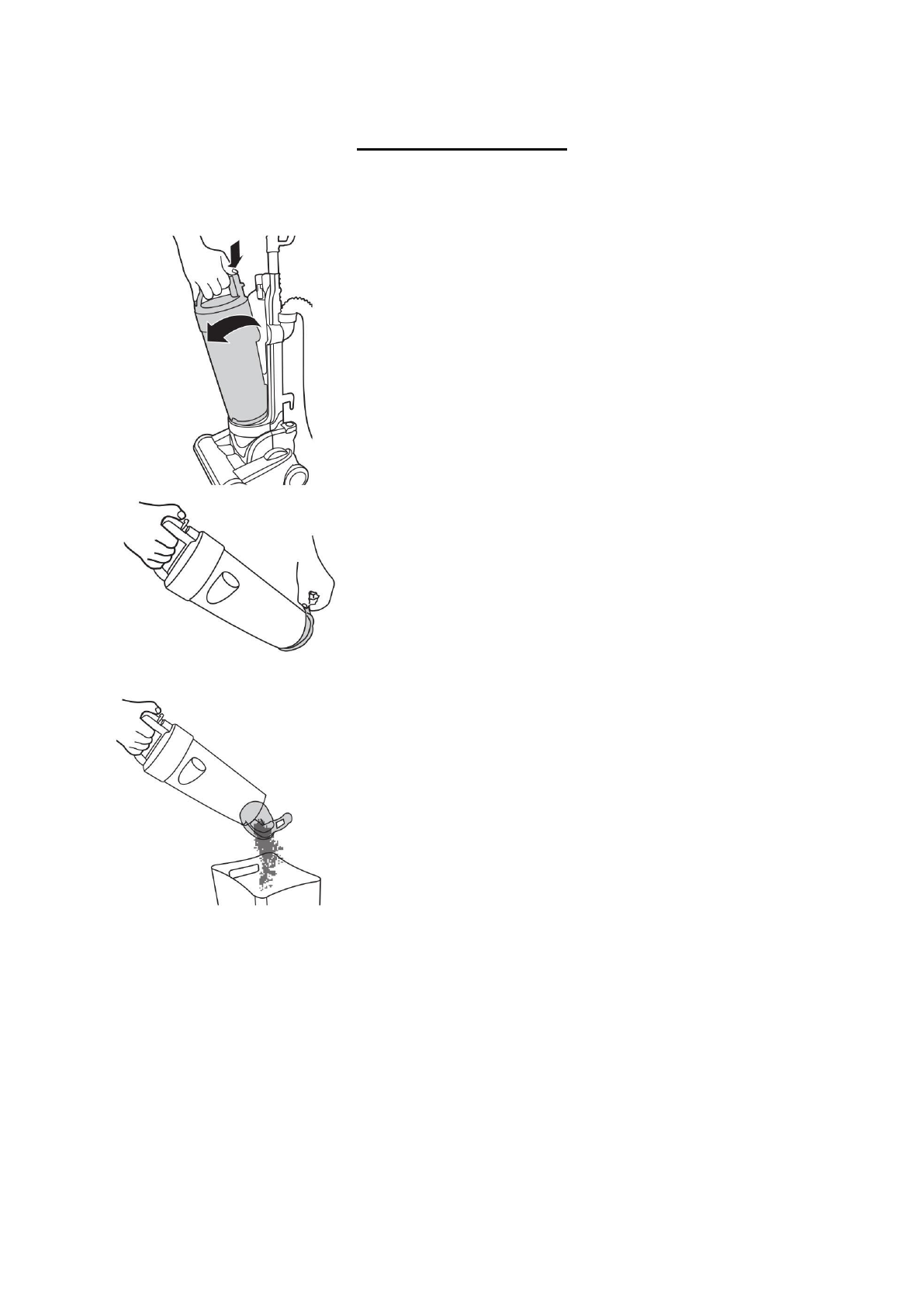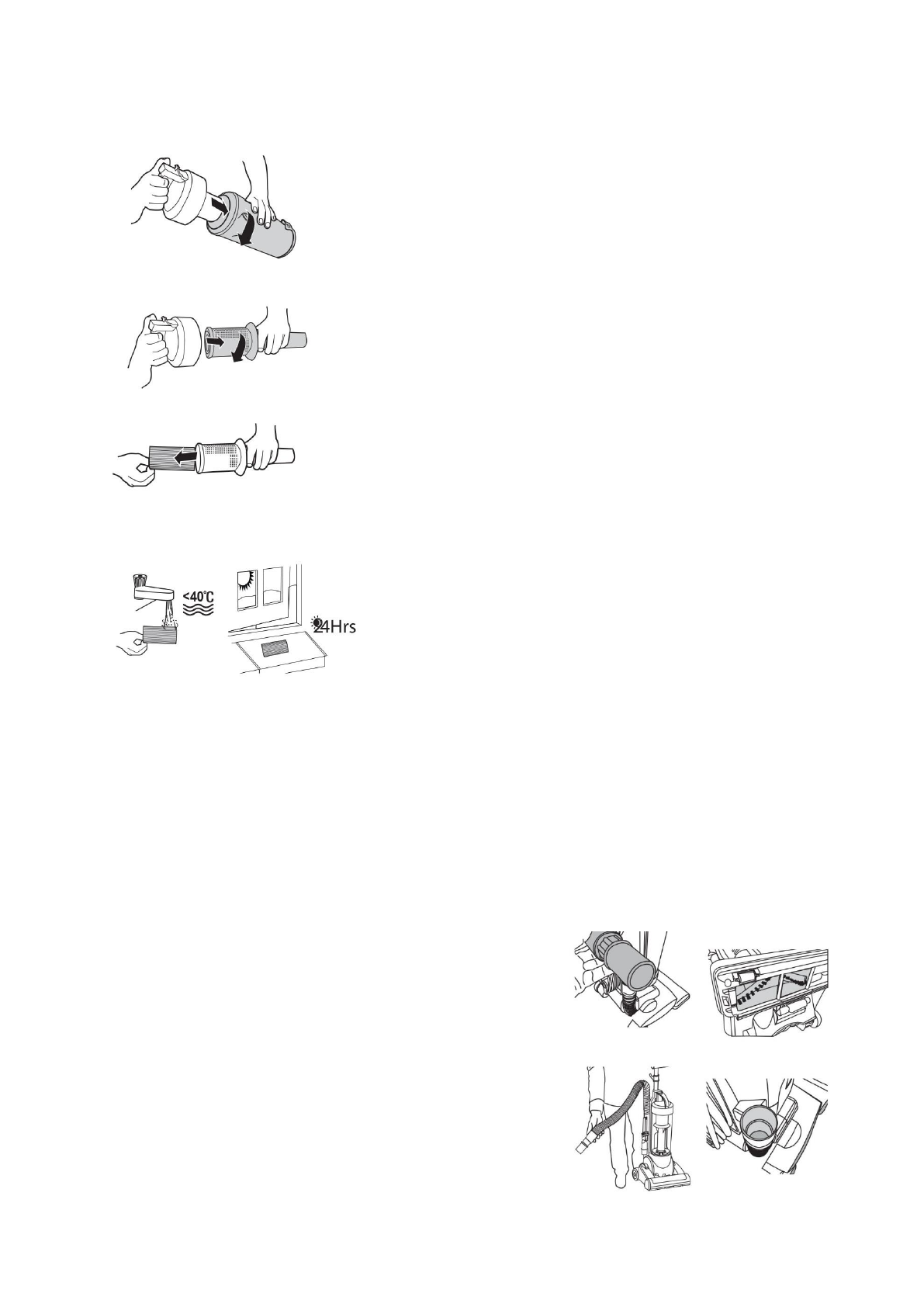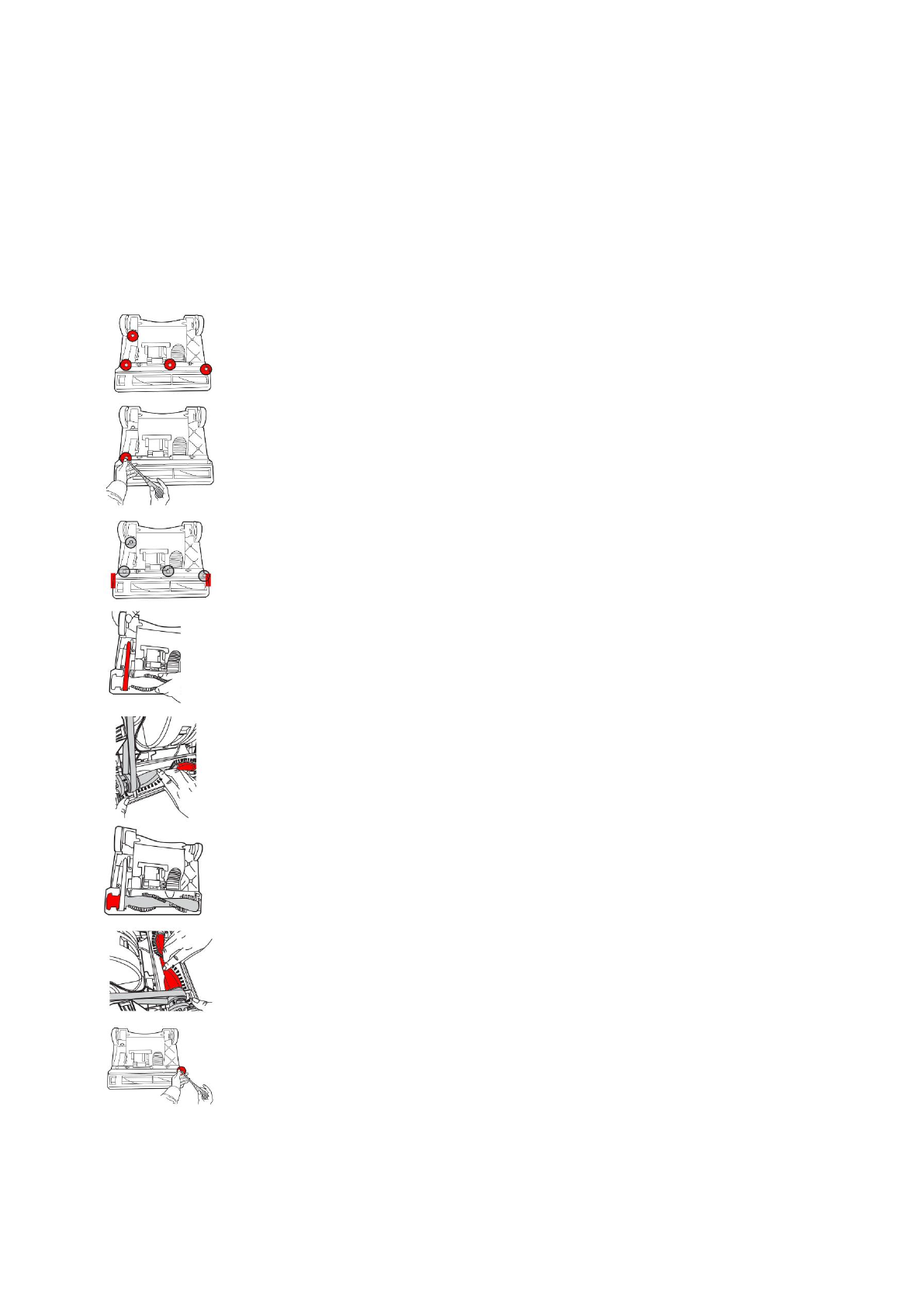IMPORTANT SAFETY INSTRUCTIONS
When using any electrical appliance, basic precaution should always be followed, including
the following:
READ ALL INSTRUCTIONS BEFORE USING THIS APPLIANCE
•This appliance is for indoor, domestic use only. To reduce the risk of electric shock, do not use
outdoors, on wet surfaces or to pick up wet objects.
•Do not leave the appliance on whilst unattended. Unplug from the outlet when not in use and
before servicing.
•The appliance is not intended for use by persons (including children) with reduced physical,
sensory or mental capabilities, or lack of experience without supervision or having been given
instructions concerning the use of the appliance by a person responsible for their safety.
•Children should be supervised to ensure they do not play with the appliance.
•Use only with the supplied accessories.
•Do not use the appliance if the cord or plug is damaged. If the vacuum cleaner is not working as
it should, has been dropped, damaged, left outdoors or dropped into water, please contact
Vytronix. Do not continue to use.
•Always consult Vytronix before attempting to carry out any repairs on the appliance beyond the
normal advised maintenance, see pages 7-10.
•Do not pull on the cord, use cord as a handle, close doors on cord or pull around sharp edges or
corners. Do not run over vacuum cleaner cord. Keep appliance away from heated surfaces.
•Do not unplug by pulling on the cord. To unplug grasp the plug, not the cord. Do not handle the
plug or appliance with wet hands. Turn off all controls before unplugging.
•Do not put any objects into openings. Do not use with an opening blocked, keep free of dust, lint,
hair or anything that may reduce airflow.
•When using the hose or accessories always stand the vacuum cleaner in an upright parked
position to prevent the rotating brushbar underneath from making contact with the carpet or
flooring.
•When cleaning stairs, to prevent the appliance falling, always place the vacuum cleaner at the
bottom of the stairs in the upright parked position on the floor. Do not place the vacuum cleaner
on the stairs or furniture. Do not place the vacuum cleaner in a position above you.
•Keep hands, feet, loose clothing and hair away from the rotating brushbar located on the base of
the vacuum cleaner.
•Do not use the appliance to clean animals or people.
•BEWARE some carpets can cause a build-up of static electricity. Any static discharge is not
hazardous to health.
•WARNING this appliance is fitted with a thermal cut out safety device. The power will be
automatically cut off in the case of overheating. If the safety device has switched the vacuum
cleaner off, unplug from the mains, allow the cleaner to cool down and follow the maintenance
advice to check for any blockages. Once the cleaner has cooled down and checked it can be
plugged back into the mains for use as normal.
Please save these instructions