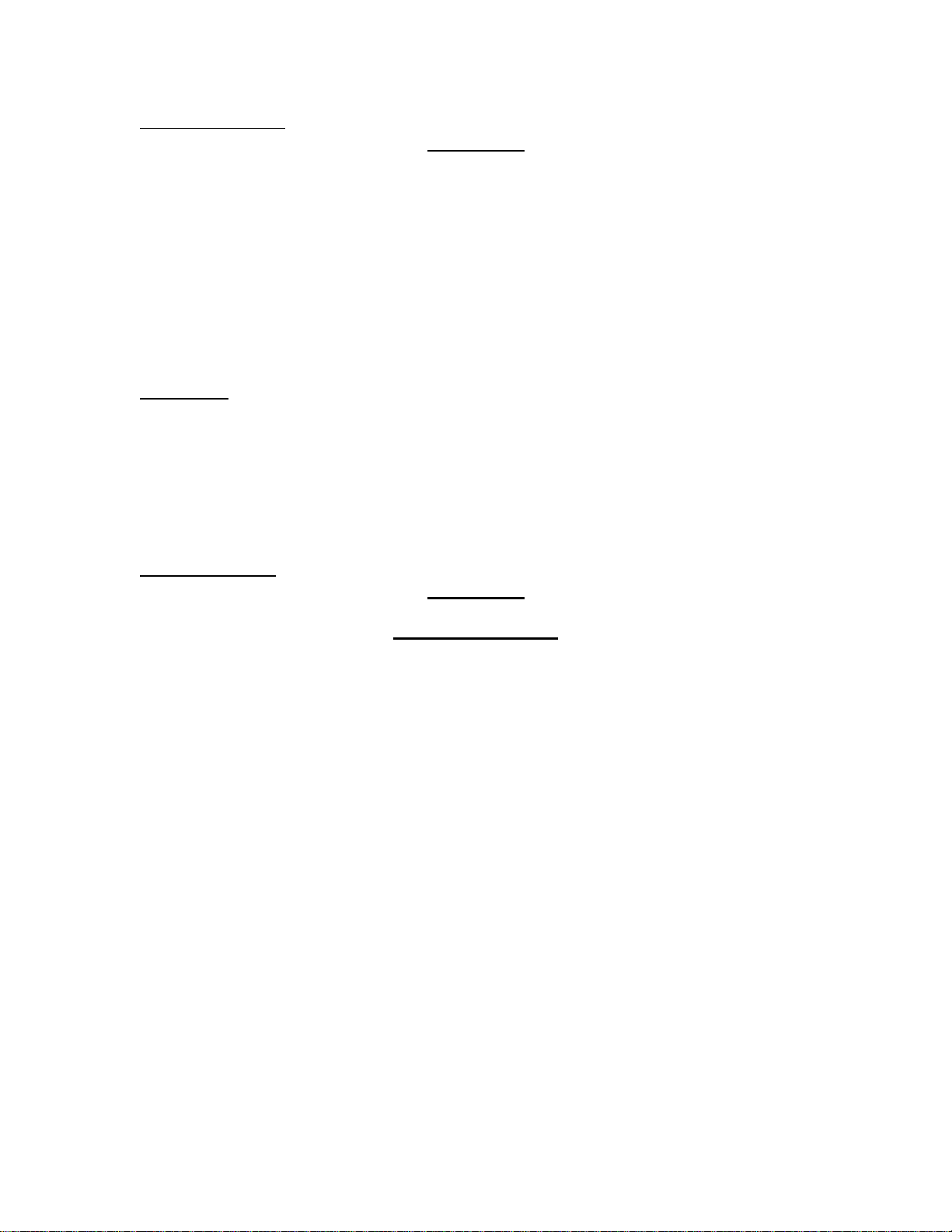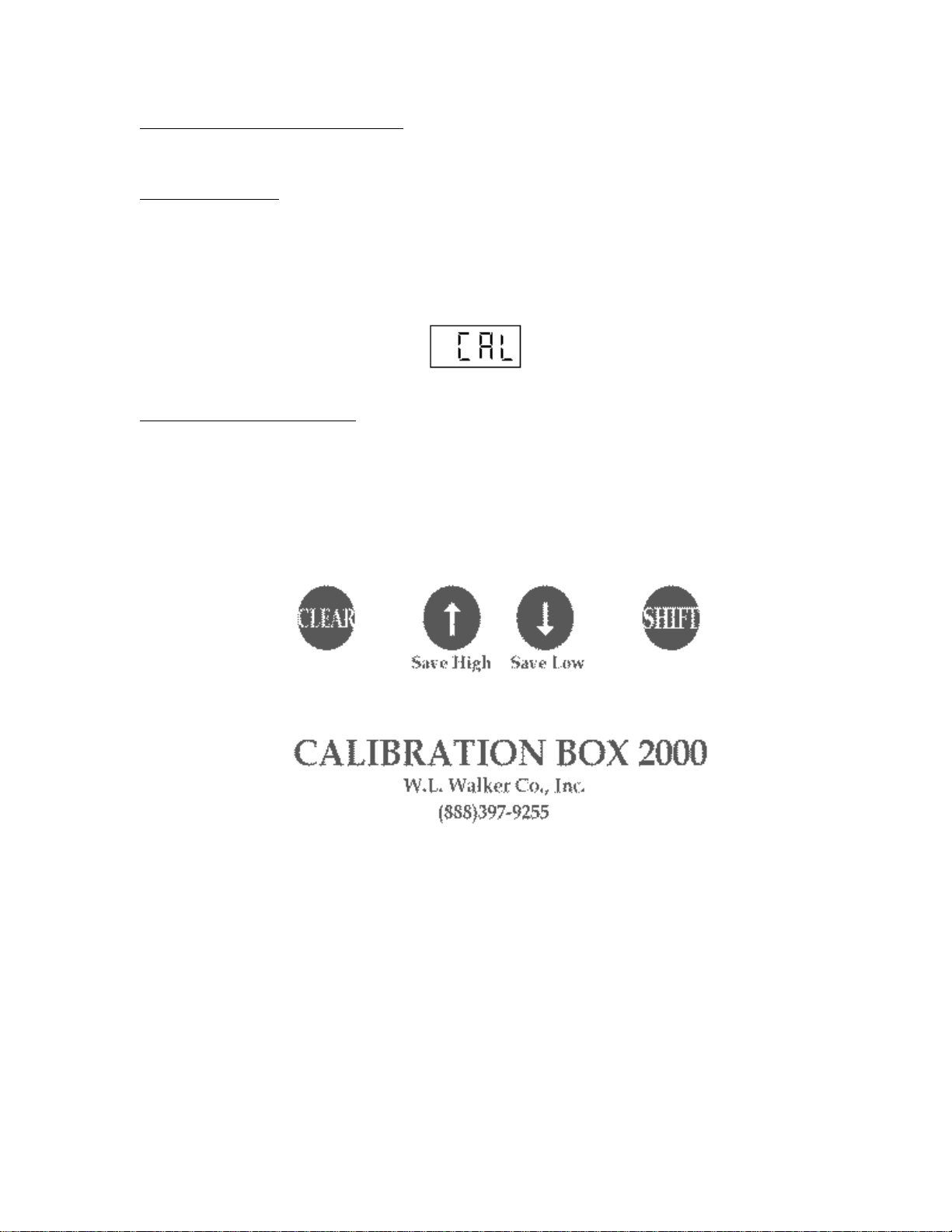ISOTHERM 2000 CALIBRATION PROCEDURE
Plug the ISOTHERM 2000 into the Calibration Tool 2000
The plug is located in the ISOTHERM's handle or calibration compartment(Reel)
NOTE: The Isotherm 2000 MUST remain plugged into the Calibration
Tool during the calibration process. Unplugging the Isotherm
when moving from the cold bath to the hot bath will cause
wrong temperature readings after calibration.
Pick a low calibration temperature
The ice-point (32°F or 0°C) is a good "low" calibration point (it's what we do the
factory calibration at). Any other convenient point can be used however, the
accuracy of the ISOTHERM can be adversely affected by a badly chosen
calibration point. It is suggested that you do the low calibration at the ice-point
and then do the high calibration at (or just above) the maximum temperature that
will normally be measured by the ISOTHERM being calibrated (or at the
maximum temperature less than or equal to 325°F (450°F if you have a high-
temperature probe assembly) that you can attain for calibration).
Set the probe into a bath set to the low temperature
This could be a properly prepared ice-bath. You will need a certified Liquid-In-
Glass thermometer positioned very close to the probe tip to get the exact
temperature of the bath.
Wait for the bath and the probe to settle to the temperature
If you don't wait 5 minutes or more, you won't get a good calibration.
Adjust the ISOTHERM's temperature until it matches the bath temperature
See Using The Calibration Tool 2000(above) to find out how to adjust the shown
temp.
Store the Low calibration temperature
While holding down the SHIFT button, depress the button marked SAVE LOW,
you'll see:
Pick a high calibration temperature
The boiling point of water (212°F or 100°C) is a good "high" point. Any other
convenient point can be used however, the accuracy of the ISOTHERM can be
adversely affected by a badly chosen calibration point. It is suggested that you do
the high calibration at (or just above) the maximum temperature that will normally
be measured by the ISOTHERM being calibrated (or at the maximum
temperature less than or equal to 325°F (450°F if you have a high-temperature
probe assembly) that you can attain for calibration).
Set the probe into a bath set to the high temperature
This could be a pot of boiling water. You will need a certified Liquid-In-Glass
thermometer positioned very close to the probe tip to get the exact temperature
Wait for the bath and the probe to settle to the temperature
If you don't wait 5 minutes or more, you won't get a good calibration.
Adjust the ISOTHERM's temperature until it matches the bath temperature
See Using The Calibration Tool 2000(above) to find out how to adjust the shown
temp.
Store the High calibration temperature
While holding down the SHIFT button, depress the button marked SAVE HIGH,
you'll see: