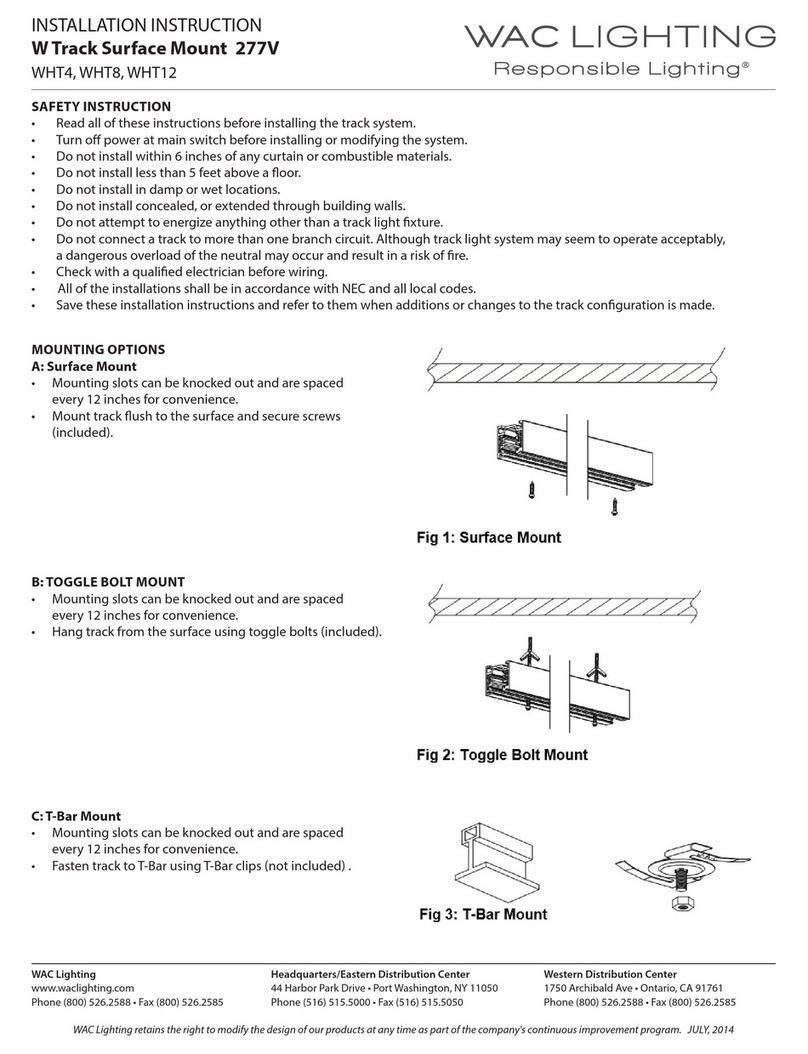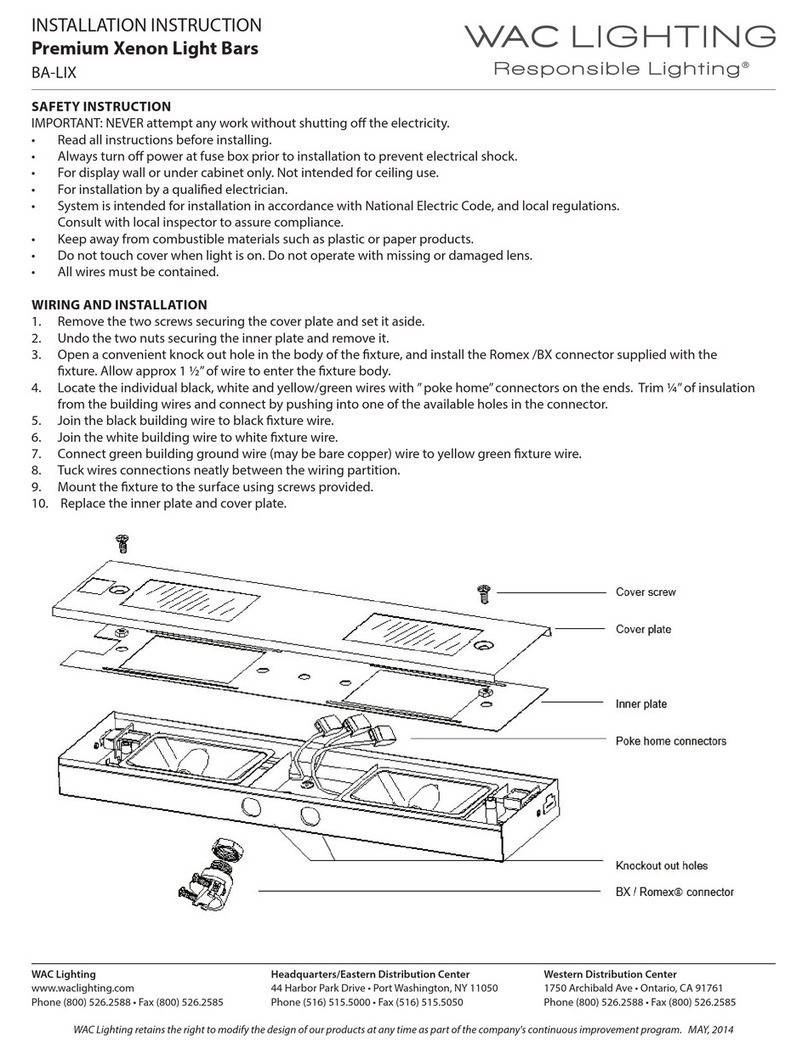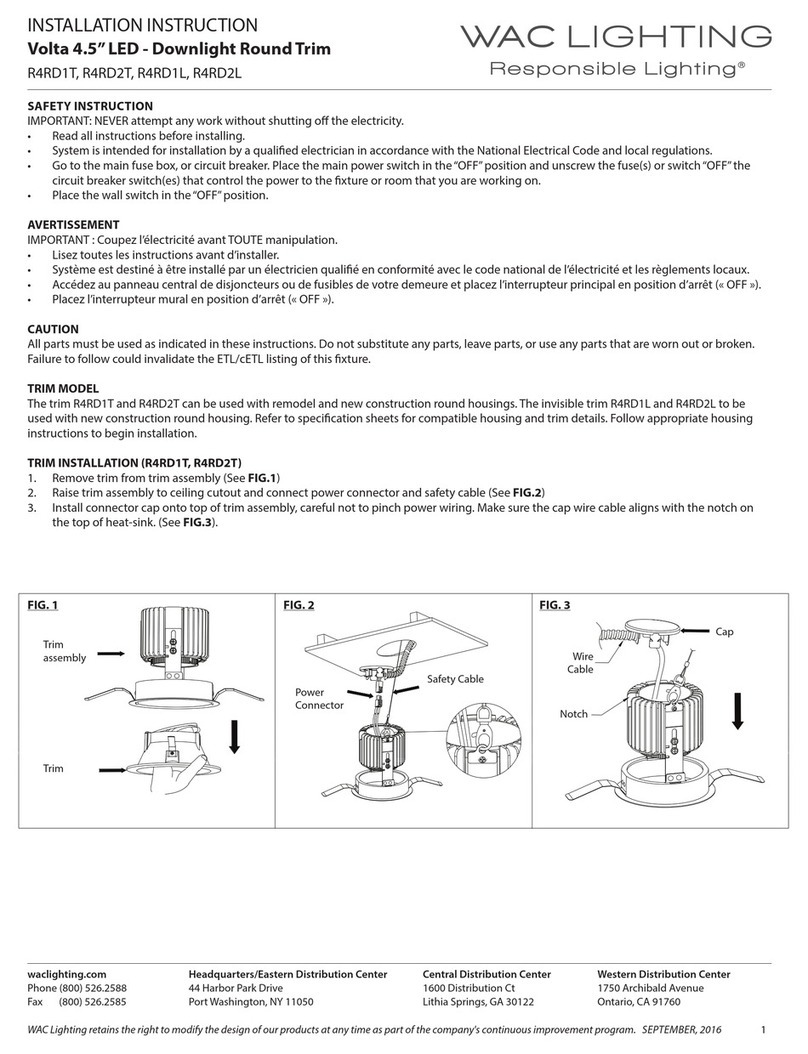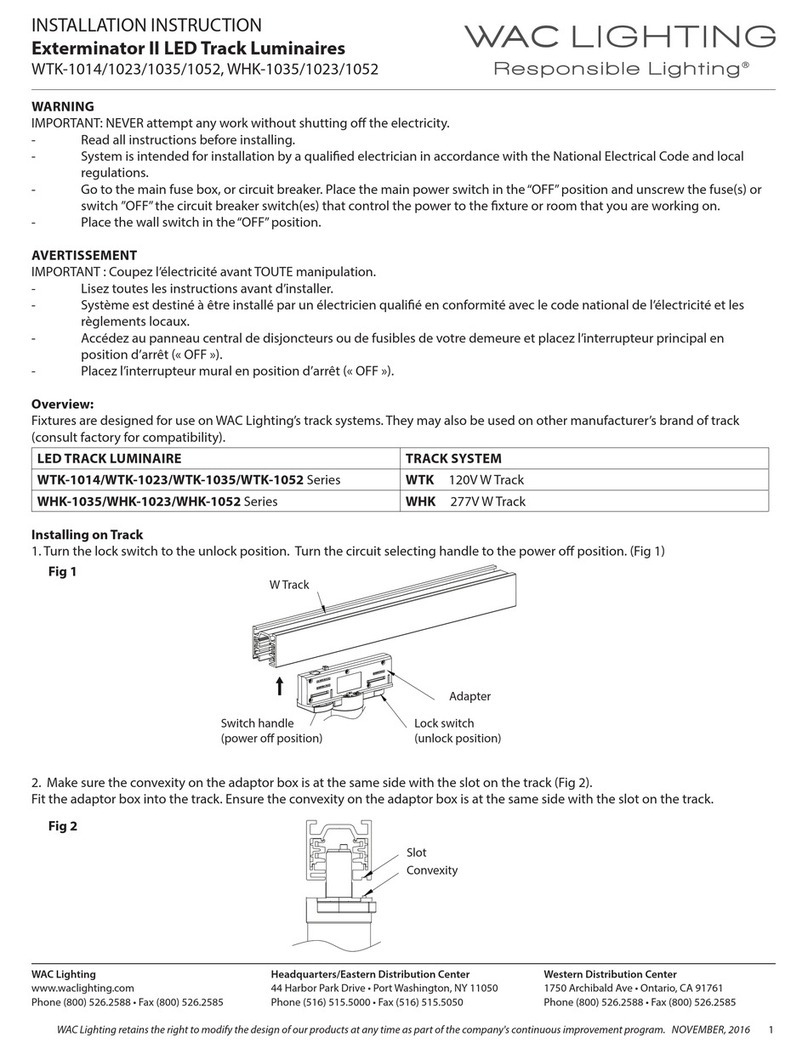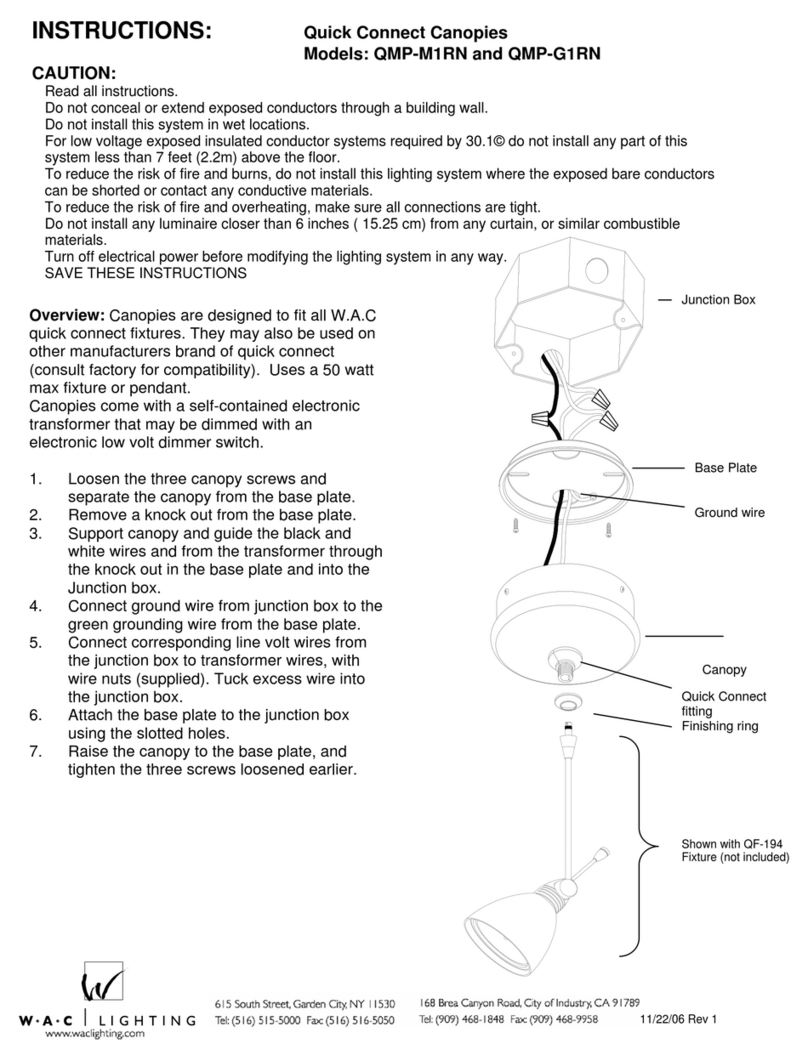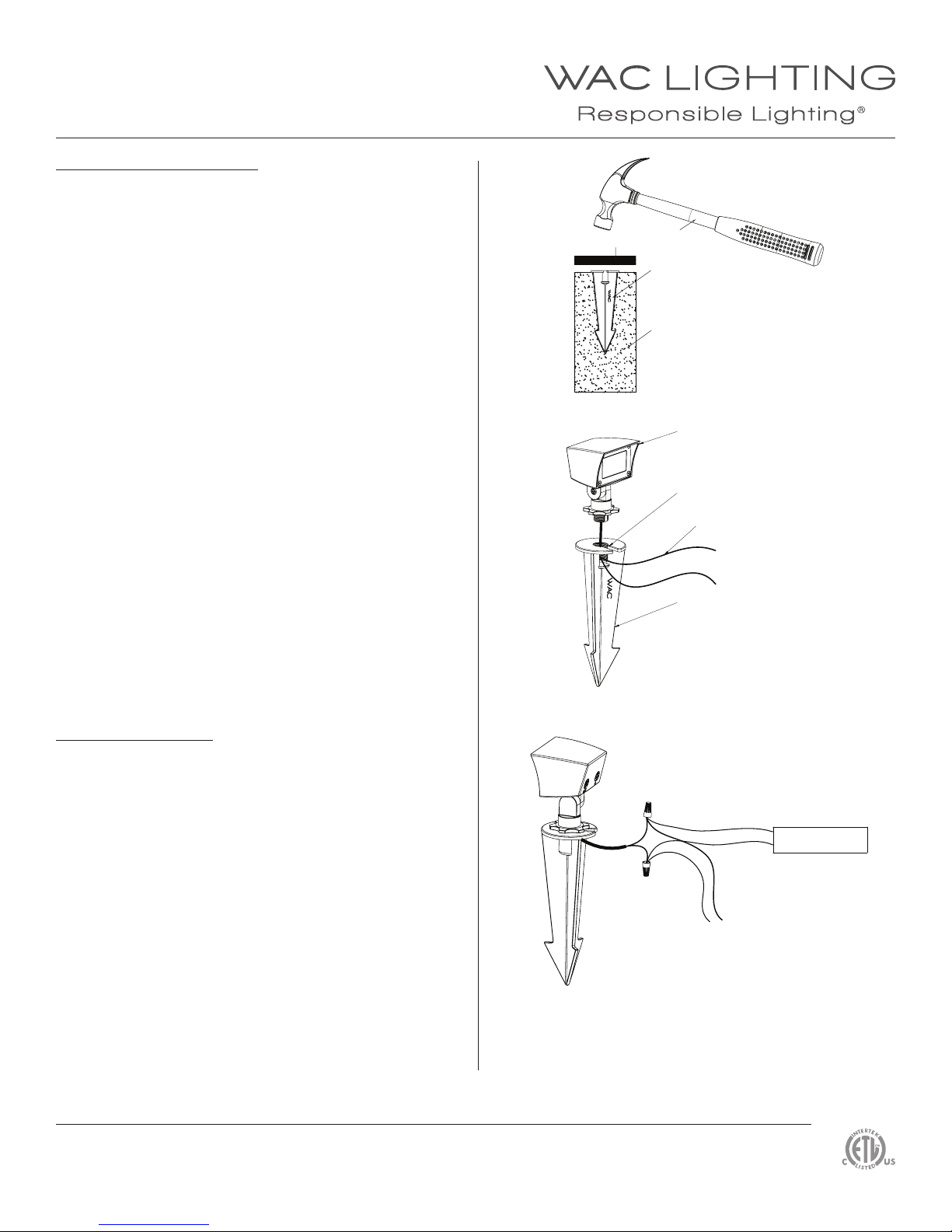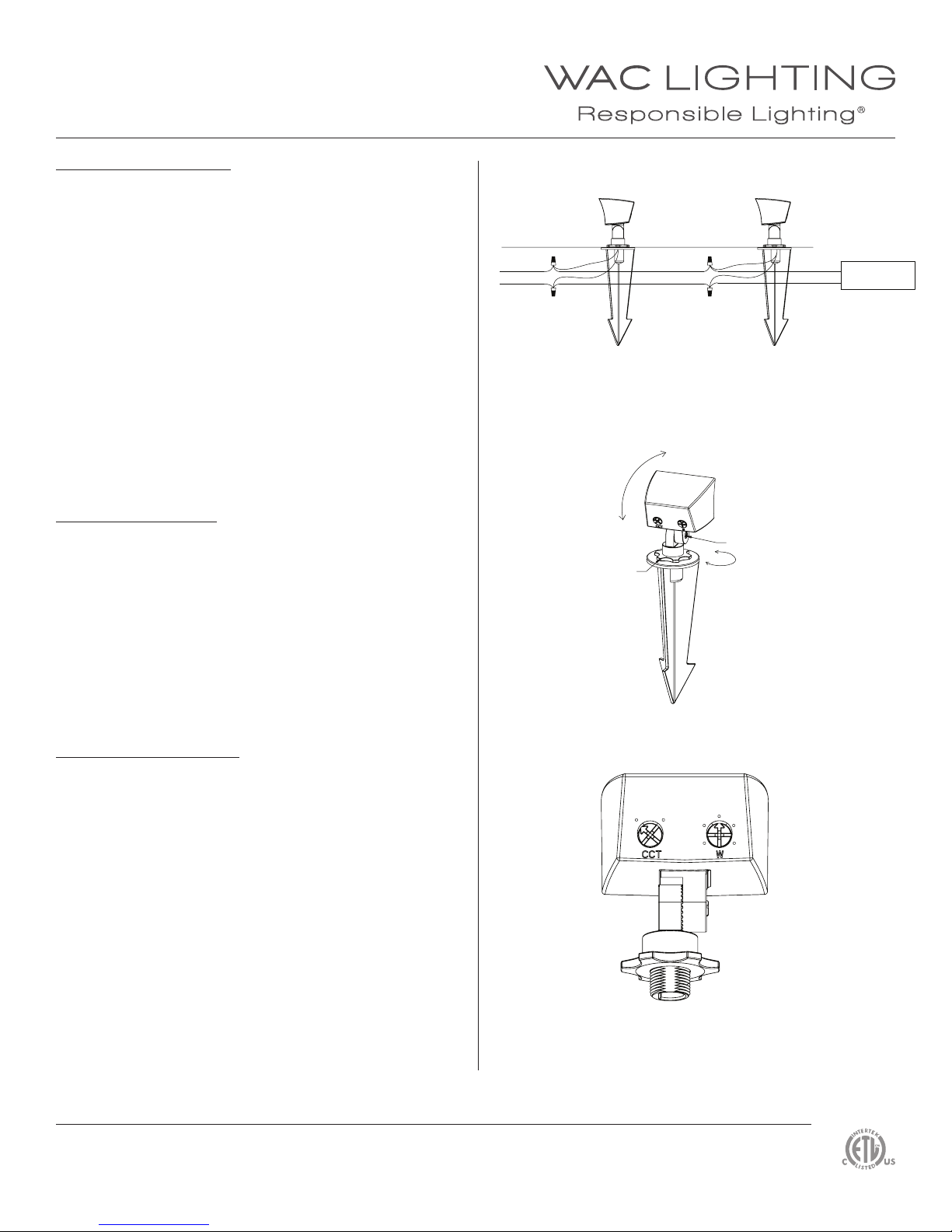WAC Lighting retains the right to modify the design of our products at any time as part of the company's continuous improvement program. JULY 7, 2017 11:45 AM
waclighting.com
Phone (800) 526.2588
Fax (800) 526.2585
Headquarters/Eastern Distribution Center
44 Harbor Park Drive
Port Washington, NY 11050
Central Distribution Center
1600 Distribution Ct
Lithia Springs, GA 30122
Western Distribution Center
1750 Archibald Avenue
Ontario, CA 91760
4
INSTALLATION INSTRUCTION
Mini Flood
5121
ACCESSORIES
I. Color Lens:
Colored lens come in red, blue, green, amber, frosted, and beam spread to
lter the light coming out of the xture.
Installation: Put the lens onto the center of
the clip and push them onto the front of the xture.
II. Surface Mount Accessory
The surface mount accessory is used to mount the xture to a hard
surface like wood or cement or as alternative to the mounting stake.
Installation: Mount the accessory to a hard surface using No. 10 Philips
head screws that are at least half an inch long. If mounting on concrete
or something similar, rst use a plastic anchor sized for No. 10 screws.
If mounting on a soft surface rst attach the included spikes.
Create a route underneath the accessory for your wire to travel through.
Lead your wire through the created route and screw your xture onto the
surface mount accessory.
III. Tree Mount Accessory:
The tree mount accessory is a way for xtures to be mounted on
the trunk or a branch of a tree while minimizing damage to the tree.
Installation: Mark the screw hole locations at the point of installation.
Thread one hex nut onto the screw until it is stopped by the wood screw
portion. Use a wrench to screw the bolt into the tree until the
unthreaded portion of the bolt meets the surface of the tree.
(Do this for all three bolts.) Place the tree mount bracket onto the bolts
and secure it using additional hex nuts. Attach light xture and lead wire
through the bracket. Place all wire nuts into the tree mount bracket.
IV. Extension Accessory
Using extension rods and rod joiners, xtures can be mounted
away from a surface in any desired direction.
Rods come in 5 sizes: 4 inches, 8 inches, 12 inches, 18 inches, and
24 inches. These rods can be connected via either straight or
90 degree rod joiners.
Installation: Screw in a rod joiner into your mounting accessory.
Screw an extension rod to the other side of the rod joiner.
Continue to use rod joiners and extension rods until the xture is
in the desired position.
LENS-2X3- LENS CLIP
(included in LENS-2X3-)
No. 10 Tapping Screw
Wood Screw Bolt
Hex Nut Tree Mount
Junction Box
90°Rod Joiner
Extension Rod
Rod Joiner
Mounting Accessory
Hex Nut
Surface Mount Canopy
Removable Spike