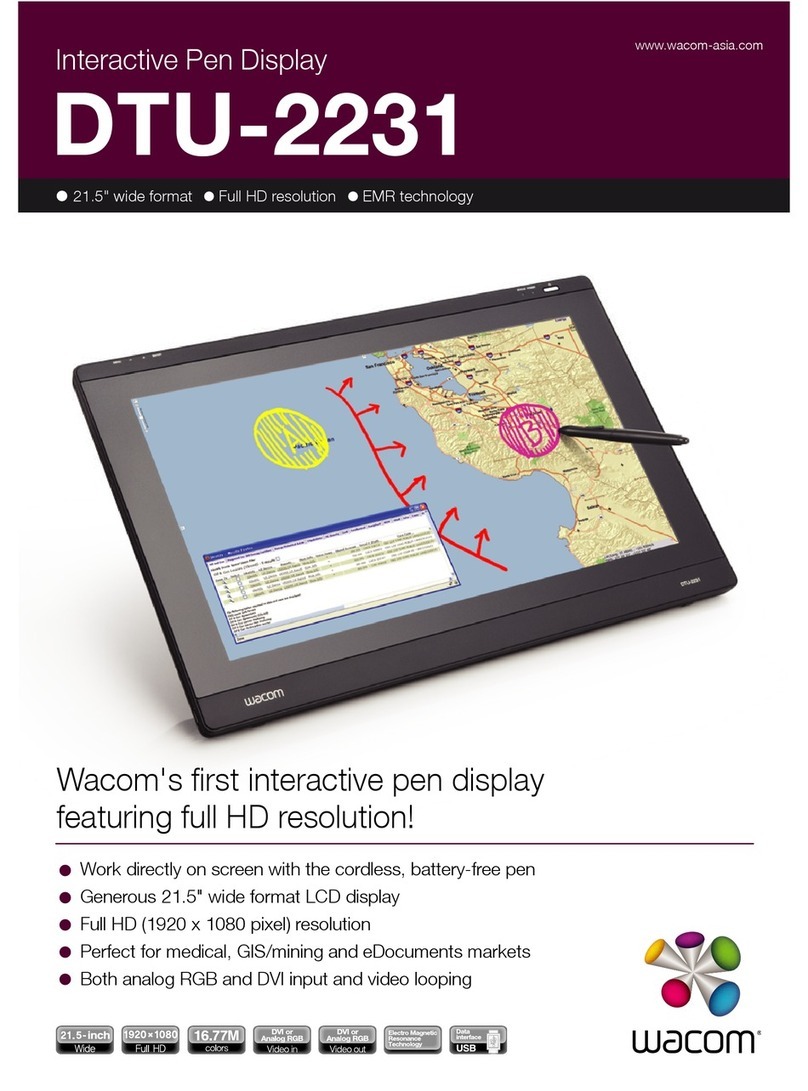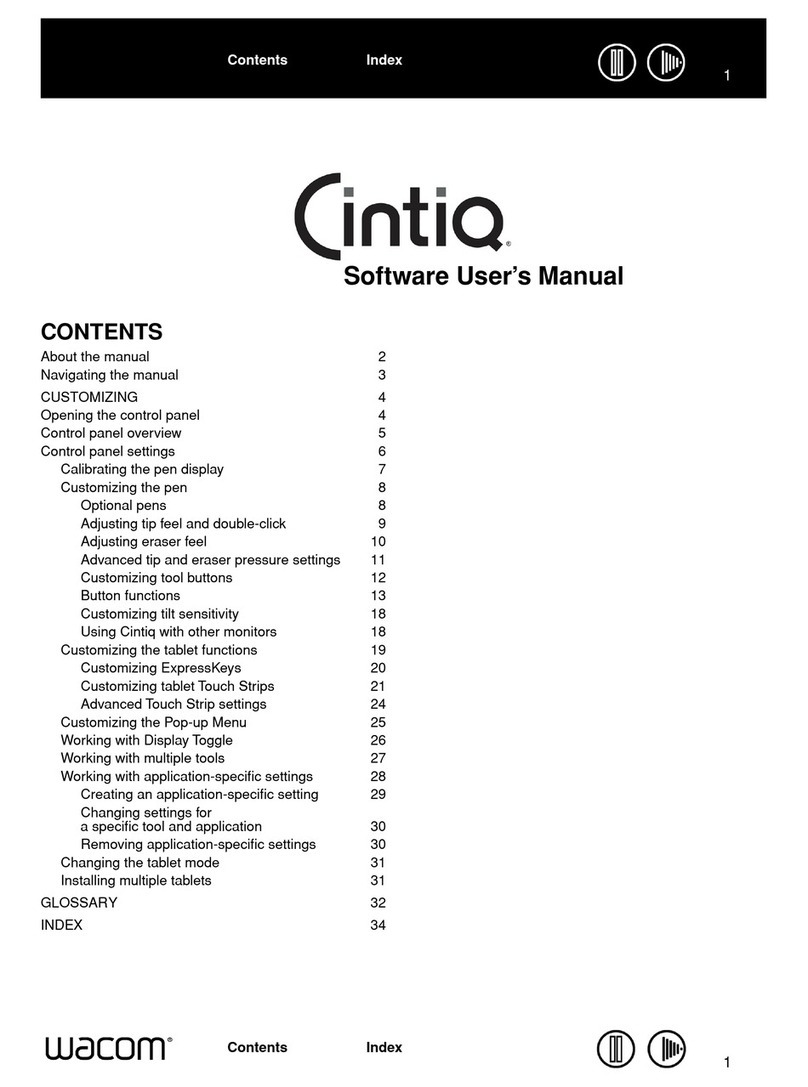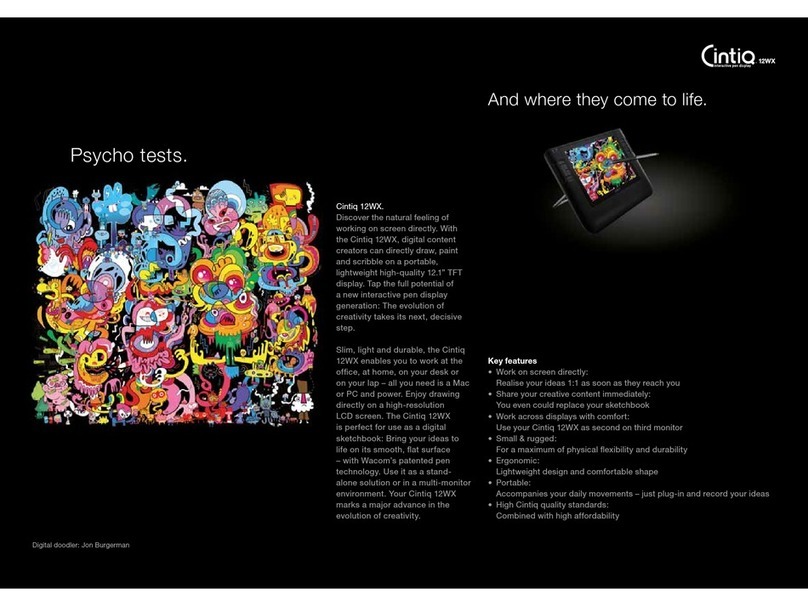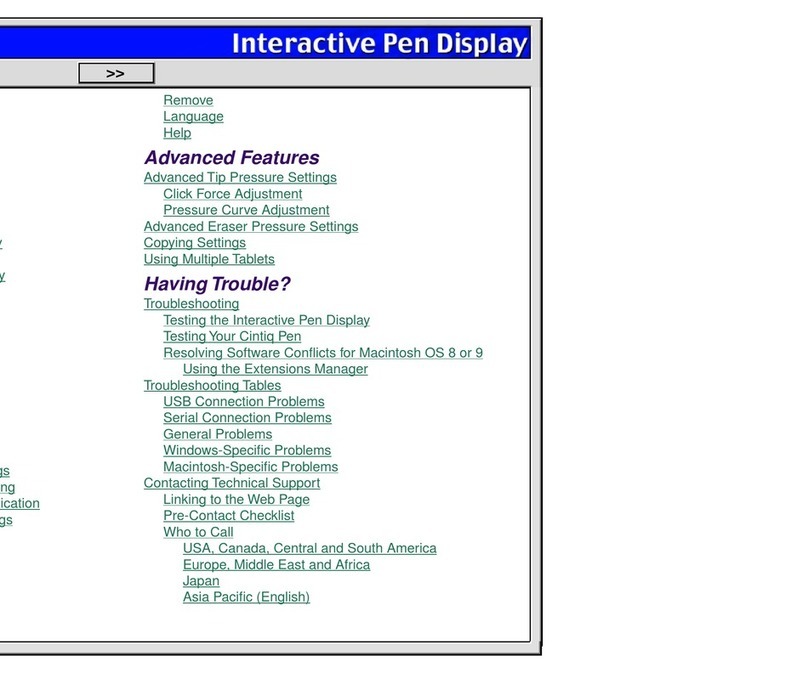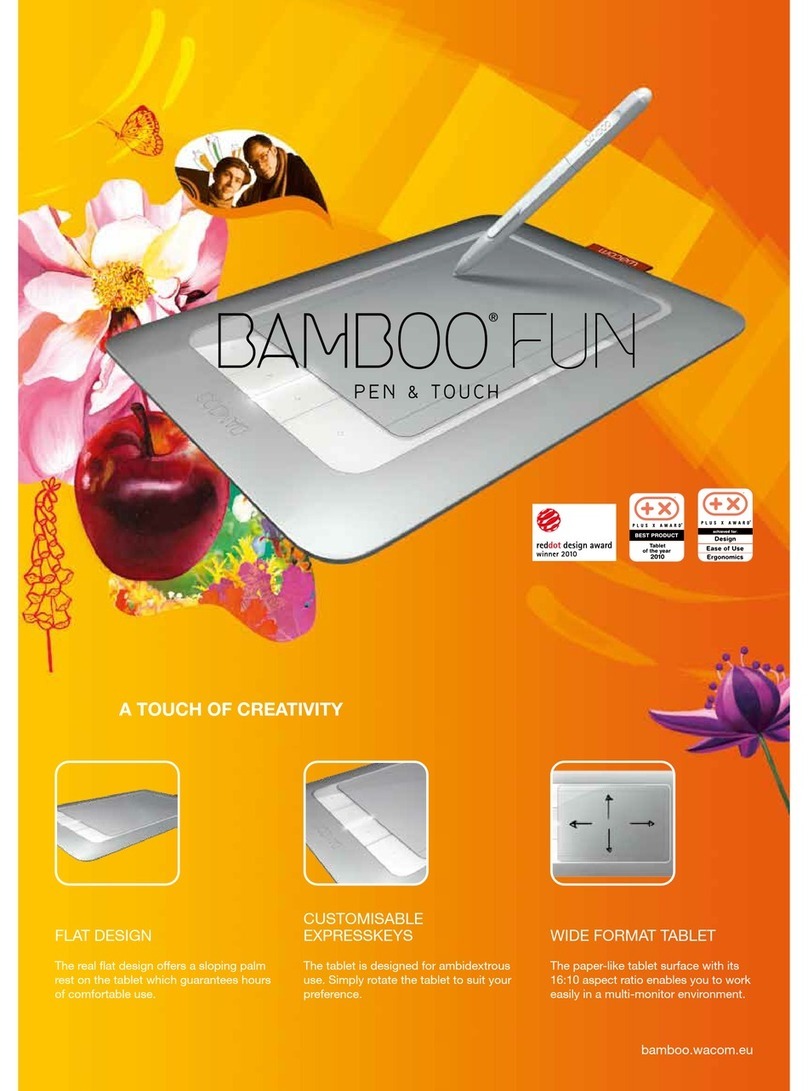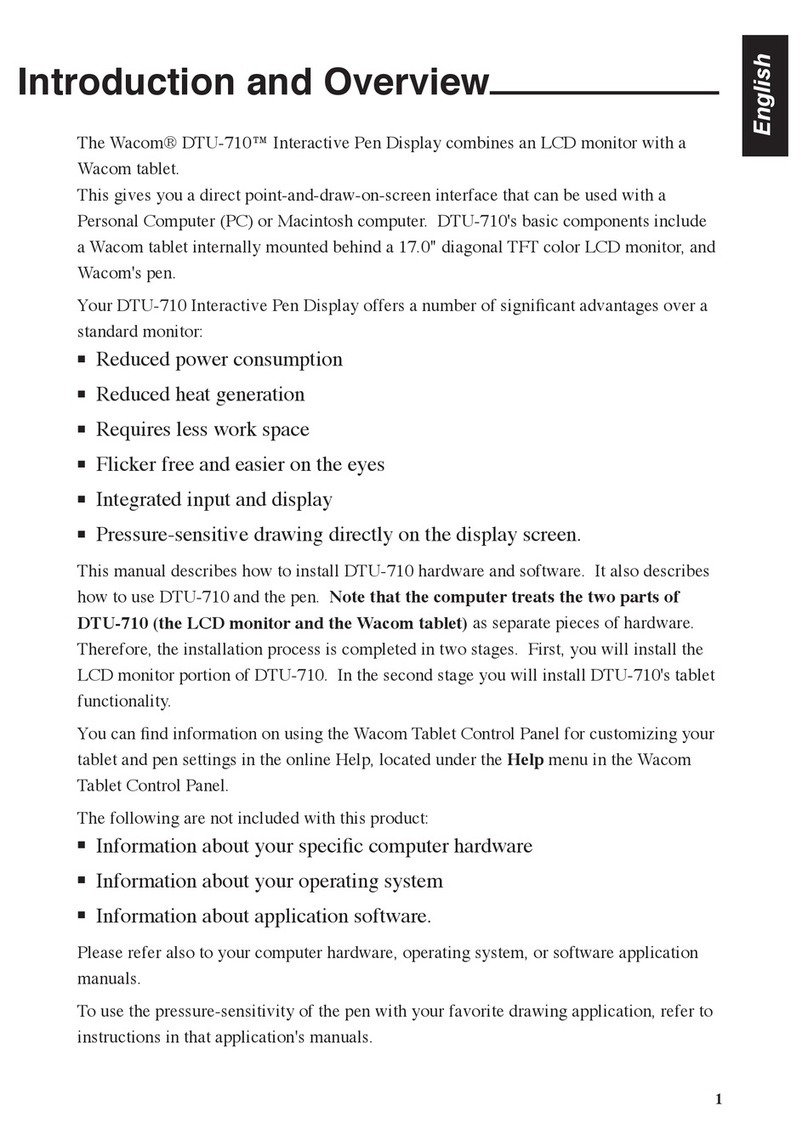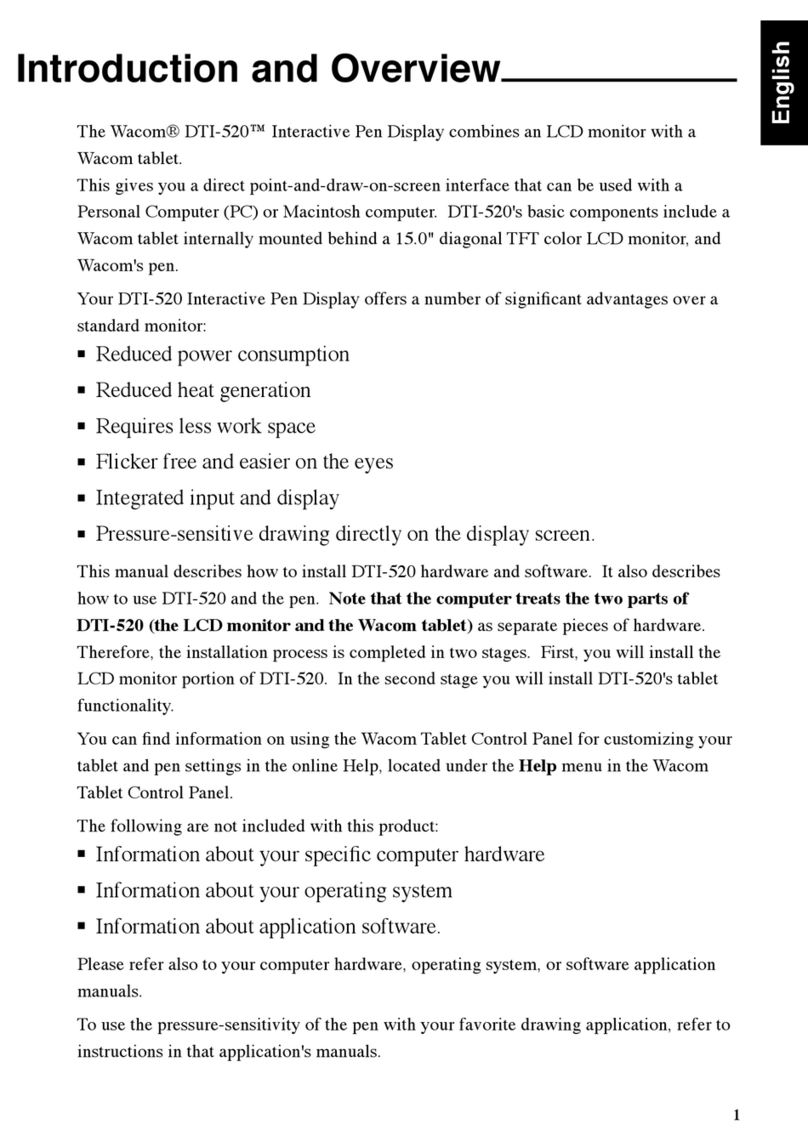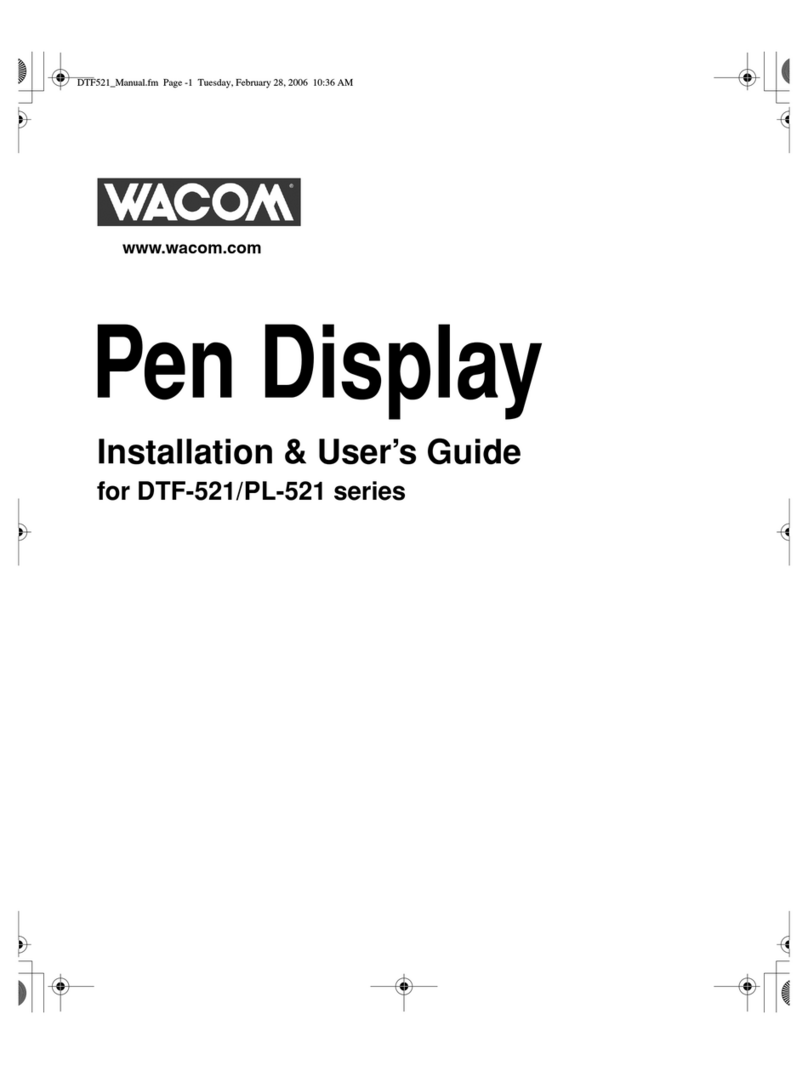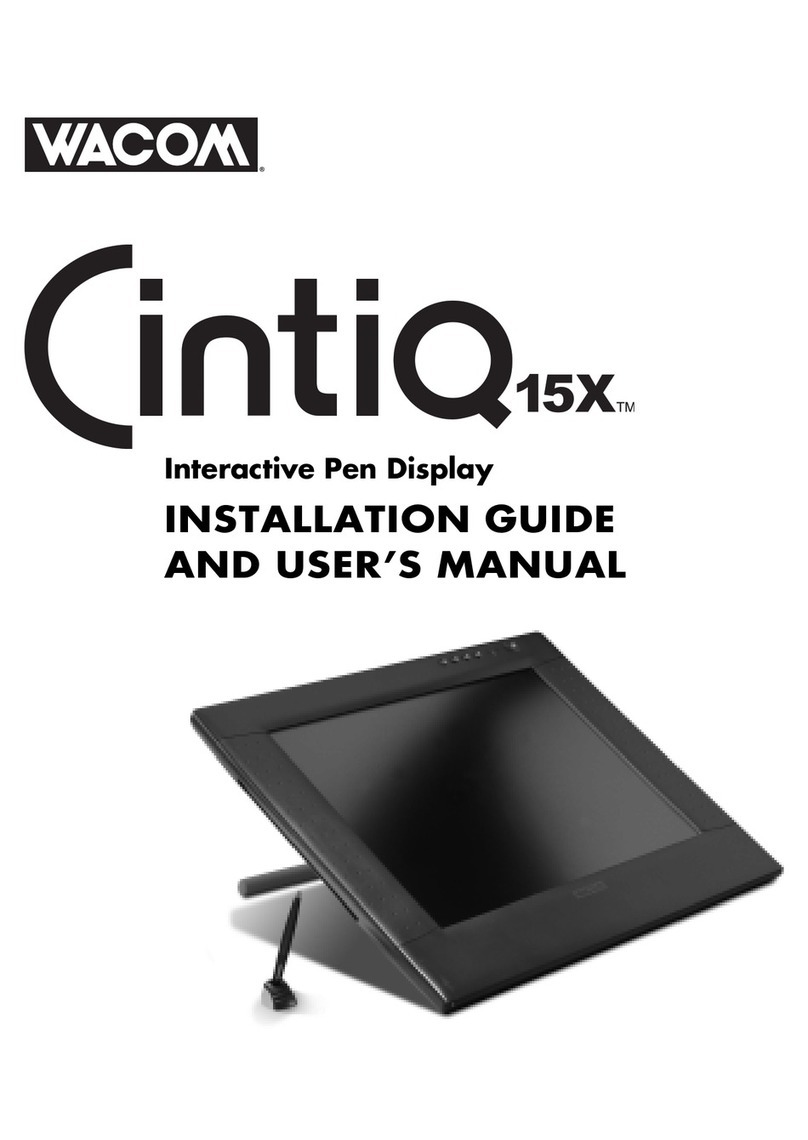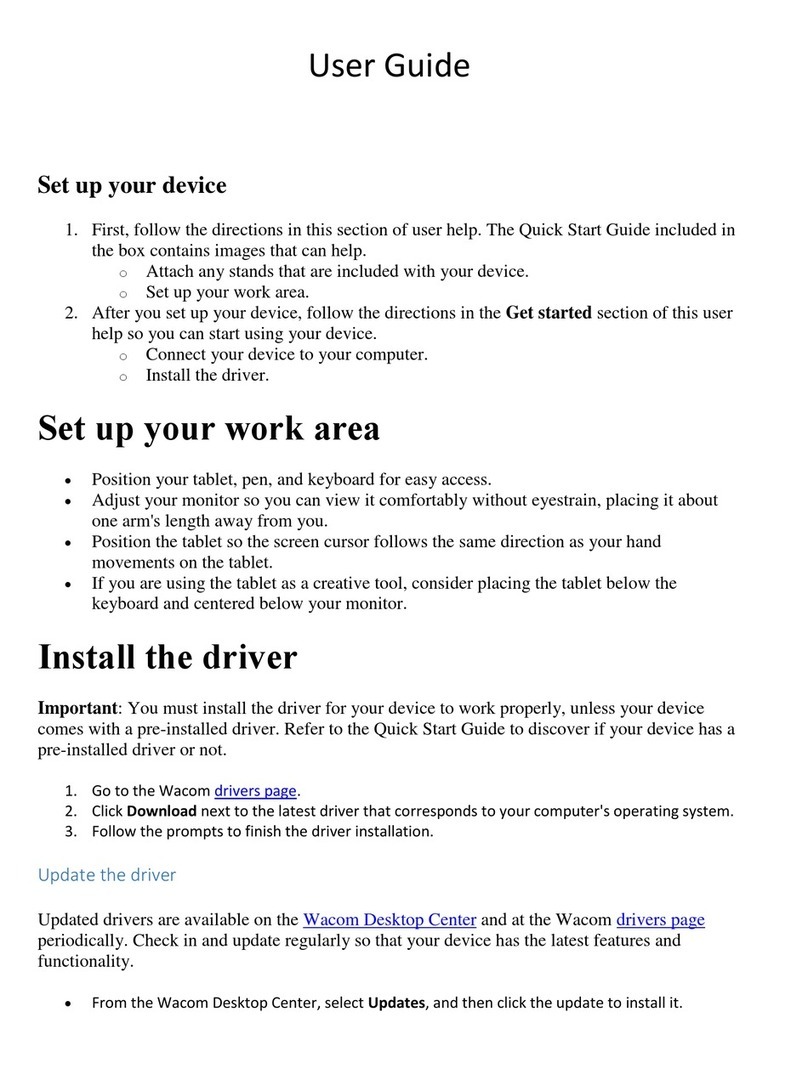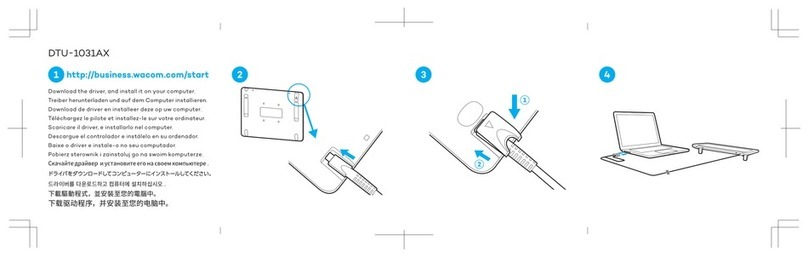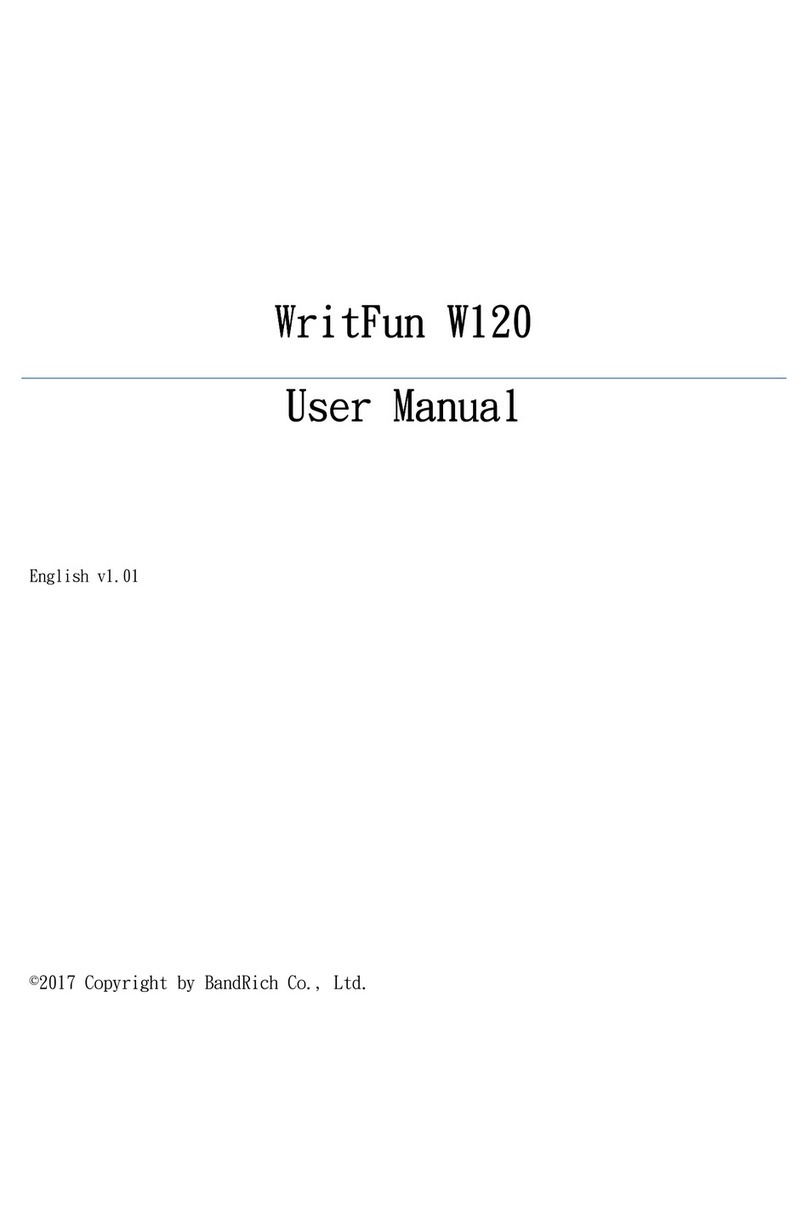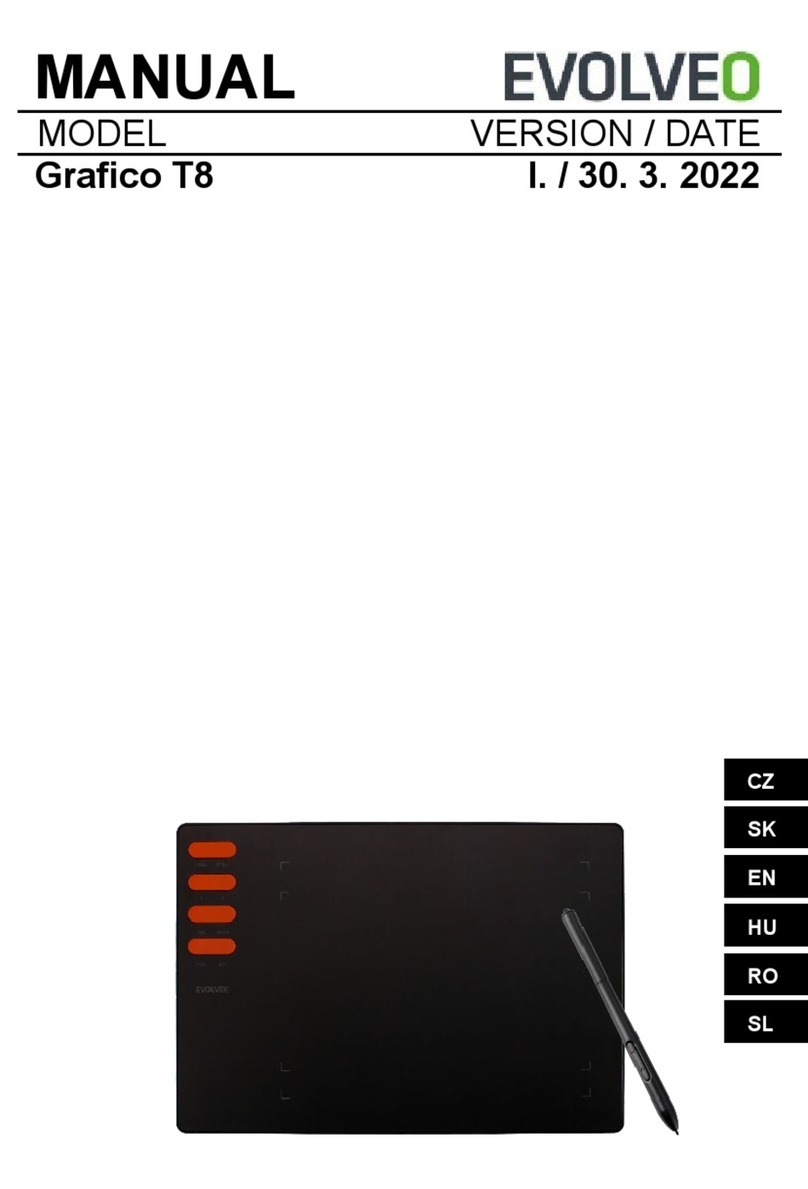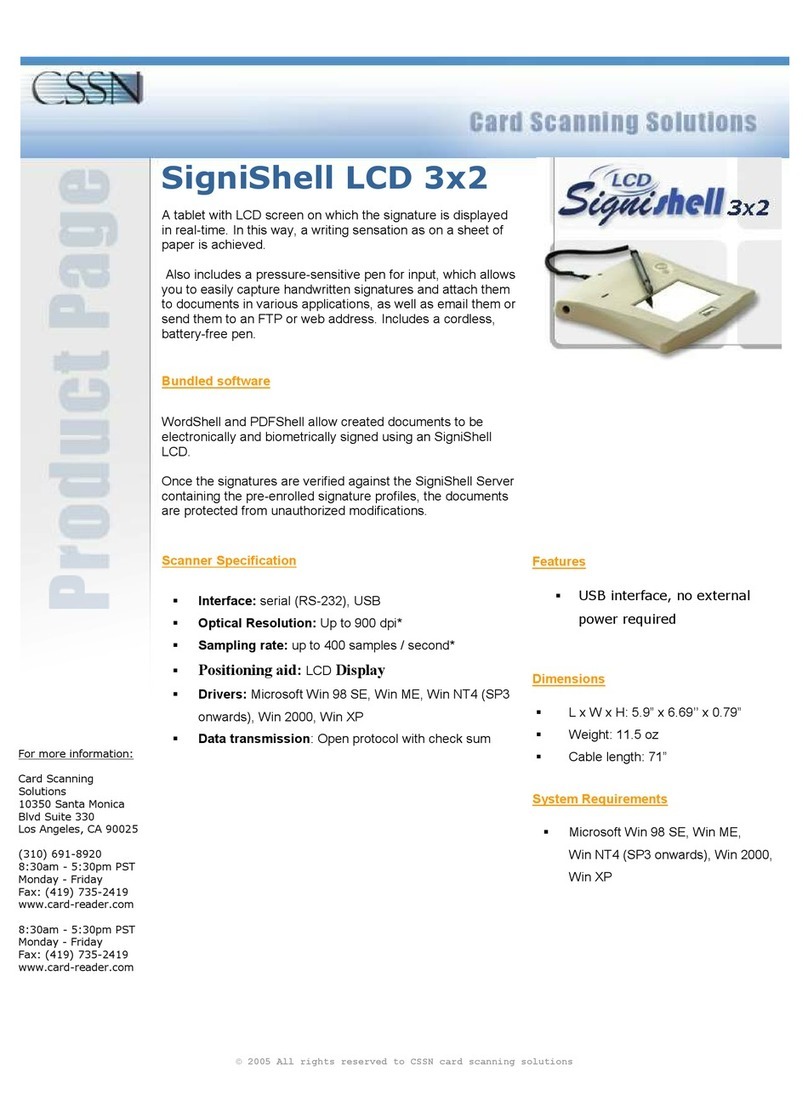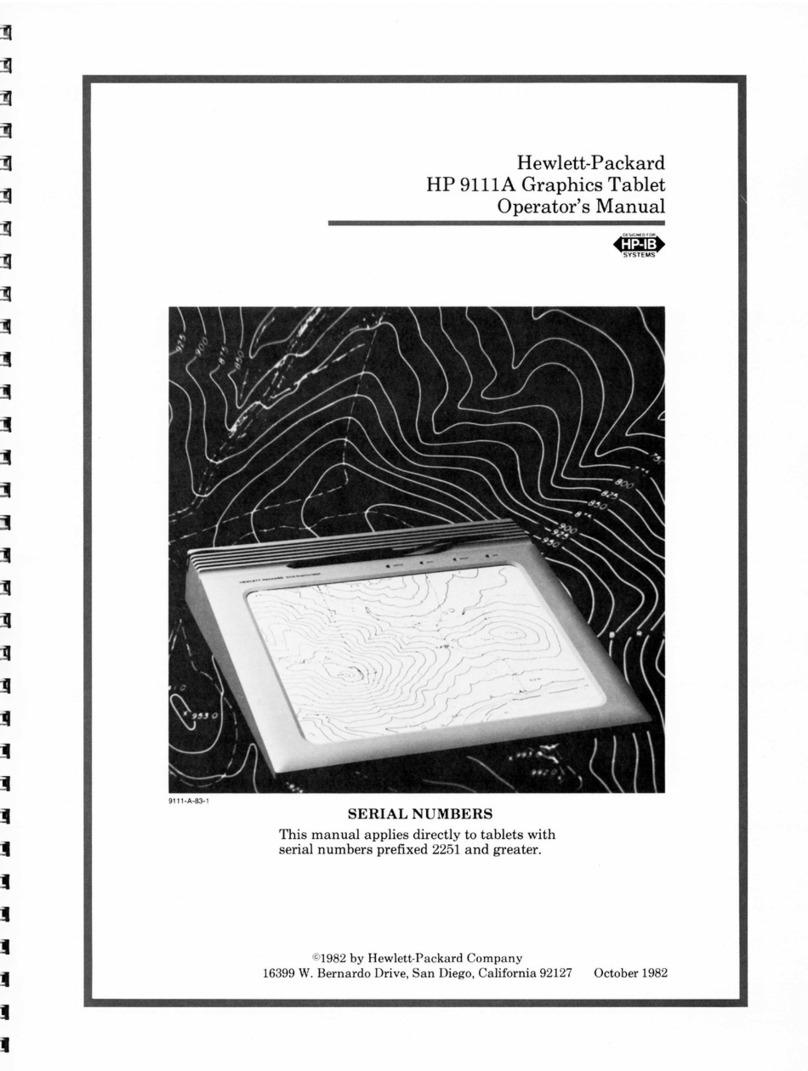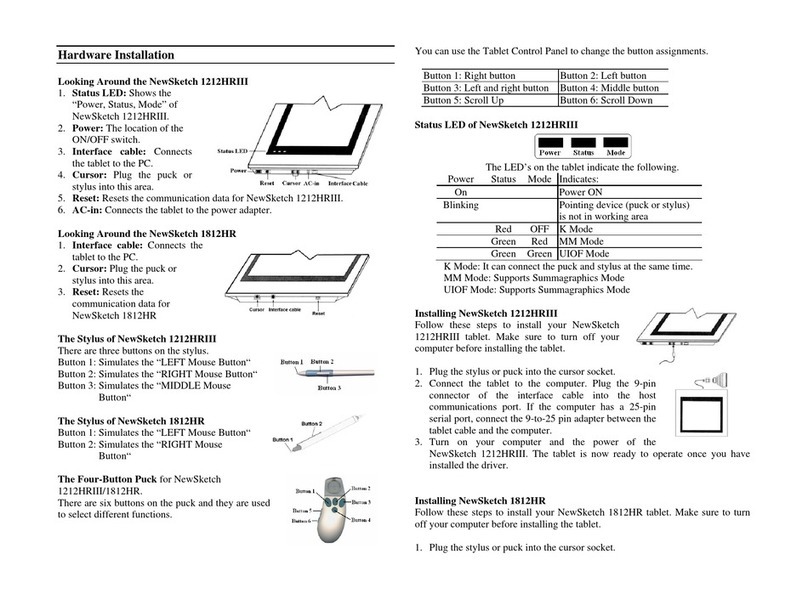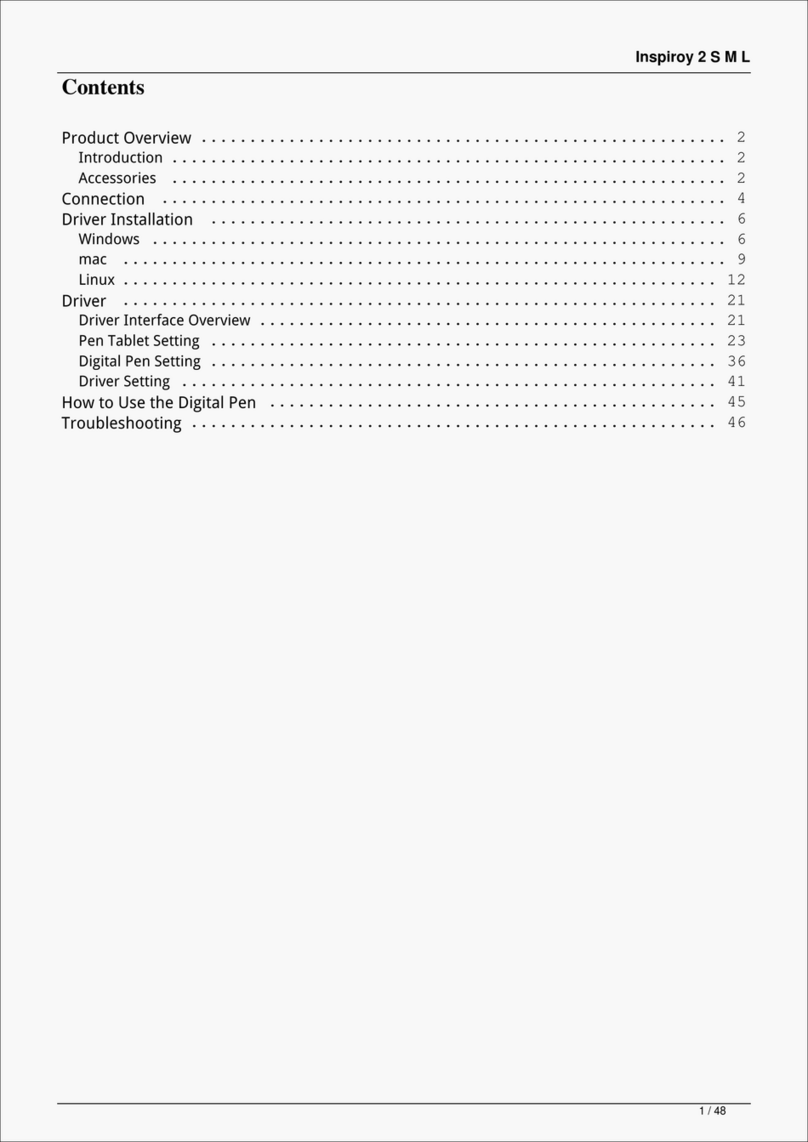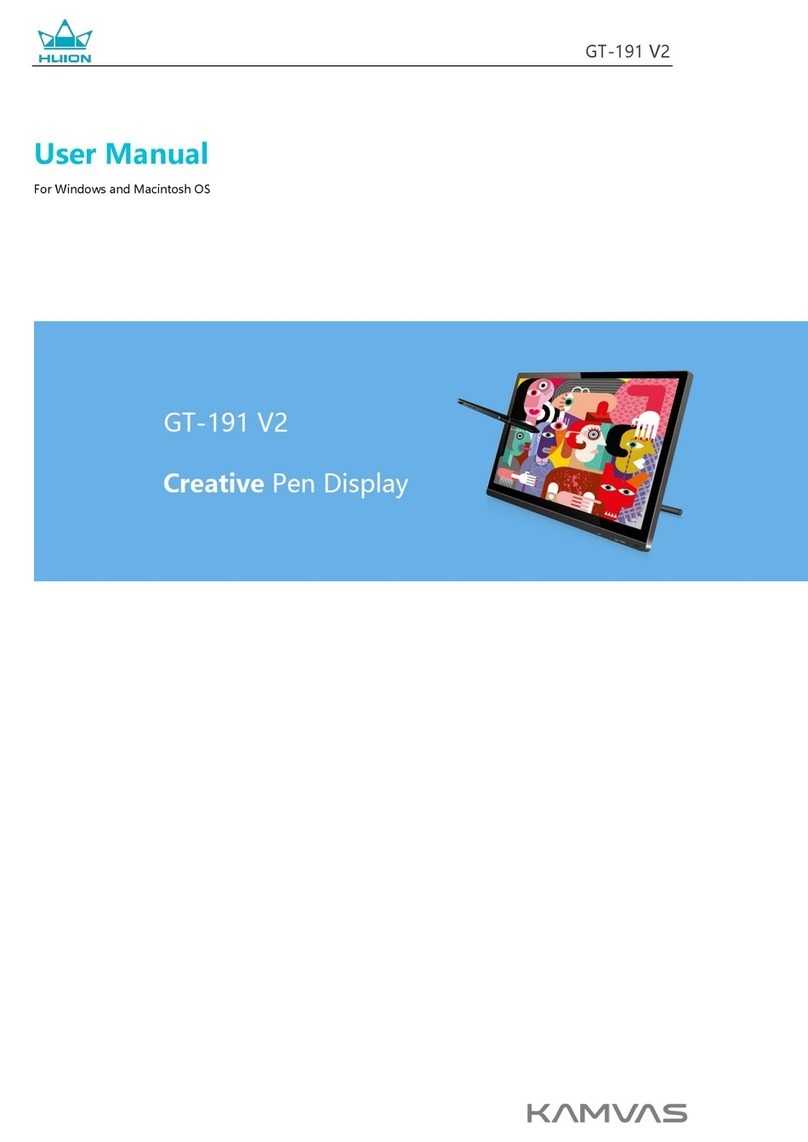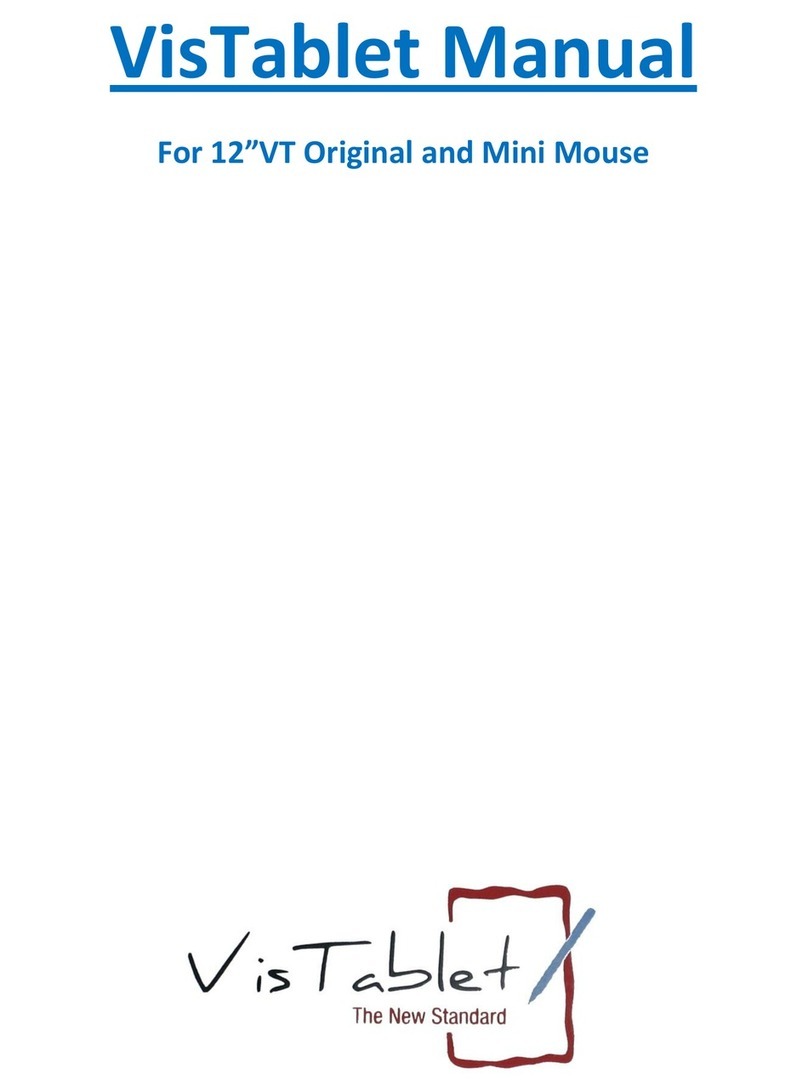How personal!
Whether it’s individual invitations, fancy birthday cards or
creative holiday photos – you can now add your personal
touch on the PC. With Volito2, the market leader Wacom
provides you with the proven and patented technology
you need. Paint, write, and even edit photos as naturally
as with a regular pen. Discover many new possibilities
on your PC.
How simple!
Simply unpack, install the Volito2 pen tablet and get
going with the battery-free and cordless pen. The
interactive tutorial makes life even easier by familiarising
you with your Volito2 step-by-step. In addition, you can
look up everything in the accompanying manual. Let your
imagination run wild and achieve great results without
wasting time. With the painting software “ArtRage
Wacom Edition” included in the package, your pen will
transform into a paintbrush, a crayon and much, much
more.
How ergonomic!
Using the stylish, dark grey metallic Volito2 pen tablet
means working more naturally on a PC. The pen helps
your arms to stay relaxed, providing you with a healthy
working environment.
Volito2 – the
pen for your PC
You can also take advantage of the Wacom
bonus software programme. With your personal
code located inside the Volito2 packaging, you can
pick and download a software application from our
website for free! Visit us at:
www.my-volito.com
ergonomic hand rest
active area - approx. A6
integrated pen rest
pressure sensitive pen tip supports
variable stroke widths
battery-free and cordless pen
rubber painted holding area
for optimal grip
2 adjustable pen buttons for
“double click”, “right click” etc.