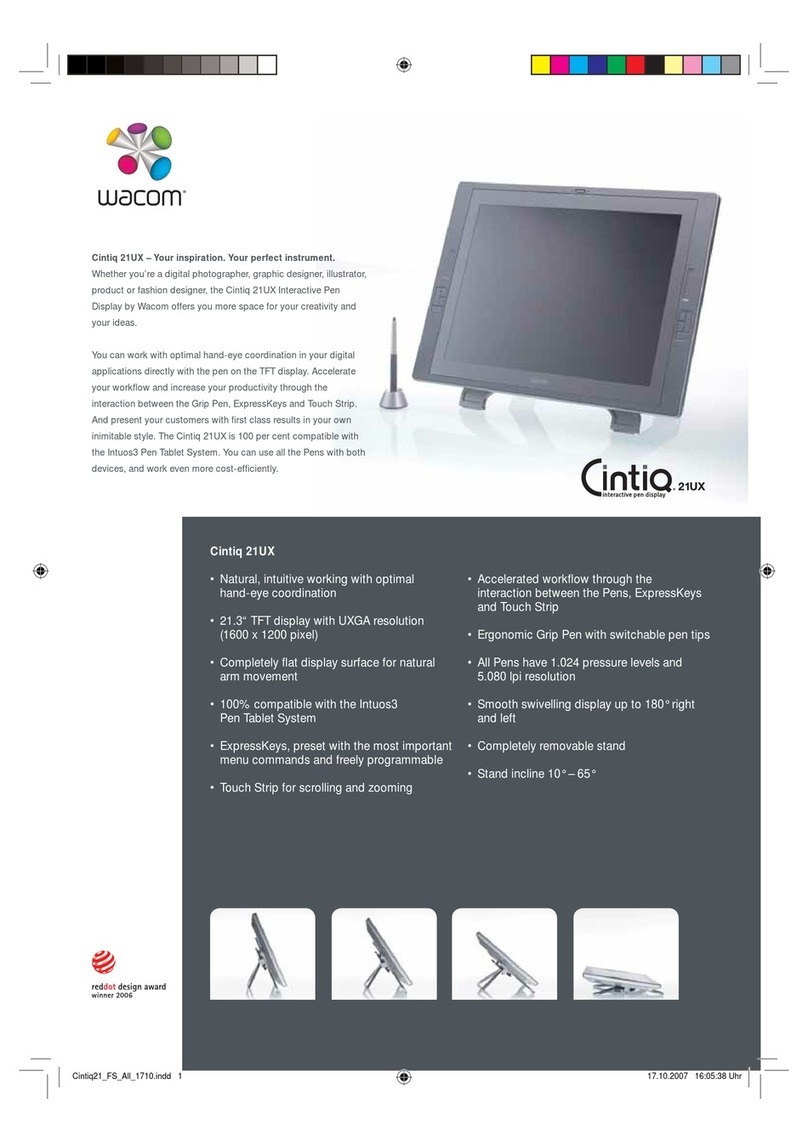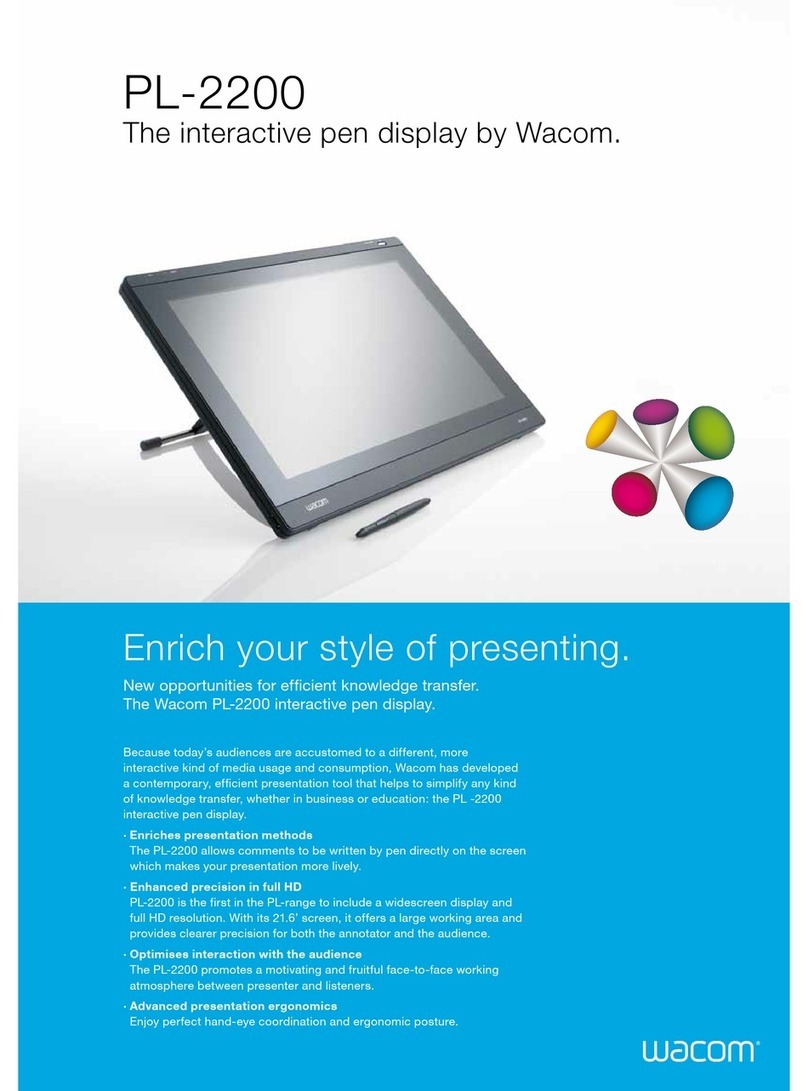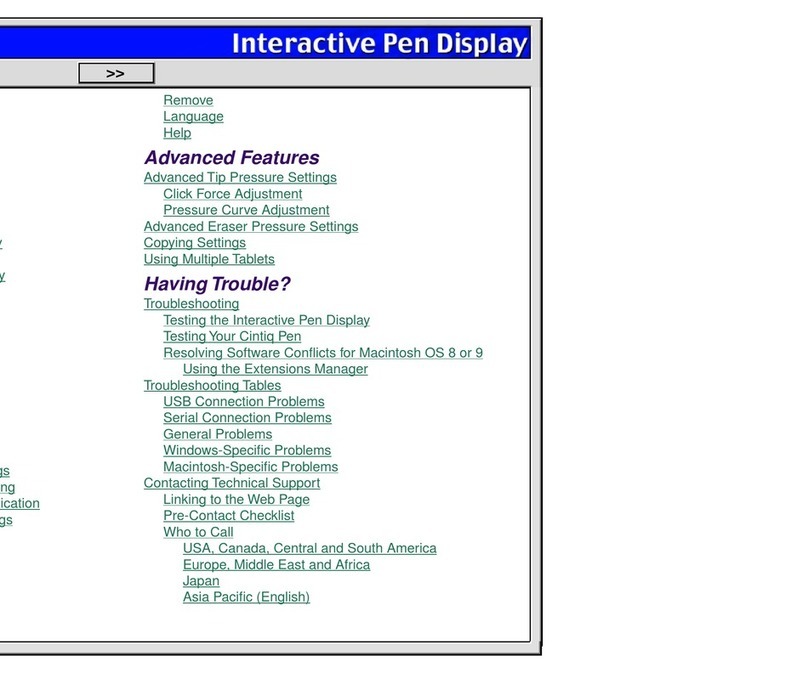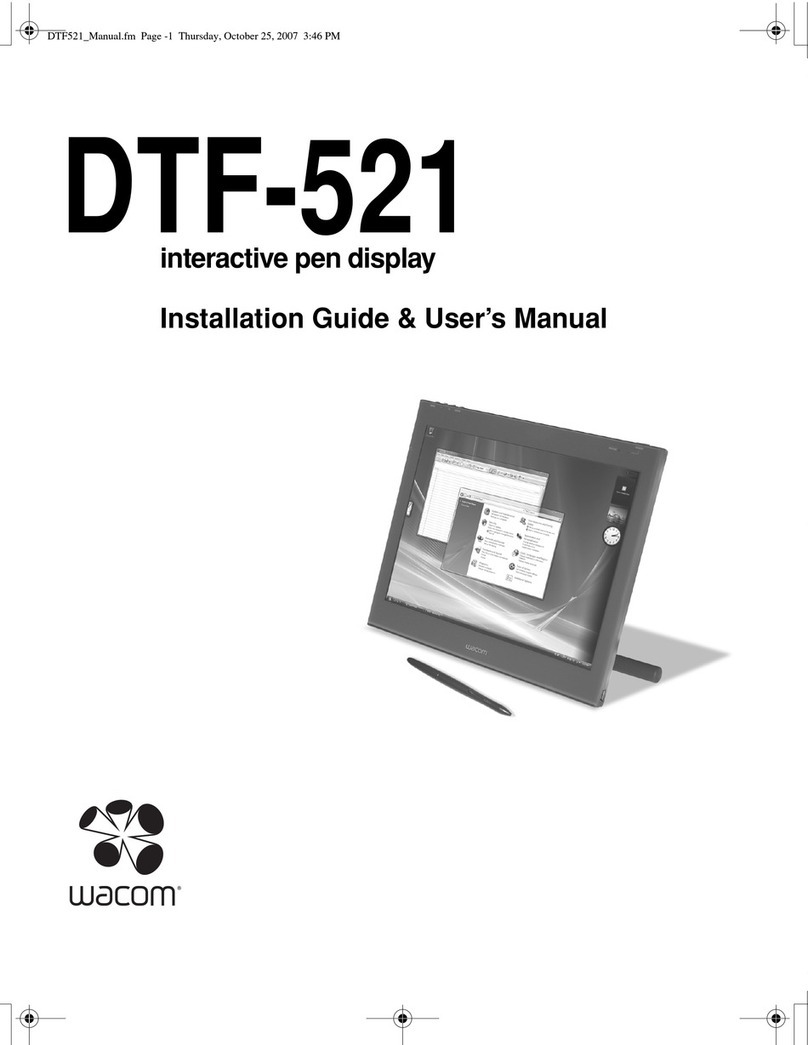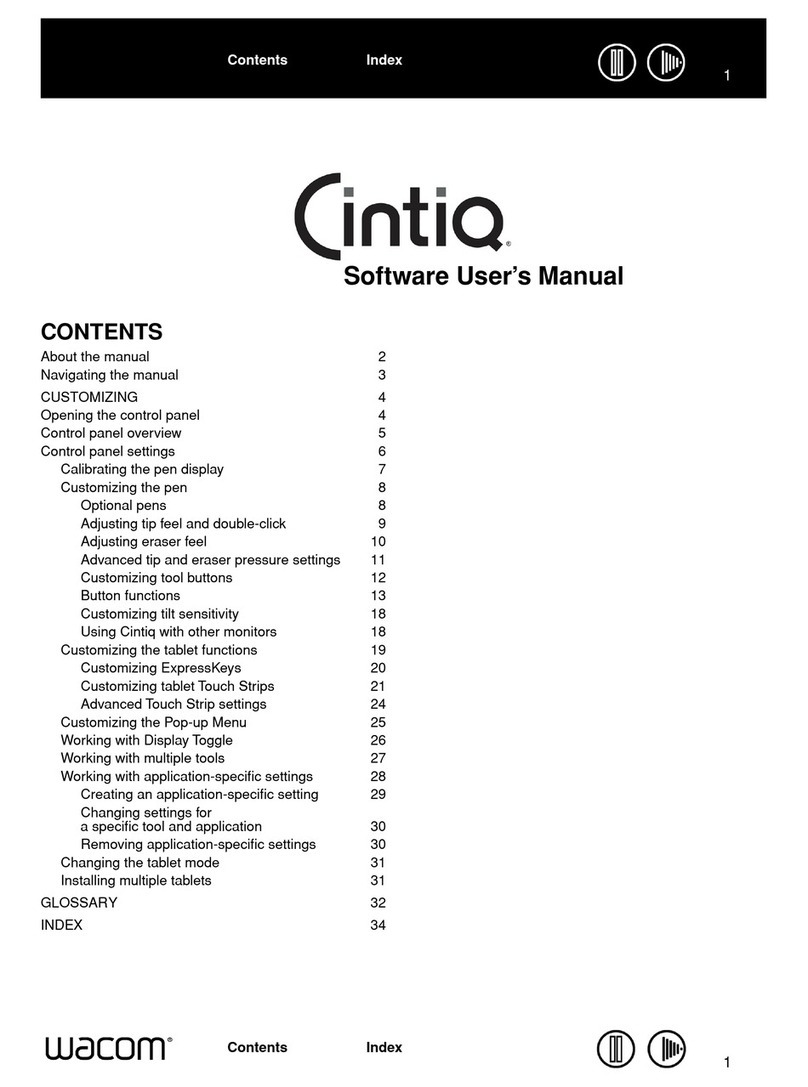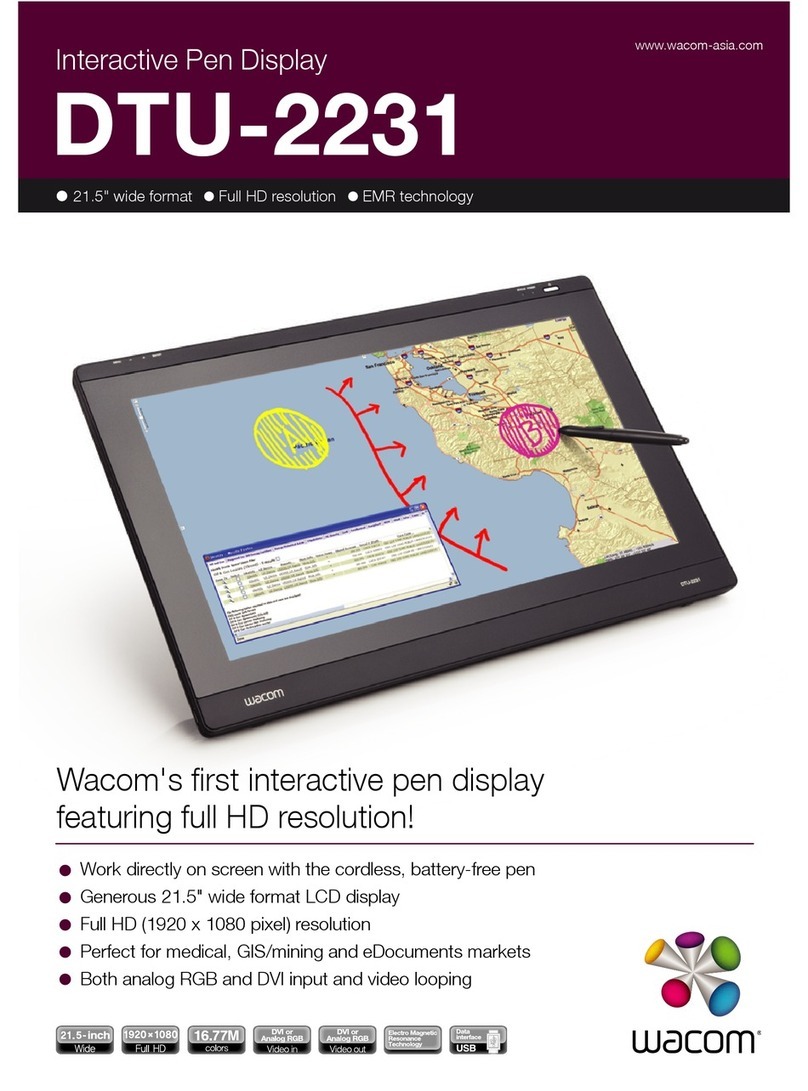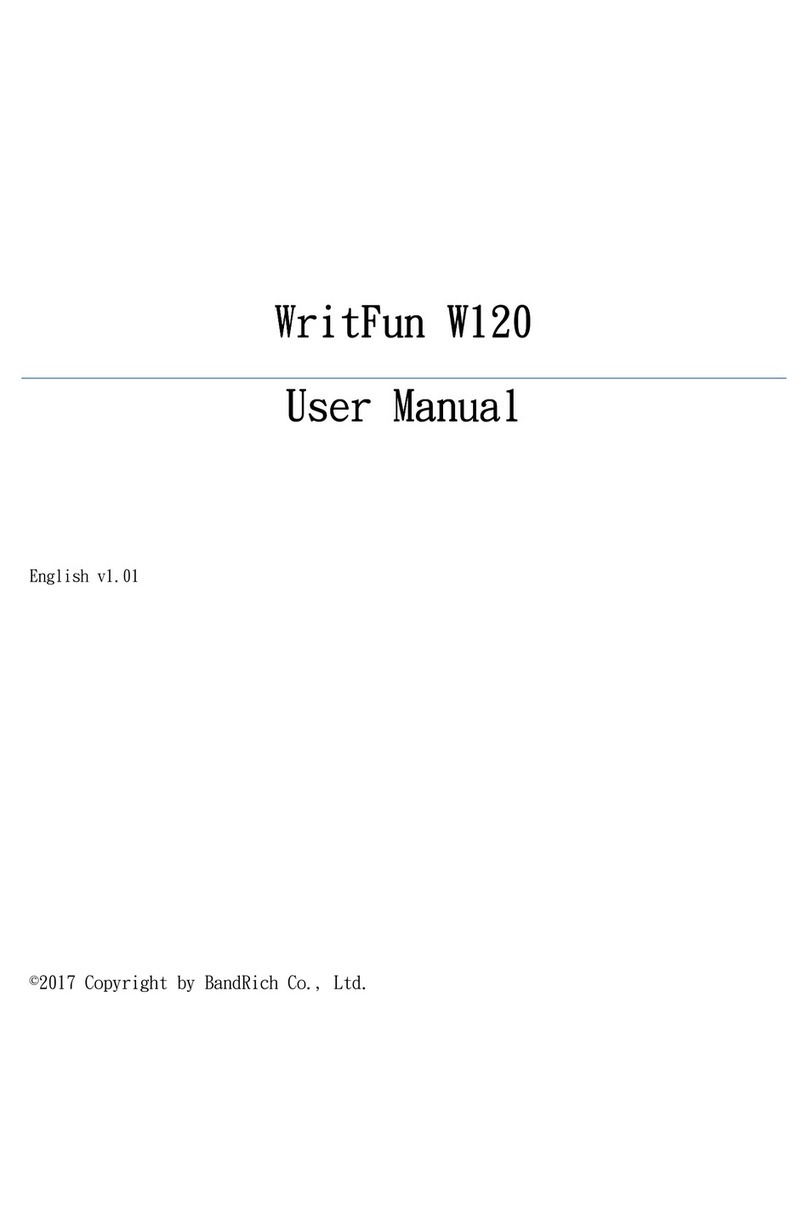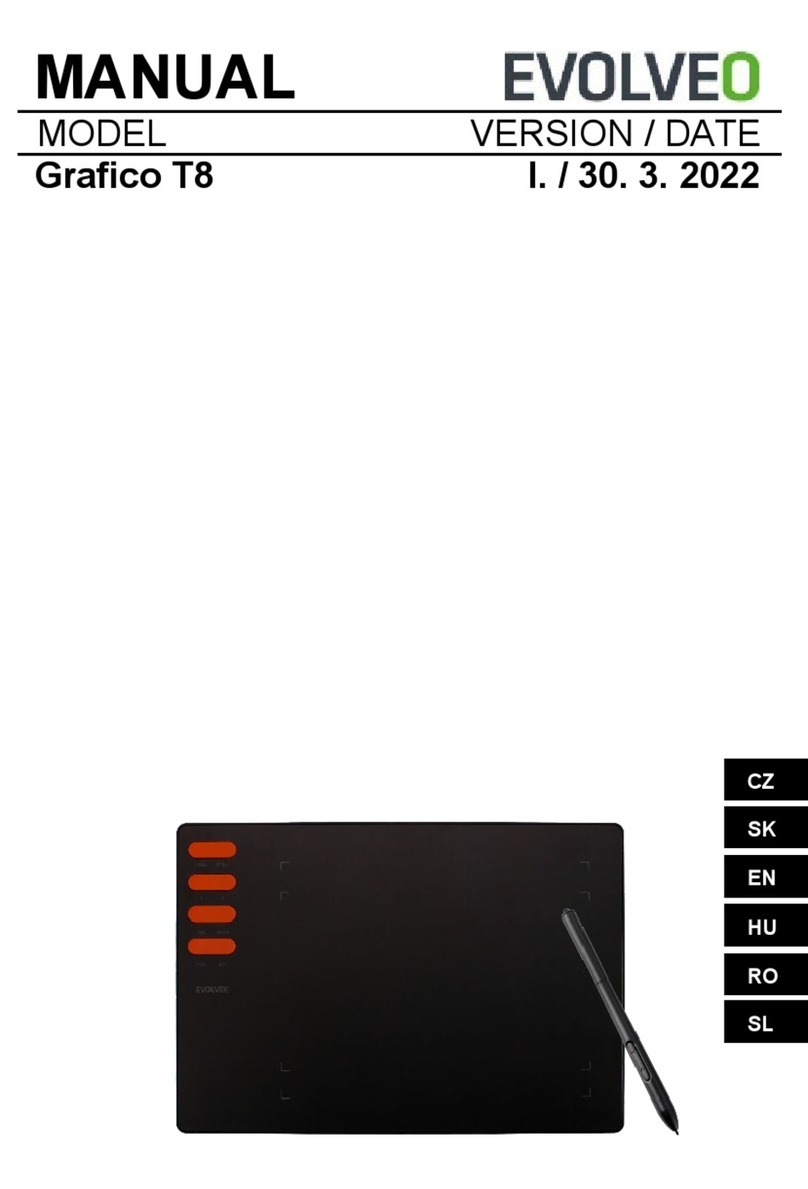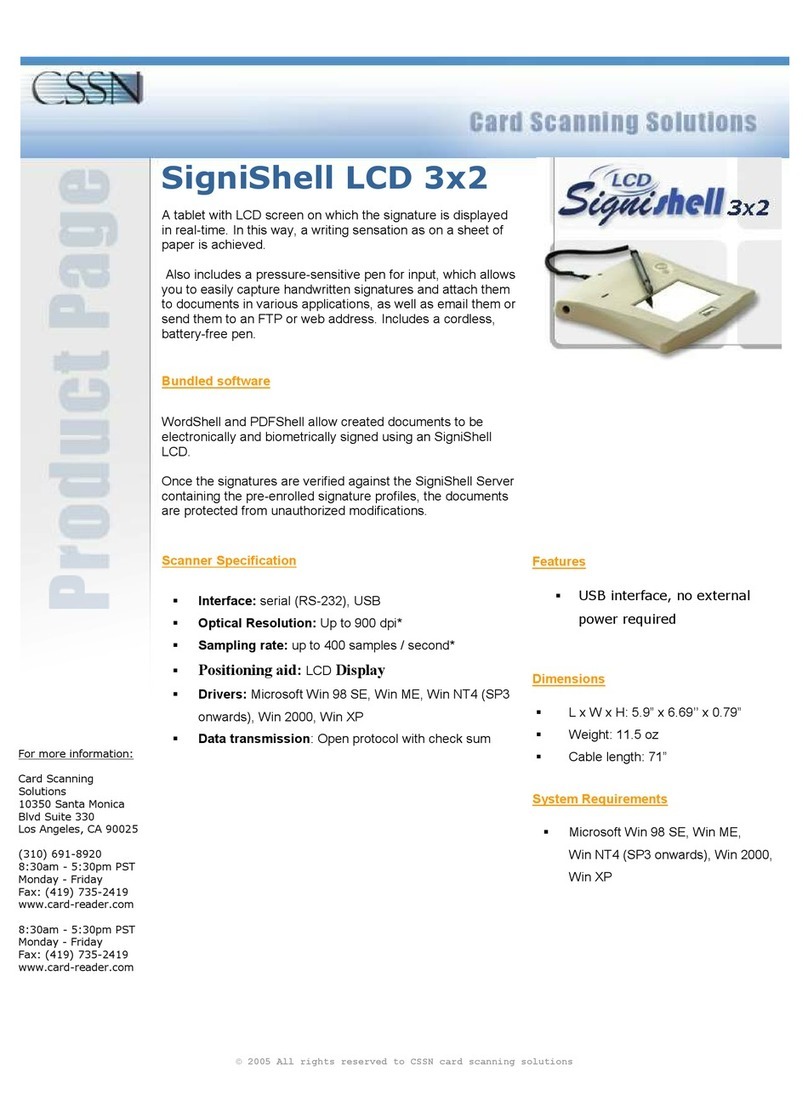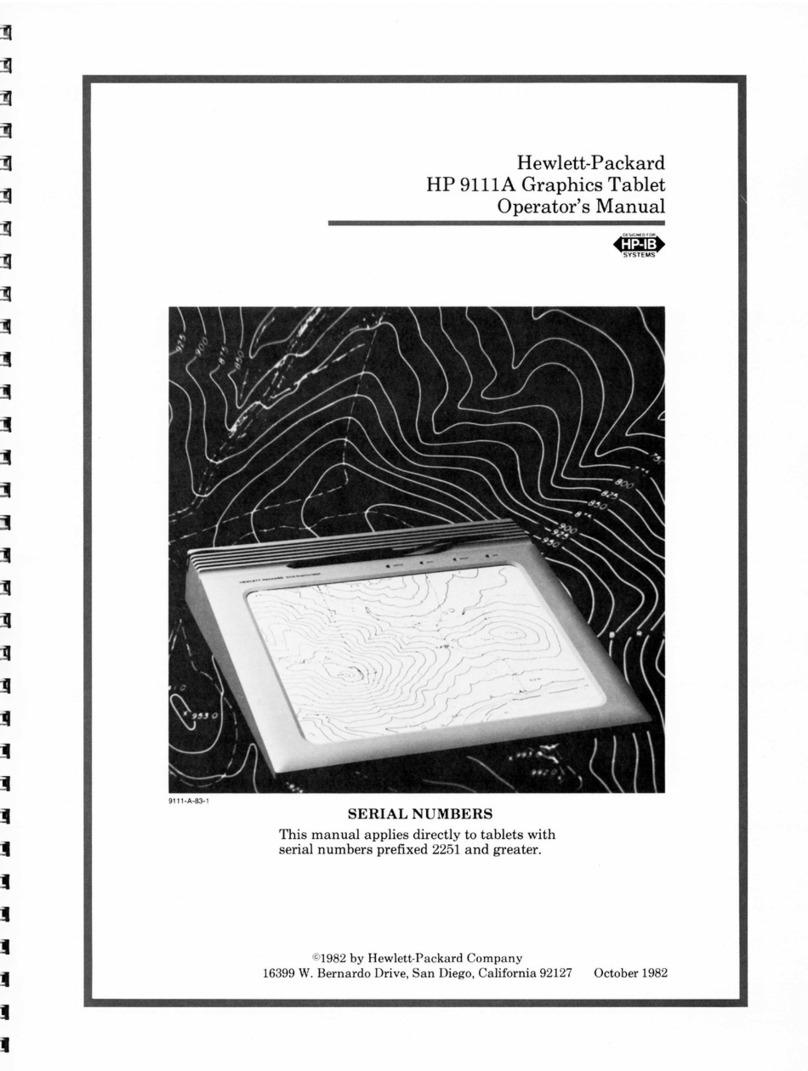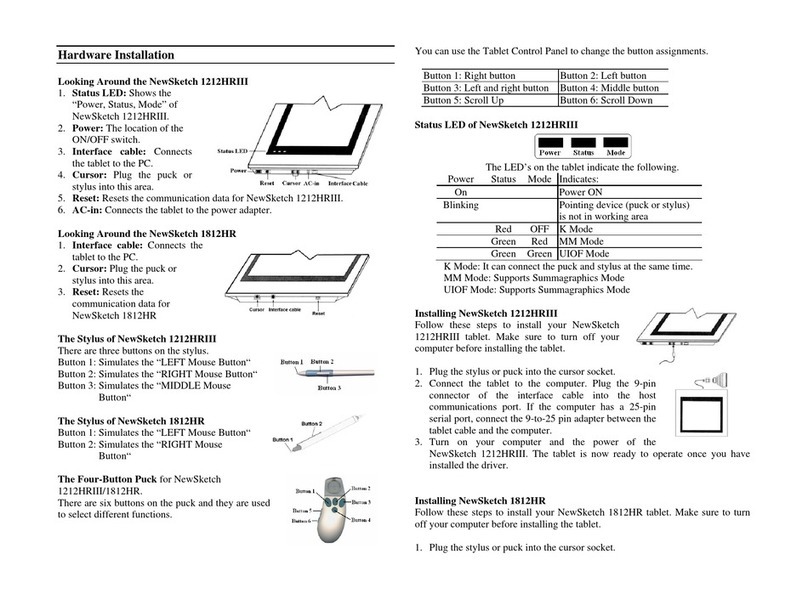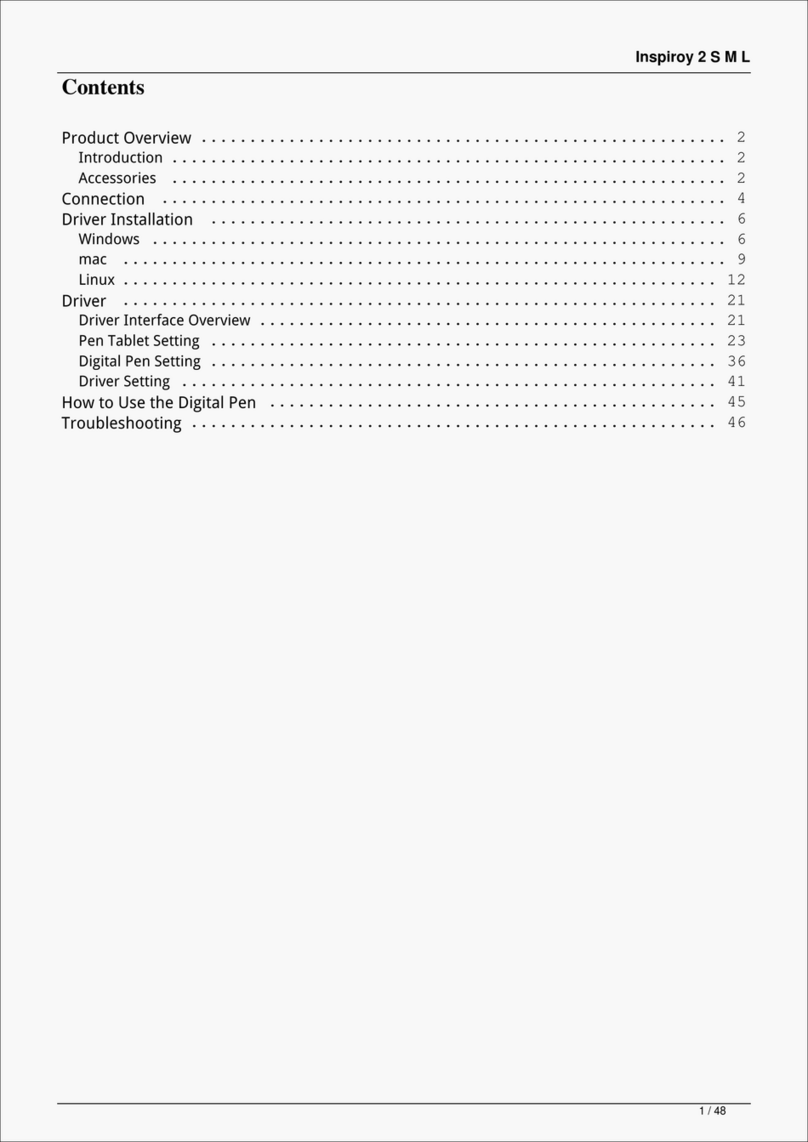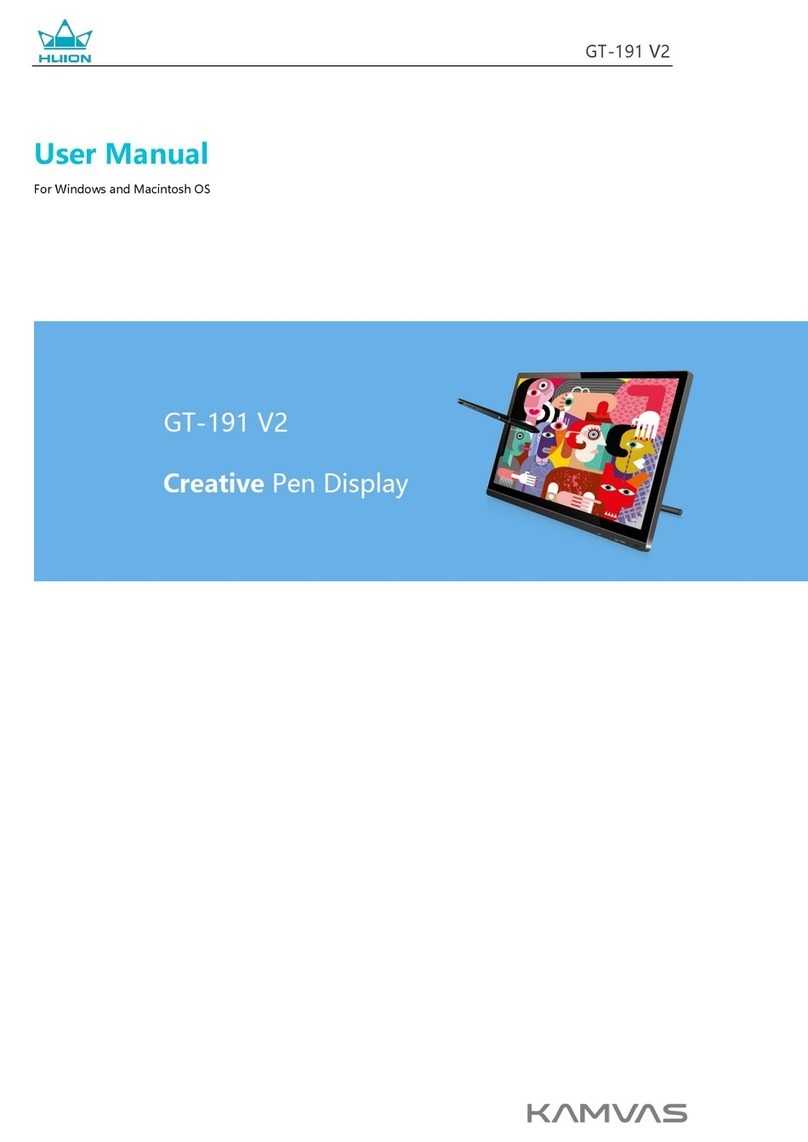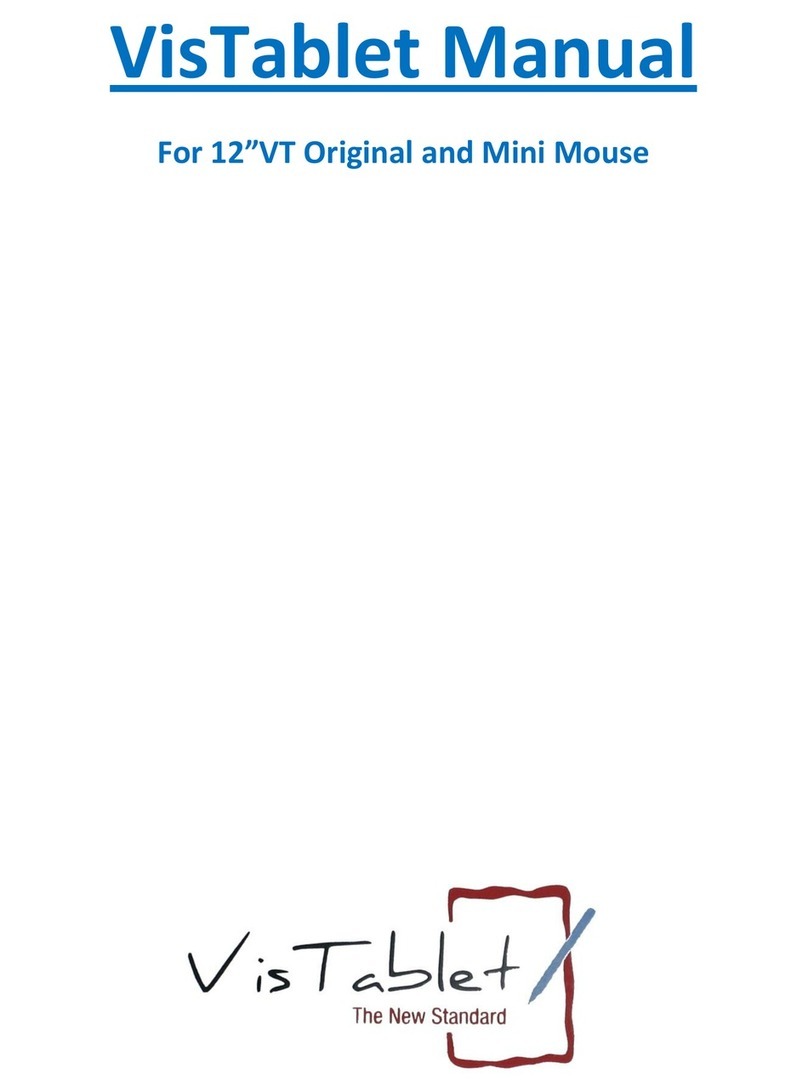Wacom Europe GmbH • Europark Fichtenhain A9 • 47807 Krefeld • Germany • www.wacom.eu
© 2010 Wacom Company, Limited. All rights reserved. Wacom, the logo and Cintiq are trademarks or registered trademarks of the Wacom Company, Ltd. All other company names and product names
are trademarks or registered trademarks of their respective owners. Modifications and errors excepted. BRO-C12DCC-EN
GENERAL SPECIFICATIONS
Dimensions (W x D x H) 405 x 270 x 17 mm (15.96 x 10.64 x 0.67 in),
excluding rotation pivot
Weight 2.0 kg (4.4 lb)
Input voltage 12 VDC
Power consumption 29 W or less in normal operation mode
2 W or less in suspend or standby modes
1 W or less in off mode
TABLET
Technology Electromagnetic resonance method
Active Area 261.1 x 163.2 mm (10.3 x 6.4 in)
Resolution 0.005 mm per point (5,080 lines per inch)
Coordinate Accuracy +/- 0.5 mm (+/- 2 in), average
Reading Height 5 mm (0.2 in)
Report Rate 133 points per sec (max.)
GRAPHICS CARD
Type Any graphics card with DVI- or VGA-connection
(DVI connection recommended)
CONVERTER UNIT
Dimensions (W x D x H) 148 x 112 x 27 mm (5.83 x 4.41 x 1.06 in),
excluding foot pads
Weight 0.3 kg (0.66 lb)
Video input DVI or VGA (DVI incl. DDC/CI, DDC-2B,
and other standards)
Tablet interface USB
Output Proprietary video and USB interface
Input voltage 100 to 240 VAC, 50/60 Hz
Output voltage 12 VDC, 3.3 A
DISPLAY
Type a-Si TFT active matrix LCD
Screen size 310 mm (12.1 in) diagonal, 261.1 x 163.2 mm (10.3 x 6.4 in)
Aspect ratio 16 : 10, approximately
Supported resolutions 1,280 x 800 pixels (WXGA) maximum, 1,024 x 768 pixels
(XGA), 800 x 600 pixels (SVGA), 640 x 480 pixels (VGA) a.o.
Pixel pitch 0.204 x 0.204 mm (0.01 x 0.01 in)
Colour depth 16.7 million colours / 24 bit
Pixels 1,024,000
Response time (refresh rate) 25 ms typical (rise and fall)
Brightness 180 cd/m2 (maximum)
Contrast ratio 600:1
Plug and Play DDC-2B, DDC/CI, and other DVI standards
PEN
Type Pressure sensitive, cordless, battery-free
Switches Tip switch, 2 side switches and eraser
Pressure to Activate Tip Switch 30 g – 400 g
Pressure Levels 1,024
Tip Switch Lifetime 10 million pen strokes
Weight 18 g
Rubberised Grip Area Yes
Supplied with 3 standard tips, 1 stroke tip, 1 felt tip