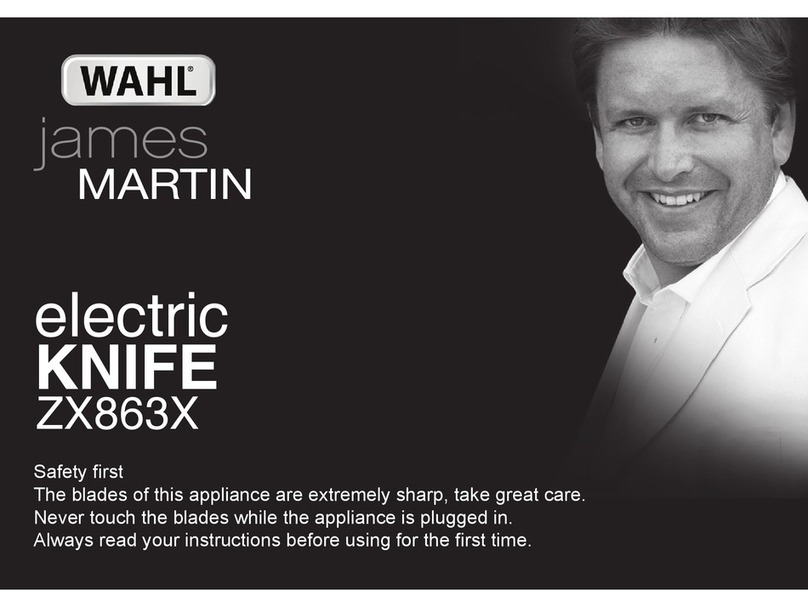Wahl HEAT SPY R10 User manual

Palmer Wahl Instruments, Inc.
234 Old Weaverville Road
Asheville, NC 28804
Phone: 800-421-2863 • 828-658-3131
Fax: 828-658-0728
Email: [email protected]
www.palmerwahl.com
WD1112 – Rev. C
Revised August 2020
R10 Compact Fixed Infrared Sensor
User Manual
HEAT SPY®

2
Palmer Wahl Instruments, Inc. Warranty
Manufacturer warrants all products listed in this catalog to be free from defects in material or
workmanship under normal use and service. The Manufacturer agrees to repair or replace any product,
which upon examination is revealed to have been defective due to faulty workmanship or material if
returned to our factory, transportation charges prepaid, within the product specific warranty period
stated in the catalog by the manufacturer. This warranty is in lieu of all other warranties, expressed or
implied and of all obligations or liabilities on its part for damages including but not limited to
consequential damages, following the use or misuse of instruments sold by the Manufacturer. No agent
is authorized to assume for manufacturer any liability except as set forth above.
Contents
1. Introduction ........................................................................................................................................... 3
2. Model Definition ................................................................................................................................... 3
3. Available Accessories ........................................................................................................................... 3
4. Full Specifications ................................................................................................................................. 3
4.1. Measuring Specification – R10A, R10A10 .................................................................................. 3
4.2. Electronic Specification ................................................................................................................ 4
4.3. Environmental & Housing Specification ...................................................................................... 4
5. Optical Chart ......................................................................................................................................... 4
6. Installation ............................................................................................................................................. 4
6.1. Mechanical .................................................................................................................................... 5
6.2. Environmental Considerations ...................................................................................................... 5
6.2.1. Ambient Temperature ........................................................................................................... 5
6.2.2. Atmospheric conditions ........................................................................................................ 5
6.2.3. Electrical Interference ........................................................................................................... 5
6.3. Wiring Installation ........................................................................................................................ 6
7. Validation/Operation ............................................................................................................................. 6
8. Important Notes: ................................................................................................................................... 7
9. Maintenance and Troubleshooting ........................................................................................................ 7
9.1. Maintenance .................................................................................................................................. 7
9.2. Trouble shooting ........................................................................................................................... 7

3
1. Introduction
The Wahl R10 compact infrared sensors are non-contact infrared temperature measurement sensors.
They are designed to measure the infrared radiation emitted from an object, and convert it to an
electrical signal. This signal can then be processed to determine the surface temperature of the
measured object. The R10 series are all fixed emissivity at 0.95 ±0.2. All models require a 7-24V DC
power supply @ 25mA current.
Standard supply includes a 5’ (1.5m) shielded cable with an option for 10’ (3m) cable. Two M18x1mm
mounting nuts are also provided. The 4-20mA output model requires only 2 wire connections while the
mV and t/c output models use 4 wire connections, 2 for power and 2 for output signal.
2. Model Definition
Model
Output
Temperature Range
Cable length
Accuracy1
R10A
4-20mA
0° to 500°C
32° to 932°F
5 feet (1.5m)
±1%r or 2°C
R10A10
10 feet (3.0m)
R10J
Type J equivalent
5 feet (1.5m)
Coming Soon
R10J10
10 feet (3.0m)
R10K
Type K equivalent
5 feet (1.5m)
R10K10
10 feet (3.0m)
R10V
mV output
5 feet (1.5m)
R10V10
10 feet (3.0m)
1Note: r = “of reading”
3. Available Accessories
16151 - Surface Mount Bracket, 1 Axis, 18.25mm (0.7") Dia.
16153 – Surface Mount Bracket, 2 Axis, , 18.25mm (0.7") Dia.
16171 - Compact Air Purge Collar, M18x1 Threads, Outside Diameter 30mm (1.18")
16180 - Air/Water Cooling Jacket, 31.75mm (1.25") Diameter, 114.3mm (4.50") Long, with 2, 1/8" FNPT
Fittings.
4. Full Specifications
4.1. Measuring Specification – R10A, R10A10
Spectrum
Temperature
Accuracy
8 – 14 μm
> 50° to 500°C
±1% of reading or ±2°C, whichever is greater
Optical
20 : 1
Accuracy
± 1% of reading or ±2°C, whichever is greater
Repeatability
± 1.0% of reading or ±1°C, whichever is greater
Response Time
500 mS
Emissivity
0.95

4
4.2. Electronic Specification
Analog
4 – 20 mA
Cable
2 cond. shielded, PVC, R10A = 5 feet, R10A10 = 10 feet
Power Supply
24 VDC
4.3. Environmental & Housing Specification
Ambient
0° – 70°C (32° – 158°F)
w/ Air Cooling
0° – 90°C (32° – 194°F)
w/ Water Cooling
0° – 200°C (32° – 392°F)
Storage
-20° – 70°C (-4° – 158°F)
Relative Humidity
10% - 95% non-condensing
Protection Class
IP65 (NEMA 4)
Shock
MIL-STD-810D
Vibration
MIL-STD-810D
Housing Material
304 Stainless Steel
Dimensions
18 x 120 mm (0.7 x 4.75 in) / Thread: M18 x 1
Weight
270g (9.52 oz)
5. Optical Chart
The R10 optical field of view is nominally 20:1 D:S ratio. D:S ratio is an abbreviation for Distance to Spot
ratio. For the R10, for every 20 units of measure distance, the target diameter that the R10 is measuring
will be 1 unit. For example at a distance of 20 inches the unit will be measuring a 1” diameter target and
at 60 inches it will be measuring a 3” diameter target. The minimum diameter is approximately .35
inches (8.9mm).
Distance mm
0
200
400
600
800
1000
Target mm
8.9
10
20
30
40
50
6. Installation
Distance in
0
8
16
24
32
40
Target in
0.35
0.4
0.8
1.2
1.6
2.0

5
Installation consists of 4 primary steps: Mechanical, Environmental, Wiring Installation and
Validation/Operation
6.1. Mechanical
Pyrometer placement - The mechanical process starts with determining the proper mounting
location. One key factor of this is the D:S ratio of the instrument used. The placement has to
allow for proper filling of the field of view. The below diagram demonstrates proper target
filling. Failure to completely fill the target area of the pyrometer will result in increased error of
the measurement. The dotted circle indicates the field of view.
Palmer Wahl offers various mounting brackets as listed in Section 3, which offer various
adjustment methods. Additionally, the unit can be mounted in an 18.2mm diameter hole with
the included mounting nuts.
6.2. Environmental Considerations
Conditions such as ambient temperature, atmospheric particulates and electrical interference
should be considered.
6.2.1. Ambient Temperature
The unit is designed for operation in ambient temperatures from 0° to 70°C (32° to
158°F). Temperatures above 50°C will require a cooling jacket, which can extend the
temperature range as high as 200°C (392°F) with water cooling.
6.2.2. Atmospheric conditions
Atmospheric conditions fall into two main categories. The first is for particulates or
materials in the optical path that may interfere with the measurement. This can be
things such as trying to measure through a window or screen or an excessive amount of
particulates such as dust, fibers, fumes or smoke particles in the air. These all have the
potential to induce error in the measurement. The second category is for these
airborne contaminants to settle on the lens and coat the lens which will reduce the IR
energy getting to the detector. These type of contaminants may be controlled by using
the air purge collar which creates a positive flow of clean, dry air out through the front
opening to prevent contaminants from entering the housing and adhering to the lens.
6.2.3. Electrical Interference

6
Excessive electromagnetic interference may induce error into the measurement. To reduce the
possibility of this happening, do not place the unit near electrical equipment that generates
large amounts of EMI. These are usually apparatus such as motors, switches, controllers and RF
transmitters/antennas.
Connecting the shield of the cable to an earth ground may also help reduce any effects from
EMI.
6.3. Wiring Installation
Connect the wiring per the following table. The wiring color code is also printed on the unit’s
label. Wiring should be in accordance with any applicable Federal, State and Local codes.
There are additional wires that are enclosed in heat shrink which should not be connected as
these are for factory calibration only. Standard delivery includes a 5 foot cable with an option
for a 10 foot cable. In most cases the wiring can be extended by the user, by a skilled
electronic/electrical technician using proper connection and grounding techniques.
The power supply requirements are 7-24V DC power. The R10A with 4-20mA output requires a
25mA power supply, while the R10J, K, V models require a10mA power supply.
Model
Wire Color
Signal
R10A, R10A10
Black
Volts DC common (return)
Red
+ Volts DC
7. Validation/Operation
After installation the measurements should be validated. This will verify that the optical path
and materials are compatible with this instrument. To validate the system requires a target of a
known temperature. This can be from the temperature controls, an independent
mechanical/electronic thermometer, or another infrared thermometer, such as a handheld
infrared thermometer. This measurement should be compared to the R10 measurement and
should be within the specified tolerances of both temperature measurement systems.
In the event that there are inaccuracies due to differences in emissivity of the target, you may
be able to apply a correction factor as compensation.
The output for the R10A is a 4-20mA output scaled over the 0 to 500°C range. This equates to
32µA per °C or 17.78 µA per °F.
There are no under/over range indicators so at temperatures below 0°C the unit will always
output approximately 4mA and temperatures above 500°C it will always output approximately
20mA.

7
8. Important Notes:
When a sensor is first powered up it may take 10-20 minutes for the reading to stabilize.
If the sensor is subjected to rapid changes in ambient temperature, such as going from a cold to hot or
hot to cold area, it may require a 20 to 30 minute stabilization time.
Measurements made at high target temperatures for a 20 minute or greater time, and then rapidly
reduced may require a 2-10 minute settling time for the measurement to be within the specified
accuracy.
Incorrect wiring may result in permanent damage to the sensor and void the warranty.
9. Maintenance and Troubleshooting
9.1. Maintenance
Housing – The housing is constructed of AISI 304 Stainless Steel and should not require any
cleaning. If it does get dirty, cleaning should be with a damp cloth and mild detergent.
Lens – The lens must be kept clean at all times. If the air purge collar is not used the lens may
need to cleaned with clean compressed air or a moist cotton swab to gently wipe off the lens. A
dry cotton swab may be used to remove any moisture left on the lens. DO NOT use solvents on
the lens!
Wiring – make sure the wiring is protected and not subject to crushing, cutting or extremely
tight bending.
9.2. Trouble shooting
See the below chart for troubleshooting tips. If the problem is not remedied, call Palmer Wahl
customer service at the number provided at the end of this manual for a Return Material
Authorization (RMA) number prior to returning any goods.
Symptom
Probable Cause
Possible Solution
No Output
No power to the sensor
Check power supply for proper
operation and wiring connections and
continuity
Inaccurate
Measurement
Incorrect target size or
obstruction in the field of
view.
Verify optical requirements are met per
paragraphs 5 and 6.1. Clear optical
path of obstructions.
Inaccurate
Measurement
Particulates, vapors, gases
settling on lens
Clean per paragraph 9. Add air purge
collar.

8
Palmer Wahl Instruments, Inc.
234 Old Weaverville Road
Asheville, NC 28804
Phone: 800-421-2853 • 828-658-3131
FAX: 828-658-0728
Email: [email protected]
www.palmerwahl.com
This manual suits for next models
7
Table of contents
Other Wahl Accessories manuals