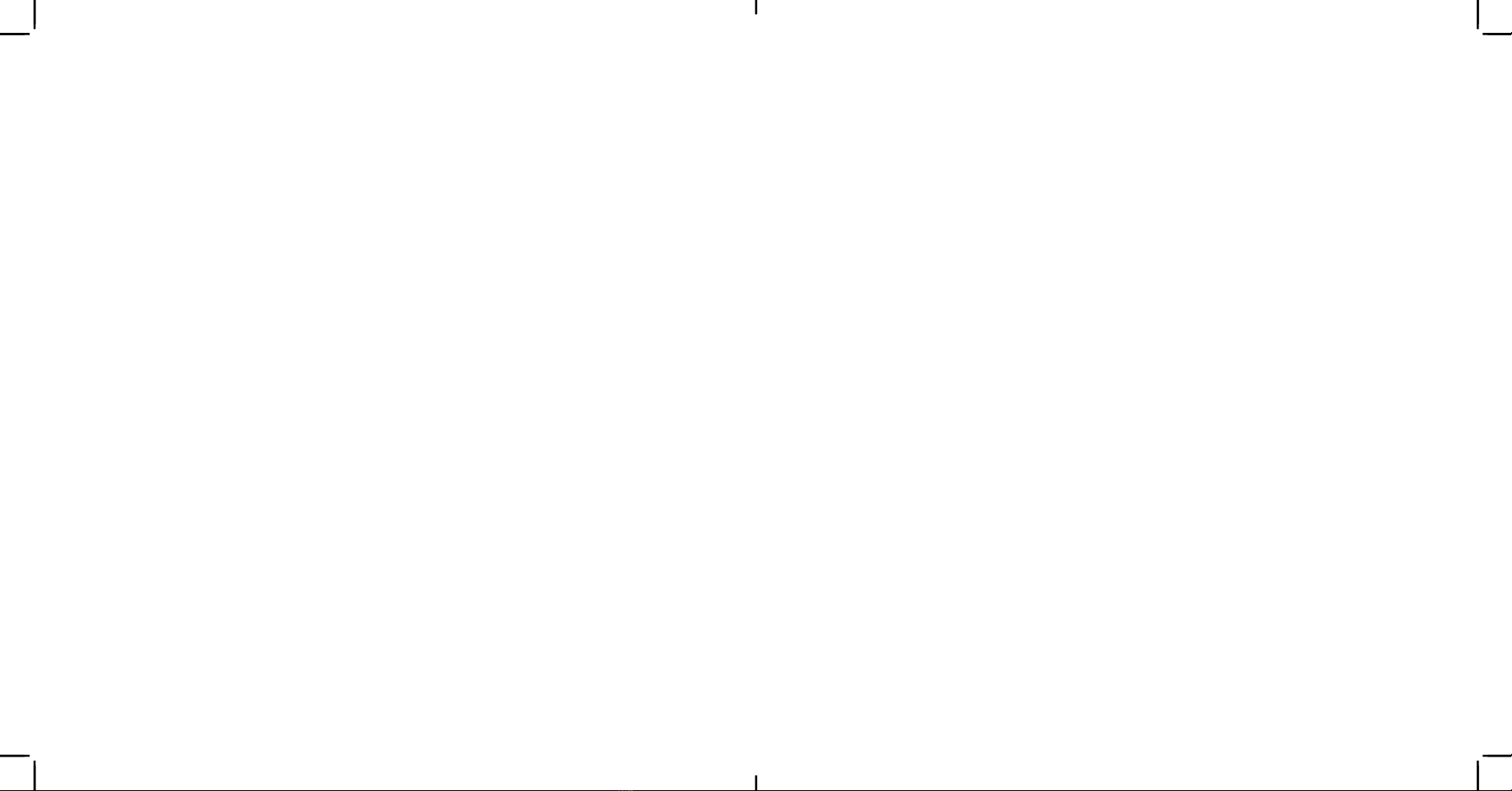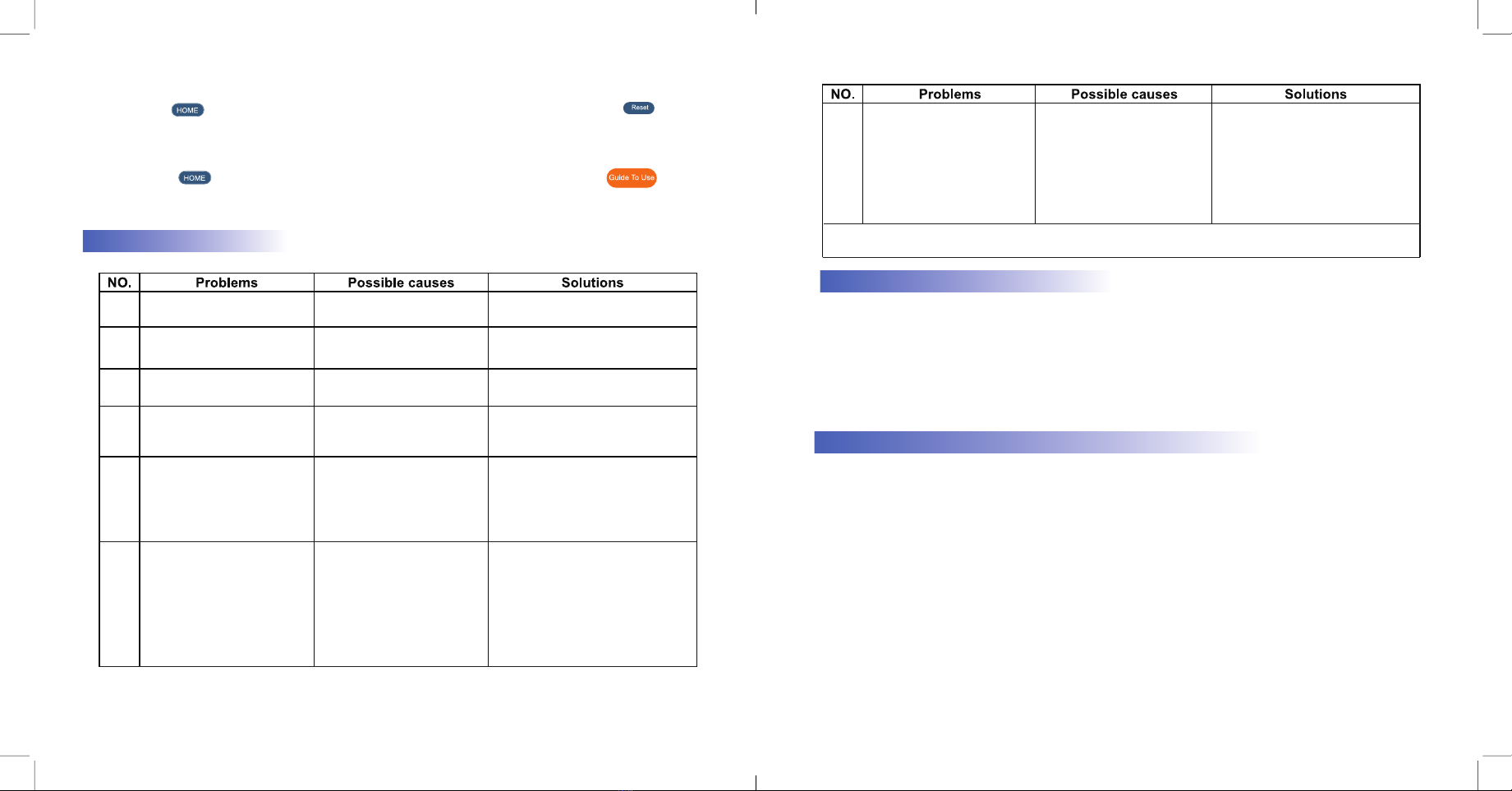7. Storage, maintenance and transportation
7.1 Storage
1) Handle with care, far away from vibration source. Install or store in a cool, dry, well-ventilated area.
2) Do not store with toxic, corrosive, flammable, explosive items.
3) Store in environment of relative humidity no more than 85%, atmospheric pressure 70kPa ~ 106kPa,
temperature -10℃~ +50℃.
7.2 Maintenance
15
the automatic calibration, which is used when changing the contra-angle;
9) Click the " " button in the lower right corner of the screen, and then click " " to restore
factory settings.
10) Click the " " button in the lower right corner of the screen, then click " " to
enter the user guide, and press the "Quit" button to exit.
5. Troubleshooting
6Endo file doesn't work in
combination Enlargement with
apex locator mode
1. Root canal is too dry.
2. A poor connection of file clip or
measuring wire.
3. Oral mucosa is too dry.
4. The doubIe-head measuring
wire is connected to main unit.
5.Electromagnetic interference.
6.Poor conductivity of endo file
1. Lubricate the canal.
2. Secure the connection first.
3. Wet oral mucosa.
4. Replace with a single-head measuring
wire.
5 Please check the equipment used
nearby, away from interference sources.
6.Use endo file with good
conductivity.
No display on the screen after
turning it on
1
1. The incorrect battery
installation.
2. Low power.
1.Install the battery correctly.
2. Recharge the battery.
2
3
4
5
File is not working
1.The contra-angle handpiece
is not connected correctly.
2.Defective contra-angle handpiece
1.Reconnect the contra-angle
2.Replace the contra-angle
Endo file stops 1. Resistance is too large
2. Root canal not in ideal condition
1. Set a higher torque
2. Change to non-root-canal measuring mode.
Root canal measurement values
are inaccurate
1. Root canal in a bad Situation
2. Electromagnetic interference
1. Removal of liquid and residual pulp
2. Please check the equipment used
nearby, and be away from interference
Endo file does not reverse rotate
1. The mode with automatic
positive / reverse rotation
function is not selected.
2. A too large torque value was
set
3. Endo file does not reach the
root tip region.
1. Select automatic positive/reverse
rotation model
2. Set a lower torque value
3. Endo file will automatically rotate
when reaching root tip.
7File reversed too frequently
1. Resistance is too large
2. Root canal not in ideal condition
3. Root canal is narrow
4. Endo file is oversized
5. Electromagnetic interference
1. Set a higher torque
2. Removal of liquid and residual pulp
or change to non-root-canal measuring
model.
3. Root-canal enlarge
4. Replace with a smaller size file
5. Please check the equipment used
nearby, away from interference sources.
6. Cleaning and Sterilization
1) After use, all parts that have contacted with the patients should be wiped by sterilized towel.
2) Cleaning with chemical reagents may cause damage to the instrument.
3) Contra-angle, lip hook, clip, handpiece base,rubber case and probe must be autoclaved
before use.
4) Main unit, handpiece and measuring wire can't be autoclaved high temperature andunder
pressure.
1) The product does not contain any user-serviceable accessories. Instrument maintenance
should only be carried out by the professional trained maintenance personal.
2) If the battery is fully charged but does not allow the instrument to function for at least one day,
the battery must be replaced as soon as possible. Please use the original accessories, so as
not to cause damage to the instrument.
7.3 Transportation
Avoid excessive shock during transport, handle with care, keep away from dangerous goods
and avoid sun and rain. 16
Notice: lf the problem can't be solved , please contact the local distributors or manufacturer.