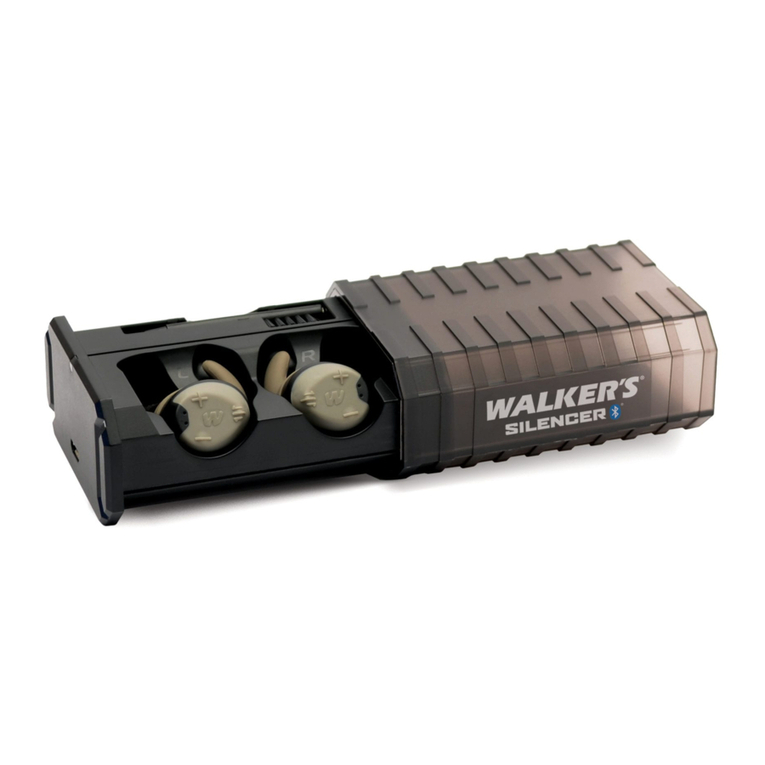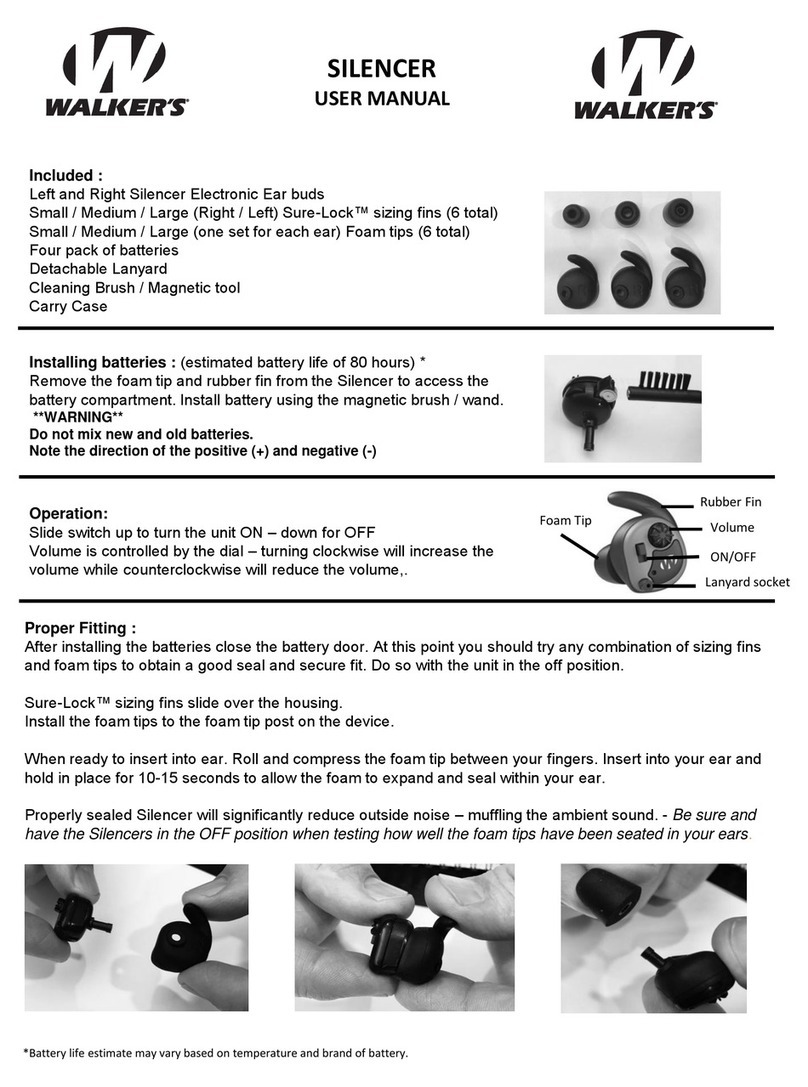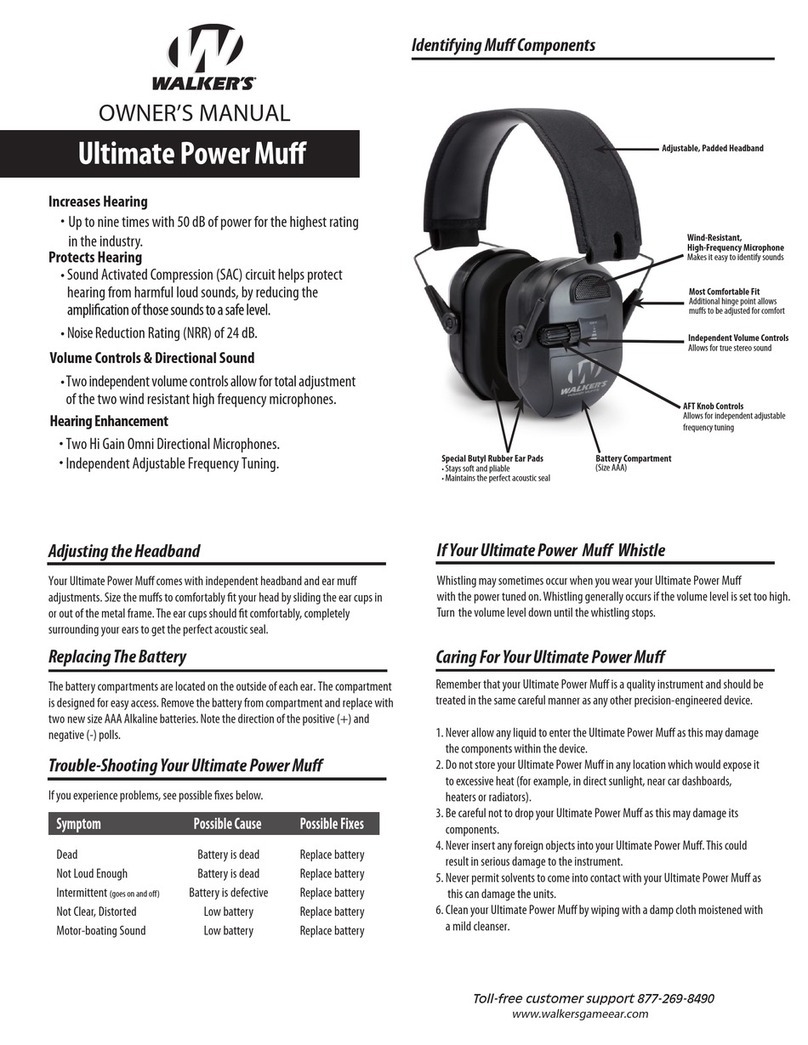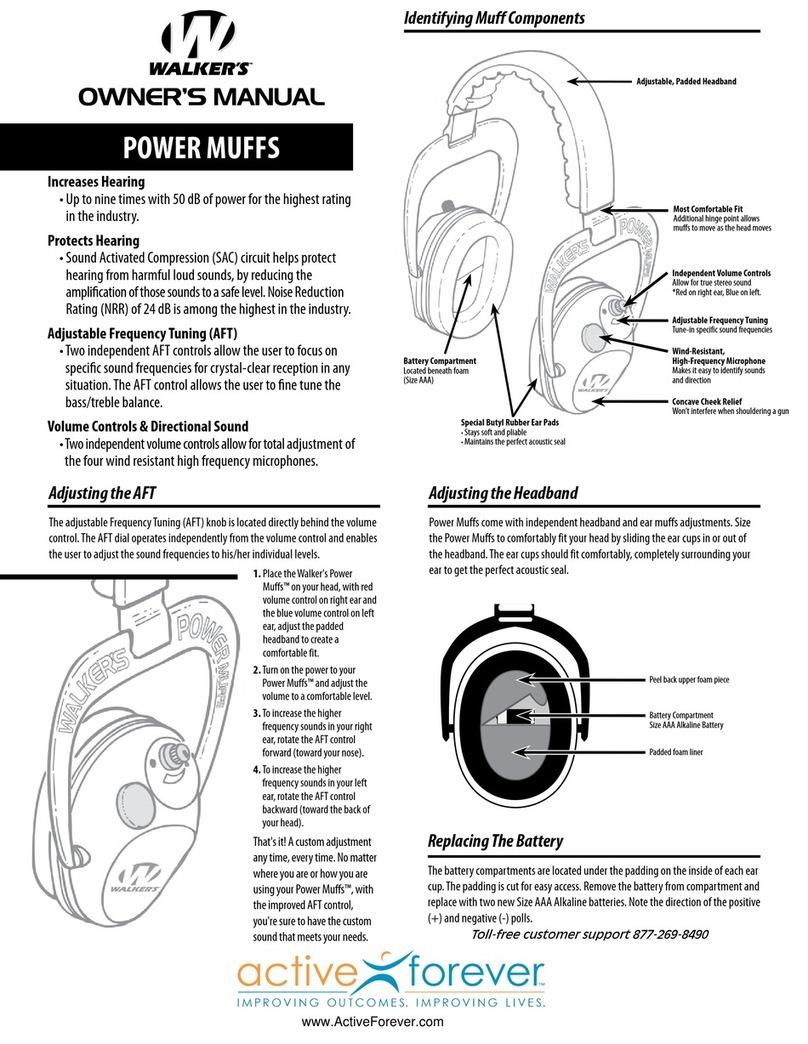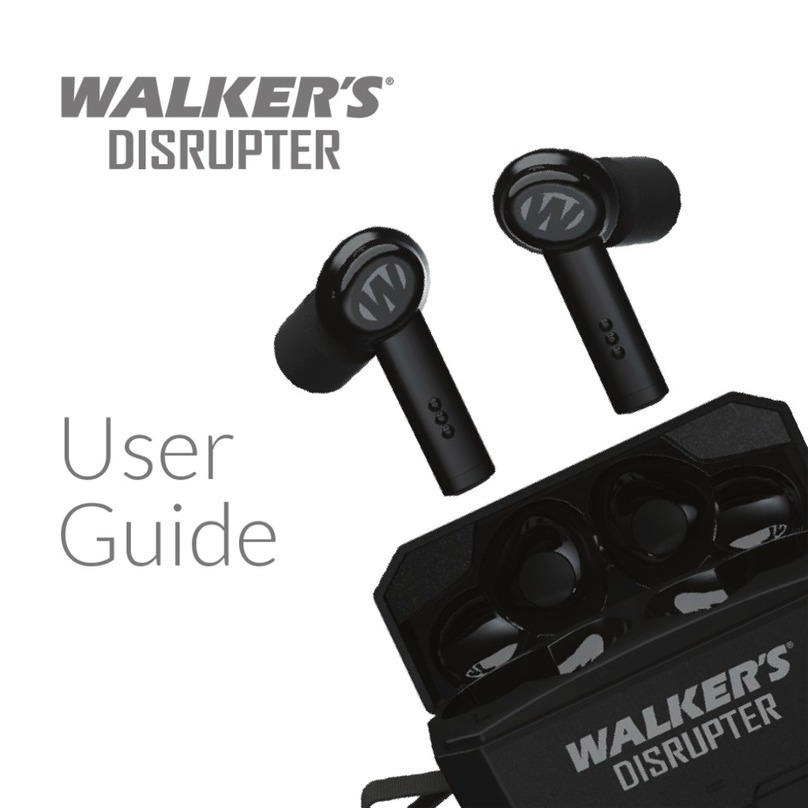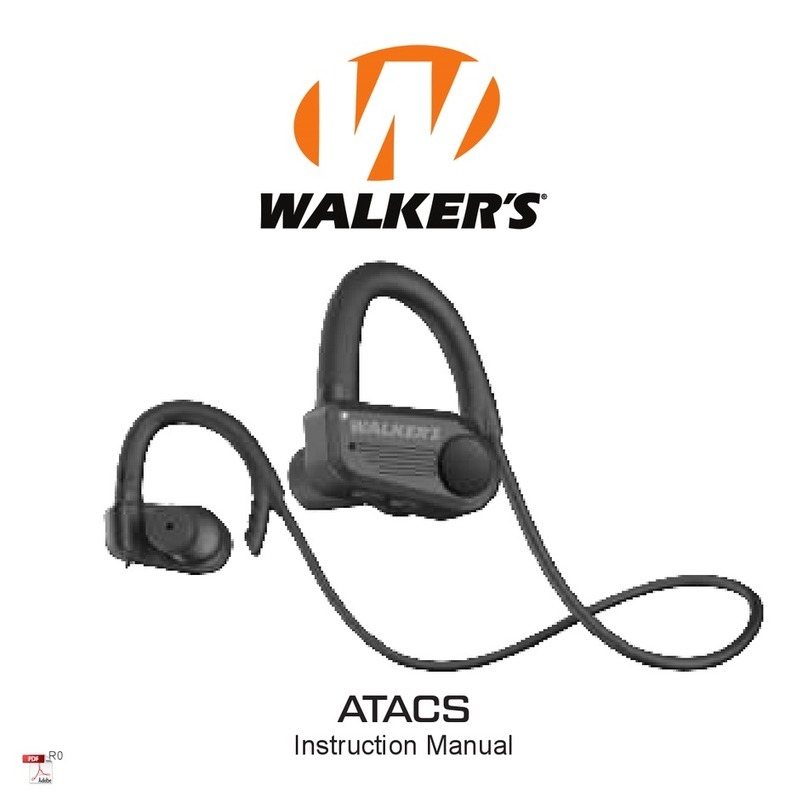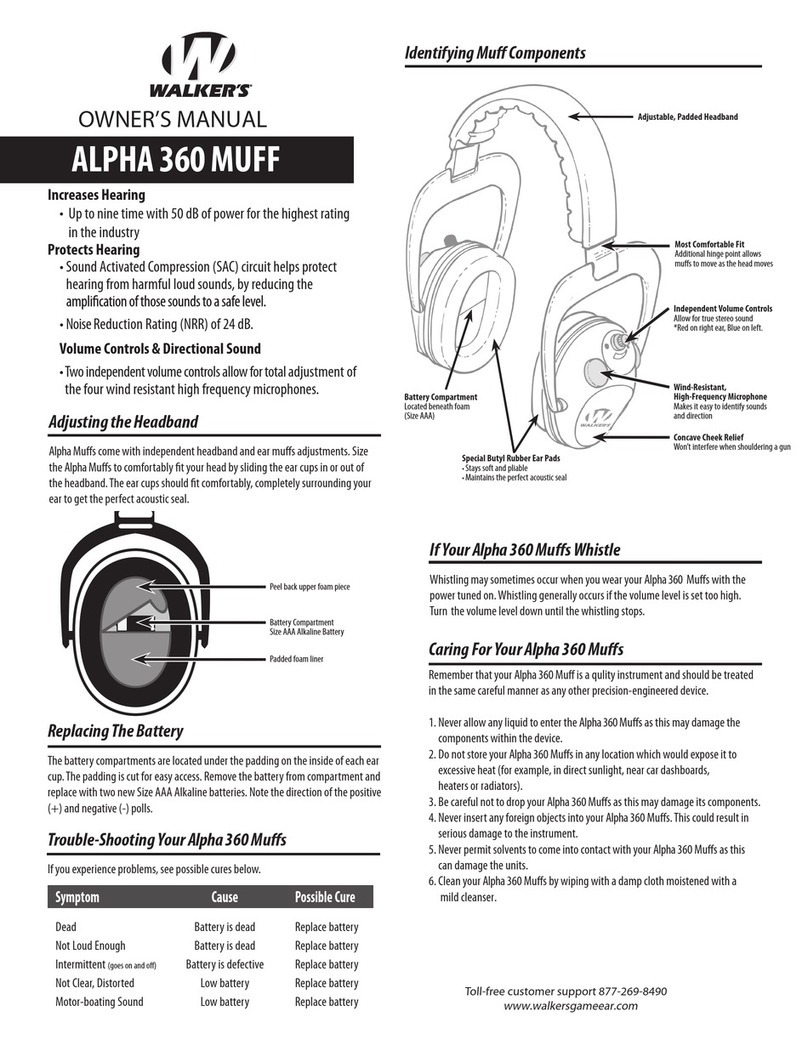Most Comfortable Fit
Additional hinge point allows
muffs to move as the head moves
Adjustable, Padded Headband
Independent Volume Controls
Allow for true stereo sound
*Red on right ear, Blue on left.
Concave Cheek Relief
Won’t interfere when shouldering a gun
Battery Compartment
Located beneath foam
(Size AAA)
Wind-Resistant,
High-Frequency Microphone
Makes it easy to identify sounds
and direction
Adjustable Frequency Tuning
Tune-in specific sound frequencies
Special Butyl Rubber Ear Pads
• Stays soft and pliable
• Maintains the perfect acoustic seal
Replacing The Battery
The battery compartments are located under the padding on the inside of each ear
cup. The padding is cut for easy access. Remove the battery from compartment
and replace with two new Size AAA Alkaline batteries. Note the direction of the
positive (+) and negative (-) polls.
Adjusting the Headband
Power Muff QUADS come with independent headband and ear muffs adjustments.
Size the Power Muff QUADS to comfortably fit your head by sliding the ear cups in
or out of the headband.The ear cups should fit comfortably, completely
surrounding your ear to get the perfect acoustic seal.
Identifying Muff Components
Peel back upper foam piece
Battery Compartment
Size AAA Alkaline Battery
Padded foam liner
Adjusting the AFT
The adjustable Frequency Tuning (AFT) knob is located directly behind the volume
control.The AFT dial operates independently from the volume control and enables
the user to adjust the sound frequencies to his/her individual levels.
1. Place theWalker's Power Muff
QUADS™ on your head, with red
volume control on right ear and
the blue volume control on left
ear, adjust the padded
headband to create a
comfortable fit.
2.Turn on the power to your Power
Muff QUADS™ and adjust the
volume to a comfortable level.
3.To increase the higher frequency
sounds in your right ear, rotate
the AFT control forward (toward
your nose).
4.To increase the higher frequency
sounds in your left ear, rotate
the AFT control backward
(toward the back of your head).
That's it! A custom adjustment
any time, every time. No matter
where you are or how you are
using your Power Muff QUADS™,
with the improved AFT control,
you're sure to have the custom
sound that meets your needs.
Increases Hearing
• Up to nine times with 50 dB of power for the highest rating
in the industry.
Protects Hearing
• Sound Activated Compression (SAC) circuit helps protect
hearing from harmful loud sounds, by reducing the am-
plication of those sounds to a safe level. Noise Reduction
Rating (NRR) of 24 dB is among the highest in the industry.
Adjustable Frequency Tuning (AFT)
• Two independent AFT controls allow the user to focus on
specic sound frequencies for crystal-clear reception in
any situation. The AFT control allows the user to ne tune
the bass/treble balance.
Volume Controls & Directional Sound
• Two independent volume controls allow for total adjustment of
the four wind resistant high frequency microphones.
OWNER’S MANUAL
Power Mu QUADS