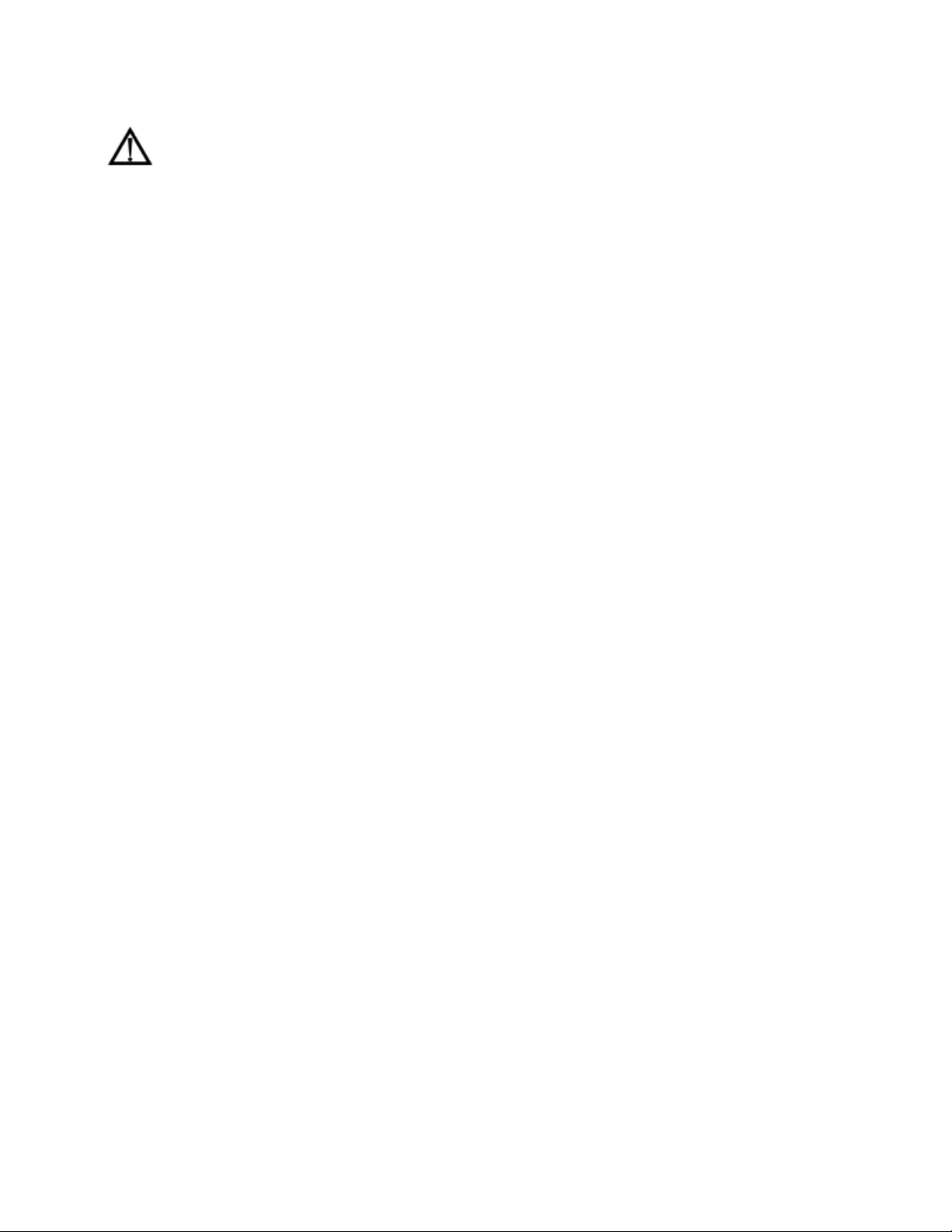IMSC006 · Rev. A · 2/08 5
V. SCOPE OPERATION
A. Plug in power cord.
B. Turn “ON” Master switch.
C. Turn “ON” front panel light switch.
D. Turn power knob to appropriate light intensity. This can be adjusted at any time
during the procedure.
E. Position the ZoomScope; lock casters in place.
F. A green filter is located on the light director for diagnostic purposes. This can
easily be flipped into place during a procedure.
G. See “Focusing” instructions that follow.
VI. POSITIONING THE ZOOMSCOPE
Set the Wallach ZoomScope in front of the examination table so that one leg is
perpendicular to the table and in line with the ZoomScope suspension arm. Each leg is
equipped with a locking caster. To lock the caster, push down. To unlock the caster,
push up.
VII. FOCUSING THE ZOOMSCOPE
A. Turn both diopter rings on the binocular tubes until the end surface of each ring coincides
with the black engraved lines.
B. Looking into the eyepieces, set the distance between the oculars to conform to your
interpupillary distance by moving the binocular tubes so that both circular view fields are
brought into coincidence.
C. Set the zoom knob to 3x. (If power zoom is available, the footpedal should be used).
D. Adjust the fine focus rack to midway of travel. Position the head at approximately 305mm (for
.33x objective lens) from the target to coarse focus. Rotate the fine focus knobs to bring the
target into focus. The fine focus knobs can be tightened or loosened to adjust travel ease by
rotating them in opposite directions. If power focus is available, the footpedal must be used
for focusing operations. Do not re-adjust fine focus after a clear image is viewed at the 3x
zoom magnification.
E. Rotate the zoom knob to 0.7x (Footpedal should be used where power zoom is available).
F. Close your right eye; adjust the left diopter ring to bring the target into focus. Close your left
eye; adjust the right diopter ring to bring the target into focus.
G. At this point, focusing has been complete. Steps A through G can be repeated for exact
focusing if desired. As long as the scope is not moved out of position, or the fine focus
adjustment is not moved, the target will keep its sharpness at all times regardless of the
zoom magnification level.
VIII. MOVING THE ZOOMSCOPE
To move the ZoomScope from room to room, release the locking casters, unplug the power cord
from the outlet and position the microscope head away from the direction of movement. Grasp the
column with one hand and the scope with the other and push the ZoomScope to its new location.
For added stability, it is best to position the suspension arm directly over any one of the legs as it is
being moved.