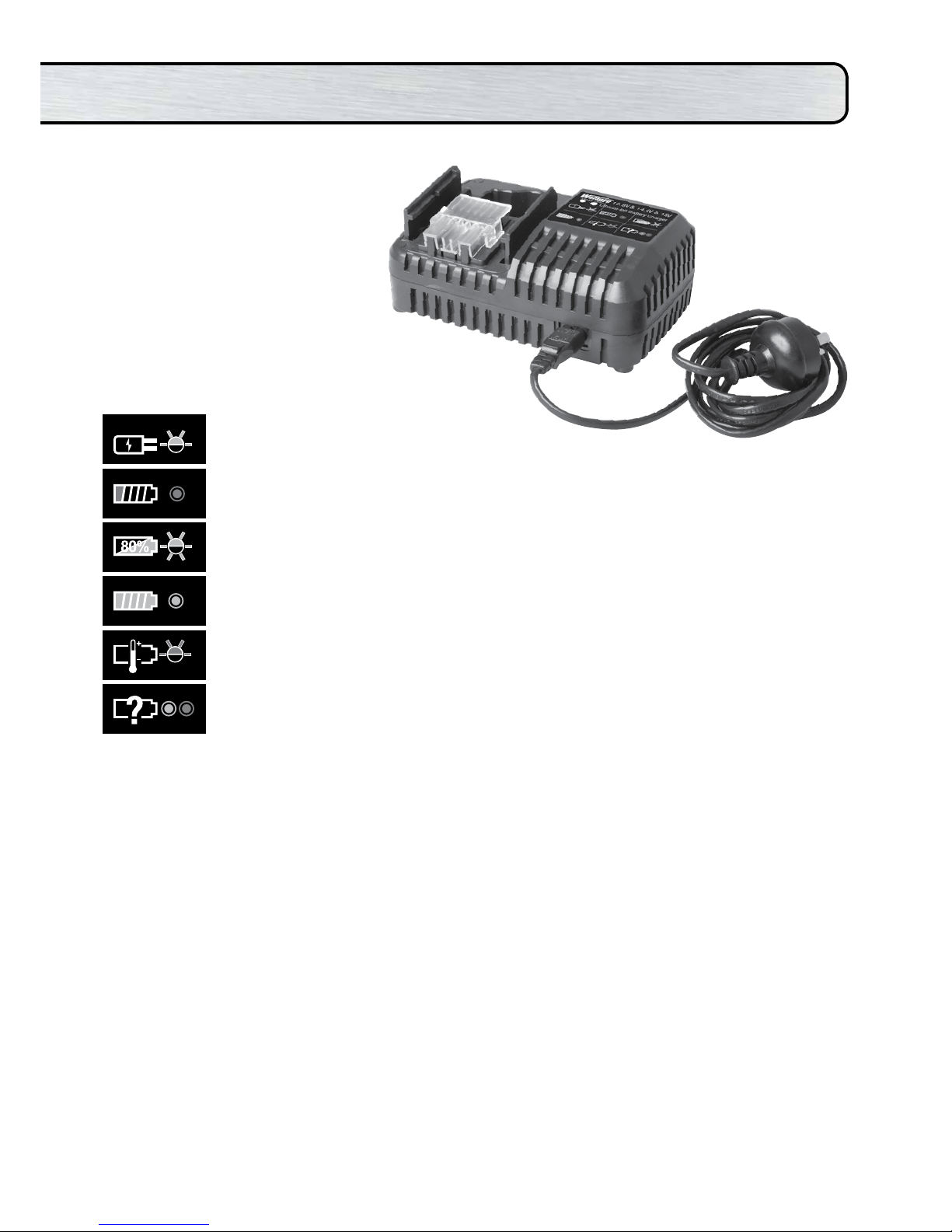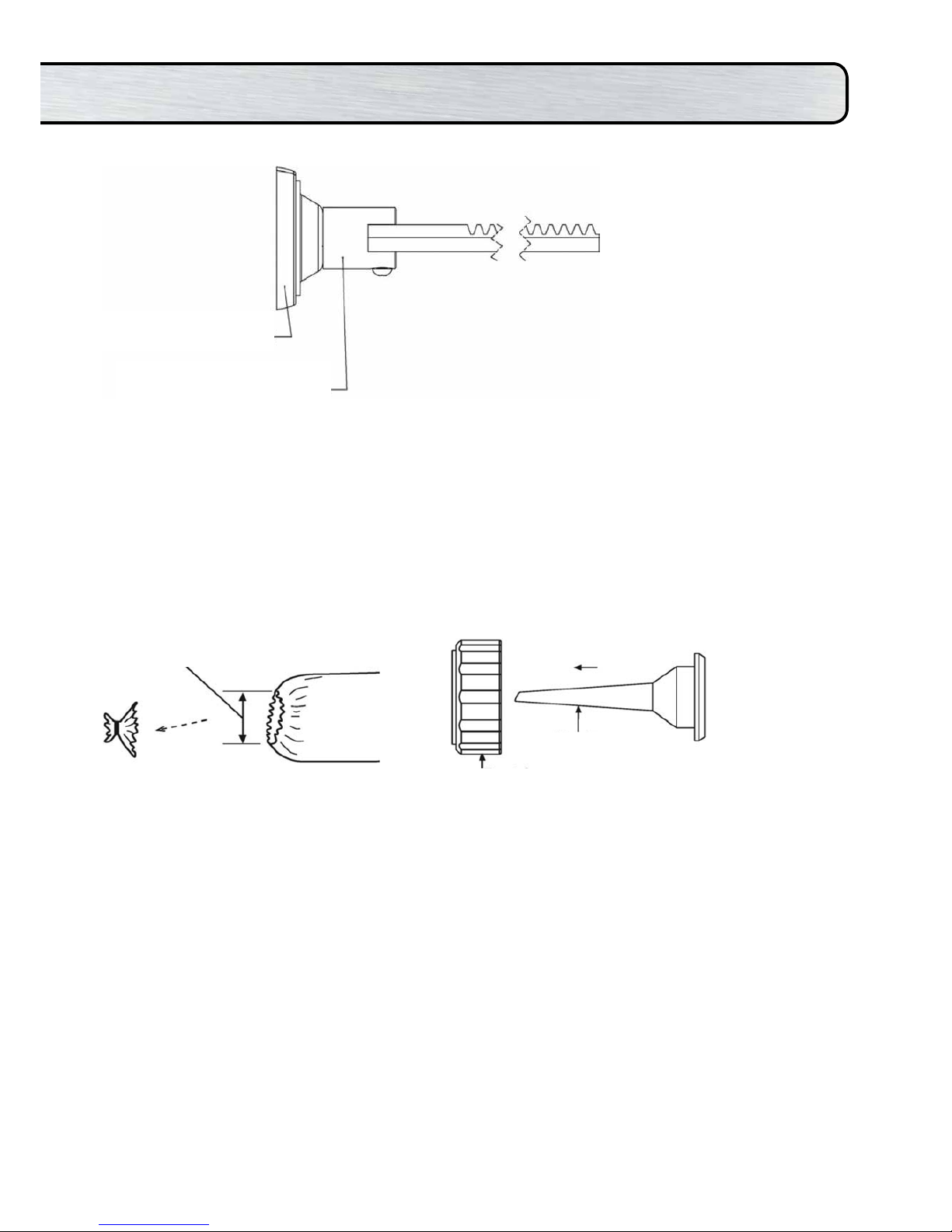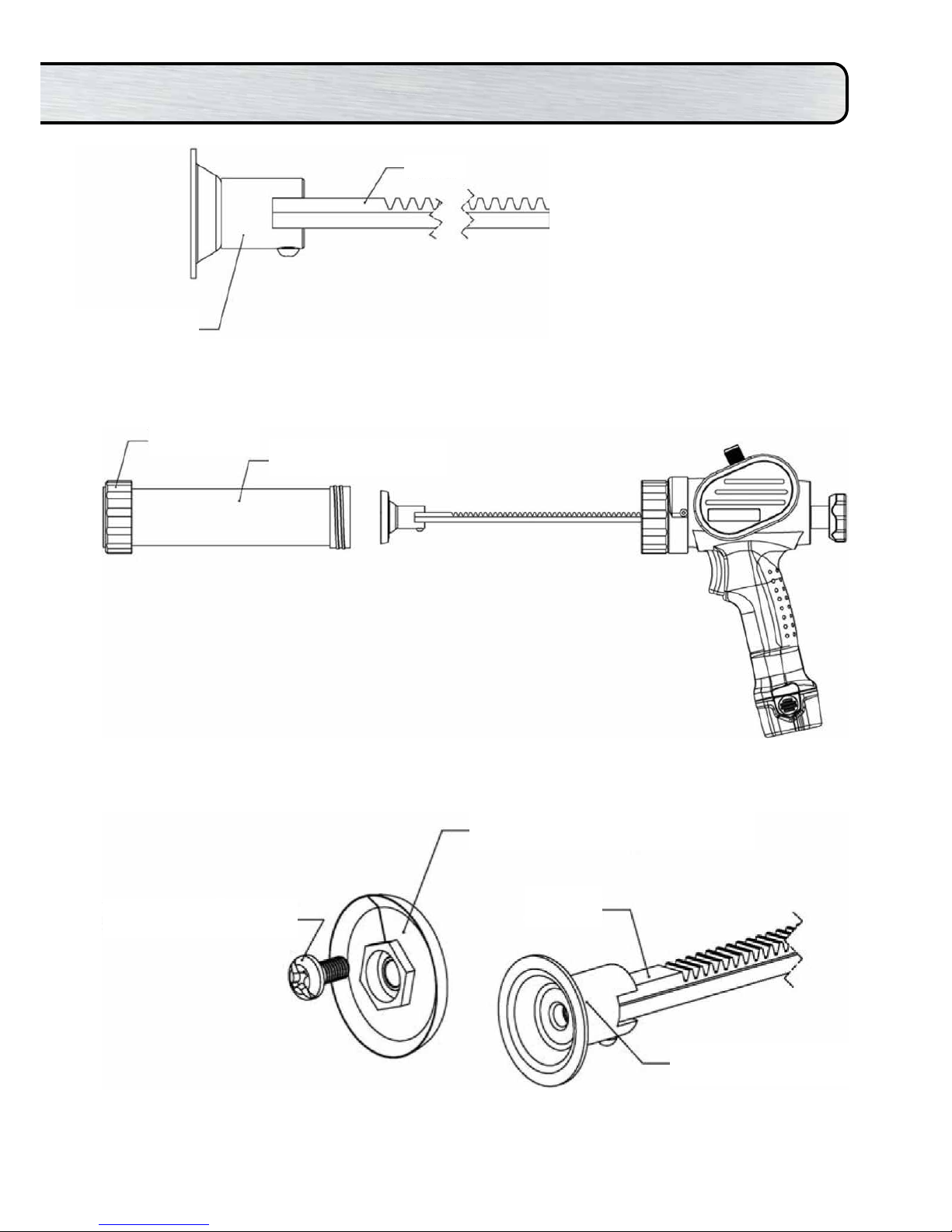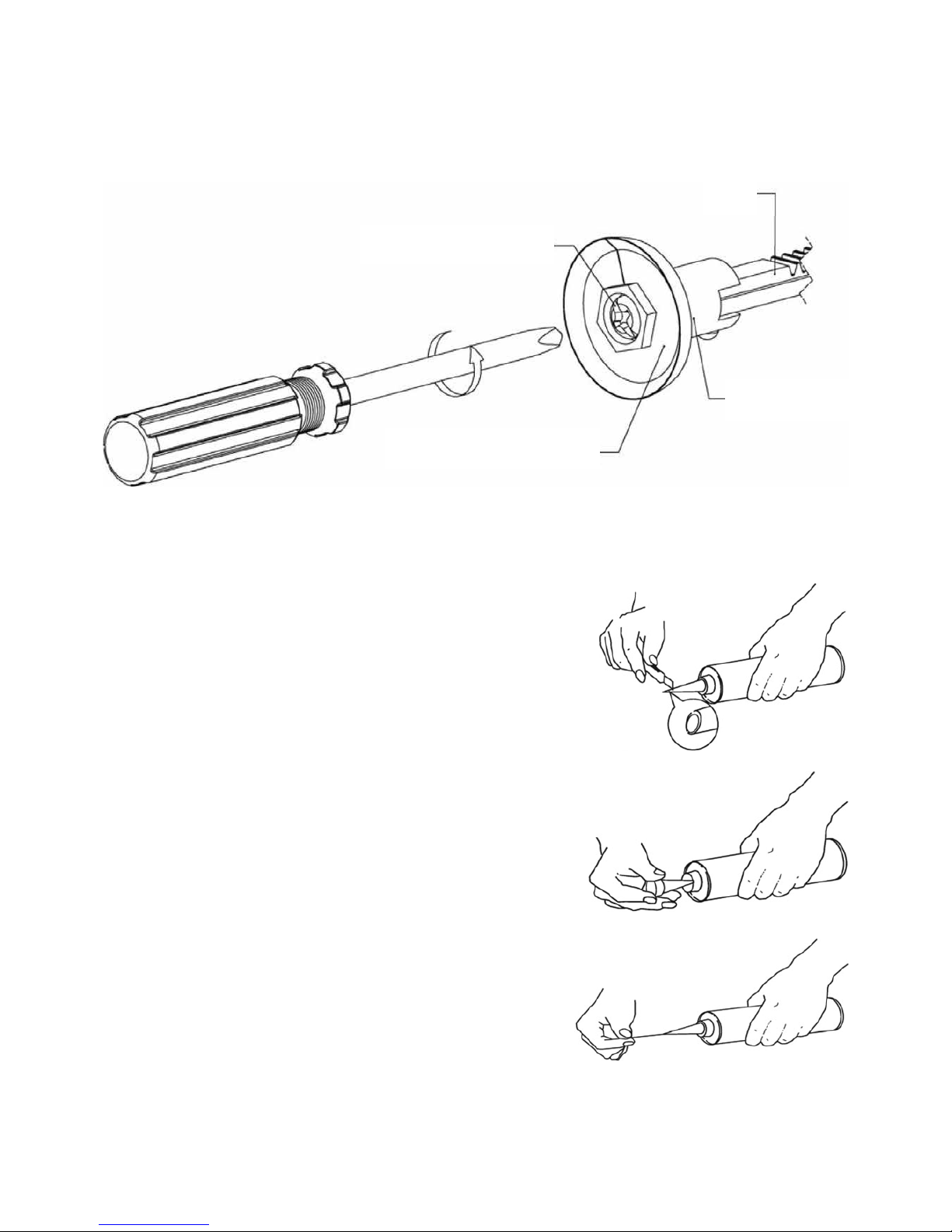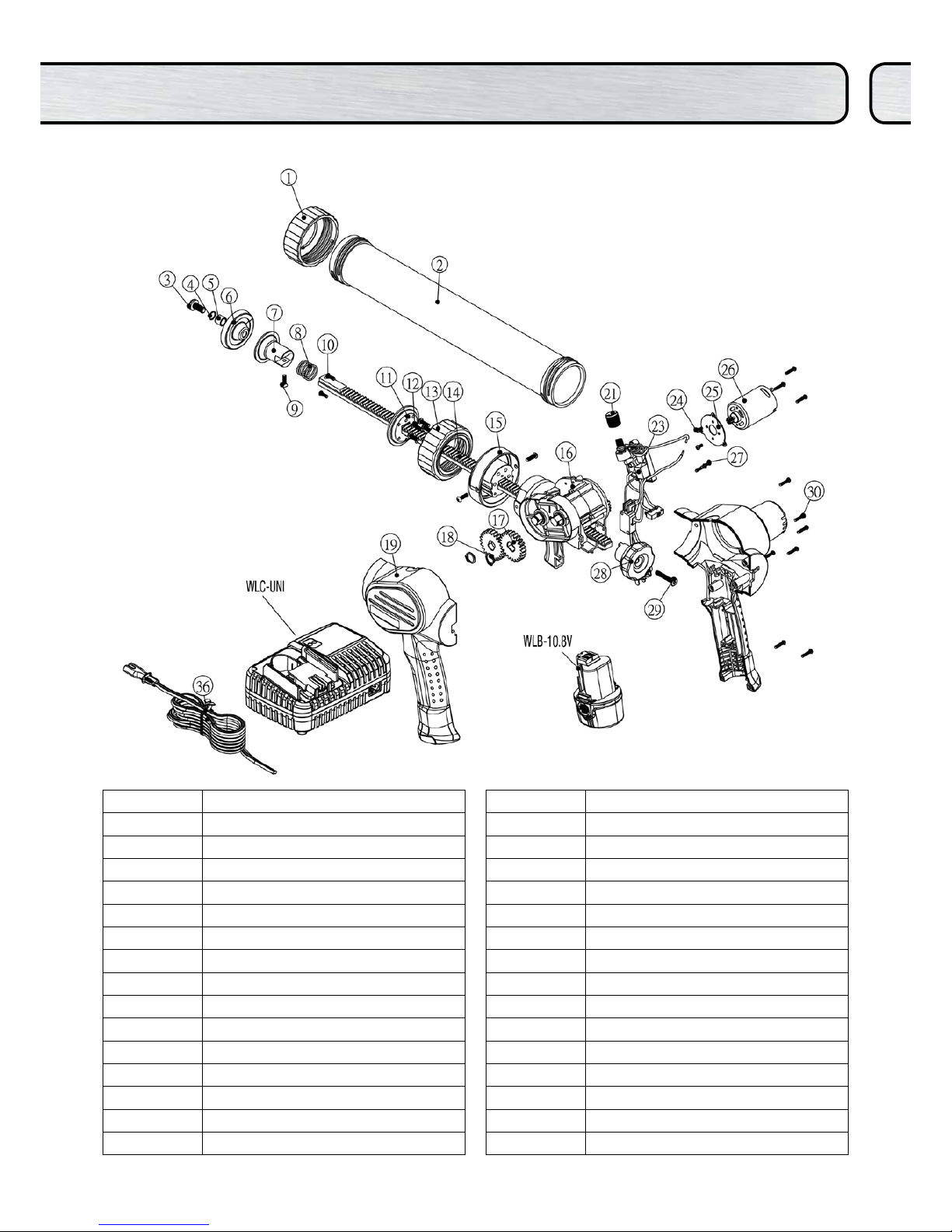1. Caution: To reduce risk of injury, change only specic type rechargeable batteries. Other types of
batteries may burst causing personal injury and damage.
2. Before using battery charger, read all instructions and cautionary markings on the batteries and
chargers.
3. Do not expose charger to rain or snow.
4. To reduce the risk of damage to electric plug and cord, pull by plug rather than cord when
disconnecting charger.
5. Use of an attachment not recommended or sold by the battery charger manufacturer may result in
re, electric shock or injury to persons.
6. Make sure cord is located so that it will not be stepped on, tripped on, tripped over or otherwise
subjected to damage or stress.
7. Donotoperatechargerwithdamagedcordorpug.Replacethemimmediately.
8. Do not operate charger if it has received a sharp blow, been dropped, or otherwise damaged in any
way – take it to a qualied repair centre.
9. To reduce risk of electric shock, unplug charger from outlet before attempting any maintenance or
cleaning. Turning off controls will not reduce this risk.
10. Do not disassemble charger or battery cartridge, take it to a qualied service centre when a repair is
required. Incorrect reassembling may result in electric shock or re.
1. Do not charge battery cartridge when temperature is below 10°C (50°F) or above 40°C (104°F).
2. Do not attempt to use a set-up transformer, an engine generator or DC power receptacle.
3. Do not allow anything to cover or clog the charger vents.
4. Always cover the battery terminals with the battery cover when the battery cartridge is not used.
5. Do not short the battery cartridge: Do not touch the terminals with any conductive material. Avoid
storing battery cartridge in a container with other metal objects such as nails, coins etc. Do not
expose battery cartridge to water or rain. A battery short can cause large current ow, overheating,
possible burns and even a breakdown.
6. Do not store the machine and battery cartridge in locations where the temperature may reach or
exceed 50°C (122°F).
7. Do not incinerate the battery cartridge even if it is severely damaged or completely worn out. The
battery cartridges can explode in a re.
8. Be careful not to drop, shake or strike battery.
9. Do not charge inside a bot or container of any kind. The battery must be placed in a well-ventilated
area during charging.
10. For maximum battery lifetime, the lithium-ion battery is designed with a protection feature to stop
battery damage. In the cases described below, when using this product, even if you are operating
the switch, the motor may stop. This is not a malfunction but the results of the protection feature:
• Whenthebatterypowerremainingrunsout,themotorstops.
• Ifthefoolisoverloaded,themotormaystop.Inthiscase,releasetheswitchandeliminatethe
cause of the overload. After that you can use it again.
• Ifthebatteryisoverheatedduetoworkoverload,thebatterypowermaystop.Inthiscasestop
using the battery and let the battery cool. After that you can use again.
Important Safety Instructions for Charger & Battery Cartridge
Additional Safety Rules for Charger & Battery Cartridge