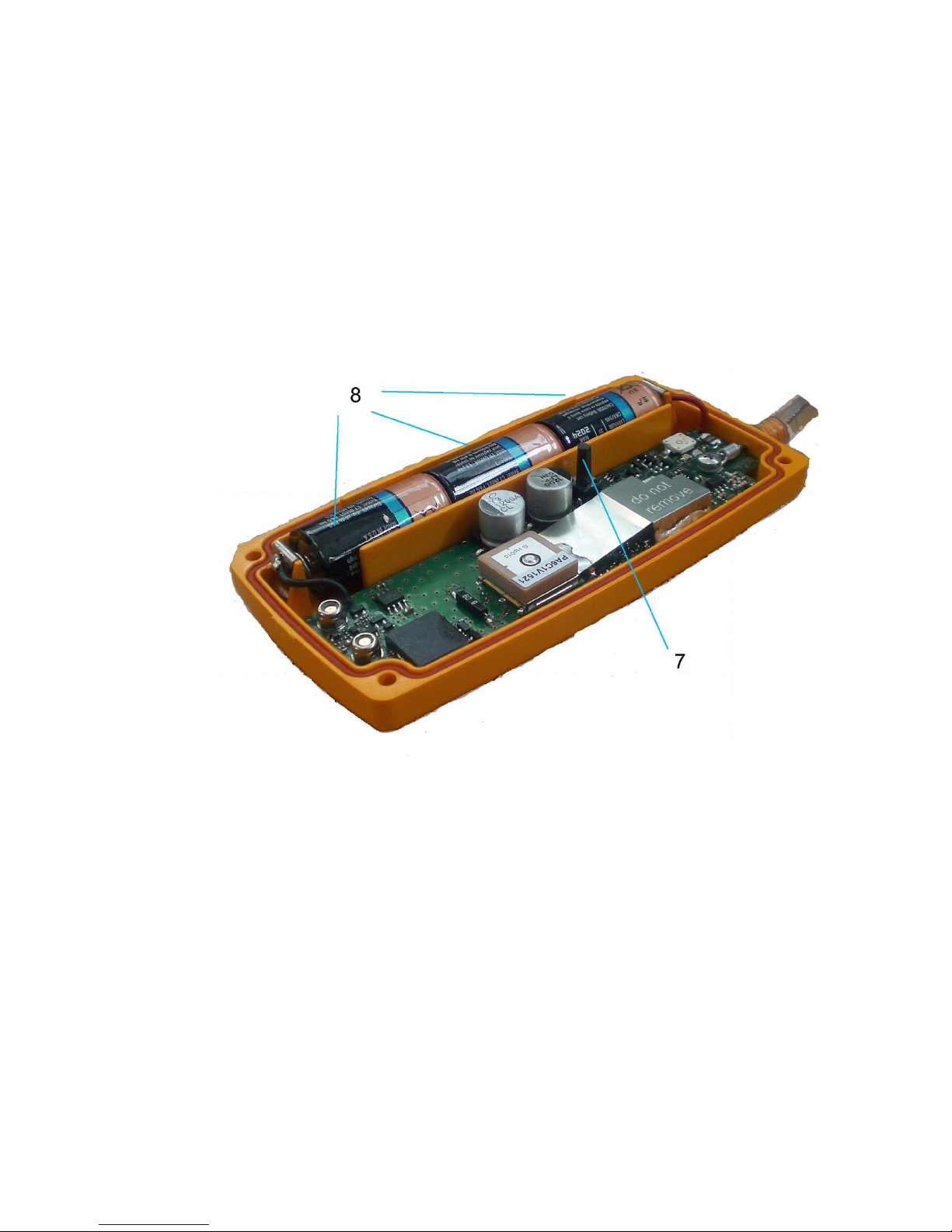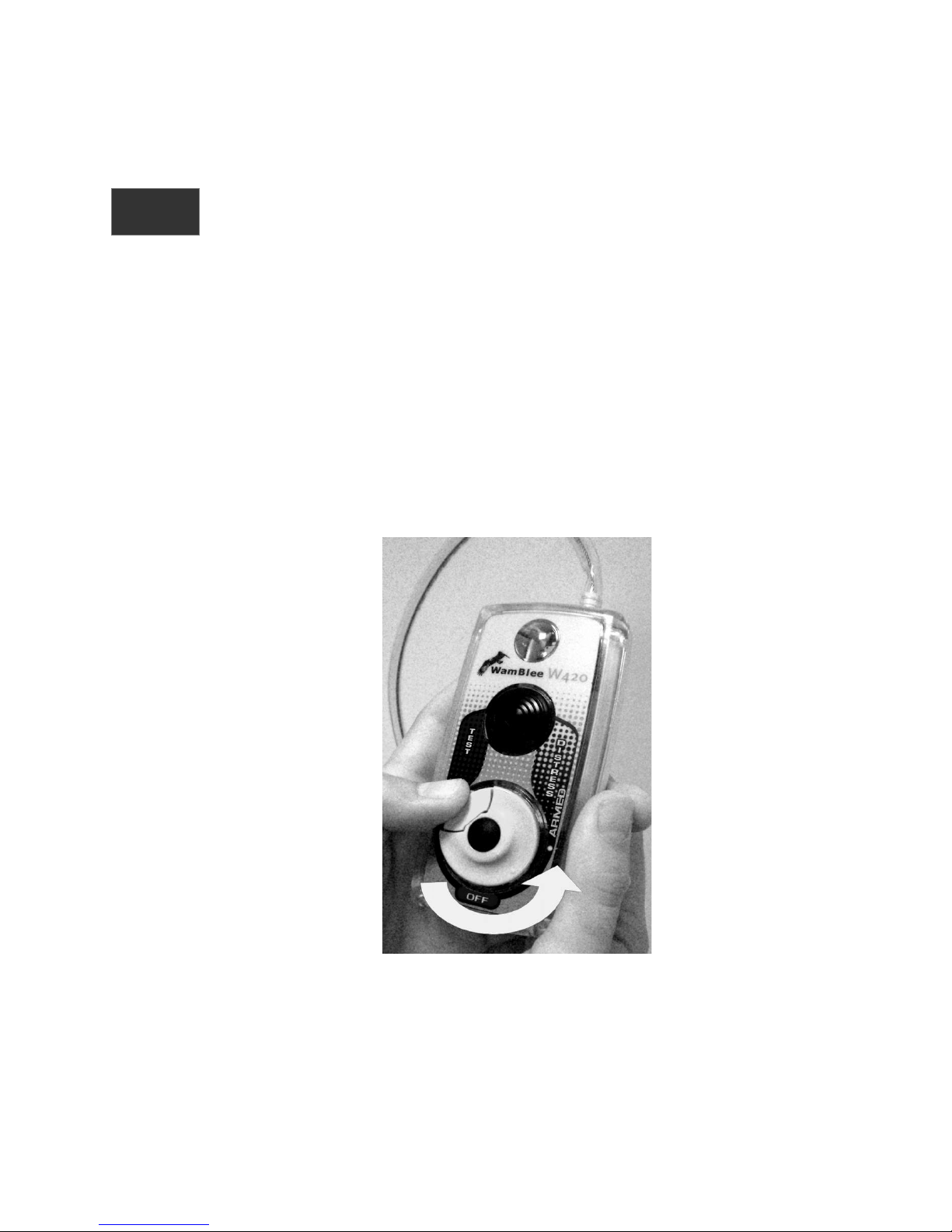Technical specifications
Emission VHF channel AIS 1 & 2
Emission power +31 dBm typical, > +27 dBm
Modulation GMSK, 16K0GXW
Message type Type 1 (GPS, UT , SOG, OG, UID) and type 14 (SART
A TIVE or SART TEST)
GPS module Update position every minute
Light signalling white LED, 70 mS flash repeated 20 times/minute
Antenna Flexible wipe antenna with rubber protective sheath
Operating temperature from -20° to +55°
Stowage temperature from -30° to +70°
Battery supply 3 primary LiMnO2 2/3AA batteries( R123) non
hazardous
Battery replacement 5 year from installation
Operations and controls Armed, manual activation, partially automatic, TEST
function
Duration of
operation(once activated)
At least 24 hours
Size 125 x 65 x 25 mm (L x W x H) (antenna excluded)
Weight 140 g
Standard applied and
compliance
R&TTE Directive 99/05/EE , EN61097-14, EN61108
part1,2 e 4, EN60945, ITU-R M.1371
Approval
FCC ID : XLK-W420
ATEX approval
(for W420EX version)
8
E