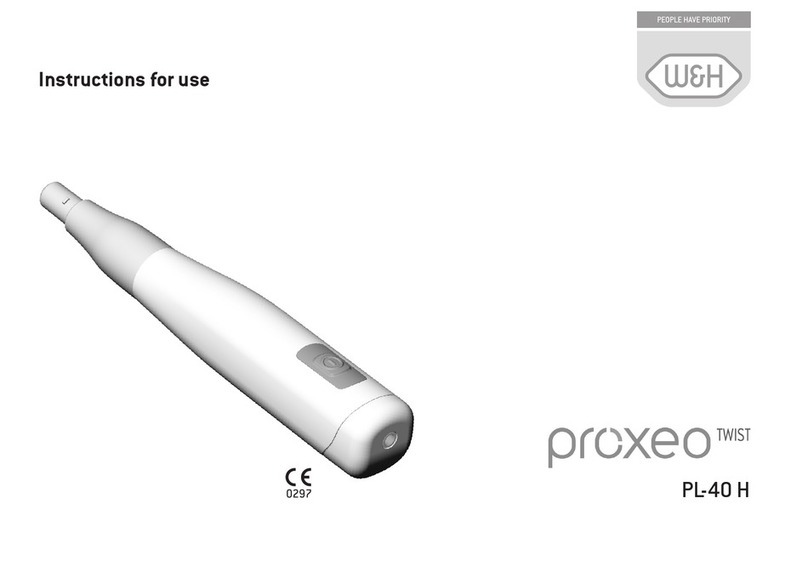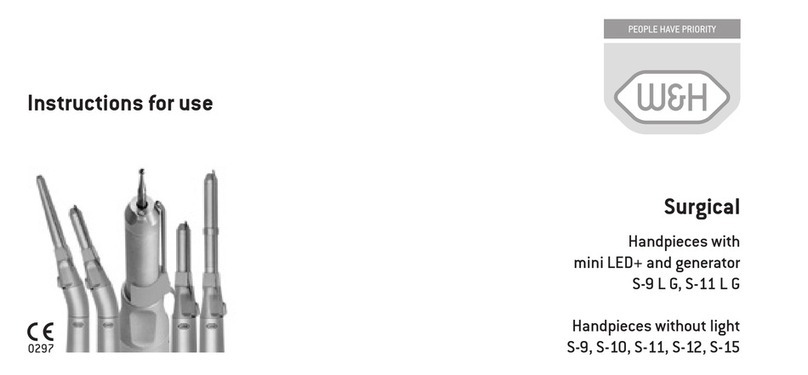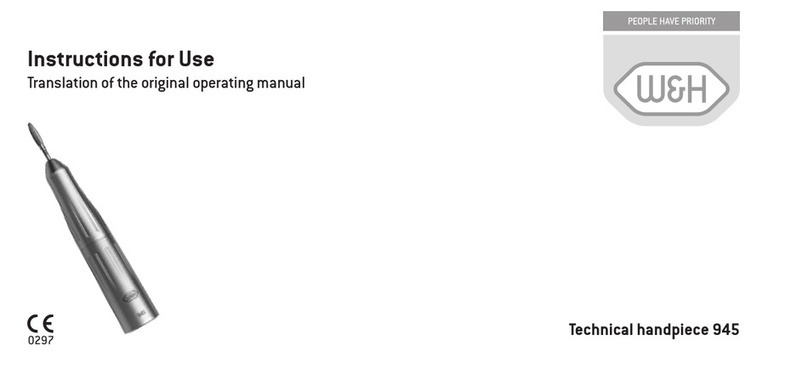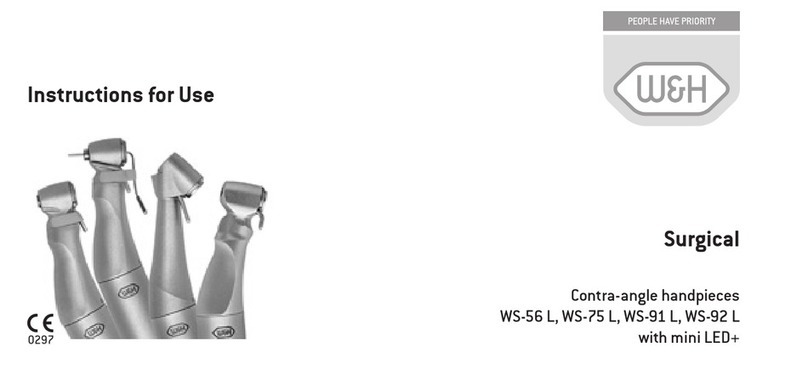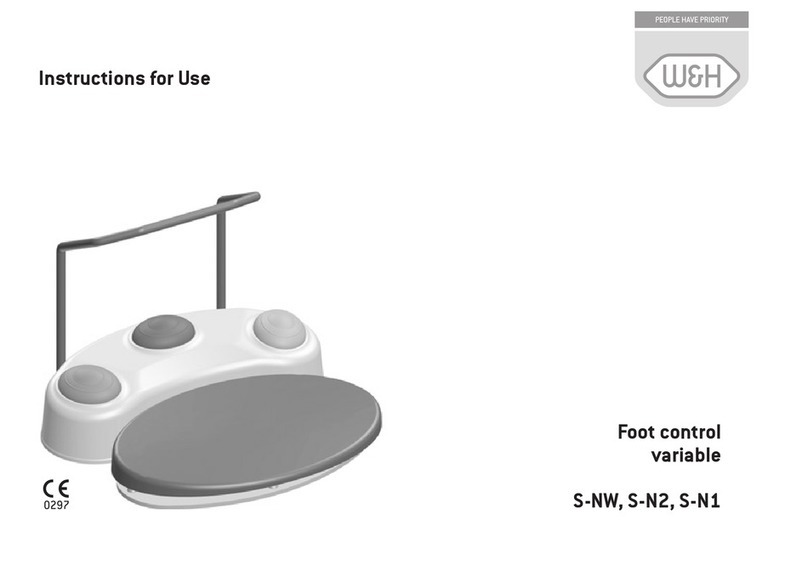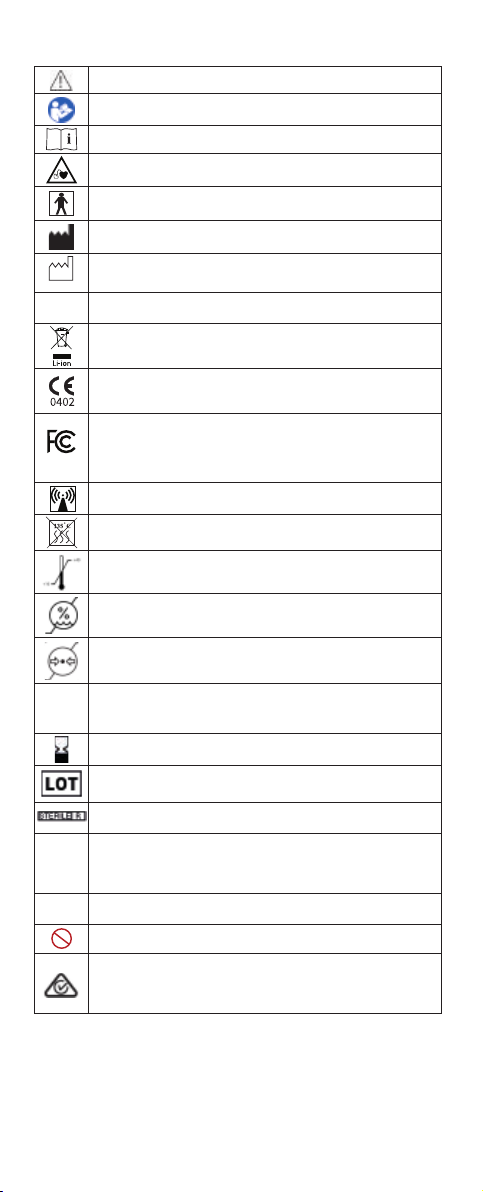25087-01 GB8
11) How to Measure
Prior to use on a patient, place a barrier sleeve over the Osstell Beacon.
The barrier sleeve helps prevent cross-contamination and helps keep
dental composite material from adhering to the surface of the
instrumenttipandbody,anddiscolorationanddegradationsfrom
cleaning solutions.
Note:
•Barriersleevesaresinglepatientuseonly.
•Discardusedbarriersleevesinstandardwasteaereachpatient.
• Do not leave barrier sleeves on the instrument for extended periods.
• See below for recommended barrier sleeves.
Omnia: Non sterile cover, Art No 30.Z0600.00, Sterile cover Art No
22.Z0600.00. www.omniaspa.eu
TIDIshield, Art no: 21021, Art no: 20987. www.tidiproducts.com
PremiumPlus: 123, Small short 123, Small
Please also see additional recommended barrier sleeves on:
osstell.com/get-started-beacon
• The Osstell Beacon instrument must be cleaned and sanitized with
appropriatecleaningand/orsanitizingagentsaereachpatient.
See section 15) Cleaning and Maintenance for acceptable agents.
Arstmeasurementshouldbetakenatimplantplacementtogeta
baseline for future measurements throughout the healing process.
Beforethenalrestoration,anothermeasurementistakenwhichmakes
itpossibletoobservethestabilitydevelopmentoftheimplant.
It is recommended to measure in both Buccal-Lingual and Mesial-
Distaldirectiontondtheloweststability.Therefore,theOsstellBeacon
prompts the user to measure in both these directions.
Werecommendyoustudyingthemoredetailedinformation(videosand
quick guides) available on osstell.com/get-started-beacon,
toutilizethefullfunctionalityofyourOsstellBeacon.
1.ActivatetheOsstellBeaconbypickingitup.Theinstrumentwill
start-upandaershowingthebatterystatus,theinstrumentwillbe
readyformeasurementintheBL(Buccal–Lingual)direction,whichis
promptedintheupperdisplayaswellasoptimalangleoftheinstru-
ment tip towards the Smartpeg.
2. Place a barrier sleeve over the Osstell Beacon instrument. See g 1.
3. Place the SmartPeg into the SmartPeg Mount. The SmartPeg is
magnetic, and the SmartPeg Mount will hold the SmartPeg. See g
2. AttachtheSmartPegtotheimplantorabutmentbyscrewingthe
SmartPegMountusingngerforceofapproximately4-6Ncm.
Do not over-tighten, to avoid damaging the SmartPeg threads.
4. Bring the instrument inside the mouth and hold the instrument tip
close(3-5mm)tothetopoftheSmartPegwithouttouchingit.
Hold the tip at approx. 45º angle towards the SmartPeg top as indicated
intheupperdisplayandshowning 3 and g 8a. Do not measure in
thewaysindicateding 8b or g 8c.
An audible sound indicates when measurement has started, and
measureddatawillbeshownintheupperdisplaycombinedwith
a colored light indication below the instrument tip. See g 4. Bring
theinstrumentoutofthemouthtoclearlyreadtheISQvalueandthe
colored indication.