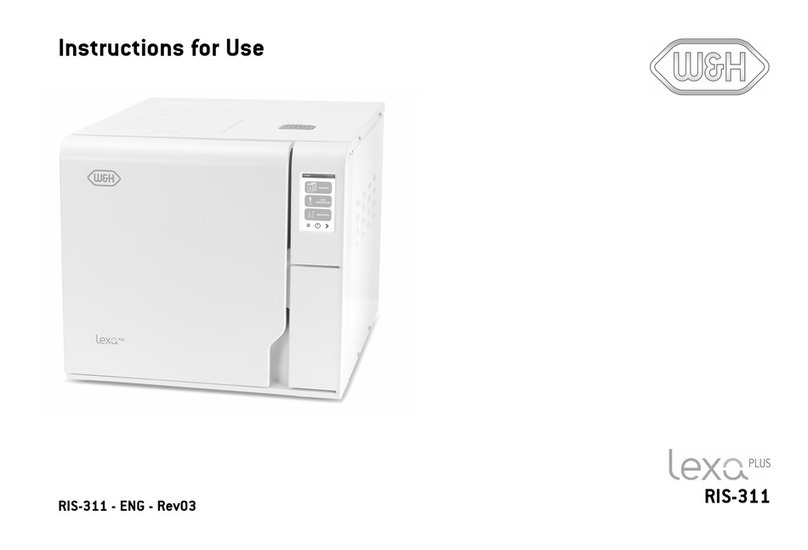Conformity
Lexa| Instructions for Use |MN-111 ENG Rev14 |03/04/2023 |© W&H Sterilization Srl 5
CONFORMITY TO EUROPEAN AND AMERICAN REGULATIONS,
STANDARDS AND DIRECTIVES
Sterilizer conforms with the following Regulations, Standards and
Directives:
Standards
and
Directives
Description
Medical Device Regulation (MDR) / Regulation (UE) n. 2017/745
for medical devices. Class IIb devices, in accordance with the Rule
16 – ANNEX VIII of the above Regulation
For Device in compliance with Machinery Directive (2006/42/EC),
Low Voltage Directive (2014/35/EU) and Electomagnetic
Compatibility Directive (2014/30/EU)
2014/68/EU
Pressure Equipment Directive (PED) / Directive 2014/68/EU (PED
– Pressure Equipment Directive) for every sterilization chamber
designed and manufactured in conformity to the ANNEX 1 and to
the procedure described in the moduleD1 Annex III
2012/19/EU Waste Electrical and Electronic Equipment Directive (WEEE)
CSA C22.2 No.
61010-1
Safety requirements for electrical equipment for measurement,
control and laboratory use, general requirements
UL 61010-1 Safety requirements for electrical equipment for measurement,
control and laboratory use, general requirements
ASME Boiler and pressure vessel code
EN 13060 Small steam sterilizers
Standards
and
Directives
Description
ANSI/AAMI
ST55
Table-top steam sterilizers
IEC 61010-1 Safety requirements for electrical equipment for measurement,
control and laboratory use, general requirements
IEC 61010-2-
040
Safety requirements for electrical equipment for measurement,
control and laboratory use; particular requirements for sterilizers
and washer-disinfectors used to treat medical materials
IEC 61326-1 Electrical equipment for measurement, control and laboratory use
- EMC requirements; general requirements
IEC 61770 Electric appliances connected to the water mains - Avoidance of
backsiphonage and failure of hose-sets
Note: every new sterilizer is delivered with a Declaration of Conformity and a
Warranty Card.