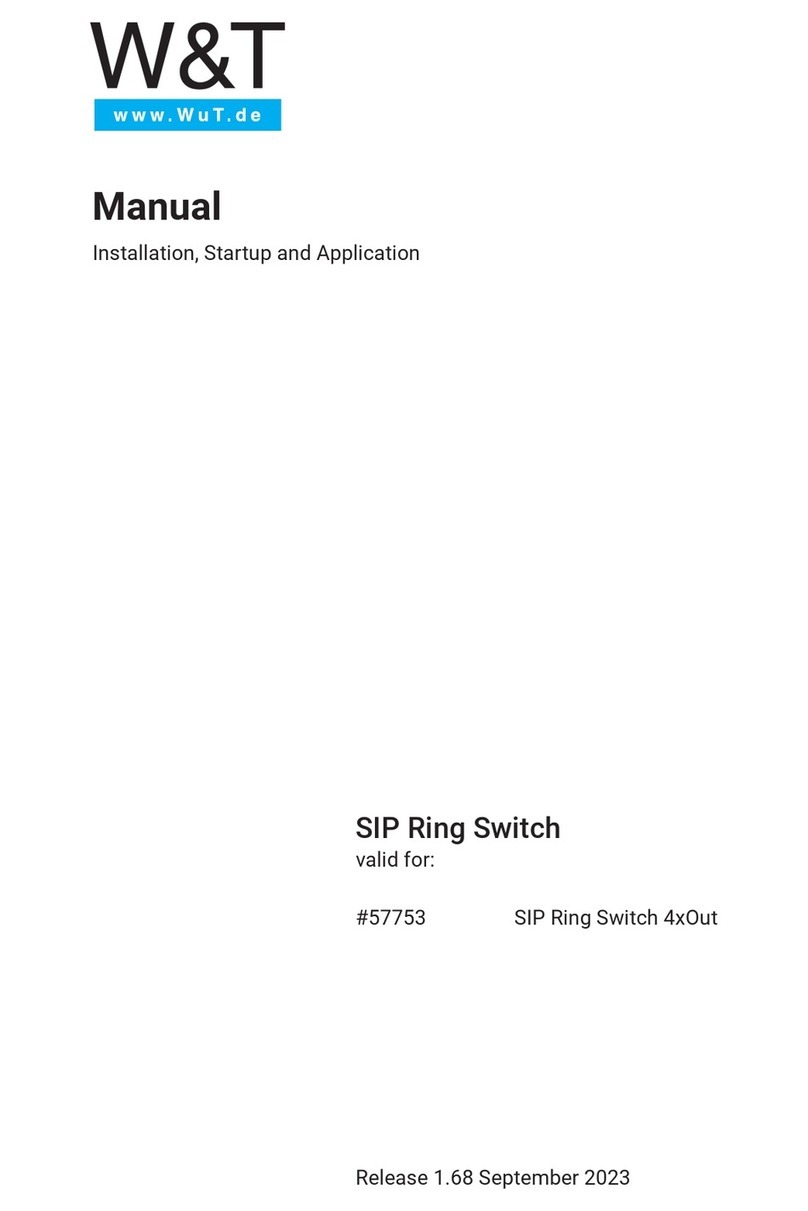W&T 55614 User guide

Ethernet Gigabit Switch
Valid for #55614
Release 1.00 11/2021
Manual
Installation and application

2
Inhalt
Content
1. Legal notices...................................................................... 3
Warning notice system ...................................................................................... 3
Qualied personnel ............................................................................................ 3
Disposal.............................................................................................................. 4
Symbols on the product ..................................................................................... 4
2. Safety notices .................................................................... 5
General notices .................................................................................................. 5
Intended use....................................................................................................... 5
Electrical safety.................................................................................................. 5
3. Quick Startup ..................................................................... 7
Network connection........................................................................................... 7
Supply voltage.................................................................................................... 7
4. Product introduction .......................................................... 8
Hardware............................................................................................................ 8
5. Operating modes................................................................ 9
Standard Gigabit-Switch .................................................................................... 9
Monitoring ....................................................................................................... 10
HUB Mode ........................................................................................................ 11
6. Technical data.................................................................. 12

3
Legal notices
1. Legal notices
Warning notice system
This manual contains notices that must be observed for your personal safety as
well as to prevent damage to equipment. The notices are emphasized using a war-
ning sign. Depending on the hazard level the warning notices are shown in decrea-
sing severity as follows.
1DANGER
Indicates a hazard which results in death or severe injury if no appropriate preventi-
ve actions are taken.
1WARNING
Indicates a hazard which can result in death or severe injury if no appropriate pre-
ventive actions are taken.
1CAUTION
Indicates a hazard that can result in slight injury if no appropriate preventive
actions are taken.
1NOTE
Indicates a hazard which can result in materials damage if no appropriate preventi-
ve actions are taken.
If more than one hazard level pertains, the highest level of warning is always used.
If the warning sign is used in a warning notice to warn of personal injury, the same
warning notice may have an additional warning of materials damage appended.
Qualied personnel
The product described in this manual may be installed and placed in operation only
by personnel who are qualied for the respective task.
The documentation associated with the respective task must be followed, especial-

4
Legal notices
ly the safety and warning notices contained therein.
Qualied personnel are dened as those who are qualied by their training and
experience to recognize risks when handling the described products and to avoid
possible hazards.
Disposal
Electronic equipment may not be disposed of with normal waste, but rather must be
brought to a proper electrical scrap processing facility.
Symbols on the product
Symbol Explanation
CE mark
The product conforms to the requirements of
the relevant EU Directives.
WEEE mark
The product may not be disposed of with nor-
mal waste, but rather in accordance with local
disposal regulations for electrical scrap.

5
Safety notices
2. Safety notices
General notices
This manual is intended for the installer of the Gigabit Switch described in the ma-
nual and must be read and understood before starting work. The devices are to be
installed and put in operation only by qualied personnel.
Intended use
1DANGER
The Ethernet Gigabit switch made by Wiesemann & Theis is an infrastructure com-
ponent for Ethernet networks for connecting Ethernet end devices and other Ether-
net infrastructure components.
Non-intended use is any other use or any modication to the described devices.
Electrical safety
1WARNING
Before beginning any kind of work on the Switch you must completely disconnect it
from power. Be sure that the device cannot be inadvertently turned on again!
The Gigabit Switch may be used only in enclosed and dry rooms.
The device should not be subjected to high ambient temperatures or direct sunlight,
and it should be kept away from heat sources. Please observe the limits with res-
pect to maximum ambient temperature.
Ventilation openings must be clear of any obstacles. A distance of 10-15 cm be-
tween the Gigabit Switch and nearby heat sources must be maintained.
Input voltage and output currents must not exceed the rated values in the specica-
tion.
When installing, be sure that no stray wires stick out through the ventilation slit of
the Web-IO into the housing. Ensure that no individual wires stand off from leads,

6
Safety notices
that the lead is fully contained in the clamp and that the screws are tightly fastened.
Fully tighten screws on unused terminals.
The power supply used for the Gigabit Switch must absolutely ensure safe isolation
of the low-voltage side from the supply mains according to EN62368-1 and must
have “LPS“ designation.
EMC
1NOTE
Only shielded network cables may be used for connecting the Gigabit Switch to the
network.
In this case the Web-IOs meet the noise immunity limits for industrial applications
and the stricter emissions limits for households and small businesses. Therefore
there are no EMC-related limitations with respect to the usability of the devices in
such environments.
The complete Declarations of Conformity for the devices described in the manual can
be found on the corresponding Internet page at the W&T homepage: http://www.wut.
de.

7
Quick Startup
3. Quick Startup
Network connection
1 2 3456 7 8
RJ45
Supply voltage
M L+
Vcc
12V .. 48DC
-
+
The switch is ready for standard operation after a few seconds.

8
Product introduction
4. Product introduction
Hardware
The W&T Gigabit Swicht has four equal RJ45 Ethernet ports for connecting Ethernet
end devices and is supplied with a voltage between 12V and 48V DC.
321
Front Back
Port 1
Vcc
12-48V DC 1
8
Port 4
Terminal green
for power supply
Vcc 12V - 48V DC
Port 2
Port 3
DIL switches
1 = OFF - Standard port
1 = ON - Mirror port
2 = OFF - Standard port
2 = ON - Mirror port
3 = OFF - Standard port
3 = ON - Mirror port
Power-/Status-LED
4 = OFF - Standard port
4 = ON - Mirror port
5 = ON - HUB mode
for all ports
Vcc
12-48V DC
4
Network interfaces: 4x RJ45 10/100/1000BaseT,
Power supply: 1x screw terminal 12 .. 48V
Indicators: 1x power/status LED
Operating elements: DIL switch eightfold on the rear side
(behind black rubber cap)

9
Operating modes
5. Operating modes
Standard Gigabit-Switch
When delivered, the switch works as a normal switch with four autosensing ports
with equal rights.
1 = OFF
2 = OFF
3 = OFF
4 = OFF
5 = OFF
6 = OFF
7 = OFF
8 = OFF
1
8
DIL-Switch
1
2
3
4
Each port automatically detects the transmission rate and whether data transmissi-
on should be in full or half duplex mode.
The switch allows three transmission rates:
• 1000 MBit/s - signaled by green LED in the network socket lights up
• 100 MBit/s - signaled by yellow LED in the network socket lights up
• 10 MBit/s - signaled by both LEDs in the network socket lights up
In the standard operating mode, the switch lters the data trafc. Only the data pa-
ckets that are explicitly addressed to the end device connected are sent to the indi-
vidual ports. The only exception are broadcast packets.

10
Operating modes
Monitoring
The W&T Switch allows any port to be working as a monitor or mirror port.
1 = OFF
2 = ON
3 = OFF
4 = OFF
5 = OFF
6 = OFF
7 = OFF
8 = OFF
1
8
DIL-Switch
1
2
3
4
Monitoring
max.
100MBit/s
max.
100MBit/s
max.
100MBit/s
max.
100MBit/s
In the Monitoring mode, the complete data trafc handled by the switch is sent to
the selected port. In this way, the data trafc of other network nodes can be read via
network capture.
The selected port is determined via the DIL switch block on the back of the switch
by setting the corresponding switch to ON.
To operate the DIL switch, the rubber cap must rst be removed. Only one of the
four ports may be dened as a monitor port. A misconguration of the DIL switch
block is signaled by ashing of the power LED.
To ensure that a change in the switch positions is reliably detected, the switch
should be restarted by briey interrupting the power supply.
When monitoring is activated, the internal data transfer rate is reduced to max.
100MBit/s, even if the LEDs on the network sockets signal a higher speed.
Table of contents
Other W&T Switch manuals