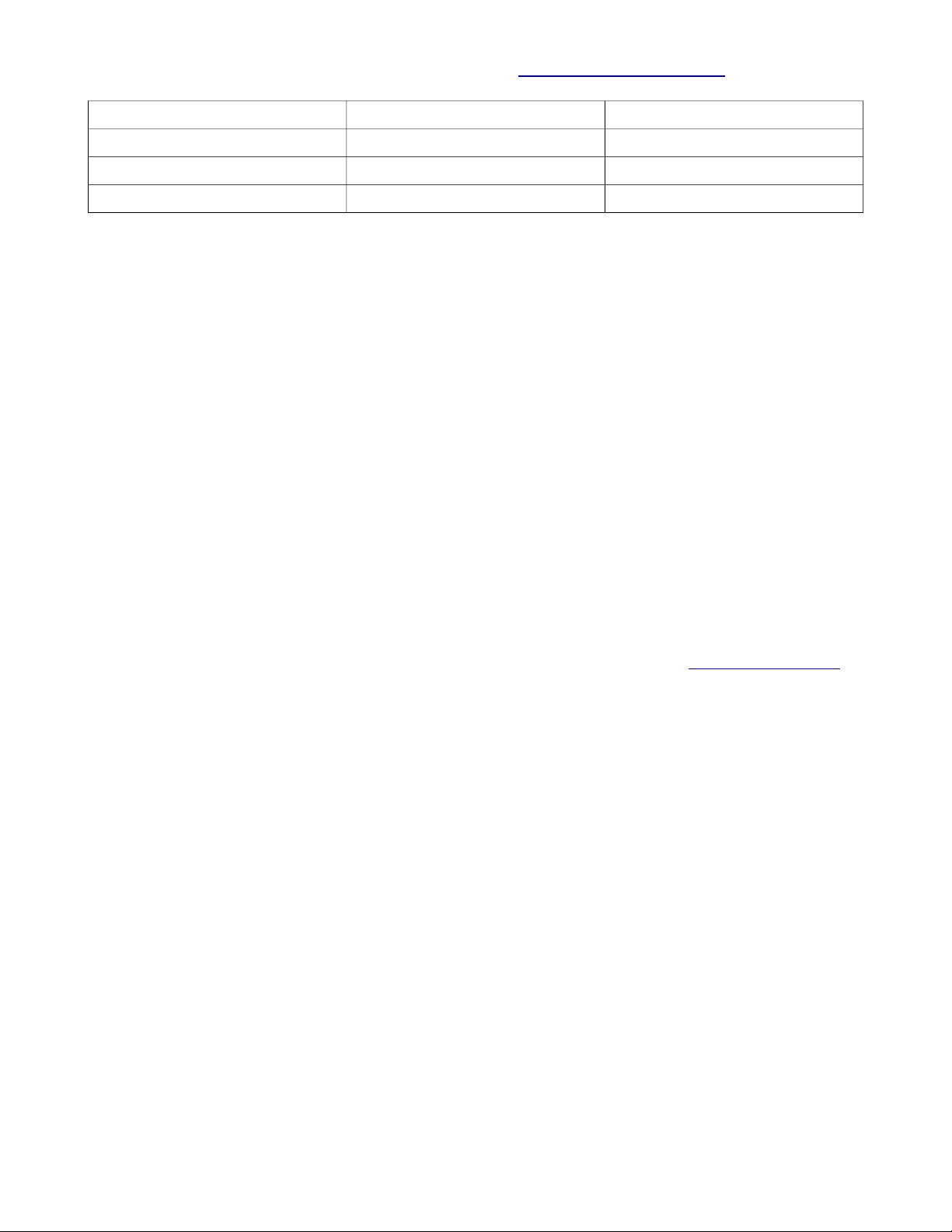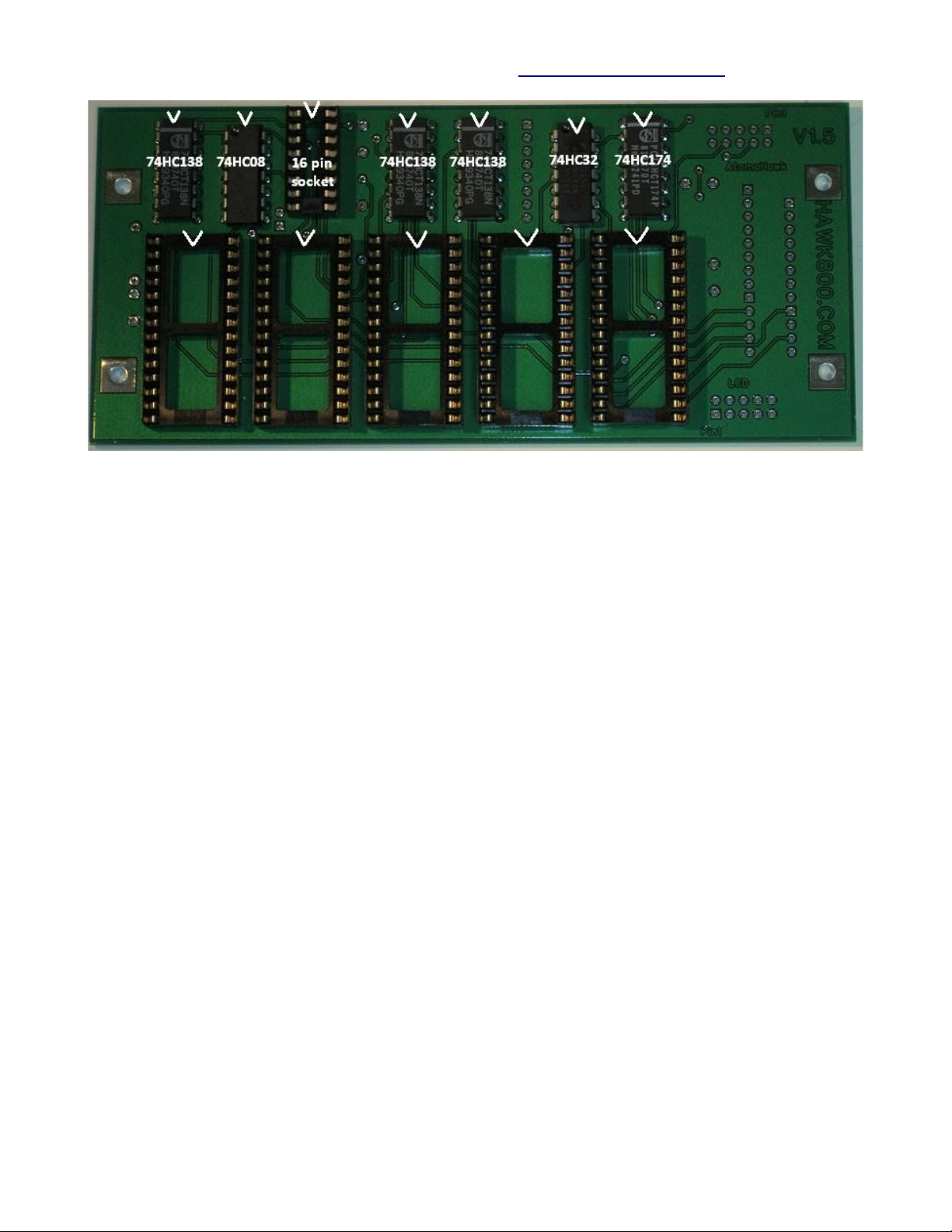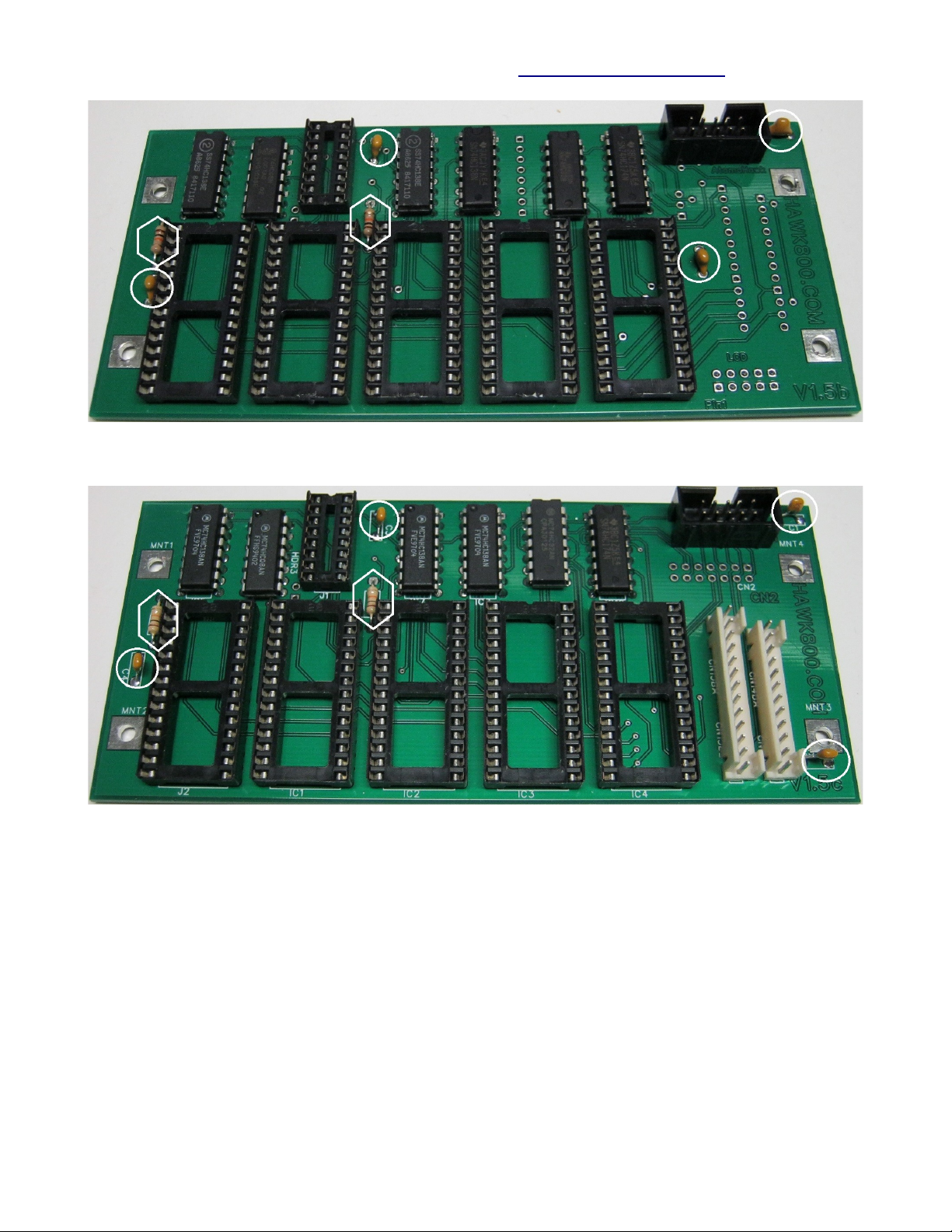(!"2!)"*2
●8"(""I"()"""""2(!"("
●")2".""(!61("BS("7"2!1""
●4(""BS(""(("()""""((!"("
Step 7 Remove IC 29 from the main board
4((%I(KH&GG)""1((("""""(")"("'(
(!""."""(&#(4*"'("(!!""!"")
("""!".("""KH&G(("("%I((""")"
)"."$22"."((("1()""
(9"8$()2""1"("".(1((""(!""")"1()"""
B, ++,<4,4"""(1)"(.""(1"."%I",*B +"
*""")"(.""(1()2."""
< ',4< '."""(< '""(""!(((!"."""
1"!("""9!"1!;""&""("
"(1(1")"!%")"!""2"&
"""(1
●2"(1(((".""1"""
●C"%I)(((J"2")(((("(1")!)"!62?
".""1("""("!"""(%I1"2")"""7
●F"""(1!(".""(1
".""(!")"
"""(")"!
●;29"2."".")
"""("2("
!22"((1)"')"""
($")2(11""(((1")
""(1(@(1"."2)"
"1,."2$!2(11(1""1(""
"(""$""1(!"")""
●"2""""1()""$"21
(""J"6"M!""(."7
1"2".""()")")"*>
F' <F"."2(")"(""1".""()"!)"((.""("2
2."")"(1"((")2")"$2(("2("
5)"(!'(!"("A'"2"4?(A8"""("!."(1%I
"."
Step 8 Installing the IC29 16 pin DIP Socket
<(&#(4*"""%I6"KH&G7"F""
("!"""(""(")"""")""
(("("""("""(&)"(
!";""""21""(""
●")2("&#(4*"(")%I,"
")"""""!(")8""
"("!"
10 Of 29