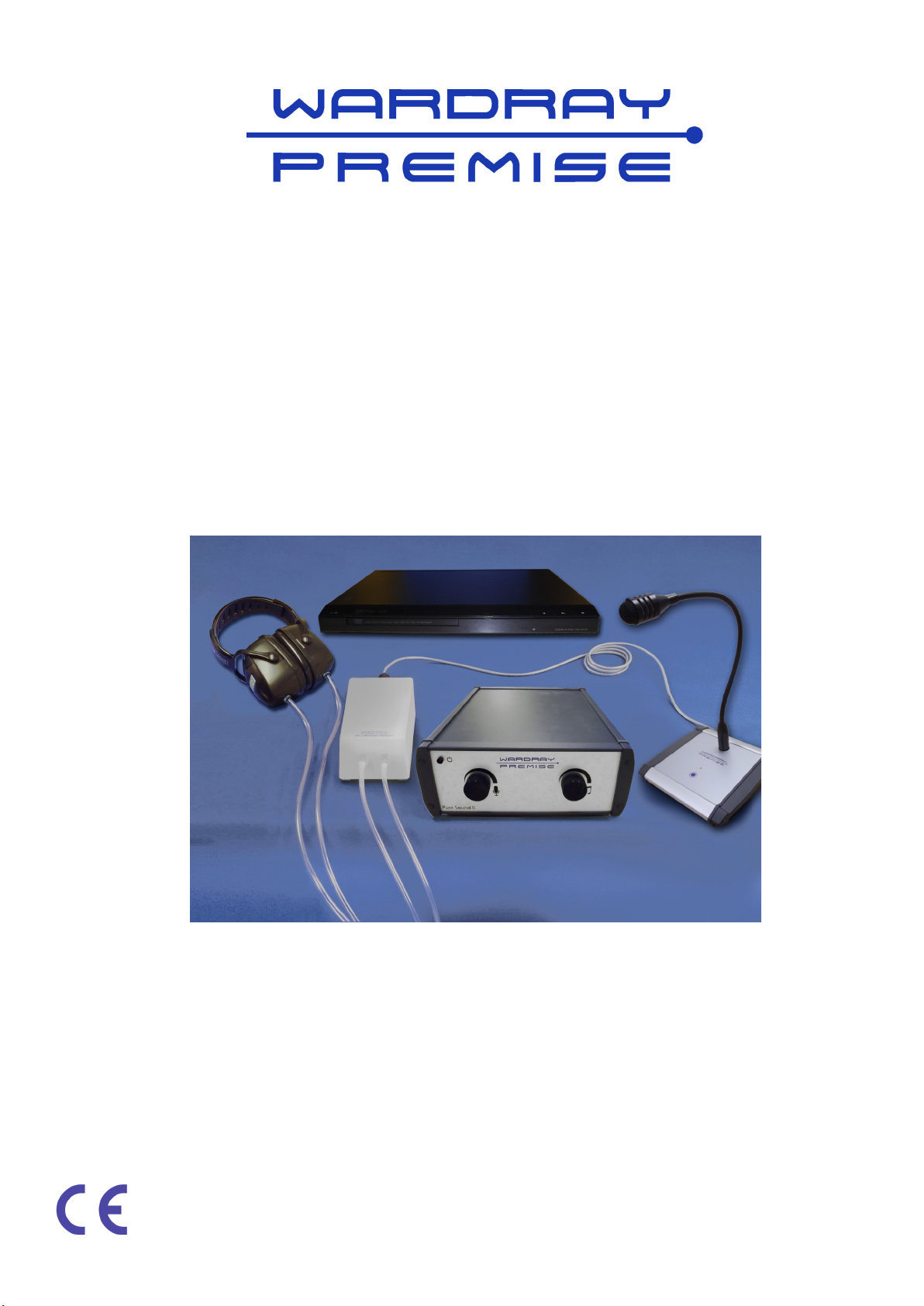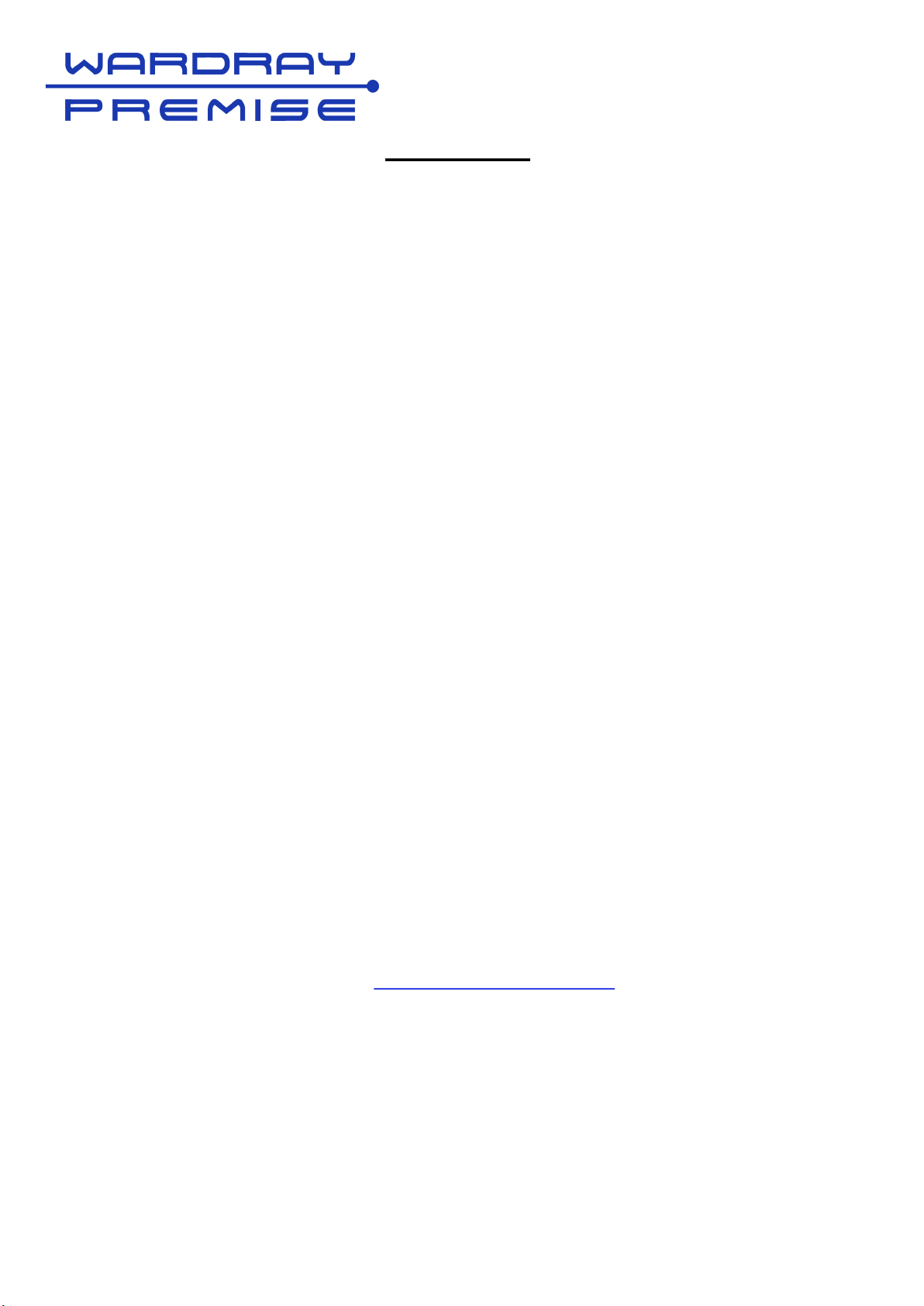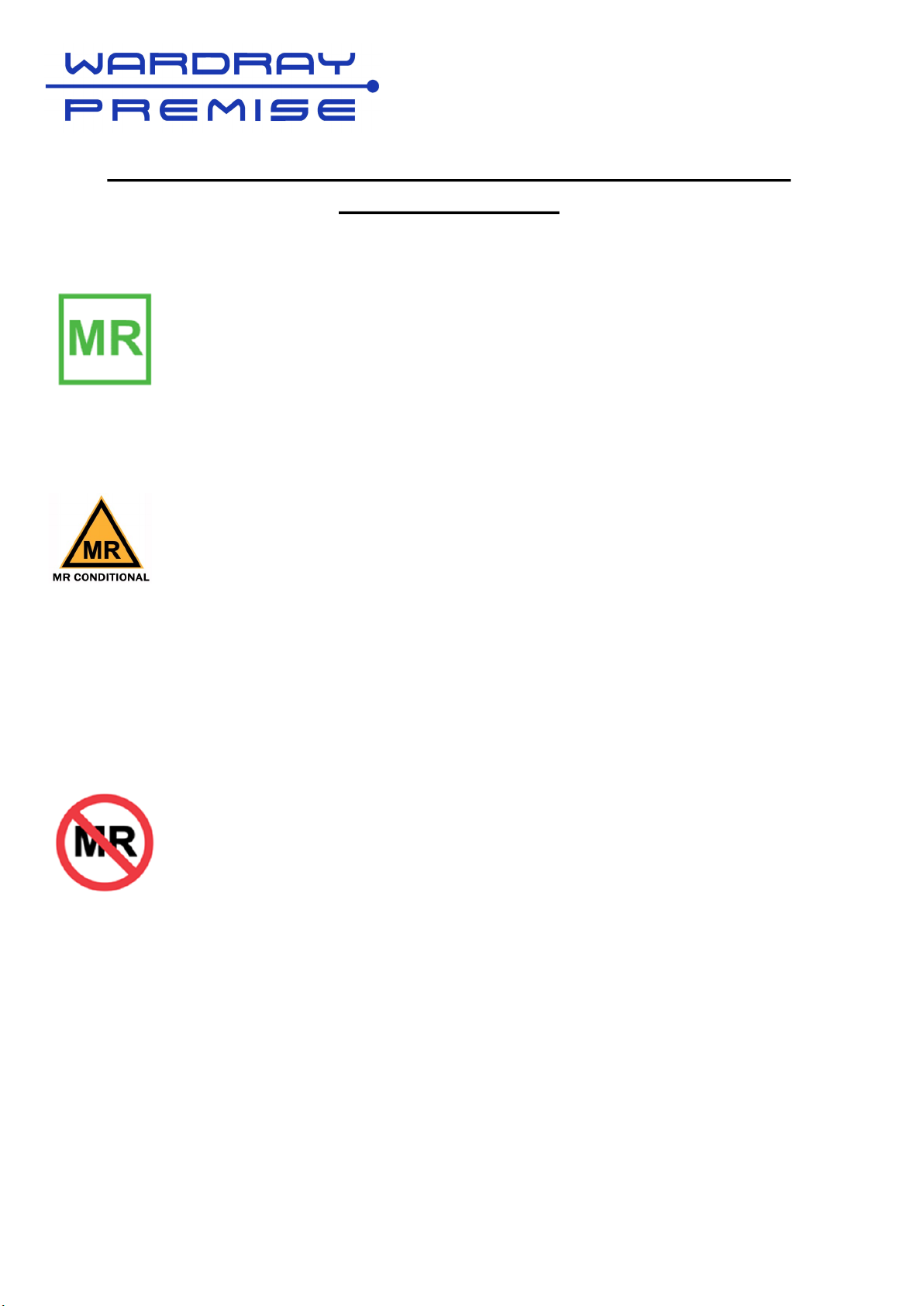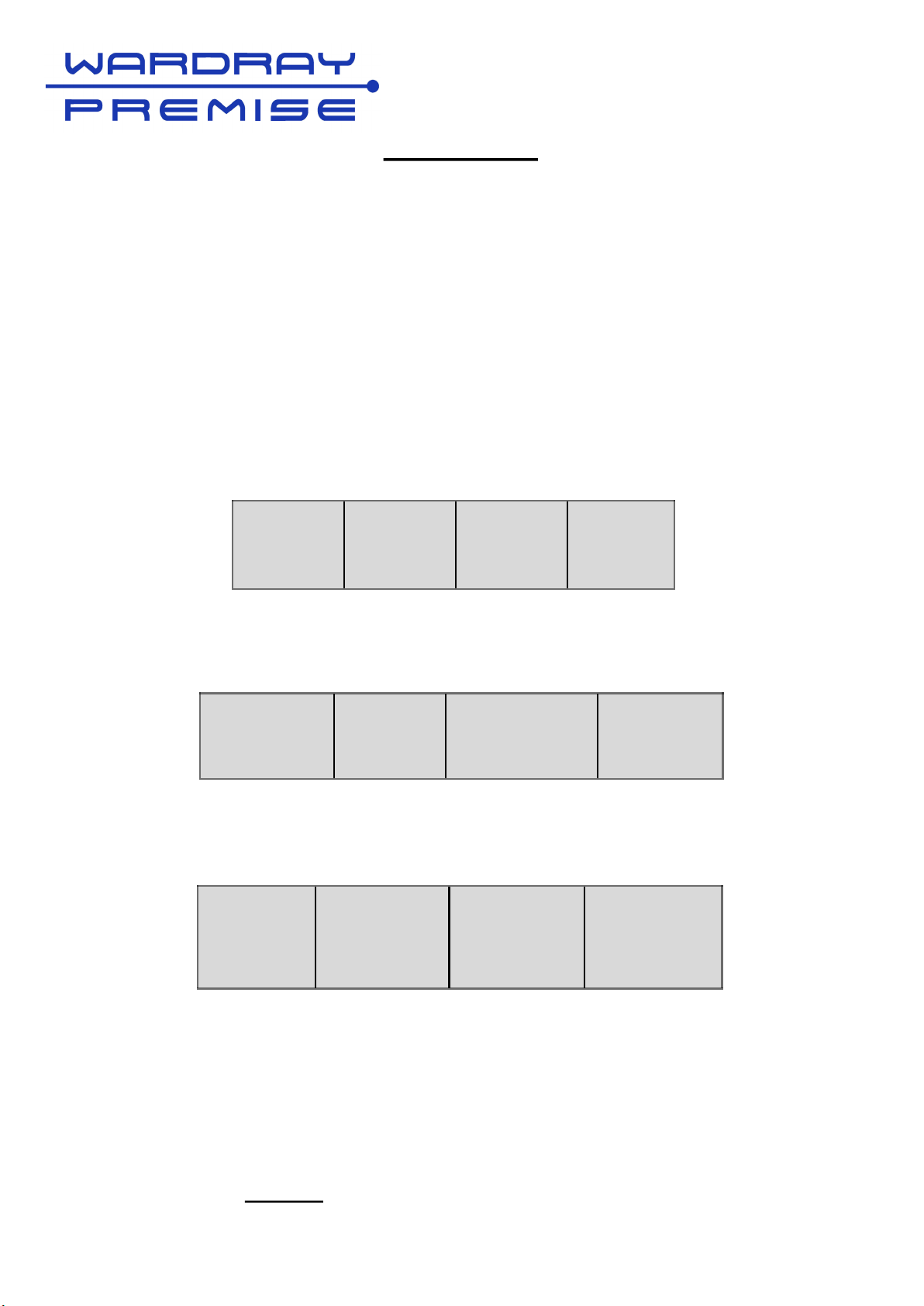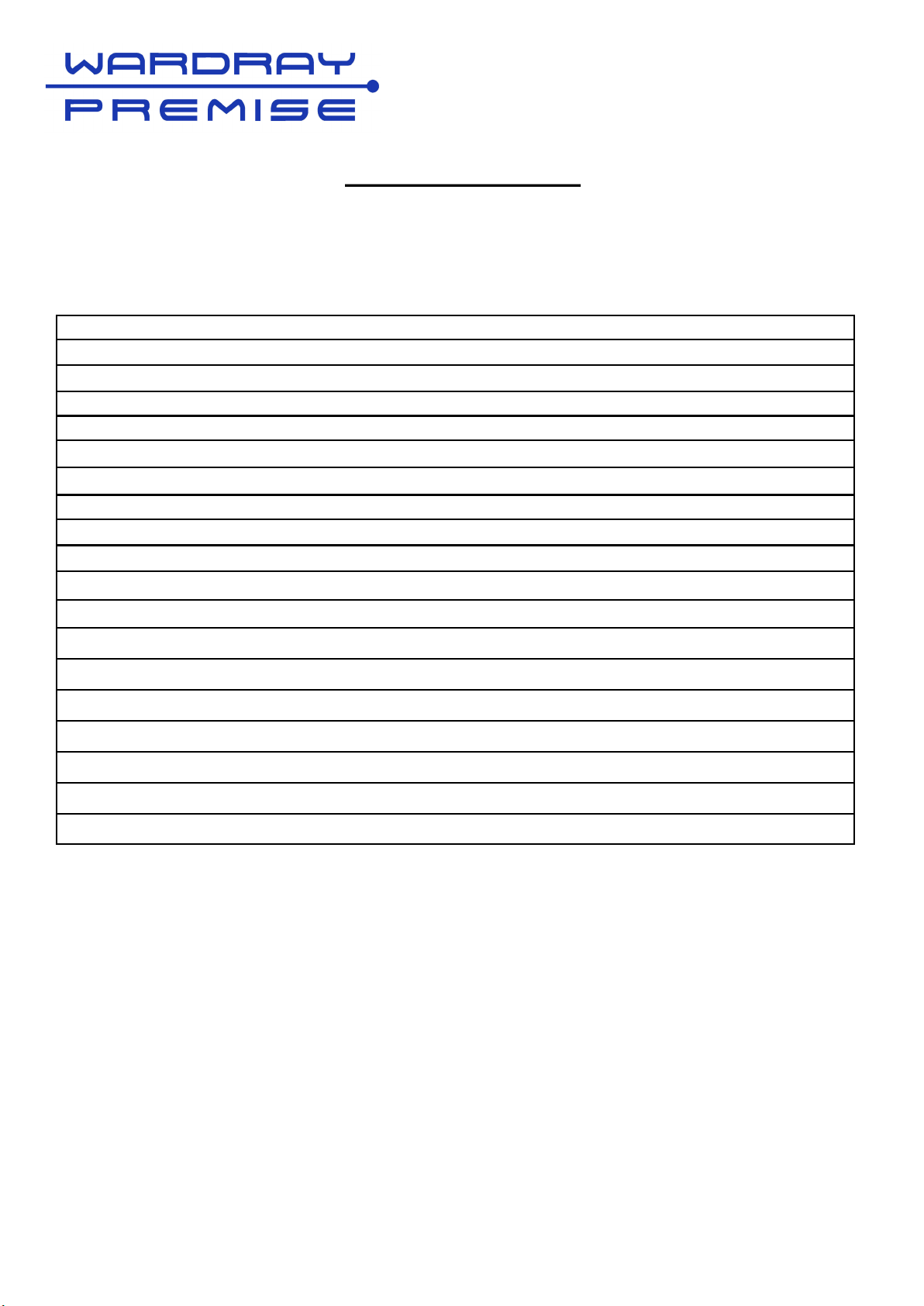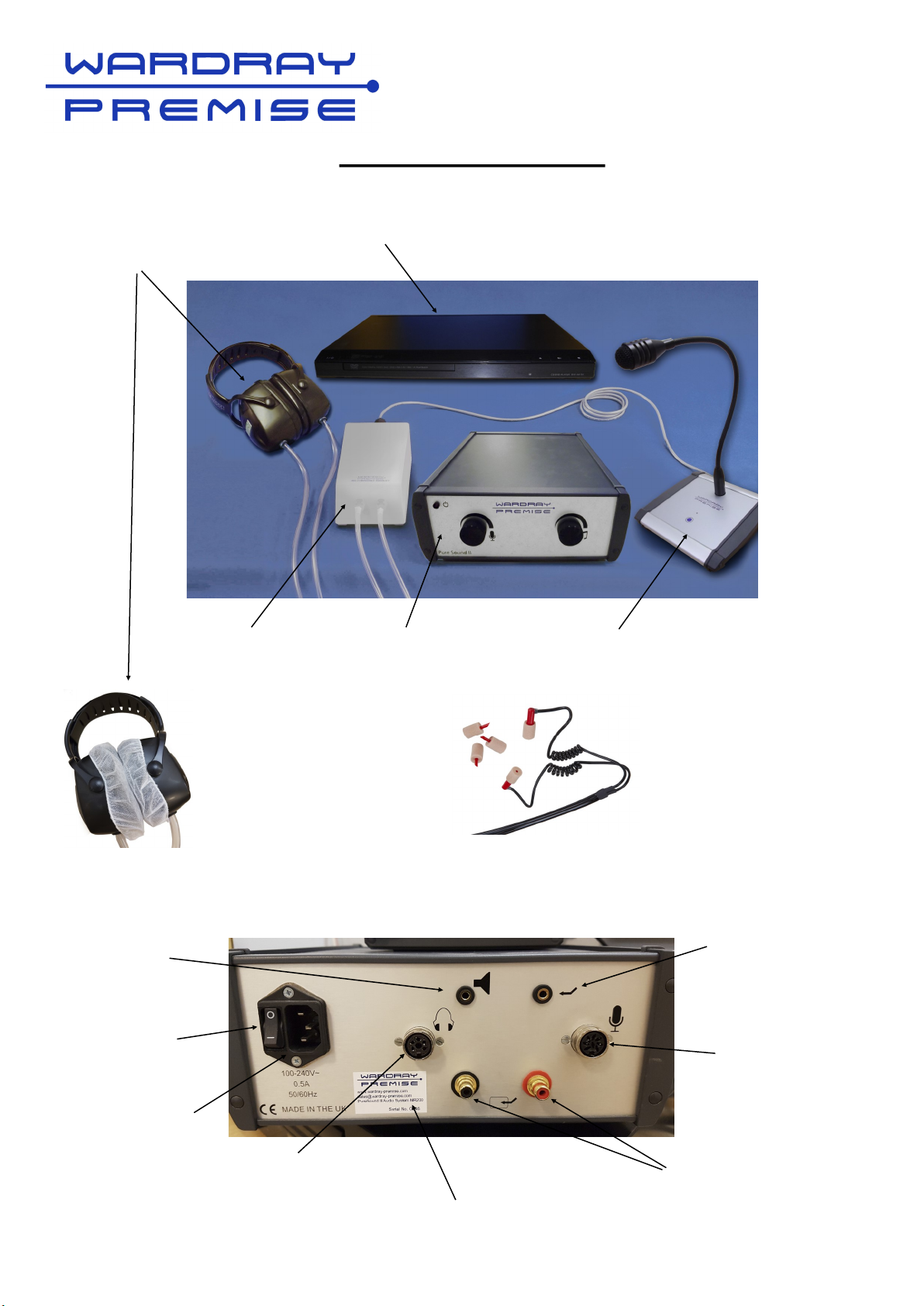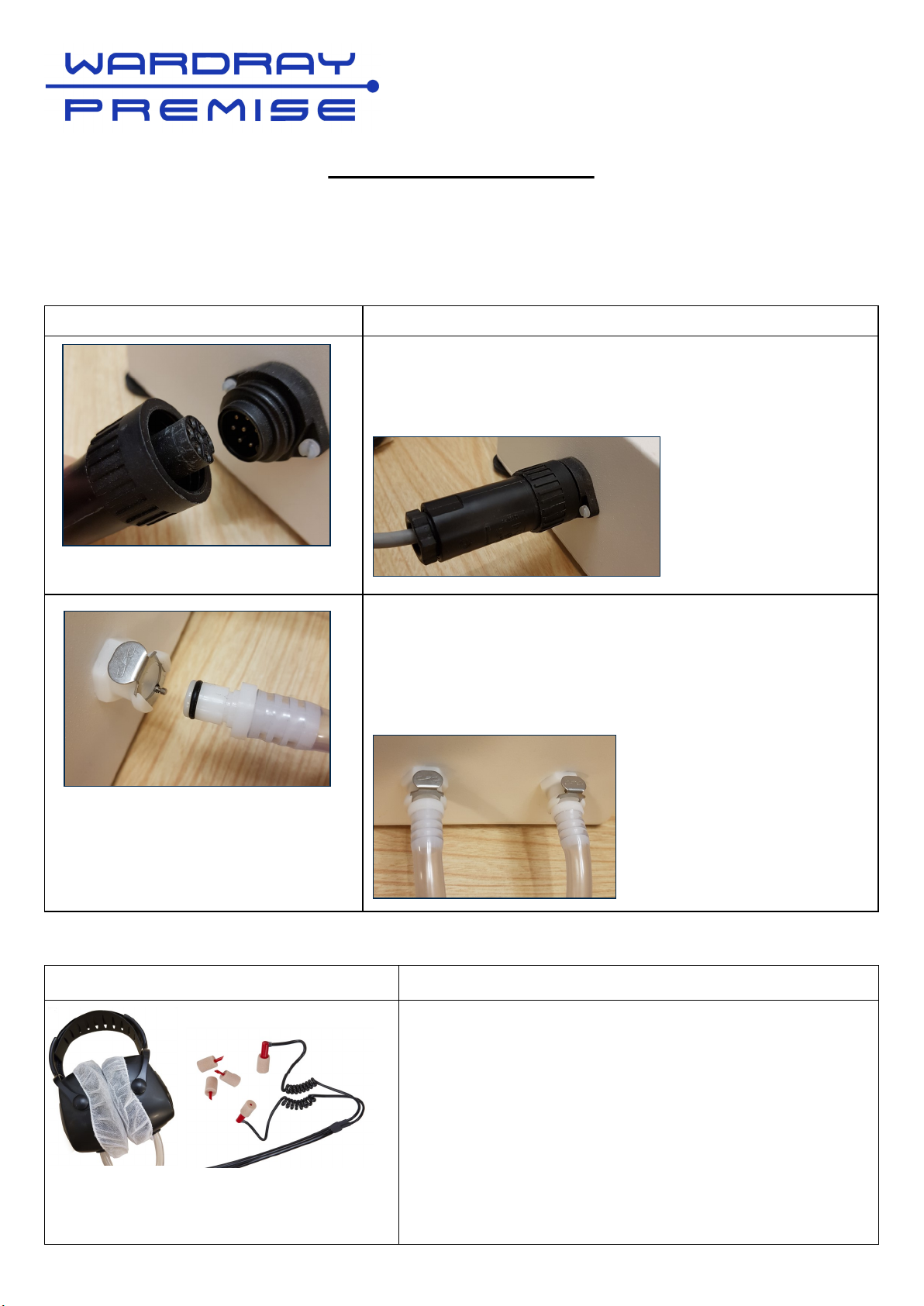6
Operating Instructions
Unit Usage – Important Information
Power Requirements: 100-240V, 0.5A, 50/60Hz – suitable for use in all markets.
Mains current: 120w maximum.
Inputs: DVD / CD player, Mobile Phone, IPod, Microphone.
Outputs: Stereo Acoustic Convertor, Speakers (not supplied, source locally).
Microphone to patient: Push button to talk.
Muting: Automatically mute when microphone is not in use.
Environmental Requirements: The system is designed for use in environments with a
maximum ambient operating temperature of 40°C, in an ordinary ‘office’ environment, with particular
attention to avoiding excessive levels of humidity and dust.
The Audio Control Unit is located and operated from the MRI control room.
The Audio Control Unit MUST be positioned to allow operator access to the on/off power switch at
the rear of the unit and requires the free flow of air around the unit.
The Audio Control Unit, Microphone and optional DVD/CD player units in the control room are
designed for desk and/or shelf mounting.
Pure Sound II is designed to receive audio media via the 3.5mm jack (Fig 1, page 12) from a mobile
phone or digital music device. NB: In order to use a mobile phone for the replay of audio media, the
phone must be set to a ‘flight only’ state otherwise interference with the device and other units is
possible.
Pure Sound II can also receive audio media via the optional DVD/CD unit.
In all cases of Audio Input via either 3.5mm Jack or DVD input, the volume of the supplying device
should be set to a ‘mid’ volume level and the volume adjustment to be made via the Audio Control
Unit volume dial ONLY (see page 11). This is to avoid ‘clipping’ or ‘distortion’ of the audio media.
The Headphone playback is designed only for short periods of time as defined as the time for an
MRI Scan. Repeated or longer term usage of the headphone output at high volume can cause
damage to the hearing of the patient. If for any reason the headphone playback is to be used for a
long term treatment, the volume needs to be set to a low level to avoid damage to the patient.
Important note: At all times this product must be used in accordance with this operator
manual and by appropriately trained staff who understand the risk to patients’ hearing if
incorrectly used.