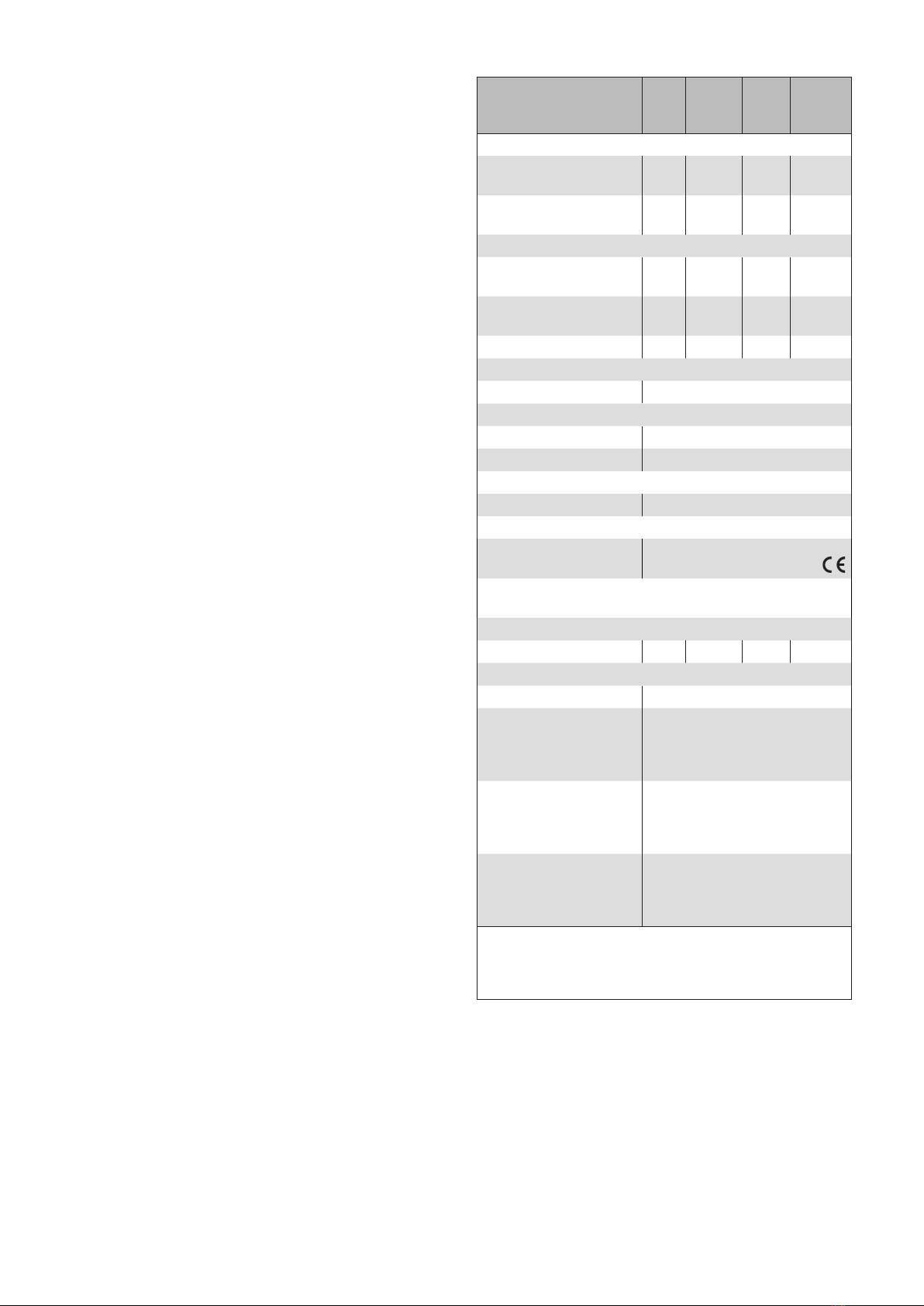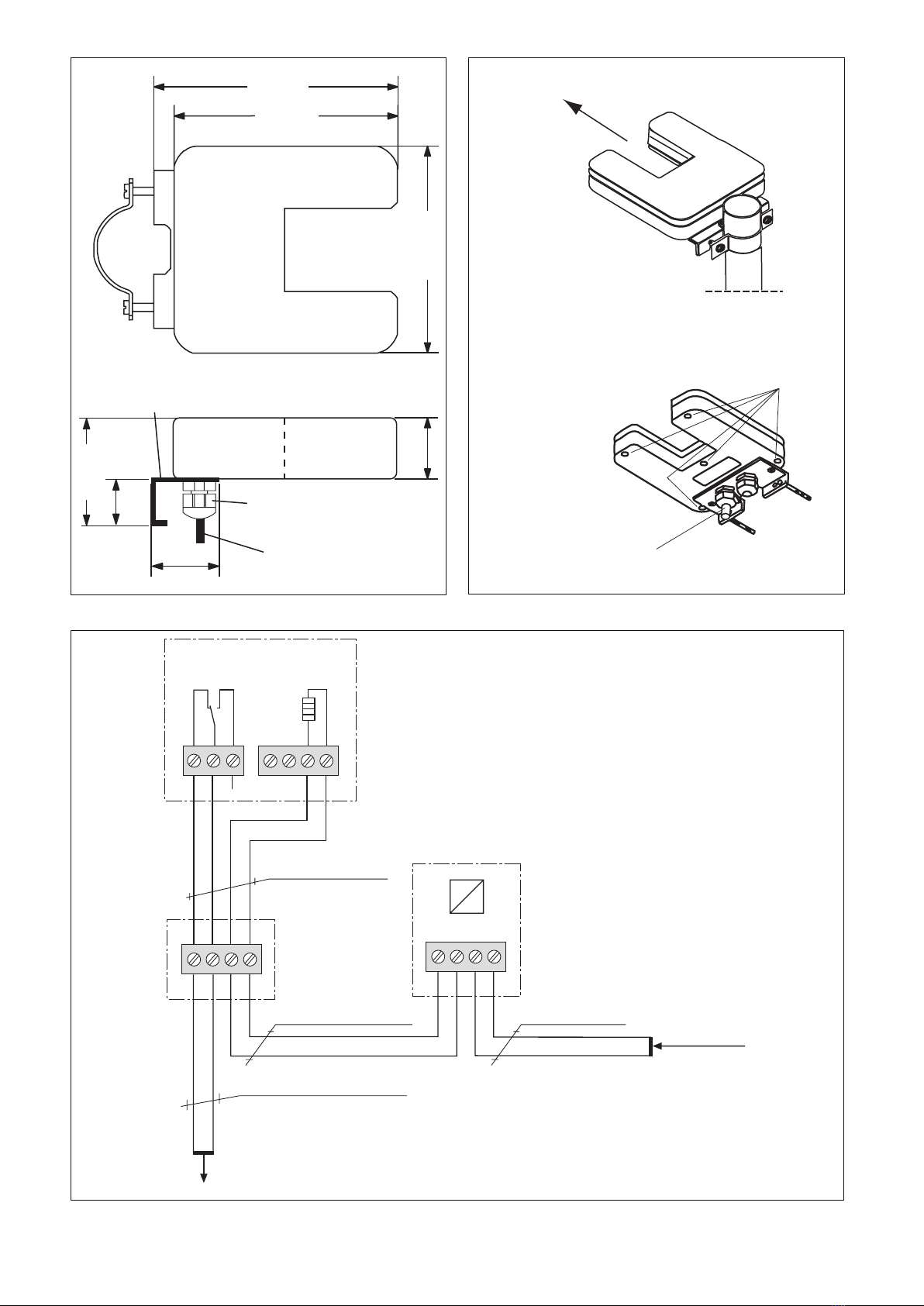Operating and Installation instructions
Sensor Precipitation (infrared)
Keep for future use!
Valid from 01. October 2016
816872_j•en•2016-10-01 We reserve the right to carry out improvements 1
General information
Fig. 1 Sensor Precipitation (infrared)
The Sensor Precipitation (infrared) is used in connection
with a downstream safety feature (e.g. sun shading control
system) to prevent damage to the sun shading system
from rain, hail or snow.
Intended use
The device was developed to control sun shading sys-
tems. The approval of the manufacturer must be obtained
for uses outside of the purposes listed in these instruc-
tions.
Safety instructions
ARNINGW
The electrical installation must be per-
formed by a certified electrician in accord-
ance with the electrical installation regula-
tions published by the Association of Ger-
man Electrical Engineers (VDE 0100) or the
standards and regulations of the country
in which the device is being installed. The
electrician must observe the installation
instructions included with the electrical
device.
ARNINGW
The sensor may only be operated with
safety extra low voltage.
ARNINGW
If it appears that hazard-free operation is
not possible, the device may not be started
or must be deactivated. This assumption is
justified
If the enclosure or the supply lines show
signs of damage,
If the device is no longer working.
ARNINGW
Disconnect the product from the supply
voltage if cleaning or other maintenance
work must be performed!
Function
Precipitation is detected via an IR light barrier system. A
drop interrupts an IR light barrier and triggers a signal
in the downstream electronics. To prevent incorrect data
due to insects, bird droppings or fallings leaves, an "event
filter" is used. Precipitation is only indicated if at least n
drops pass the light barrier system at a certain speed
within 50 seconds of each other, where the number nis
adjustable using the encoding switch. Precipitation causes
a relay to be switched whose floating contacts can be
used to inform a connected sun shading control system
of the precipitation. An adjustable switch-off delay is used
to calm the switching signals during brief precipitation
events. The duration of the switch-off delay can also be
adjusted using the encoding switch.For extreme weather
conditions the device is equipped with heating. The heat-
ing keeps the enclosure cover at a temperature above 0
°C to prevent the accumulation of ice and snow.
Installation
The device holder is designed to be mounted on a pole.
Alternatively, it can also be mounted on a beam or wall
surface (Fig. 7). When mounting, ensure that the sensor
window is facing northward as much as possible (Fig. 7).
Electrical connection
The device is electrically connected as shown in Fig. 6.
After removing the five enclosure screws (Fig. 7), the
cover of the sensor can be removed.
OTICEN Due to the use of PTCs as heating elements,
power consumption reaches a high peak
value during the switch-on phase. It must be
limited to max. 50 W by suitable measures
(e.g. power supply unit art. no.629054).
The device can be supplied with DC or AC
voltage.
After completing the connection work, firmly tighten the nut
of the cable gland to ensure that the inside seal encloses
the connecting lines in a watertight manner. If you are
working with a combined connecting line for heating and
power supply, leave the blind plug in the vacant gland.
Close the enclosure cover and retighten the five screws
uniformly with a torque of 1Nm to 2Nm to prevent water
from entering into the device. A JY(St)Y 2 x 2 x 0.8 mm
ø line can be used for the connection, although 4 x AWG
24CUL (UV-resistant) is recommended.