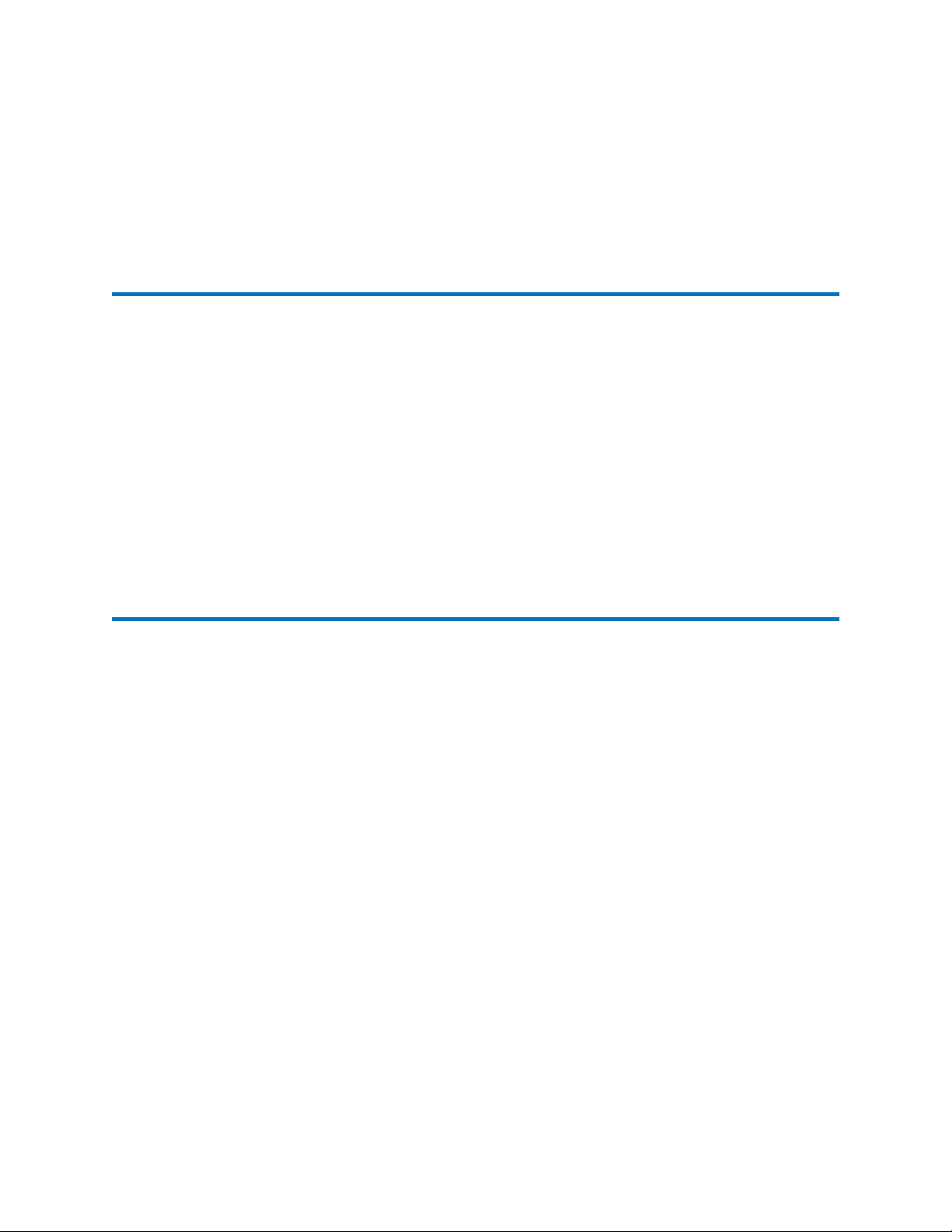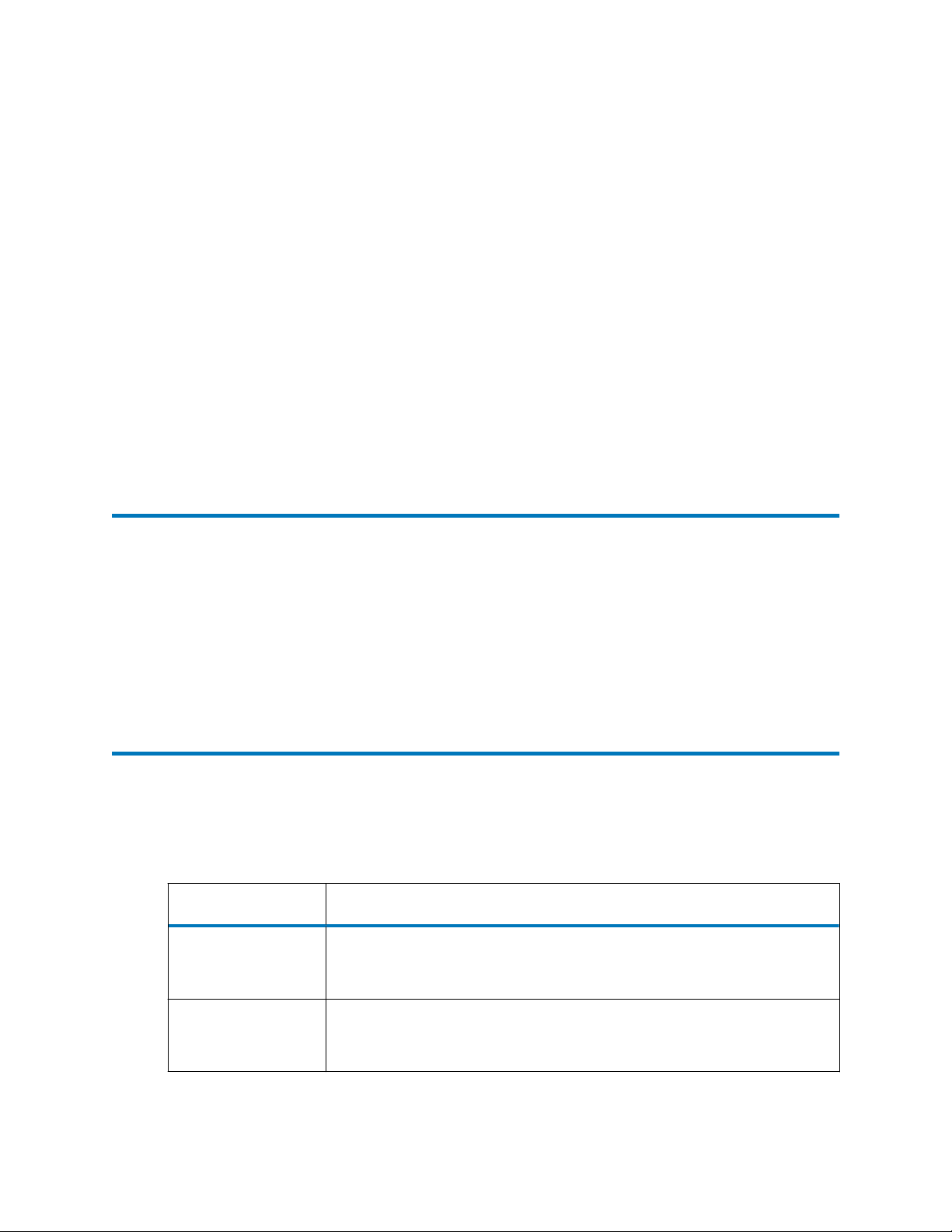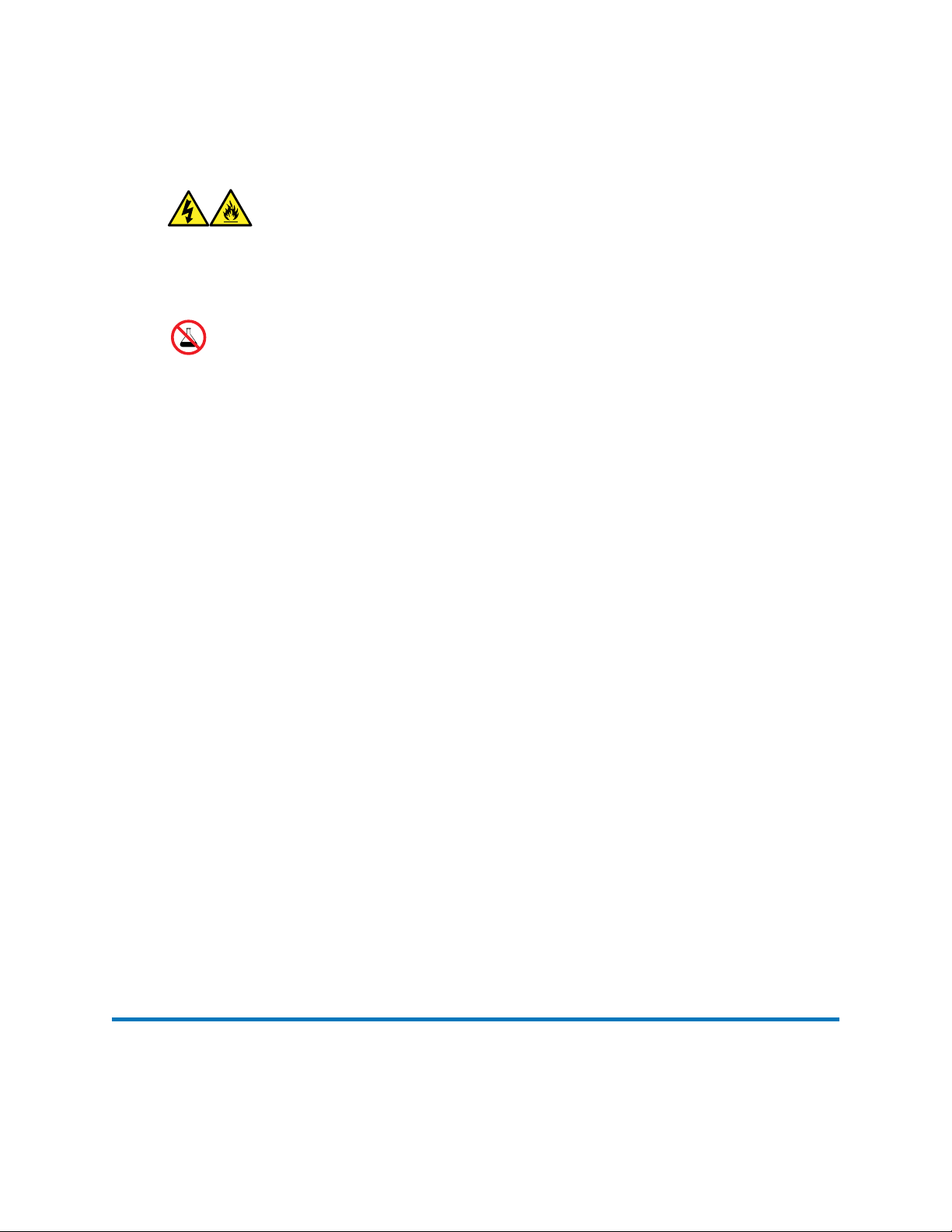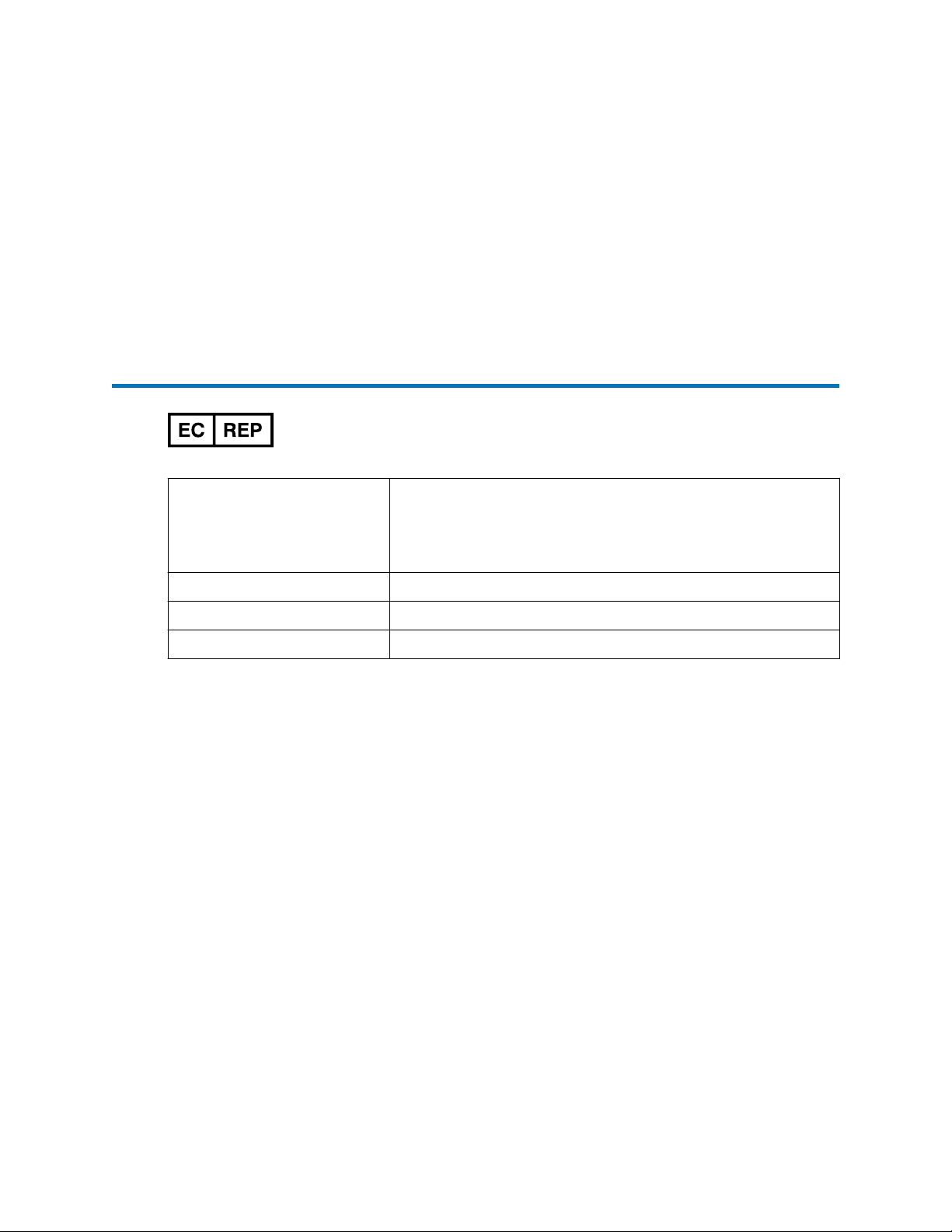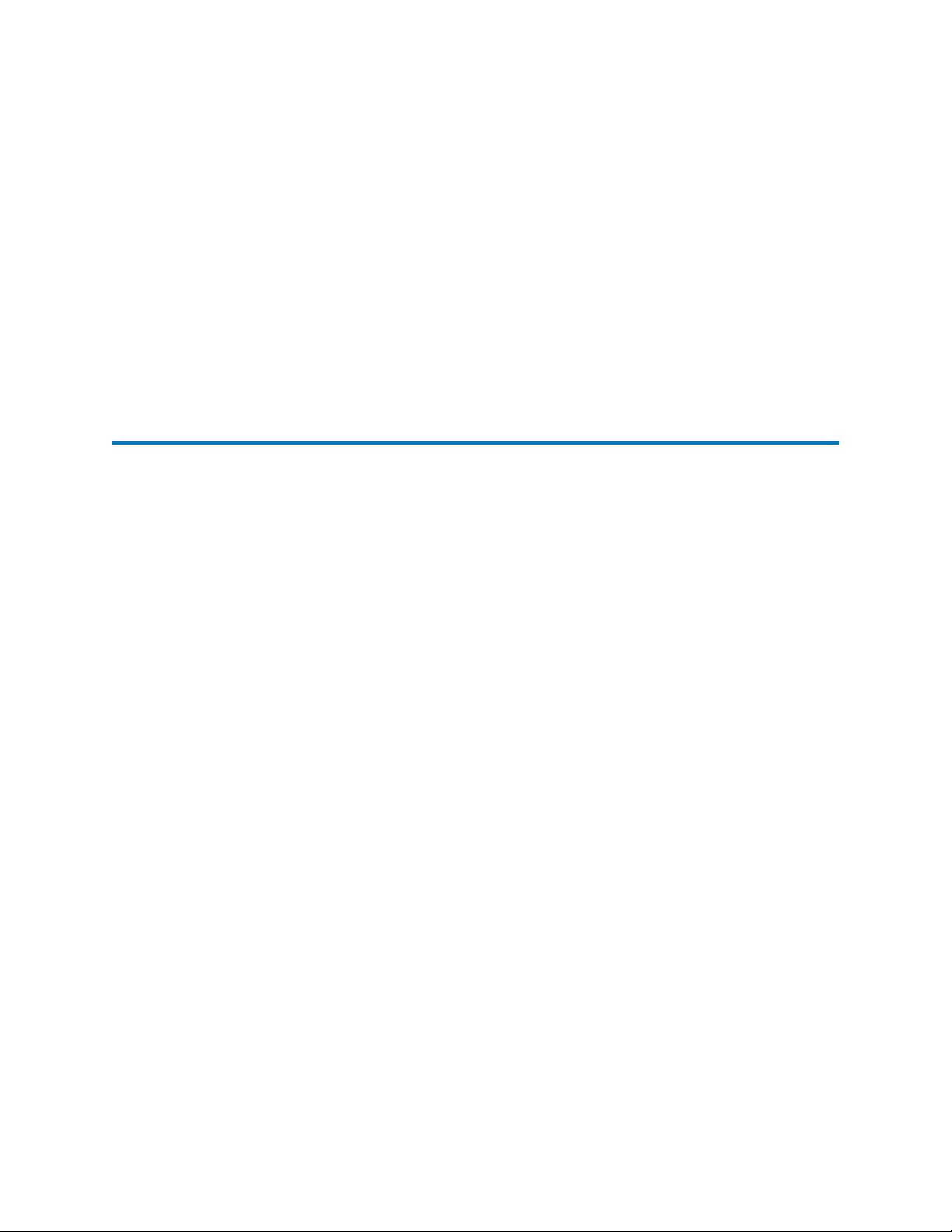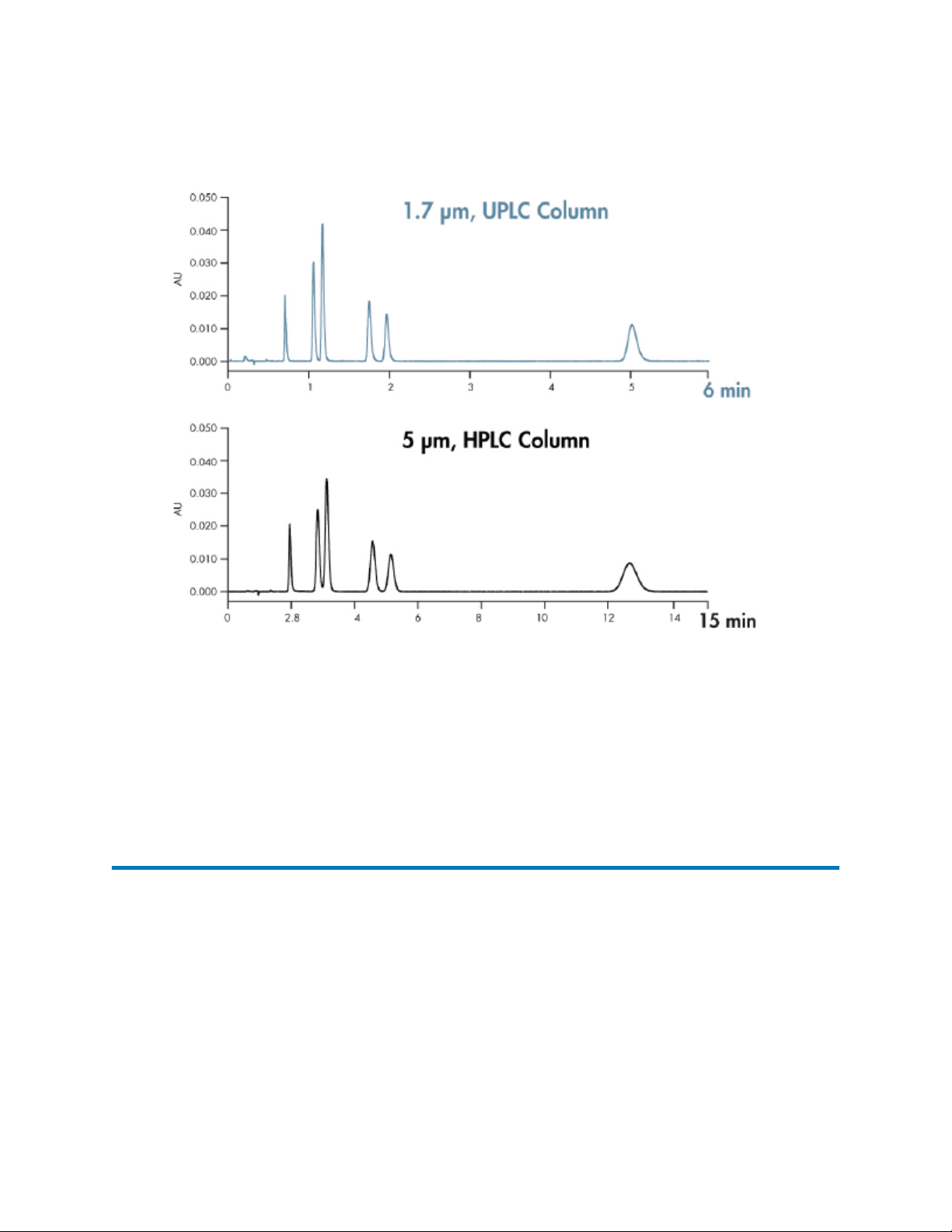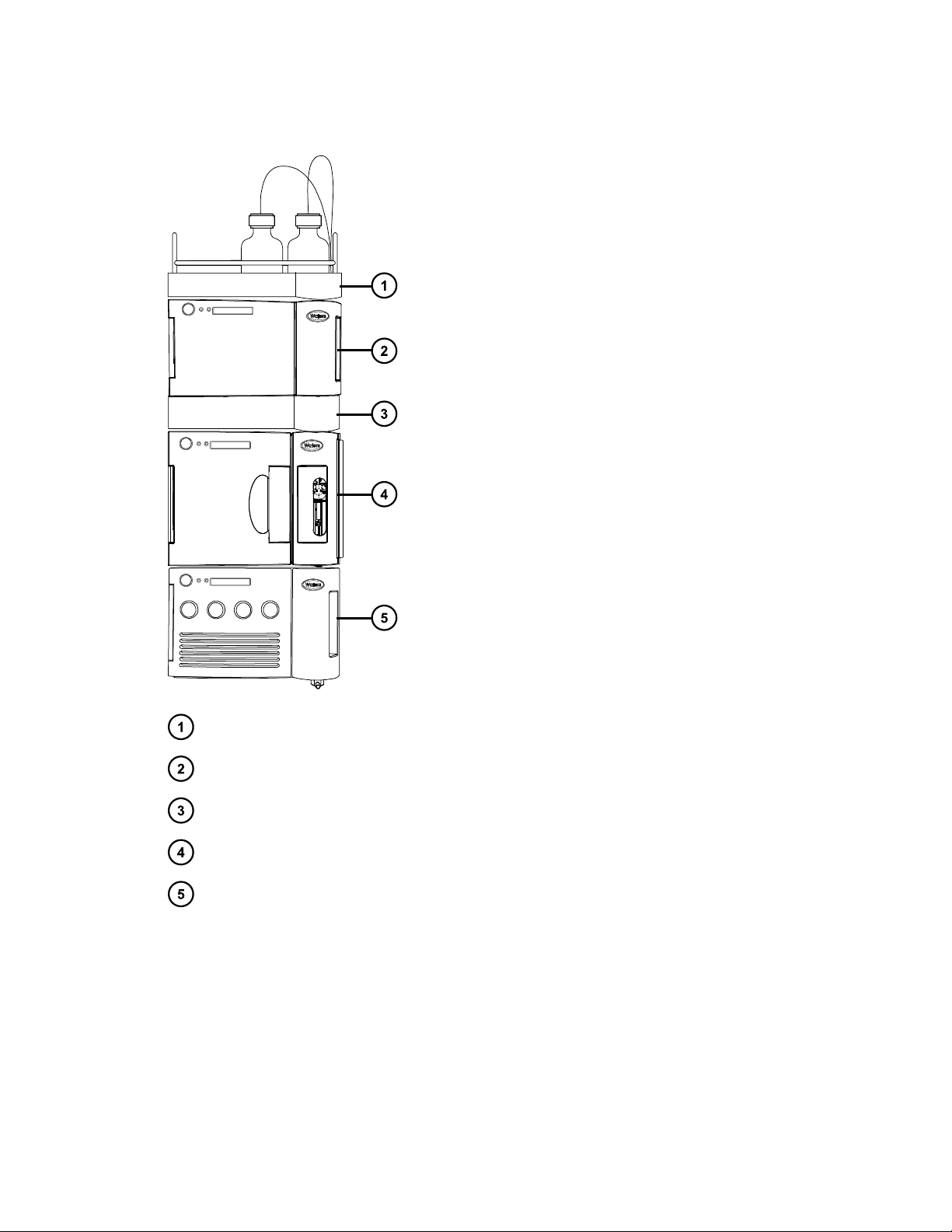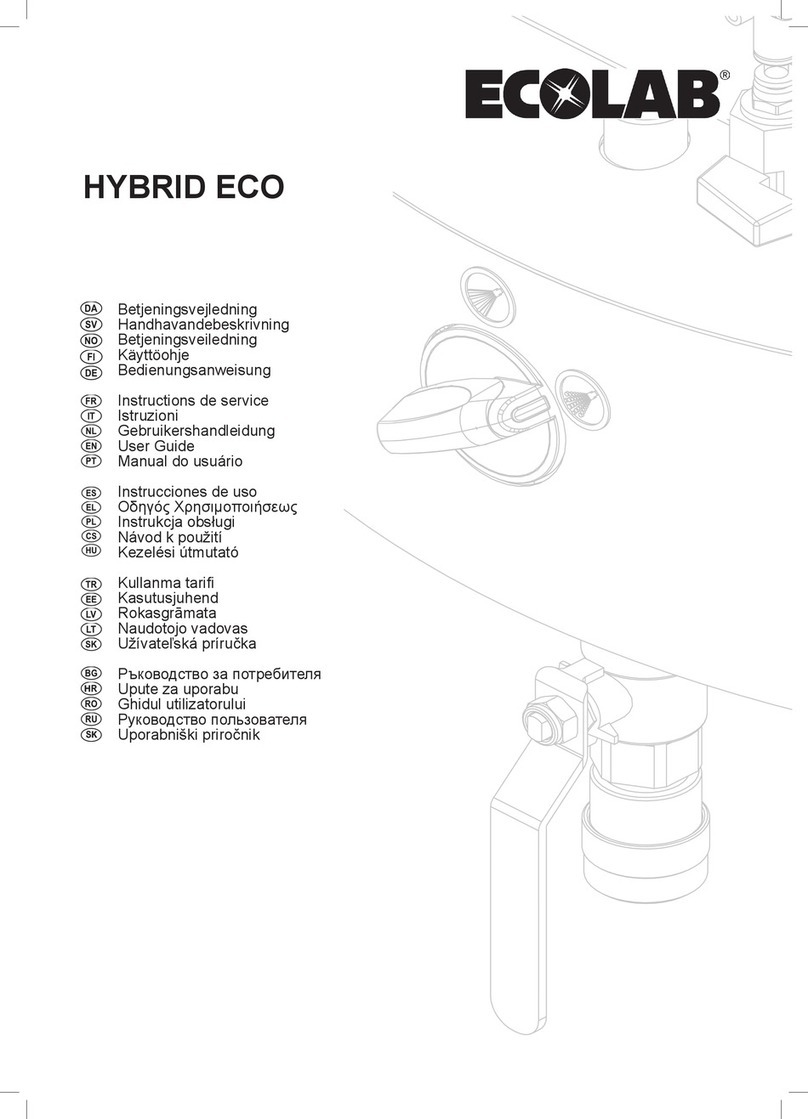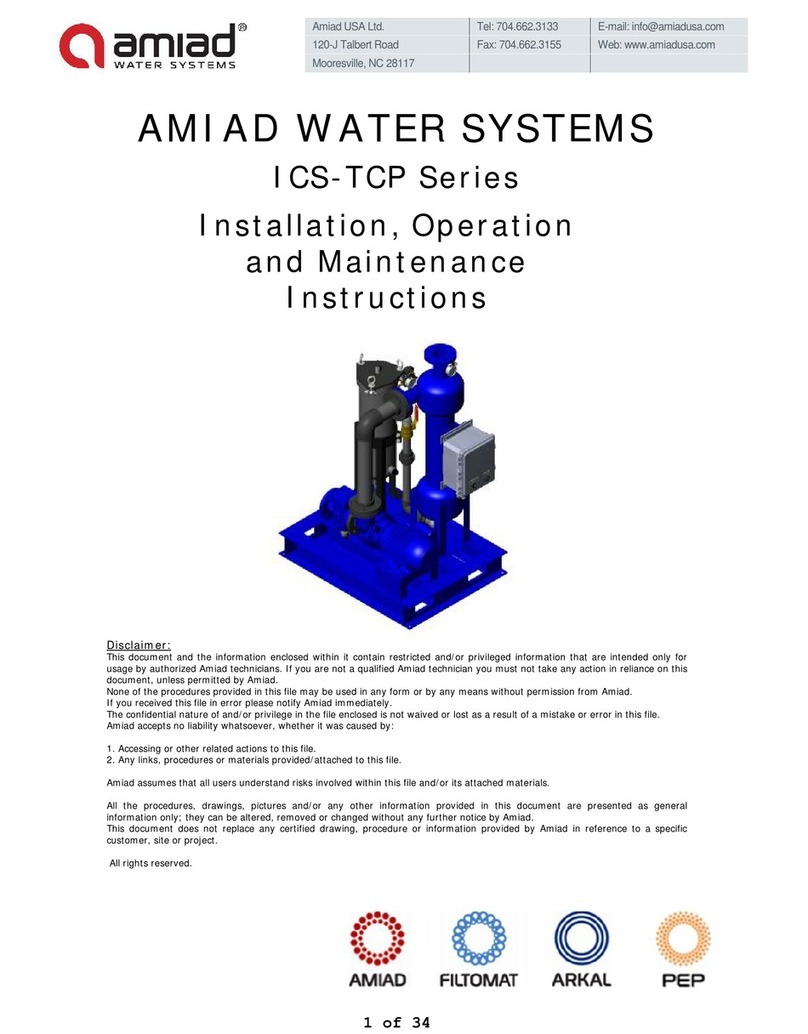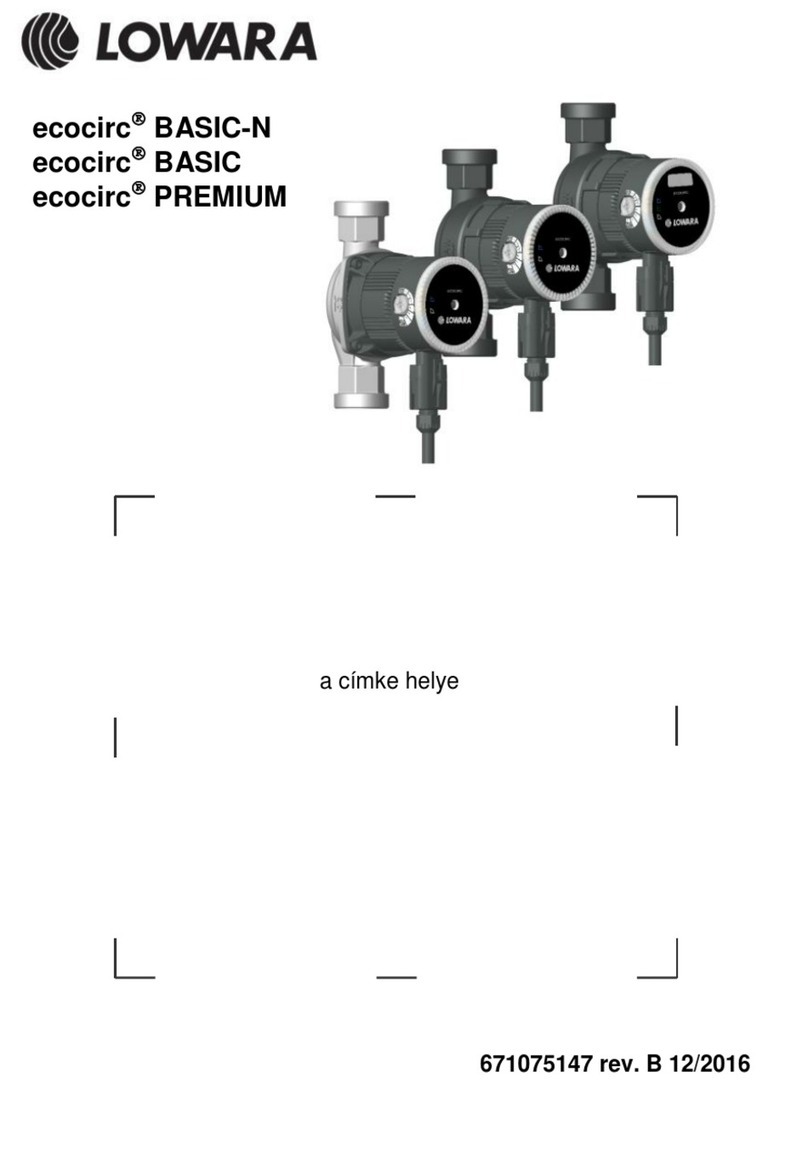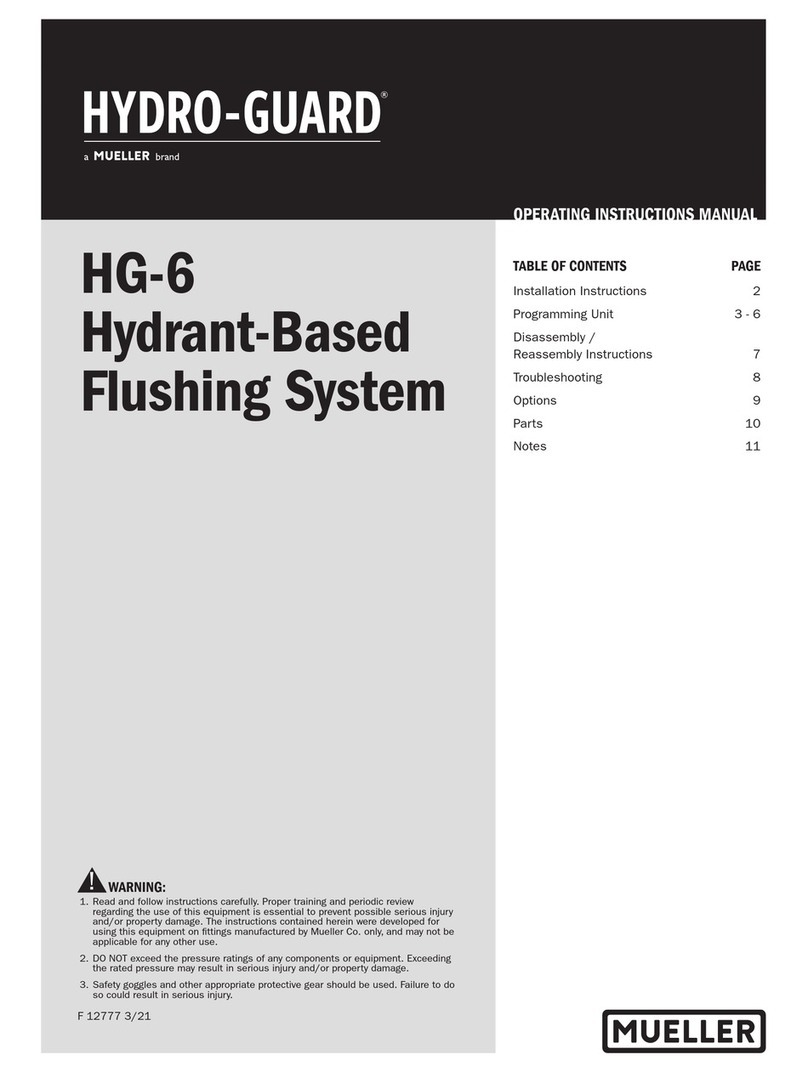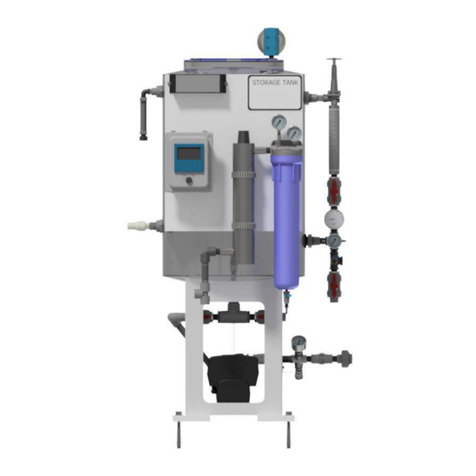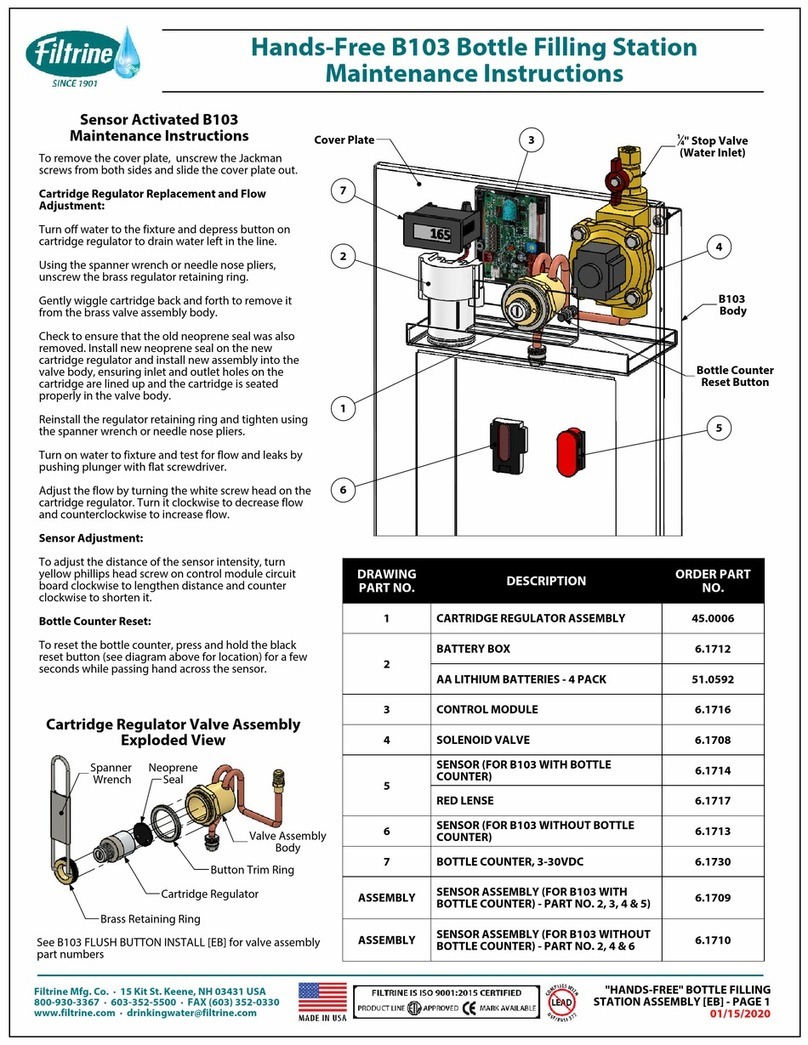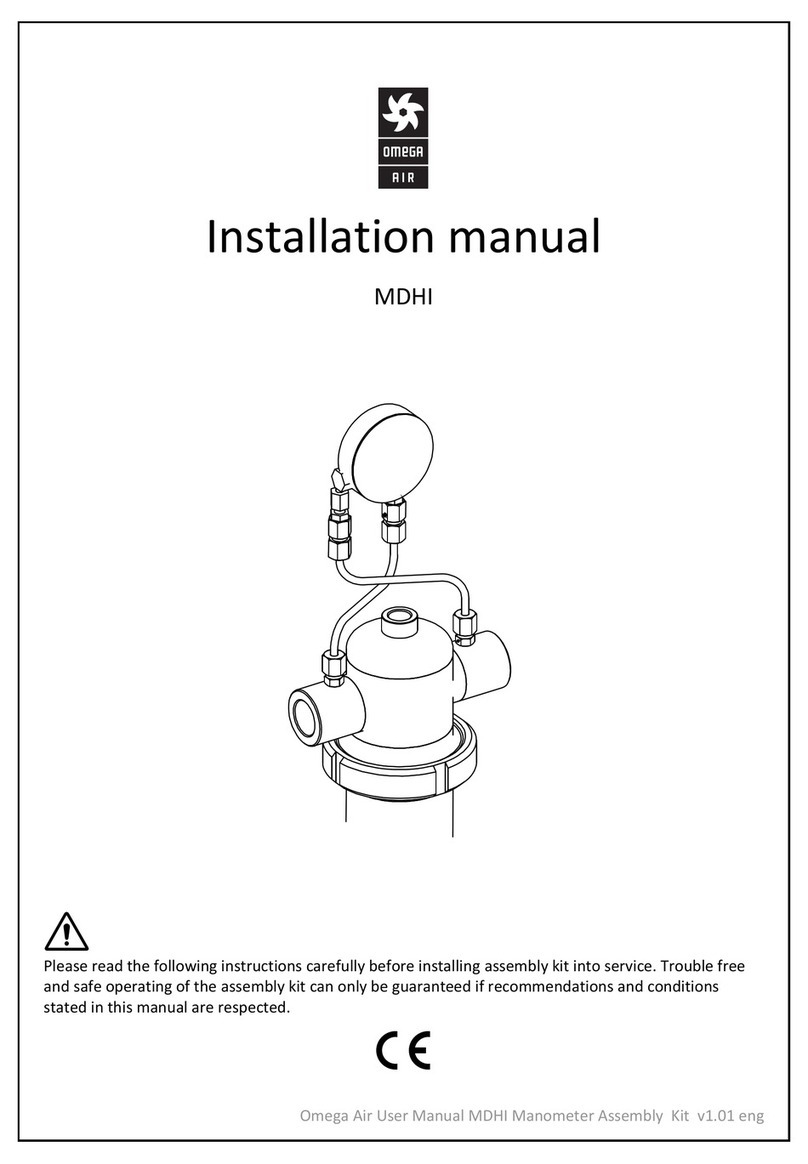1.3.2 Sample manager-flow through needle.................................................................................20
1.3.3 Column heater .....................................................................................................................21
1.3.4 Column manager (optional) .................................................................................................21
1.3.5 Sample organizer (optional).................................................................................................22
1.3.6 Detection..............................................................................................................................22
1.3.7 Local Console Controller (optional) .....................................................................................23
1.3.8 FlexCart (optional) ...............................................................................................................23
1.3.9 Column technology..............................................................................................................23
1.4 For additional information..............................................................................................................24
2 Performance optimization........................................................................................26
2.1 General guidelines ........................................................................................................................26
2.1.1 Follow these general recommendations when performing a UPLC analysis.......................27
2.2 Dispersion .....................................................................................................................................28
2.3 Carryover ......................................................................................................................................28
2.4 Cycle time (between injections) ....................................................................................................29
2.5 Preventing leaks............................................................................................................................29
2.5.1 Installation recommendations for fittings .............................................................................30
2.6 Developing methods .....................................................................................................................41
2.7 Sample preparation.......................................................................................................................41
2.7.1 Particulates..........................................................................................................................41
2.7.2 Matching sample diluents ....................................................................................................42
2.8 Transferring methods ....................................................................................................................42
2.8.1 Columns calculator .............................................................................................................44
2.8.2 Transferring from HPLC to UPLC........................................................................................44
2.8.3 Transferring from UPLC to HPLC........................................................................................44
3 System preparation ..................................................................................................46
3.1 Powering-on the system................................................................................................................46
3.2 Opening the console .....................................................................................................................47
3.2.1 To open the console from Empower software .....................................................................47
3.2.2 To open the console from MassLynx software ....................................................................47
3.2.3 To open the console from UNIFI software...........................................................................48
3.3 Priming the system........................................................................................................................48
August 8, 2016, 715005049 Rev. C
Page x