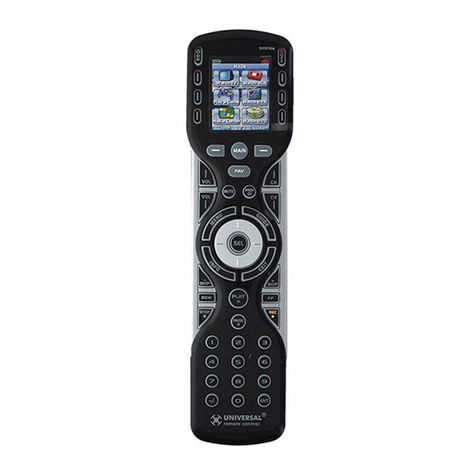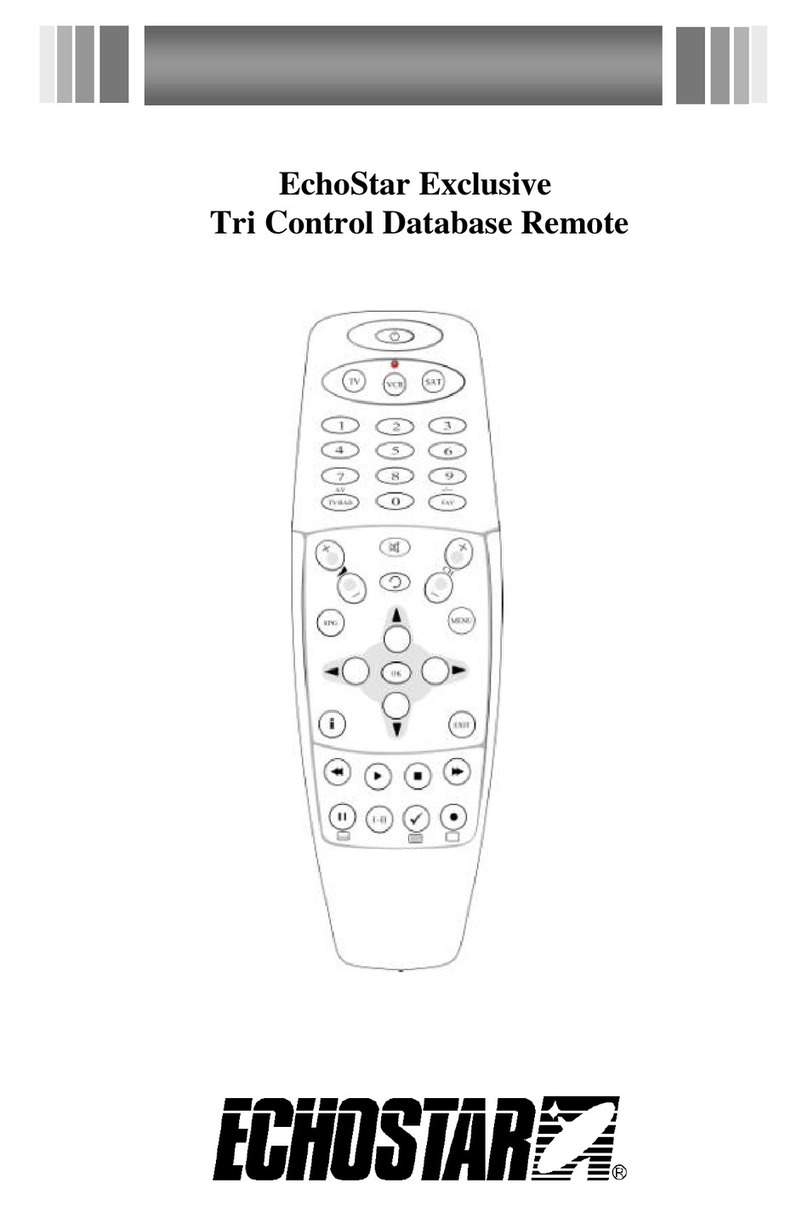Watersports Innovations boost box WSI 1103 Installation instructions

AUTOMATIC VOLUME CONTROL
FOR BOAT STEREOS
WSI 1103 Controller for Clarion Marine Stereos
Installation
& Operation
Instructions
www.watersportinnovations.com

Contents
i
Chapter 1 Installation Instructions............................................1
Control Unit .............................................................2
Power Cable ............................................................4
Stereo Control Cable...............................................5
Programming the Boost Box ...................................7
Chapter 2 Using the Boost Box ................................................8
Calibration ...............................................................9
Chapter 3 Troubleshooting Guide..........................................10
Chapter 4 Release of Liability.................................................11
Warranty ................................................................12

Boost Box
3
1
Conrol Cable Installation
Affix self-adhesive
IR transmitter to the
IR receiver on the face
of the stereo.
-OR-
Connect the wired
Control Cable to the
connector on the back
of the stereo.
Black (-) Red:(+)
2Power Cable
connects to
+12VDC Boost Box Control
Unit mounts in boat
with enclosed Velcro
tape
Boat Stereo
1
Installation Instructions
1
Read through all instructions before installing. The Boost
Box is designed to install easily on almost any boat with little
or no wiring modifications. Simply attach the Control Unit to
the boat with the enclosed Velcro tape, connect the Power
Cable to the boat’s 12-volt power, and route the Stereo
Control Cable to the boat’s stereo.
To prevent electric shock hazard, disconnect the boat
battery prior to installation.

2
Chapter 1 Installation Instructions
Step 1 – Control Unit Installation
The Control Unit must be mounted with the control knob
facing the driver, and the unit must be mounted within 10°
of level with respect to the boat’s waterline. The unit can
be mounted either horizontal or vertical (see figures below).
Attach the Control Unit to the boat with the enclosed Velcro
tape, in a convenient location near the driver.
3CORRECT horizontal mounting. Knob is facing the driver, unit is
parallel to the floor of the boat, and the centerline of the Control
Unit is parallel with the centerline of the boat (bow to stern).
3CORRECT verticle mounting. Knob is facing the driver, and the
centerline of the Control Unit is parallel with the boat’s waterline.
3
3

3Chapter 1 Installation Instructions
NOTE: If the unit is not mounted properly, it will not
properly sense the boat’s acceleration. Below are some
examples of INCORRECT mounting of the Control Unit.
INCORRECT! Knob is facing up but should be facing the driver.
Centerline (front to back) of the Control Unit is perpendicular, but
should be parallel, to the boat’s waterline.
INCORRECT! Knob is facing the driver, but Control Unit is not
parallel with the boat’s waterline, and the Control Unit is not parallel
with the boat’s center axis (bow to stern).

Step 2 – Power Cable Installation
The Power Cable plugs into the back of the Control Unit, as
shown below, and the free end is wired into the boat’s 12-volt
power. Connect the red wire to power and the black wire to
ground. Connect the Power Cable to a circuit protected by
a fuse rated at 10 amps or less that is powered only when
the boat’s ignition switch is in the “ON” or “ACCESSORY”
position.
An alternate cigarette lighter adapter is available if wiring
directly to the boat is not desired. Unplug the cigarette
lighter for extended storage, as the Boost Box continues to
draw a very slight current even when turned off. To order
these adapters, visit the Watersport Innovations website at
www.watersportinnovations.com.
CAUTION: The Boost Box must be connected to a
circuit protected by a circuit breaker or fuse rated at 10
amps or less. Do not wire directly to the battery. The
Control Unit is protected by a self-healing fuse and will
restart after cooling down in the event of short-circuit.
The external power cable wiring is not protected by the
Control Unit fuse and may overheat or cause a fire in
the event of short-circuit, unless properly protected by
a fuse or circuit breaker.
4
Chapter 1 Installation Instructions
REAR SIDE OF UNIT
IR Stereo Control Cable Wired Control Cable
Power Cable

5Chapter 1 Installation Instructions
Step 3
– Universal IR Stereo Control Cable Installation
The Stereo Control Cable plugs into the back of the Boost
Box Control Unit, and the transmitter is affixed directly to the
IR receiver on the face of the stereo.
Peel backing from the IR transmitter and fix adhesive side of
transmitter directly over the stereo’s remote control sensor.
Consult stereo owners manual if unsure where the remote
control sensor is located.
REAR SIDE OF UNIT
IR Stereo Control Cable Power Cable
5Chapter 1 Installation Instructions
Step 3 – Stereo Control Cable Installation
Box Conrol Unit, and the transmier is fixed directly to the
The Stereo Control Cable plugs into the back of the Boost
transmitterdirectlyoverthestereo'sremotecontrol
sensor.Consultstereoownersmanualifunsurewhere
theremotecontrolsensorislocated.
IR receiver on the face of the stereo head unit.
Peel backing from IR transmier and fix adhesive side of
Remote control sensor
Clarion CMD6
Remote control sensor

Step 3 (alternate)
– Remote Control Cable Installation
The stereo control cable connects the Boost Box to the 5-pin
wired remote control port on the rear of the stereo. The
smaller, 3.5mm plug connects to the Boost Box and the
larger 5-pin plug connects to the stereo.
If there is a Clarion wired remote already installed in the
cockpit of the boat, the Boost Box can be connected directly
to this remote. The factory installed Clarion wired remotes
will always have a very short cable that connects to an
extension cord directly behind the remotes. The Boost Box
can be connected to both the factory remote and the
extension cord so that the both the Boost Box and the
Clarion remote can control the stereo.
Note: Some newer Clarion stereos use an 8-pin wired
remote control connection. If these stereos are not
compatible with the IR remote transmitter, a 5-to-8 pin
adapter cable is available (sold separately) from
Watersport Innovations, or directly from Clarion.
Chapter 1 Installation Instructions
Sony Stereo
6

Chapter 1 Installation Instructions
Step 4 – Programming the Boost Box
IMPORTANT NOTE: Please read steps 1-7 below before
beginning the programming sequence, as they must be
performed in the correct order and without delay. The
sequence may be re-started at any time by turning the
Boost Box off and disconnecting.
To program the Boost Box:
1. Turn the Boost Box on and wait for the LED to stop
flashing and remain steadily illuminated. Then rotate
the selector knob to the off position.
2. Turn your stereo on and note the volume level.
3. Rotate the Boost Box Control Unit selector knob all
the way clockwise until it stops at the Max Boost
position. The LED will flash rapidly several times and
will then begin to blink slowly. The Boost Box is now
transmitting commands. Note, this step may take
several minutes.
4. When the volume on your stereo increases by 4 steps,
immediately rotate the selector knob to the mid-point
position. This will lock-in the proper codes to control
your stereo. The LED will flash rapidly several times
and then the LED will turn off and stay off.
5. Rotate the selector knob all the way counter-clockwise
to the off position.
6. Rotate selector knob to mid-point and wait for LED to
stop flashing and remain illuminated.
7.
Your Boost Box is now programmed and ready to use.
The Boost Box internal memory will store the correct
codes and will remain properly programmed even if power
is disconnected. The Boost Box will remain programmed
until it is successfully reprogrammed. If you install a
different stereo, your Boost Box may be reprogrammed at
any time simply by following the steps above.
7

2
Using The Boost Box
8
The Boost Box is designed to adjust the stereo volume when
pulling riders. When installed properly, the device sends
remote control commands to the boat’s stereo. The Boost
Box automatically increases stereo volume when it senses
six seconds of continuous acceleration, and automatically
decreases volume when the boat slows to pick up a fallen
rider.
NORMAL OPERATION: The driver can select the amount of
the rise in volume by adjusting the selector knob on the front
of the Control Unit. To increase the amount of volume boost,
turn the knob clockwise. To decrease the amount of volume
boost, turn the knob counter-clockwise. Maximum volume
boost is indicated on the control face (Max Boost).
CAUTION: The Boost Box can produce major changes
in stereo volume. Do not set the control unit selector
knob to a position past the mid-point until the unit
has been tested in conjunction with the boat’s stereo.
Undesirable or damaging volume levels may occur!
Some stereo brands may require operation at higher
levels.
The red LED on the front of the Control Unit will illuminate
when the unit is on and functioning. The LED will flicker when
the Boost Box is changing the stereo volume (increasing or
decreasing).
To turn the unit off, simply turn the volume control knob to
the off position. The LED will turn off and the unit will enter
a power-saving mode. The boat’s stereo will continue to
function normally.
CONTROL UNIT
PROOF FOR APPROVAL
GF020 REV 003
PAGE 1 OF 1
Proof # 3
Date: 11-10-08
Customer Part #: The Boost Box label
LASI Item #: SS3578-001 art rev 001
Part Size: 4.27˝ x 1.16˝
Ink Color: Black, White
SYSTEMS, INC.
P.O. Box 550 104 Celtic Circle Madison, Alabama 35758
I have thoroughly reviewed the proof for accuracy in copy, color layout, and size. I understand that I am responsible for the accuracy
of all information contained in this proof.
Signature Date
The proof meets my approval. Please proceed with my order. Make the changes indicated on the proof and re-proof.
Material: 10 mil Velvet Lexan w/PermanentAdhesive
left side
of copy
dispenses
first
4.
top of
copy
dispenses
first
1.
bottom of
copy
dispenses
first
2.
right side
of copy
dispenses
first
3.
top of
copy
dispenses
first
5.
bottom of
copy
dispenses
first
6.
left side
of copy
dispenses
first
8.
right side
of copy
dispenses
first
7.
Automatic Volume Control
Off Max Boost

9Chapter 2 Using The Boost Box
CALIBRATION: The Control Unit automatically calibrates
(resets) its internal sensors every time it is turned on. This
precisely calibrates the sensors to the boat’s level position
in the water.
To calibrate the Boost Box:
1. Ensure the boat is in flat water with no rolling waves.
2. Turn the unit on and ensure the LED is steadily
illuminated for 2 seconds.
3. Rotate the selector knob all the way to the off position
(LED should go out) and then rotate clockwise until
the LED begins to flash.
4. The LED will flash slowly, then more quickly. When
the LED is steadily illuminated, the Control Unit is
successfully calibrated.
The Control Unit has an internal memory circuit and will
remain calibrated when the boat power is switched off or if
the unit is unplugged. The unit will re-calibrate only when
the selector knob is rotated off and then turned back on.
IMPORTANT NOTE: For best performance, re-calibrate
the unit after adding or removing significant amounts of
ballast from the boat.
Do not turn the Boost Box on when the boat is moving or
is in rough water. The Control Unit will improperly reset its
calibration, and the system will not function properly.

3
Troubleshooting Guide
10
Below are some possible conditions and solutions.
CONDITION SOLUTION
Unit will not turn on.
Unit turns on, but
boat volume does not
change when boat
pulls a rider and LED
does not flash.
LED flashes when
boat pulls a rider, but
stereo volume does
not increase.
Volume is slow to
return to normal
volume when boat
slows down.
Boat stereo volume is
increased when boat
is not pulling a rider.
NOTe: The Boost Box is intended for use controlling the boat
stereo when pulling waterskiers, wakeboarders, or wakesurfers.
Because the Boost Box works by sensing the boat’s acceleration
and deceleration, it may turn down inadvertently if used during
aggressive deceleration when towing tube riders. This is normal
and is a limitation of the system.
If you are still having trouble with your Boost Box, please call
Watersport Innovations technical support at (423) 449-9408
Check to ensure Power Cable is firmly
plugged into Control Unit. Ensure power
cable is properly wired to battery’s 12-
volt DC power.
The Control Unit is not sensing the
boat’s acceleration. It is either mounted
improperly (see pages 2-3, Installation)
or needs to be re-calibrated. To re-
calibrate, wait until the boat is in
relatively flat water (no rolling waves)
and turn the unit off and back on.
Ensure Stereo Control Cable is installed
correctly. Check the connection to the
Control Unit. See pages 5-6.
Unit may need to be re-calibrated. Turn
the unit off and back on. This should be
necessary only if the unit was turned on in
rough water or if the boat’s load changes
significantly (loading fat-sacks, etc.).
Unit may need to be re-calibrated. Turn
the unit off and back on. This should be
necessary only if the unit was turned on in
rough water or if the boat’s load changes
significantly (loading fat-sacks, etc.).

4
Release of Liability
ASSUMPTION OF RISK
11
IMPORTANT – YOU MUST READ THIS
The Boost Box is a high performance mechanism designed solely for use
with water ski and wakeboard boats operating under ideal, calm conditions
utilizing a spotter and all other safety crew and requirements of tournament
water skiing. The Boost Box should not be used for any other purpose or
under any other conditions.
YOUR USE OF YOUR BOOST BOX AUTOMATIC VOLUME CONTROLLER
IS CONDITIONAL UPON YOUR ASSUMING ALL RISKS, LOSSES AND
DANGERS RELATING TO USE OF THIS DEVICE.
Both purchaser and/or anyone utilizing the Boost Box acknowledges that
their purchase and/or use of this device is conditional upon purchasers
and users releasing and forever discharging Watersport Innovations, Inc.,
its directors, officers, employees, agents and/or dealers from any and all
liability for personal injury or property loss and from any other claims,
demands, losses or causes of action, whether occurring prior to, during,
or subsequent to or directly or indirectly connected with the use of the
Boost Box device and whether caused by any persons negligence or
otherwise.
The purchaser hereby agrees to inform any subsequent purchasers or
anyone using the Boost Box of the conditions of this Release of Liability -
Assumption of Risk agreement. It is agreed that there shall be absolutely no
alterations to this agreement whether by implication or otherwise.
CAUTION: The Boost Box must be connected to a
circuit protected by a circuit breaker or fuse rated at 10
amps or less. Do not wire directly to the battery. The
Control Unit is protected by a self-healing fuse and will
restart after cooling down in the event of short-circuit.
The external Power Cable wiring is not protected by the
Control Unit fuse and may overheat or cause a fire in
the event of short-circuit, unless properly protected by
a fuse or circuit breaker.
CAUTION: The Boost Box can produce major changes
in stereo volume. Do not set the Control Unit selector
knob to a position past the mid-point until the unit
has been tested in conjunction with the boat’s stereo.
Undesirable or damaging volume levels may occur!
Some stereo brands may require operation at higher
levels.

LIMITED WARRANTY
During the first 12 months from date of original retail purchase,
any Boost Box component that fails due to defects in materials
or workmanship will be repaired or replaced at the option of
Watersport Innovations at no charge.
Warranty excludes components damaged by improper
installation or improper use of boat. The Control Unit is water
resistant, but not waterproof and should never be submerged.
Please include a copy of the original sales receipt with any
warranty claim.
Warranty Service:
1. If your Boost Box was installed by the factory,
any warranty issues should be addressed to your
manufacturer’s authorized service center.
2. If your Boost Box was installed by a dealer, you may
contact your dealer directly or initiate a warranty claim
directly with Watersport Innovations at your choice.
3. If you purchased your Boost Box directly from the
Company, contact us at the number or address
below.
Warranty Service / Technical Support
WATERSPORT INNOVATIONS
P.O. Box 772
LaFollette, TN 37766
(423) 449-9408
www.watersportinnovations.com

enjoy the ride!
Table of contents
Popular Remote Control manuals by other brands
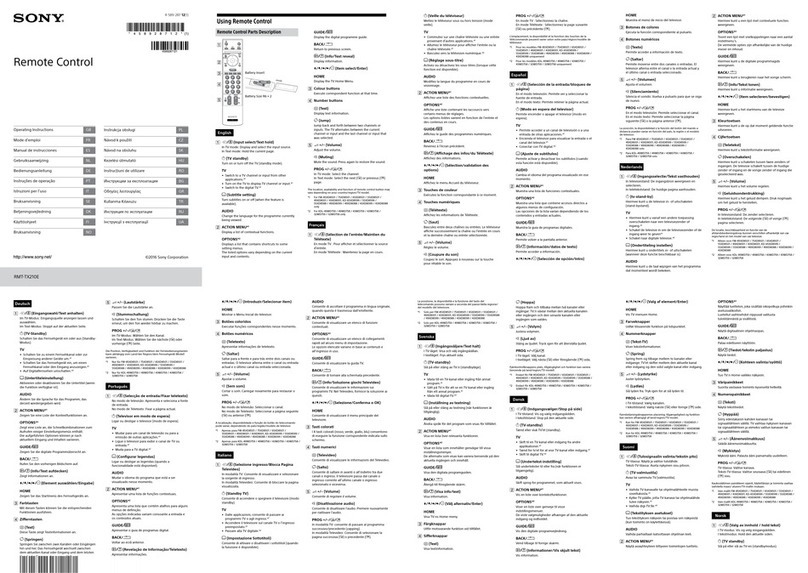
Sony
Sony RMT-TX210E operating instructions

Universal Electronics
Universal Electronics URC1090 user guide
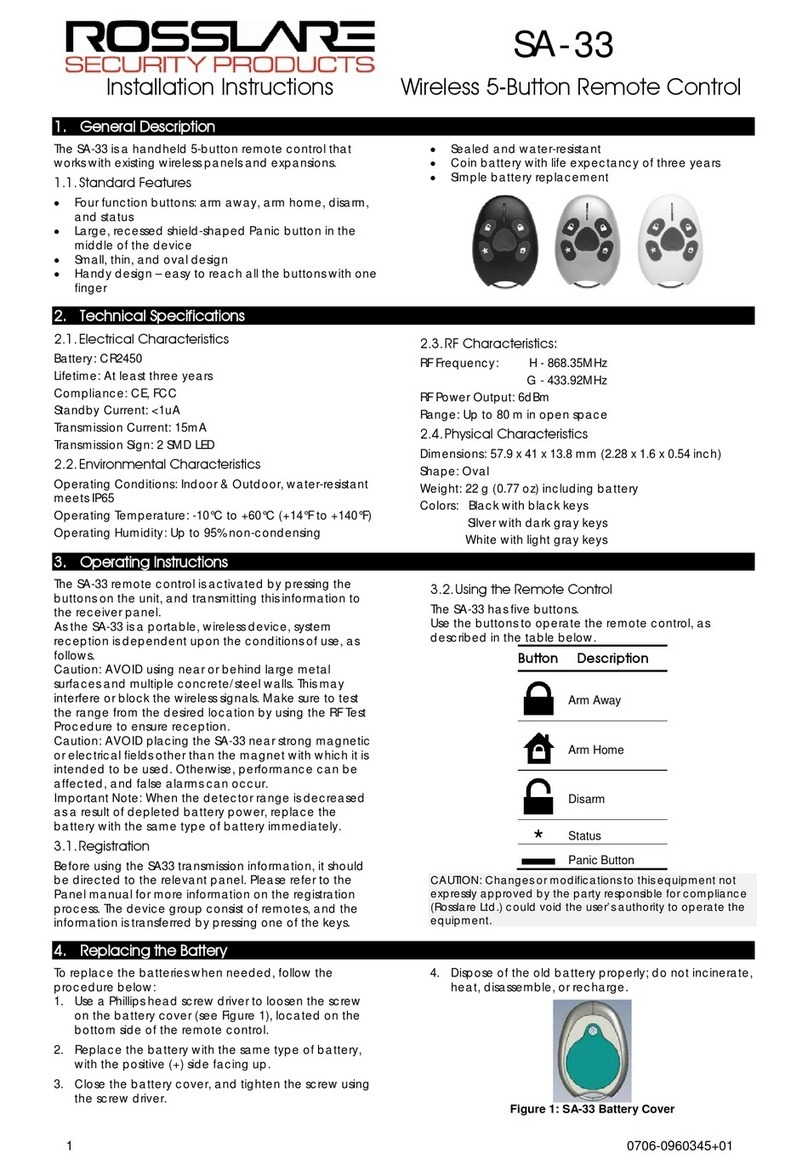
Rosslare
Rosslare SA-33 installation instructions

IKONNIK
IKONNIK ET3 Owner's manual & technical information

Advanced Radio
Advanced Radio Smart Bus quick start guide

REMOTE WORLD
REMOTE WORLD MERLIN E945M instructions