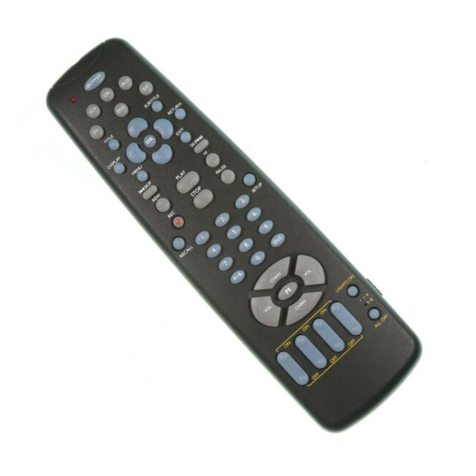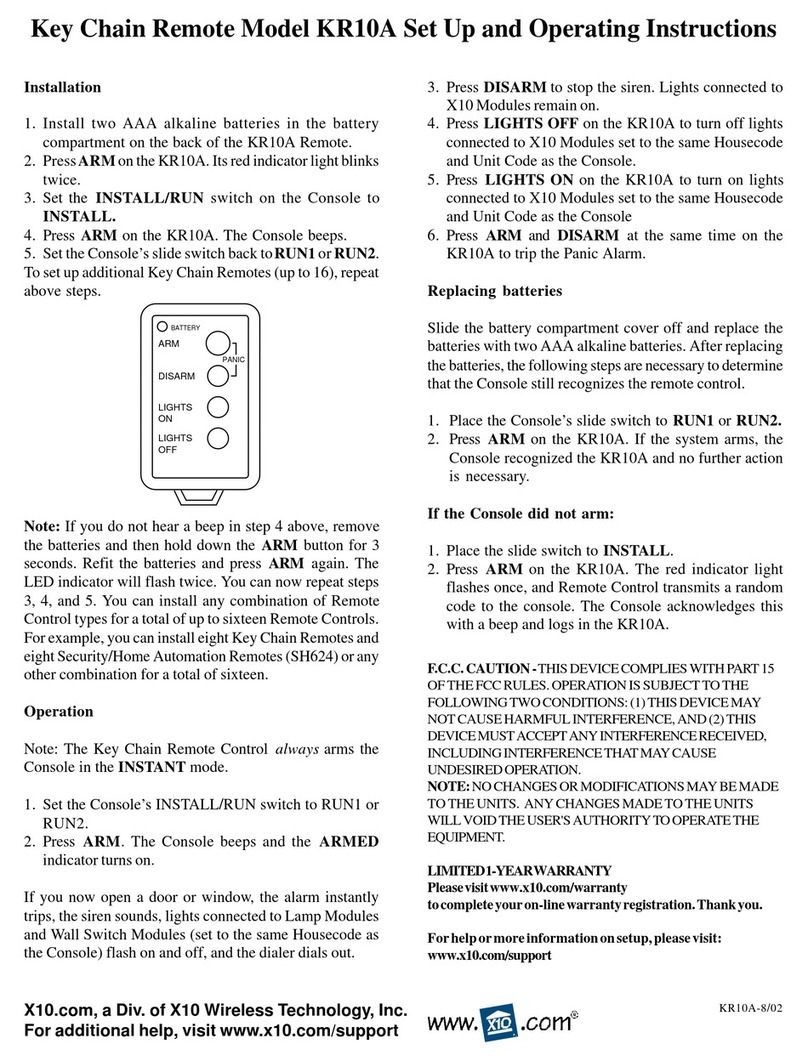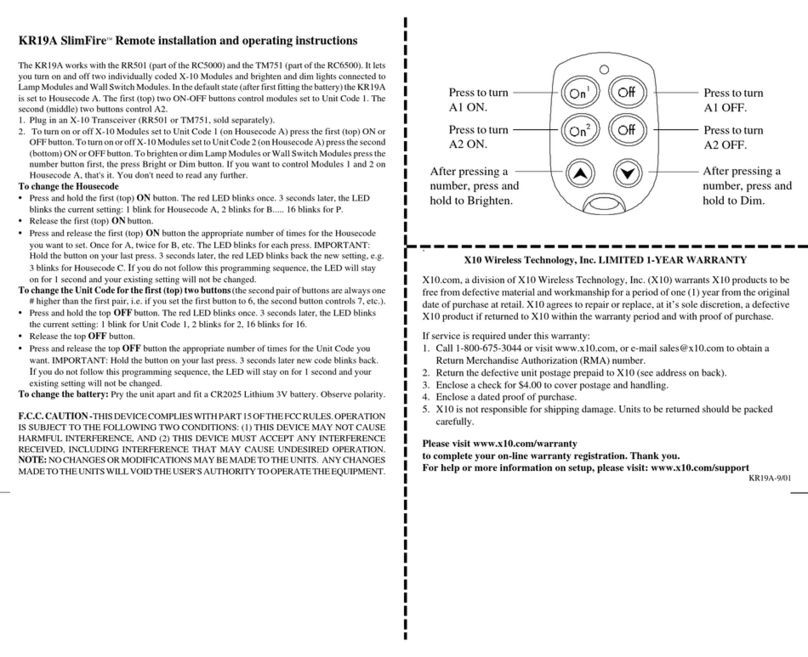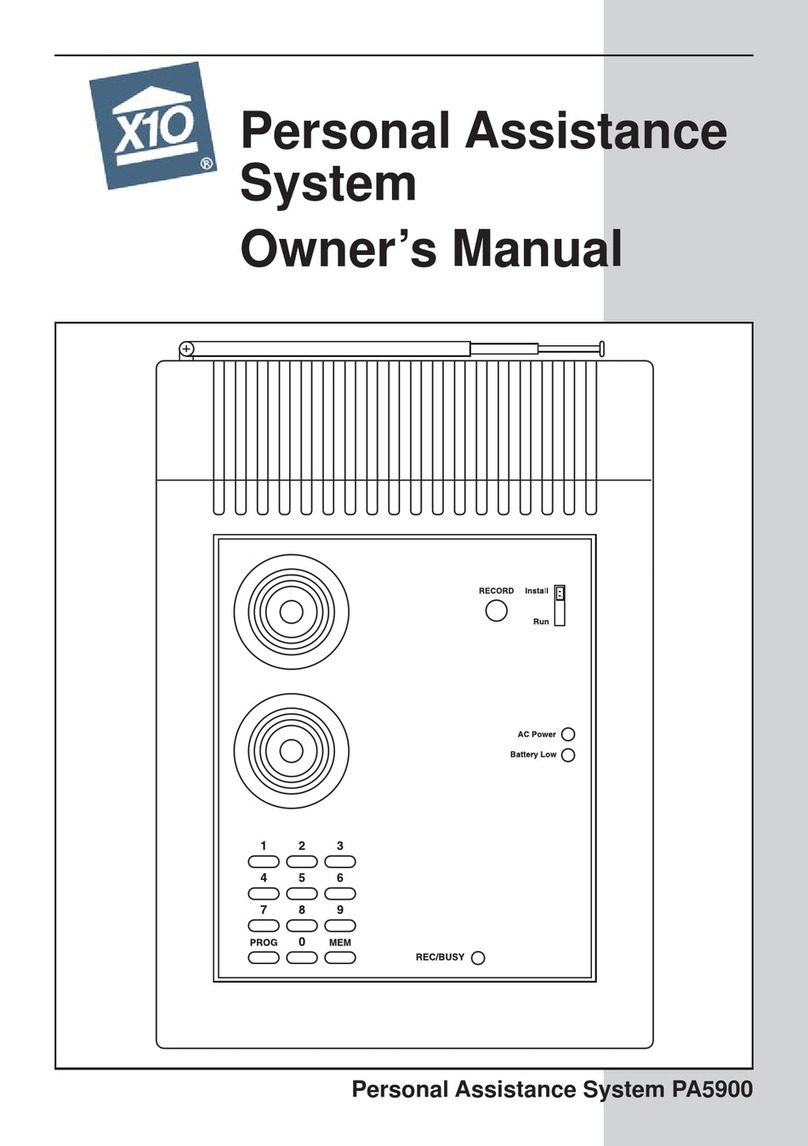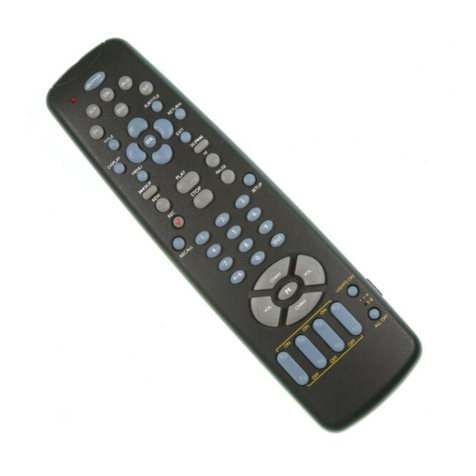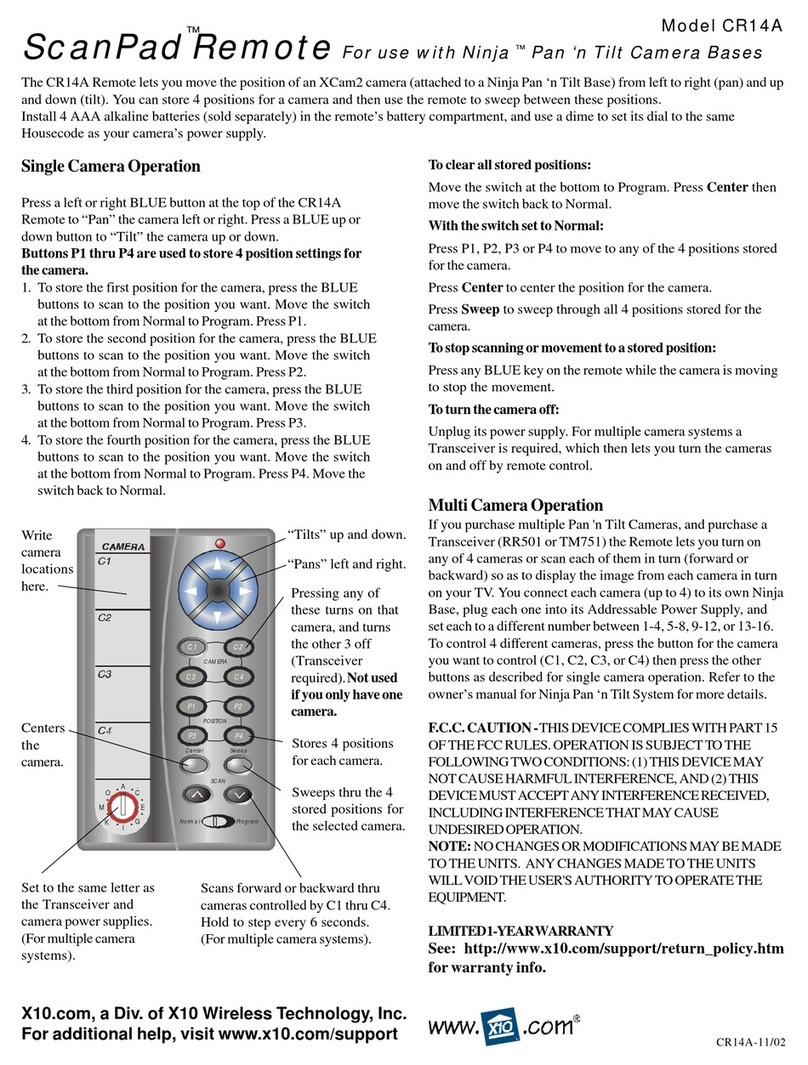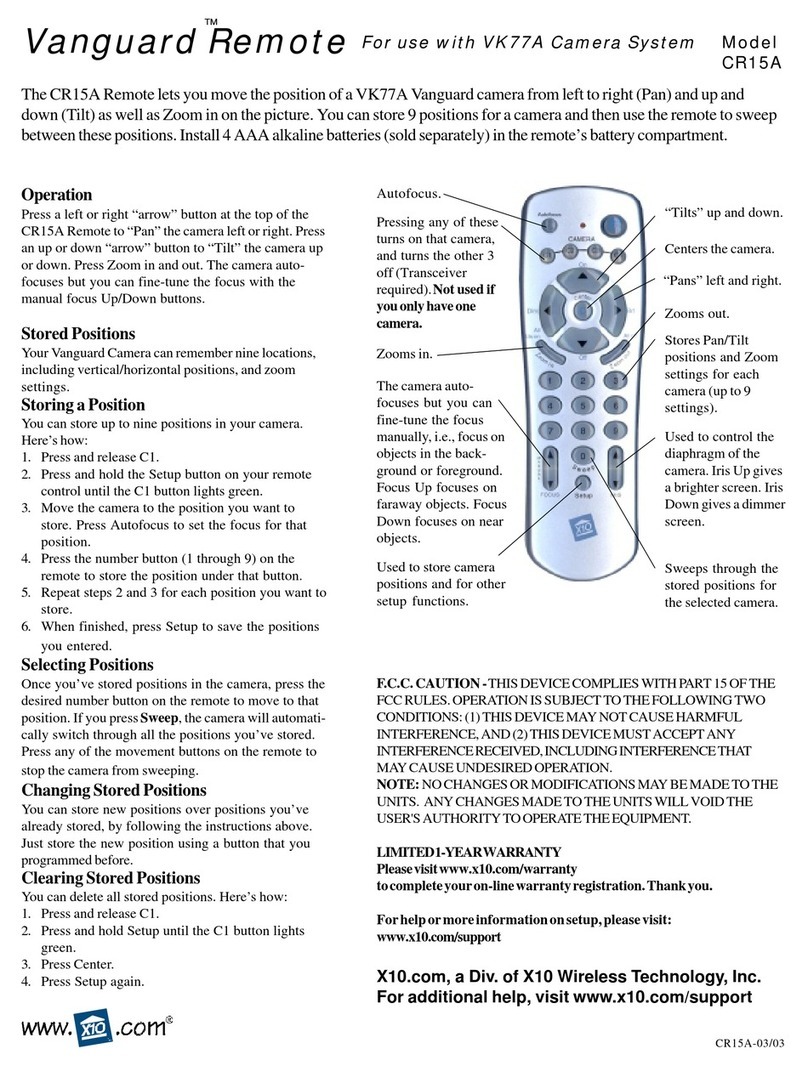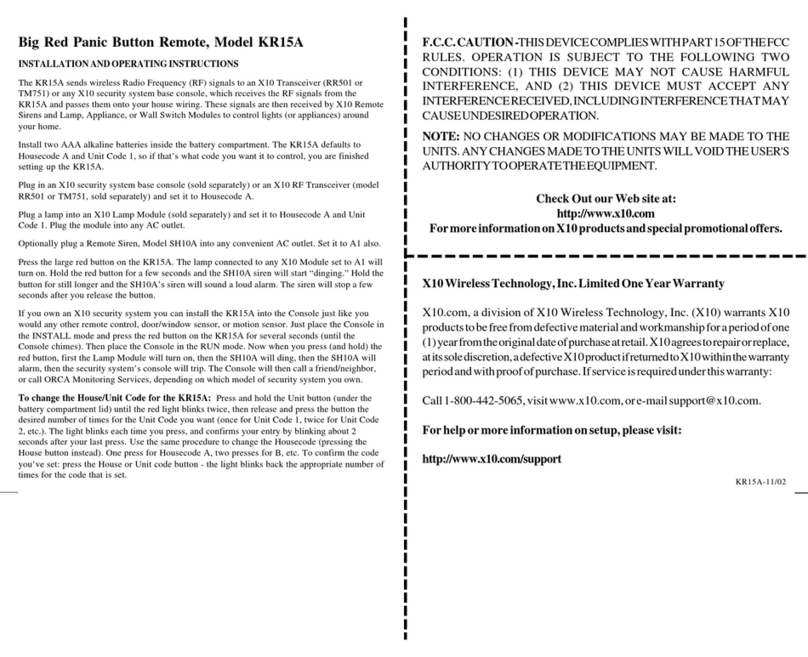Installation and operating instructions for Remote Control
with 16 Camera Scanning Feature, Model CR13A
The CR13A Remote Control sends Wireless Radio Frequency (RF) signals to any X10
Transceiver (RR501 or TM751, etc.). The Transceiver then passes the signals onto your
house wiring to control Wireless Cameras around your home. You plug XC10A Wireless
Cameras into XM10A Remote Controlled Power Supplies (sold separately). The CR13A
also lets you automatically scan a group of cameras (forward or backward) so as to display
the image from each camera in turn on your TV. When you first insert the batteries in the
CR13A it defaults to control cameras connected to XM10A Modules that are set to Unit
Codes 1, 2, 3, and 4, using the first 4 buttons on the left. You can however set it to control
cameras set to any group of consecutive numbers between 1 and 16.
1. Install 4 AAA alkaline batteries (sold separately) in the CR13A’s battery compartment.
2. UseadimetosettheHousecodedialtomatchtheCameraPowerSupplies(XM10A),and
Transceiver you want to control (both sold separately).
3. Plug in an X10 Transceiver (RR501 or TM751).
4. Set the CR13A’s slide switch to Normal (left).
5. TheCR13Adefaultstocontrol camerassetto1thru4,sotocontrolupto4cameras,plug
each camera into its own XM10A Remote Controlled Power Supply. Pressing any
number (in the group, 1 thru 4) turns that camera on and the other three cameras (in the
group) off. Pressing any number outside the group turns all cameras off.
6. EachpressofeithertheblackUP(orDOWN)buttonwillturnonthe next (orprevious)
camerainthegroup,whileturningthecurrentcameraoff. (Yousetallcamerastothesame
channel as the Video Receiver connected to your TV (Channel A, B, C, D).
7. If you press any number that is NOT in the group (1-4) all 4 cameras turn off.
8. Tochangethe sizeofthegroupofcameras youwantto controlpressthatnumber button
(e.g.6)andholditpressedwhileyouflipthe switchtotheright(Program)andthenback
totheleft(Normal). TheredLED blinks to indicate that youhavenowsetbuttons1 thru
6 to control cameras 1-6. Pressing the blue buttons will now scan cameras 1 thru 6.
Note, if you set a group larger than 4 you will notice a slight pause between each group of
4cameraswhenscanning.Thisisbecauseall4camerasinthefirstgroupareturnedoffbefore
the scanning of the second group commences.
CR13A-12/02
F.C.C. CAUTION - THIS DEVICE COMPLIES WITH PART 15 OF THE FCC
RULES. OPERATION IS SUBJECT TO THE FOLLOWING TWO
CONDITIONS: (1) THIS DEVICE MAY NOT CAUSE HARMFUL
INTERFERENCE, AND (2) THIS DEVICE MUST ACCEPT ANY
INTERFERENCE RECEIVED, INCLUDING INTERFERENCE THAT MAY
CAUSE UNDESIRED OPERATION.
NOTE: NO CHANGES OR MODIFICATIONS MAY BE MADE TO THE
UNITS. ANY CHANGES MADE TO THE UNITS WILL VOID THE
USER'S AUTHORITY TO OPERATE THE EQUIPMENT.
X10WirelessTechnology,Inc.LimitedOneYearWarranty
X10.com, a division of X10 Wireless Technology, Inc. (X10) warrants X10
productstobefreefromdefectivematerialandworkmanshipforaperiodofone
(1)yearfromtheoriginaldateofpurchaseatretail.X10agreestorepairorreplace,
atitssolediscretion,adefectiveX10productifreturnedtoX10withinthewarranty
periodandwithproofofpurchase.Ifserviceisrequiredunderthiswarranty:
Forhelpormoreinformationonsetup,pleasevisit:
http://www.x10.com/support