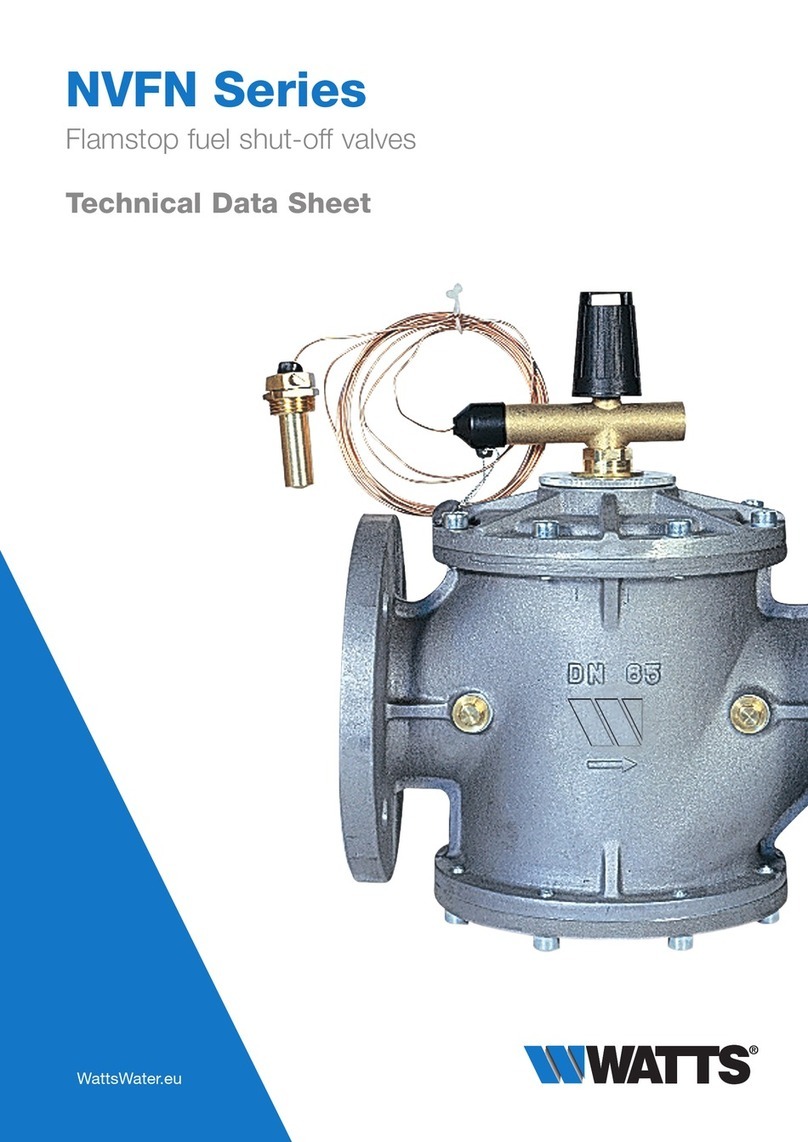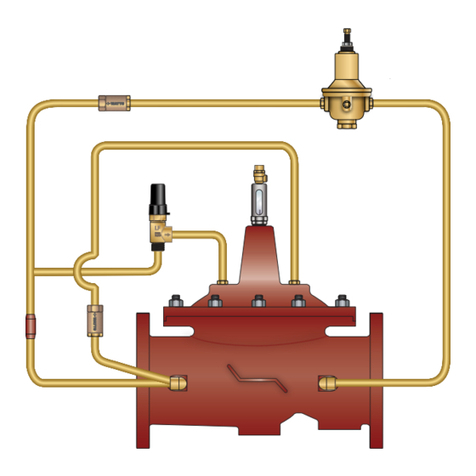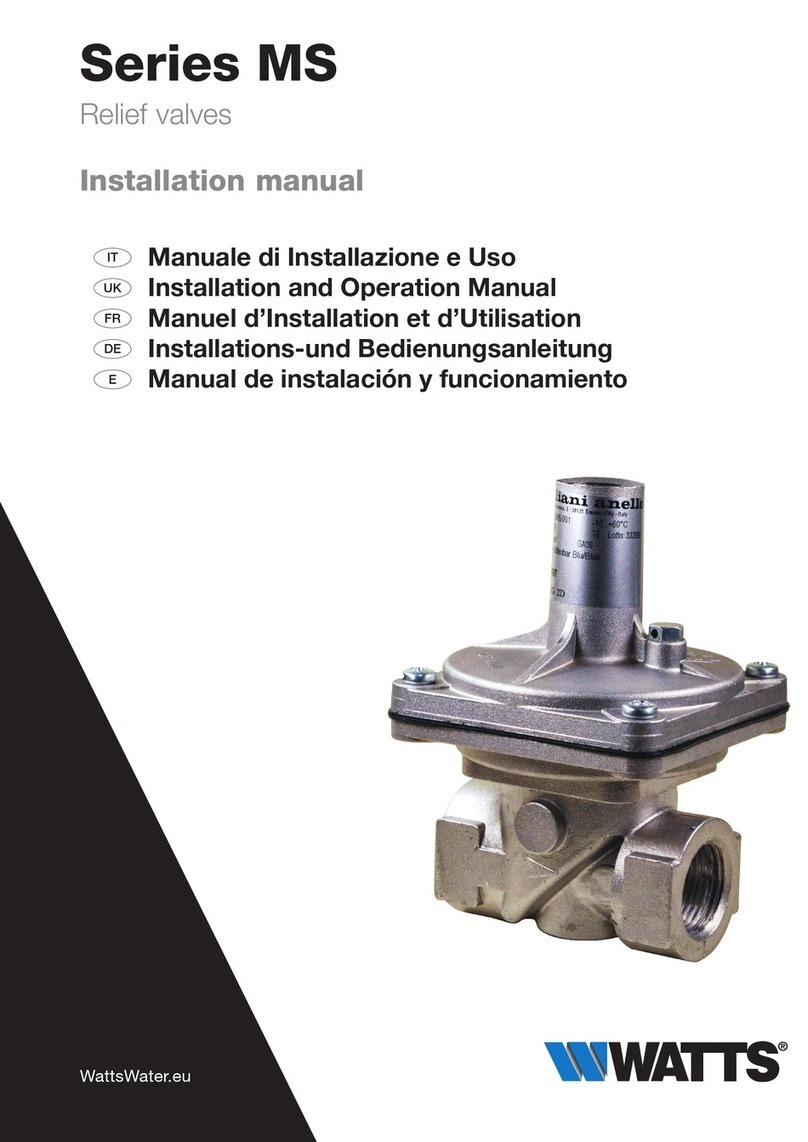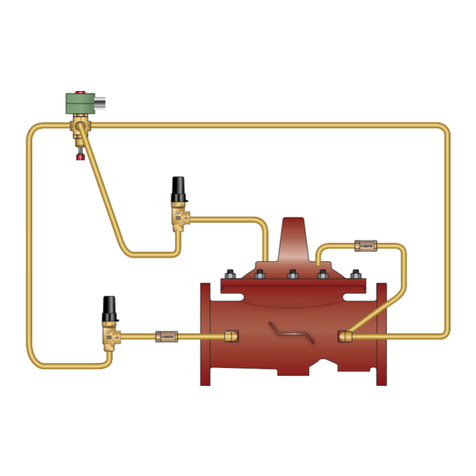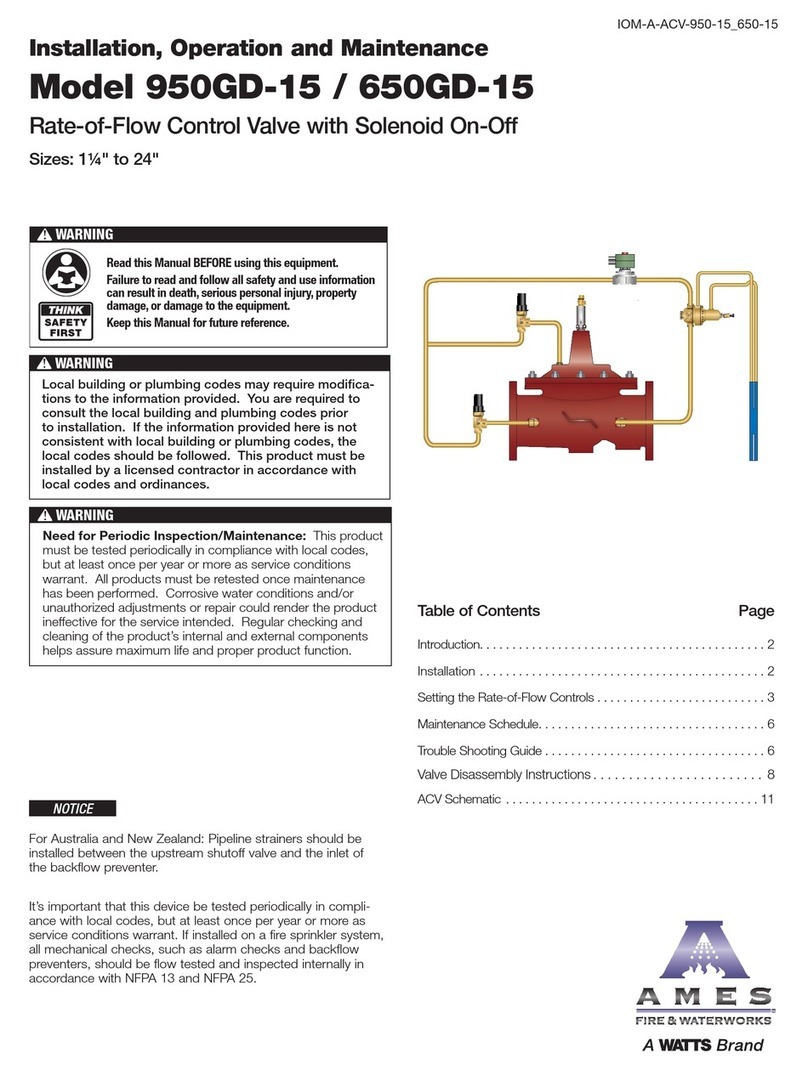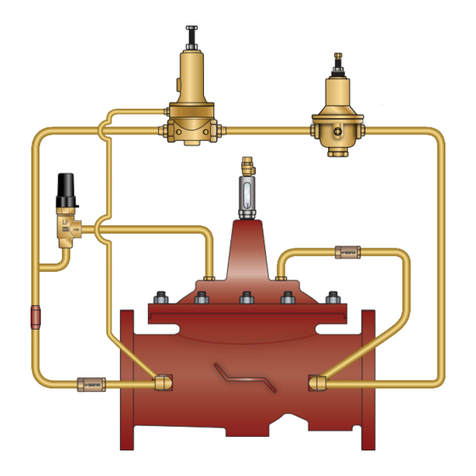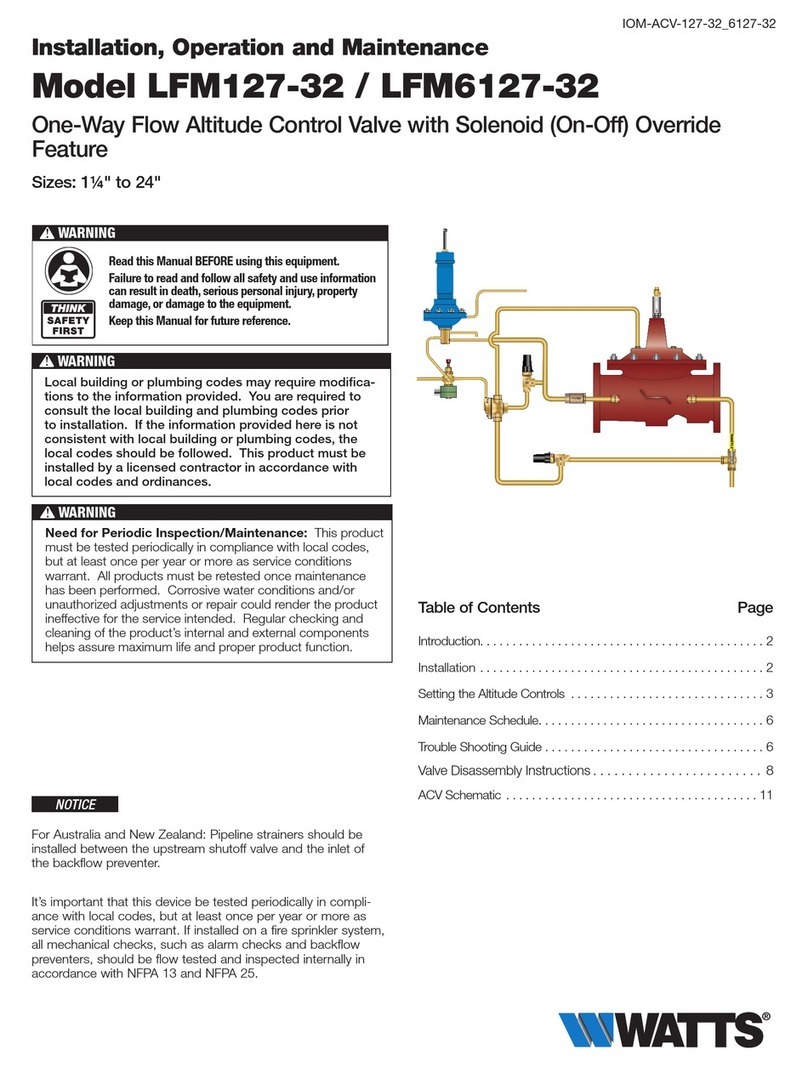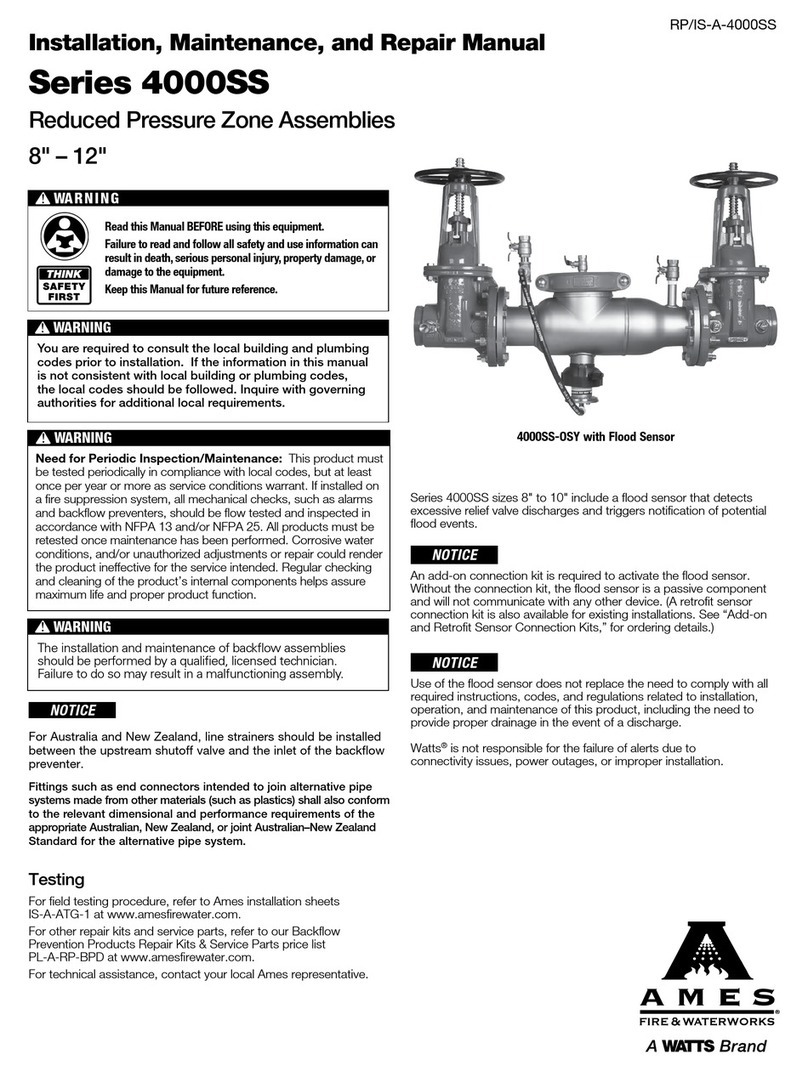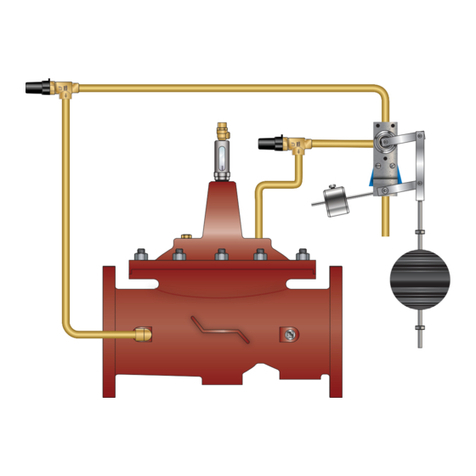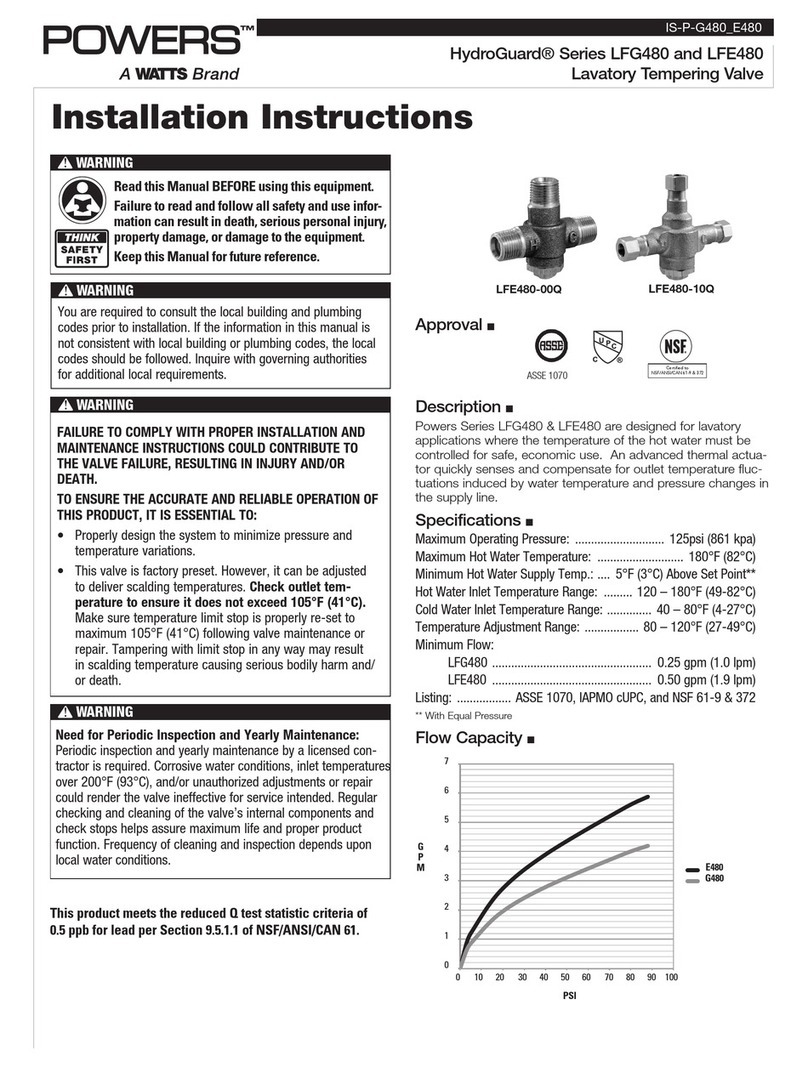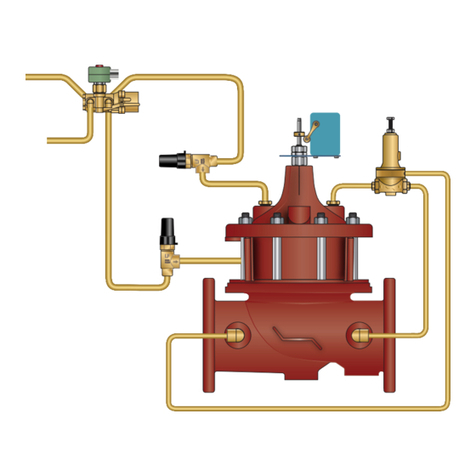757 OSY
RP/IS-757/757DCDA
®
Installation, Maintenance, & Repair
Series 757, 757DCDA & LF757DCDA
Double Check Valve Assemblies
Double Check Detector Assemblies
Sizes: 21⁄2" – 10"
NOTICE
For Australia and New Zealand, line strainers should be installed
between the upstream shutoff valve and the inlet of the backflow pre-
venter.
Testing
For field testing procedure, refer to Watts installation sheets
IS-TK-DP/DL, IS-TK-9A, IS-TK-99E and IS-TK-99D found on
watts.com.
For other repair kits and service parts, refer to our Backflow
Prevention Products Repair Kits & Service Parts price list
PL-RP-BPD found on watts.com.
For technical assistance, contact your local Watts representative.
WARNING
!
Read this Manual BEFORE using this equipment.
Failure to read and follow all safety and use information can
result in death, serious personal injury, property damage, or
damage to the equipment.
Keep this Manual for future reference.
You are required to consult the local building and plumbing
codes prior to installation. If the information in this manual
is not consistent with local building or plumbing codes,
the local codes should be followed. Inquire with governing
authorities for additional local requirements.
WARNING
!
Need for Periodic Inspection/Maintenance: This product must
be tested periodically in compliance with local codes, but at least
once per year or more as service conditions warrant. If installed on
a fire suppression system, all mechanical checks, such as alarms
and backflow preventers, should be flow tested and inspected in
accordance with NFPA 13 and/or NFPA 25. All products must be
retested once maintenance has been performed. Corrosive water
conditions, and/or unauthorized adjustments or repair could render
the product ineffective for the service intended. Regular checking
and cleaning of the product’s internal components helps assure
maximum life and proper product function.
WARNING
!
Most field problems occur because dirt and debris present in the
system at the time of installation become trapped in the #1 check.
The system should be flushed before the backflow valve is
installed. If the system is not flushed until after the backflow valve
is installed, remove both check modules from the valve and open
the inlet shutoff to allow water to flow for a sufficient time to flush
debris from the water line. If debris in the water system continues
to cause fouling, a strainer can be installed upstream of the back-
flow assembly.
Watts Series 757 and 757DCDA/LF757DCDA may be installed in
either horizontal or vertical position as long as the backflow assem-
bly is installed in accordance with the direction of the flow arrow
on the assembly and the local water authority approves the instal-
lation. The assembly should be installed with adequate clearance
around the valve to allow for inspection, testing and servicing. 12"
should be the minimum clearance between the lower portion of the
assembly and the floor or grade.
NOTICE
Assembly body should not be painted.
Installation Guidelines