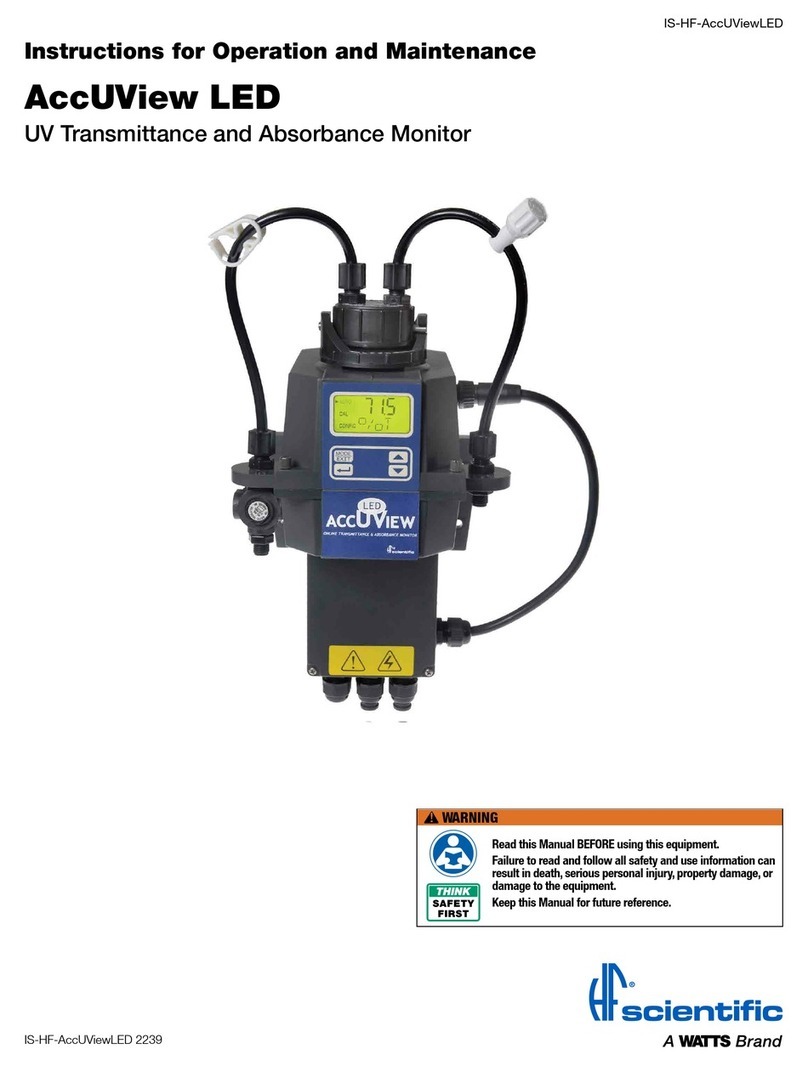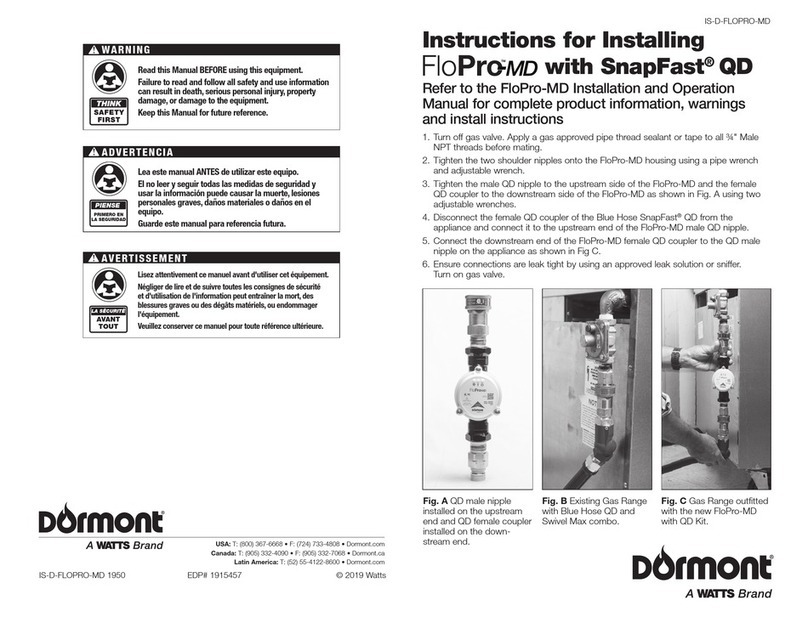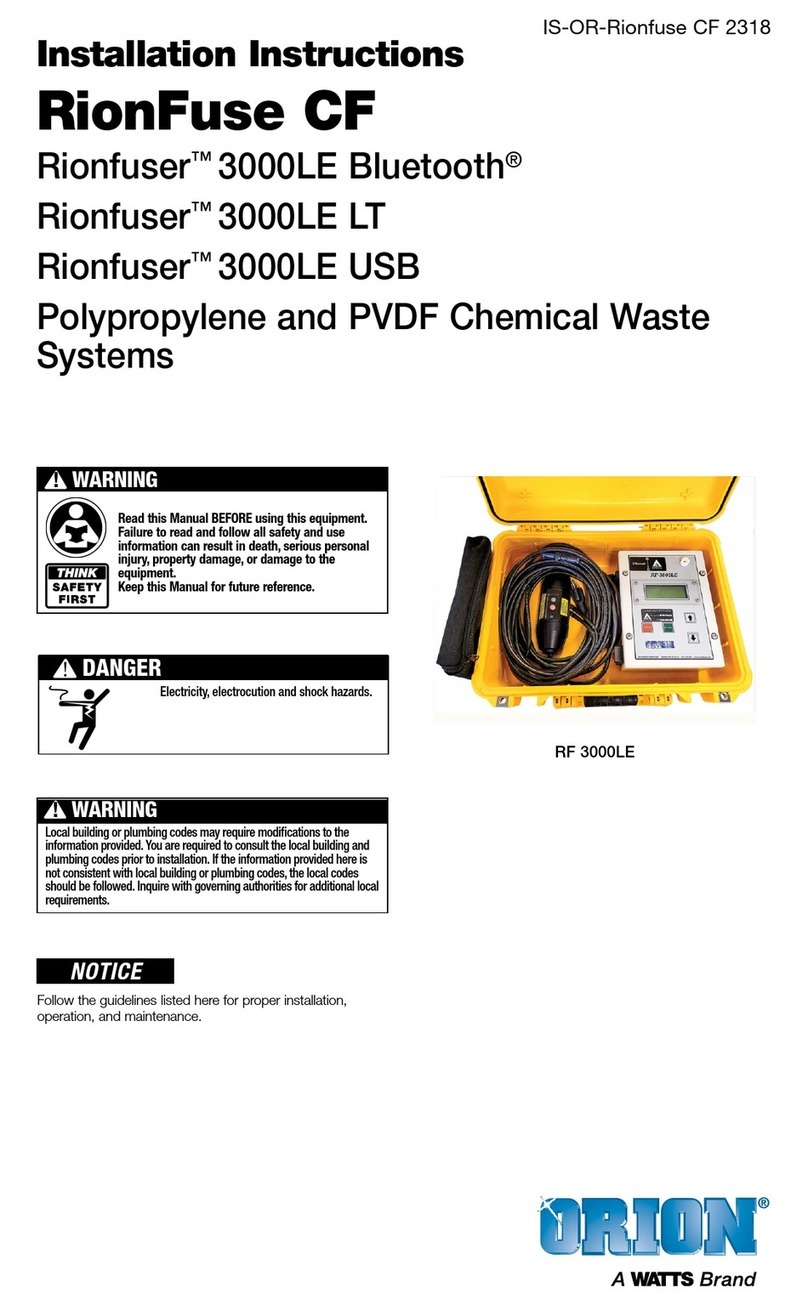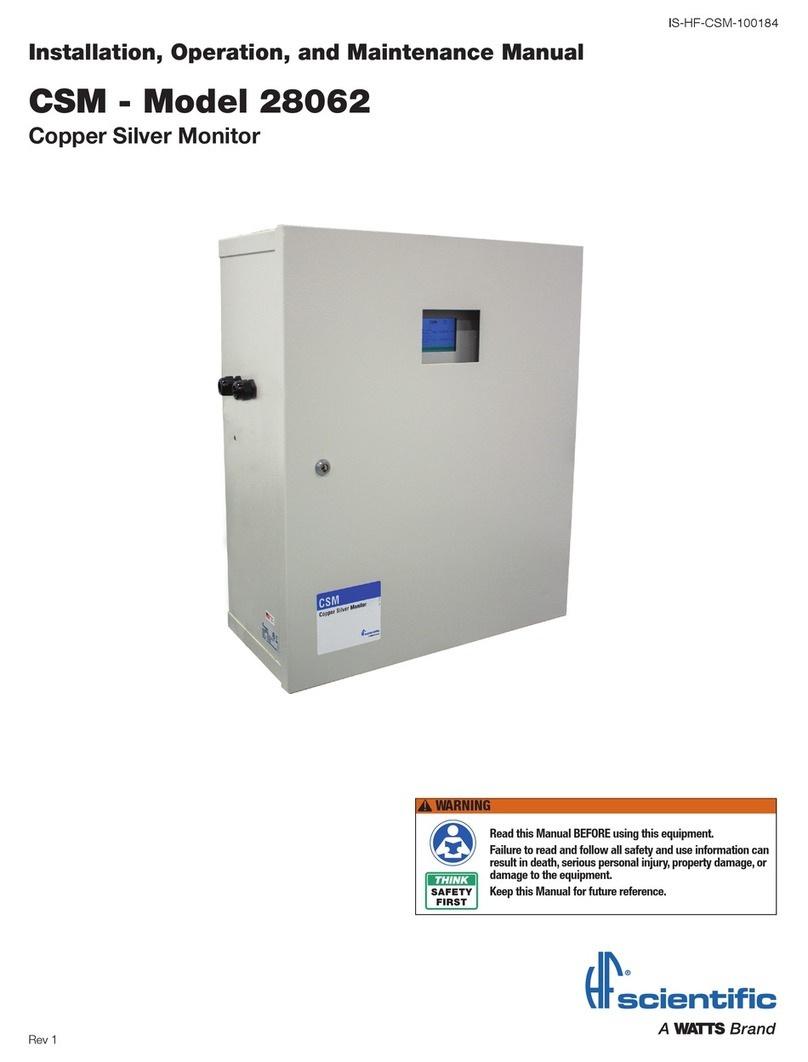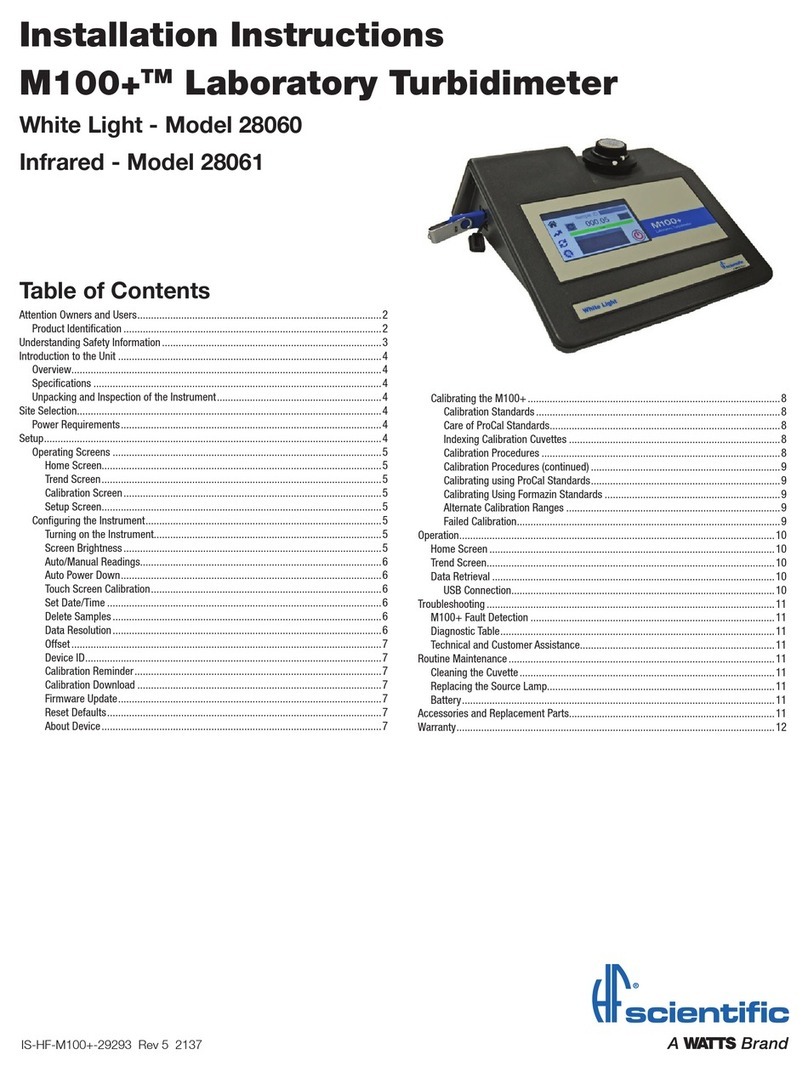AccUView LED Ex Startup Checklist
1. Initial Start-up
Once the AccUView LED EX has been fitted with the proper
electrical, air, sample water and drain connections, ensure they
are tight and leak free. Air and power can now be applied to
the instrument. Mains connections are supplied only to the Air
Sentinel III. Turn on power to the Air Sentinel III. Power will be
supplied to the electronics of the AccUView LED Ex once the Air
Sentinel III completes a 7 minute purge cycle.
*Ensure the incoming air line is fitted with the Air Filter/Dryer
provided
2. Air Sentinel III Controller Operation
The Air Sentinel III purge controller is installed on the side of the
main enclosure. This purge controller will ensure proper, safe
operation of the AccUView LED Ex. The Air Sentinel III will act
as a governor to control the power to the rest of the instrument,
allowing operation only if the correct conditions are met. It does
this by monitoring air flow and pressure inside the electrical
enclosure to ensure it meets the minimum requirements. Should
the air supply fail, the power to the rest of the AccUView LED Ex
is removed. The AccUView LED Ex will require another seven-
minute purge cycle upon correction of the condition. The Air
Sentinel III indicates the pressure condition with an LED. If the
LED is Green, the pressure is fine. If the LED is Red, the pressure
is too low or not present.
3. RS-485/4-20mA
Do not run RS-485 or 4-20mA cables in the same conduit as
power. Connections are labeled next to the DIN rail connector.
4. Warm Up
The AccUView LED Ex requires a 30 minute warm-up period. To
improve the accuracy, allow the AccUView LED Ex to complete
warm-up time before calibrating. During the warm-up period, the
display may flash, indicating that it has detected a temperature
change. This is normal operation during the warm-up period.
5. Initial Operation
The instrument is factory calibrated and can be used straight
out of the box, however for best accuracy, on site calibration is
recommended. See owner’s manual for calibration instructions.
Be sure that the cuvette is tightly installed on the flow through unit
prior to introducing water to the unit. The cuvettes are pressure
checked at the factory but could have loosened during shipping.
6. Observe Operation
All LED lights on the Air Sentinel III should be GREEN, indicating
proper/normal operation.
The information contained herein is not intended to replace the
full product installation and safety information available or the
experience of a trained product installer. You are required to
thoroughly read all installation instructions and product safety
information before beginning the installation of this product.
NOTICE
Q-HF-ACCUViewLEDEx-100128 Rev 0 2008 © 2020 HF scientific
USA: T: (239) 337-2116 • Toll-Free (888) 203-7248 • F: (239) 454-0694 • HFscientific.com
Latin America: T: (52) 81-1001-8600 • HFscientific.com
Arrow Indicates
Normal Operation
Measured
Reading
Measurement
Scale (%T or ABS)
Screen Display - Normal Operation
100128