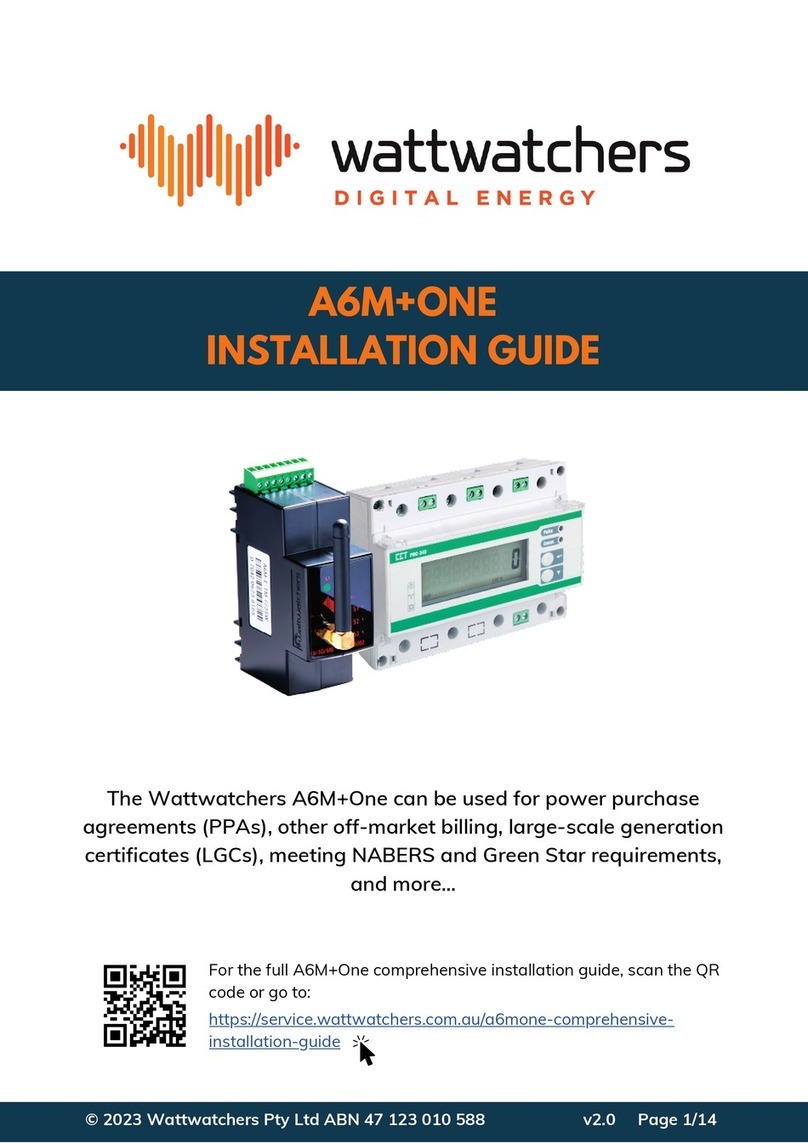STEP 4/7. Put the cover plate back on the switchboard and then attach the new 4G antenna provided or
existing external high gain antenna. The new 4G antenna is specifically designed for 4G, but external high
gain antennas may be a better option for sites with low signal.
STEP 5/7. Turn power back on and wait for all three green lights to appear (takes 1-5 mins), indicating
successful signal detection and server connection. Next you will need to register the device.
SCAN TO REGISTER NEW DEVICE
wattwatchers.com.au/3G-4G-SWAP-SA
STEP 6/7. Scan the QR code above or go to the link under it and follow the instructions to complete the swap.
STEP 7/7. Lastly, Place the new ID stickers from the box, one under the circuit breaker that is powering the
device and the other on the front of the device. Don't block the LED lights (See photo above for example)
NOTE: There is no way to know the serial number of the device if the sticker is not placed on the device
without a return to site to remove the cover. YOU MUST put the stickers on! See photo above for example.
SUBMIT A SUPPORT REQUEST TICKET
If you have issues with the swap, you can lodge a support ticket by scanning the QR Code below or by going
to service.wattwatchers.com.au/KB-TICKETS/NEW Select the drop down “Having issues with the 3G 4G
swap over” and our staff will be alerted that you are on site requesting help.
SCAN FOR SUPPORT
If you need to leave the site, leave the device ON and take a photo of the installation with cover plate off
showing all wiring, both serial numbers (old and new) and L1 L2 L3 lights then send it to us in a support
request ticket.
DISCARD RESPONSIBLY: Once swap is completed, please discard the old 3G device and old 3G antenna
responsibly at your nearest E-Waste collection spot.