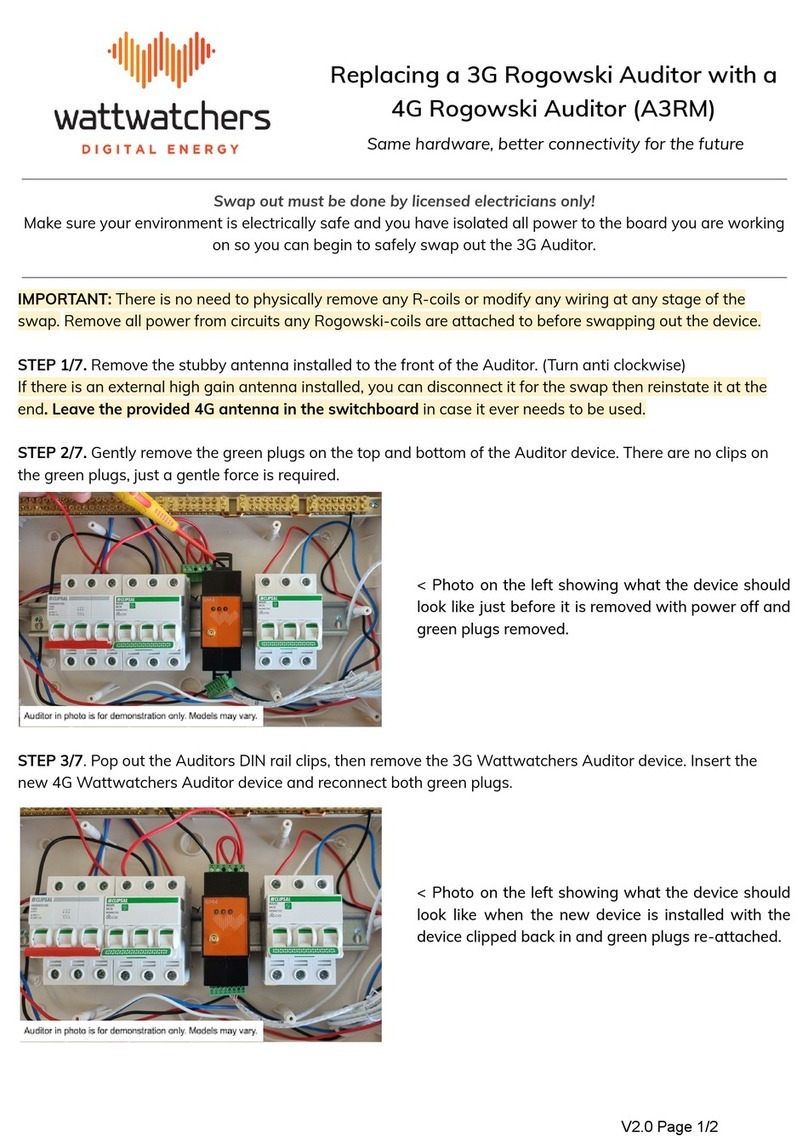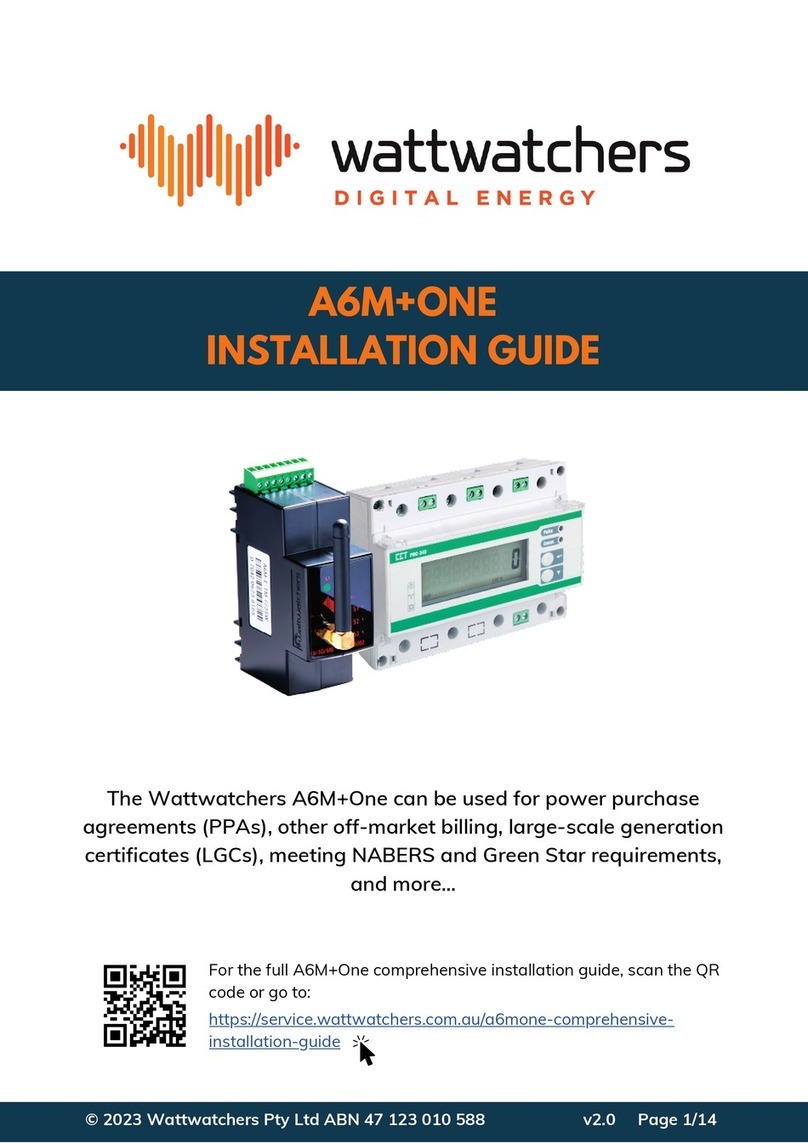2. Connect your Auditor continued
Auditor 3R R-coil Connections
• The R-coil connections are labelled 3+, 3-, 2+, 2-, 1+, 1-
• Connect the R-coil blue wires to terminals marked 1+, 2+, 3+
• Connect the R-coil white wires to terminals marked 1-, 2- , 3-
• Connect the R-coil shields to the respective coil terminals
marked 1-, 2- , 3-
• It is acceptable to use less than three R-coils.
Place R-coil connected to ... On cables connected to ...
1+ -1 P1
2+ -2 P2
3+ -3 P3
Need help with your installation?
Our team is available from 0900 to 1700, Monday to Friday, Sydney time.
Support phone: 02 8316 7540 (+61 2 8316 7540 from overseas)
Support: To lodge a Support ticket, please visit our Support Portal at
www.wattwatchers.com.au/support
Support
S018019 Quick Start Guide - A6M
2. Connect your Auditor continued
WW018021 Quick Start Guide - A3R Rogowski Coil
2. Connect your Auditor
Three-Phase Voltage Connections
Use this conguration when there are multiple
phases present.
The voltage connections are labelled P1, P2, P3, N.
Connect voltage phases to P1, P2, and P3. Connect
neutral to N.
Use three-phase wiring tails if they were provided with
your Auditor.
Single-Phase Voltage Connections
Use this conguration when one phase is present.
The voltage connections are labelled P1, P2, P3, N.
Connect P1, P2 & P3 to the same phase.
Connect neutral to N.
Use single-phase wiring tails if they were provided
with your Auditor.
Auditor A3R
Rogowski Coil
Quick Start
Guide
Auditor 3R
Complete these four easy steps,
then start monitoring your site.
1. Before you begin
2. Connect your Auditor
3. Use the onboarding tool
4. Validate that your installation is correct
1. Before you begin
Ensure you have the equipment - See Auditor 3R checklist below. You’ll need an
internet connected smart device (e.g. smartphone, tablet, laptop) to congure
the Auditor and capture information about the installation. A marker is useful
for numbering Rogowski coil (R-coil) and cables during installation. You’ll need a
clamp meter for checking current measurements.
Check - That you have 35mm wide space available on the DIN rail. If there is
not space, additional DIN rails may be mounted in the cabinet or an external
enclosure used. Ensure that R-coil can accommodate the cable size (i.e. cable
diameter ts within R-coil opening width).
Ensure there is a way to isolate the Auditor voltage inputs - An existing or new
circuit breaker can be used depending on the regulations in your jurisdiction.
A breaker is not included in the Auditor package.
Auditor 3R hardware checklist:
• Auditor device - 2-unit wide DIN-mount
• Rogowski Coils - Supplied in a set of three
• Wiring tails - single-phase, 3-phase or both
• Connectors - green-coloured plastic plugs
ATTENTION: Must be installed by a licensed electrician in accordance with standard electrical
safety regulations in your jurisdiction.
ONLY use this Auditor with the R-coils it is supplied with.
This Auditor is NOT compatible with third party coils or split-core Current Transformers.
Version 1.0_September 2018
Rogowski Coil Direction
Install Rogowski coils (R-coils) such that:
• For grid monitoring: arrow is from grid
• For solar monitoring: arrow is from inverter
• For load monitoring: arrow is towards the load.
About the R-coils:
• Only Wattwatchers-supplied R-coils are supported.
• Only modied A3R Auditors can be used for R-coils
(because Auditors for use with split-core current
transformers have a dierent hardware conguration).
• Wattwatchers R-coils are used when the measured
current is greater than 600A, up to 3,000A, or when the
aperture required is greater than 36mm in diameter.
• R-coils must be a loose t around the conductor and the
two ends must join completely.
• Wattwatchers 3,000A R-Coils can be used to measure
200A or more.