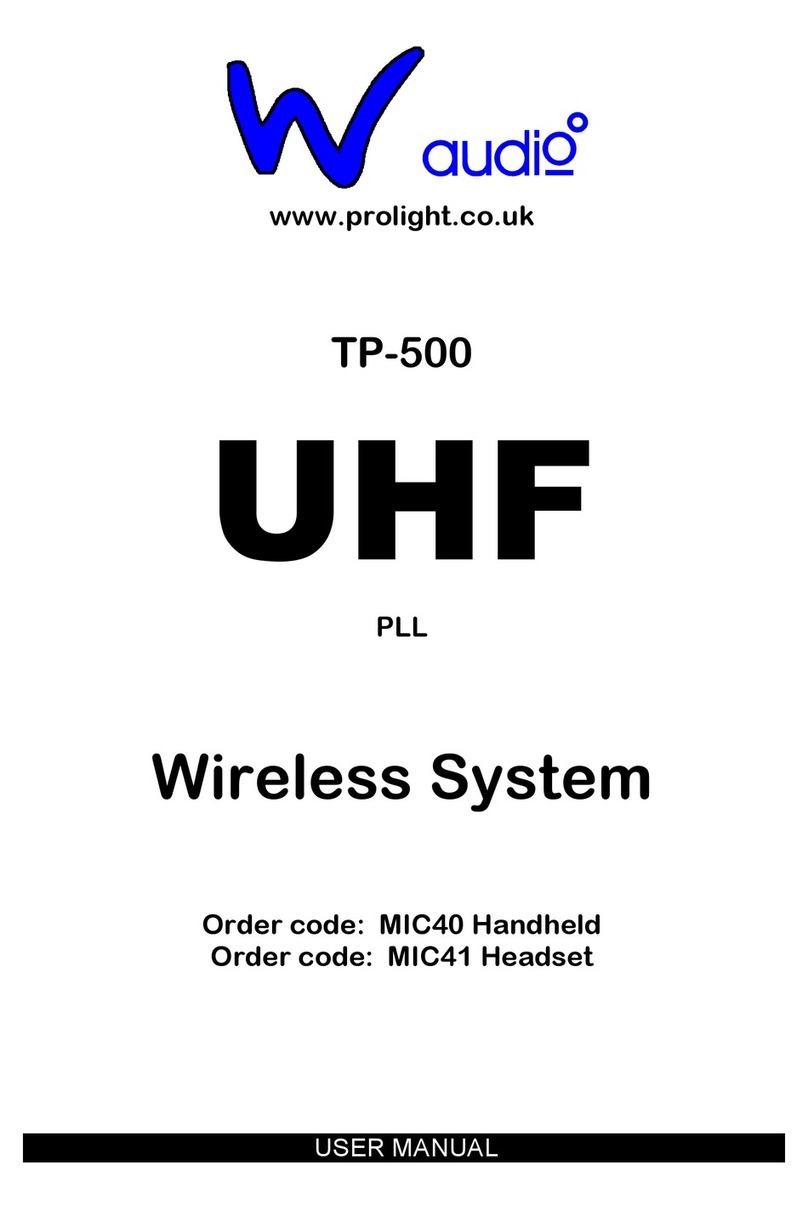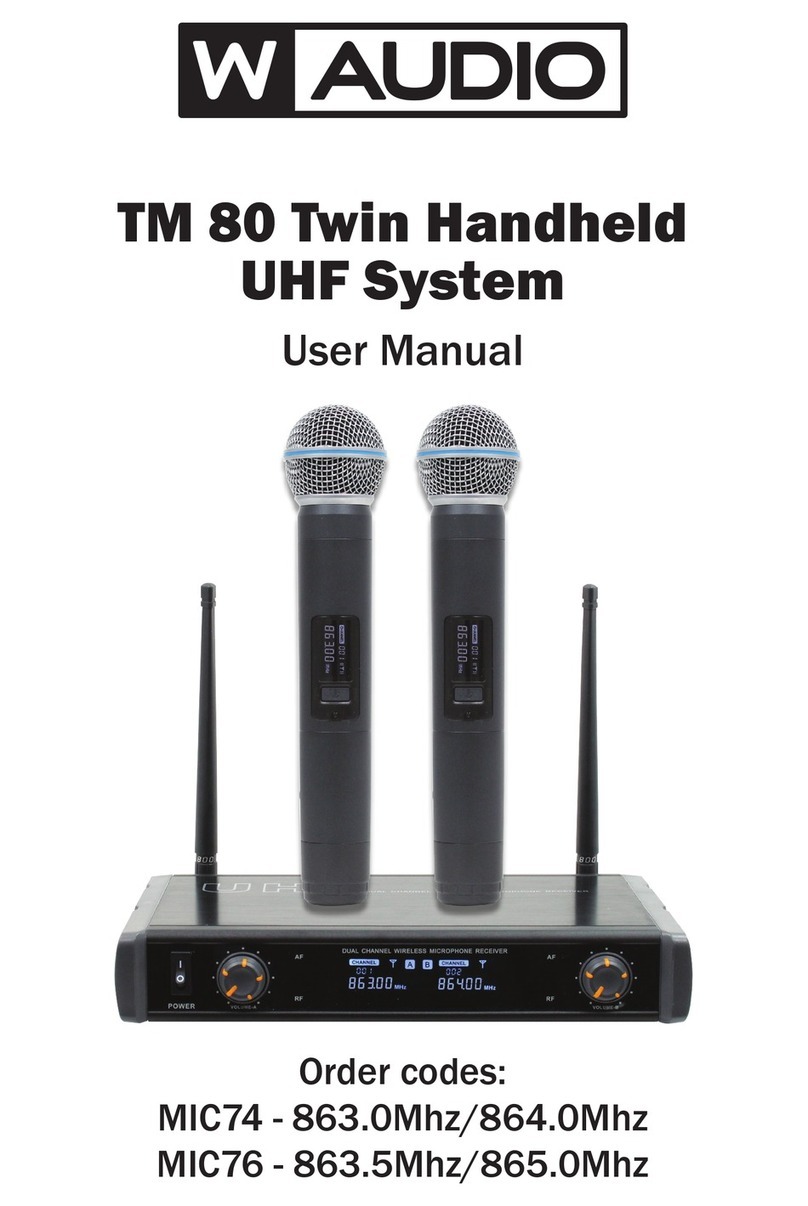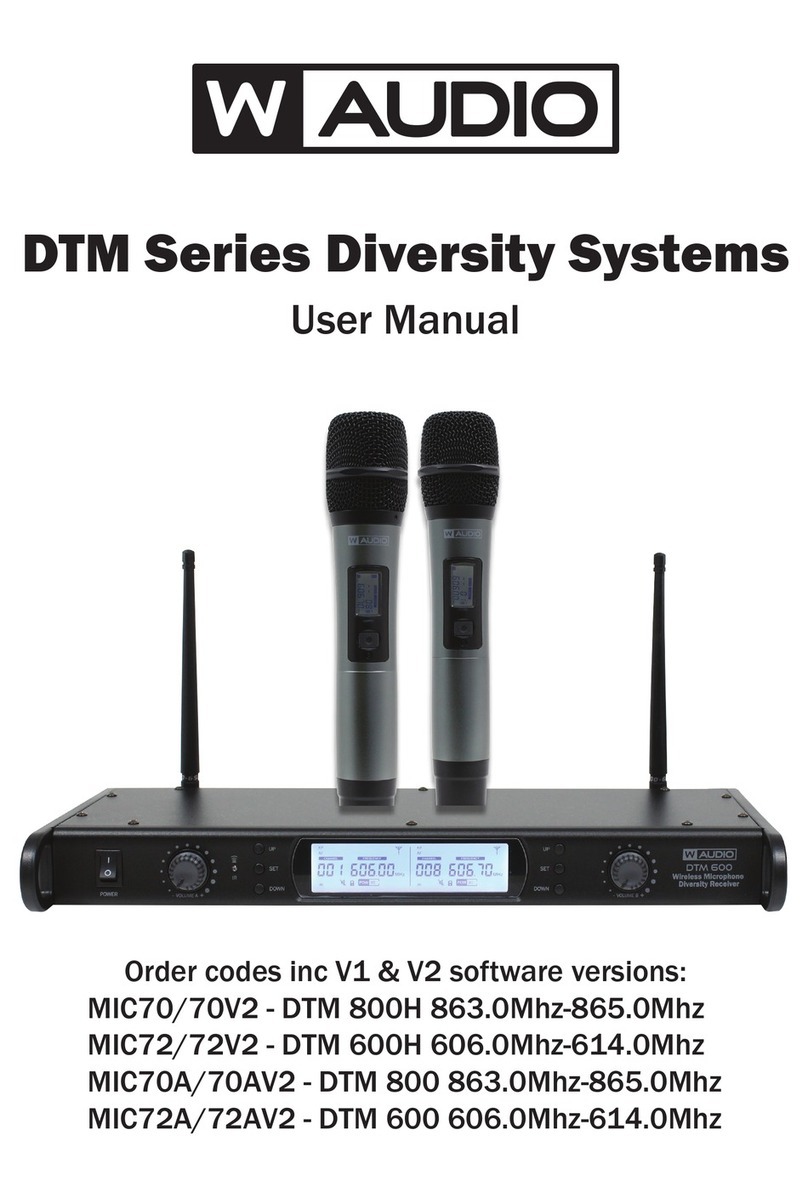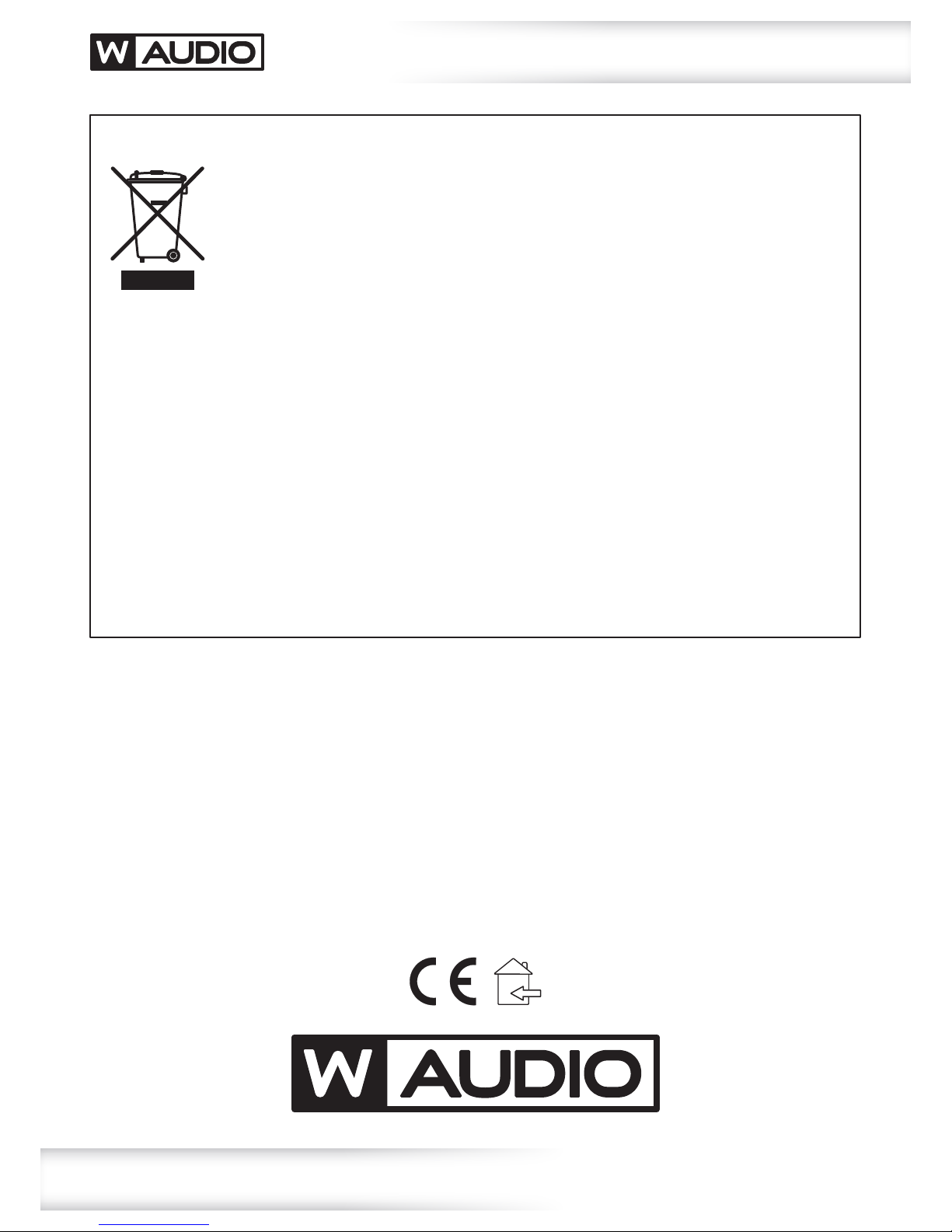4
IRSYNC
Receiver front panel
identication:
Receiver rear panel
identication:
11.Antenna–ChannelA
TheantennareceivestheRFradio
signalfromthetransmitterunit.
Receptionmaybeimpairedbyobstacles
betweenthetransmitterandreceiver.
Highpowerelectricalequipmentcan
causeunwantedinterference.
12.Audio(MIX)Output
6.35mm(1/4”)jacksocketoutputting
anunbalanced,linelevelaudiooutput
featuringbothaudiochannels.
13.BalancedAudioOutputA
Individual,balancedaudiooutputs
via3pinXLRforaudiochannelA.
14.BalancedAudioOutputB
Individual,balancedaudiooutputs
via3pinXLRforaudiochannelB.
15.DCPowerInput
Thereceiverispoweredbyastandard
DCpowerinput12VDC,1000mA
regulatedvoltagesupply.
16.USBChargeOutput
Thereceiverfeaturesa5VDC500mA
outputforchargingthesupplied
handheldmicrophones.UsetheUSB
Ycablesuppliedtochargethe18500
batteriesinsidethetransmitters.
Batterystatuscanbeseenonboththe
transmitterandthereceiver.
17.Antenna–ChannelB
TheantennareceivestheRFradio
signalfromthetransmitterunit.
Receptionmaybeimpairedbyobstacles
betweenthetransmitterandreceiver.
Highpowerelectricalequipmentcan
causeunwantedinterference.
1.PowerSwitch
On/Offcontrolforthesystemreceiver.
2.SetupControl–ChannelA
Multifunctioncontrolformenu
navigationandvolumecontrol.When
themenusystemislocked,thedialwill
adjustthereceiversoutputvolume.
Turnthelevelcontrolanticlockwiseto
thelowestsetting,orturnclockwiseto
adjusttothehighestsettingandthen
presstoconrm.Eachchannelfeatures
anindependentvolumecontrol.
3.IRActivation–ChannelA
TheIRtransceiverisusedto
communicatewiththesystems
transmitterduringsetup.Tocommence
IRsyncwiththetransmitter,press
theIRactivationbutton.Thedisplay
willconrmIRsyncbyshowingthe
animatedantennasymbol.
4.MenuLock–ChannelA
Pressandholdtounlockthemenu
functions.Presstolockthemenu
functions.
5.TFTDisplayWindow–ChannelA
Thereceiverfeaturesabacklitdisplay
allowingtheusertoseeinformation
aboutthereceiverincludingfrequency,
channels,mutestatus,audioand
RFstatus.
6.IRTransceiver–ChannelB
TheIRtransceiverisusedto
communicatewiththesystems
transmitterduringsetup.
7.TFTDisplayWindow–ChannelB
Thereceiverfeaturesabacklitdisplay
allowingtheusertoseeinformation
aboutthereceiverincludingfrequency,
channels,mutestatus,audioand
RFstatus.
8.MenuLock–ChannelB
Pressandholdtounlockthemenu
functions.Presstolockthem.
9.IRActivation–ChannelB
TheIRtransceiverisusedto
communicatewiththesystems
transmitterduringsetup.Tocommence
IRsyncwiththetransmitter,press
theIRactivationbutton.Thedisplay
willconrmIRsyncbyshowingthe
animatedantennasymbol.
10.SetButton–ChannelB
Multifunctioncontrolformenu
navigationandvolumecontrol.When
themenusystemislocked,thedialwill
adjustthereceiversoutputvolume.
Turnthelevelcontrolanticlockwiseto
thelowestsetting,orturnclockwiseto
adjusttothehighestsettingandthen
presstoconrm.Eachchannelfeatures
anindependentvolumecontrol.
1 2 63 74 85 9 10
11 12 13 14 15 16 17
Operating instructions