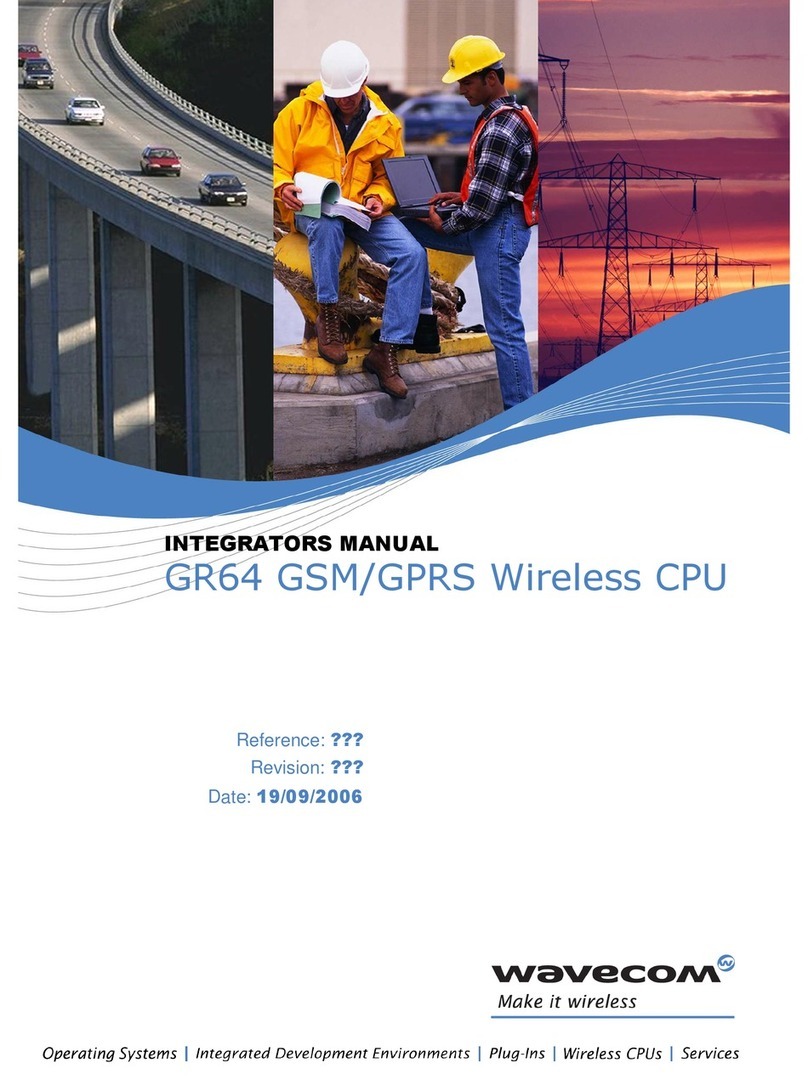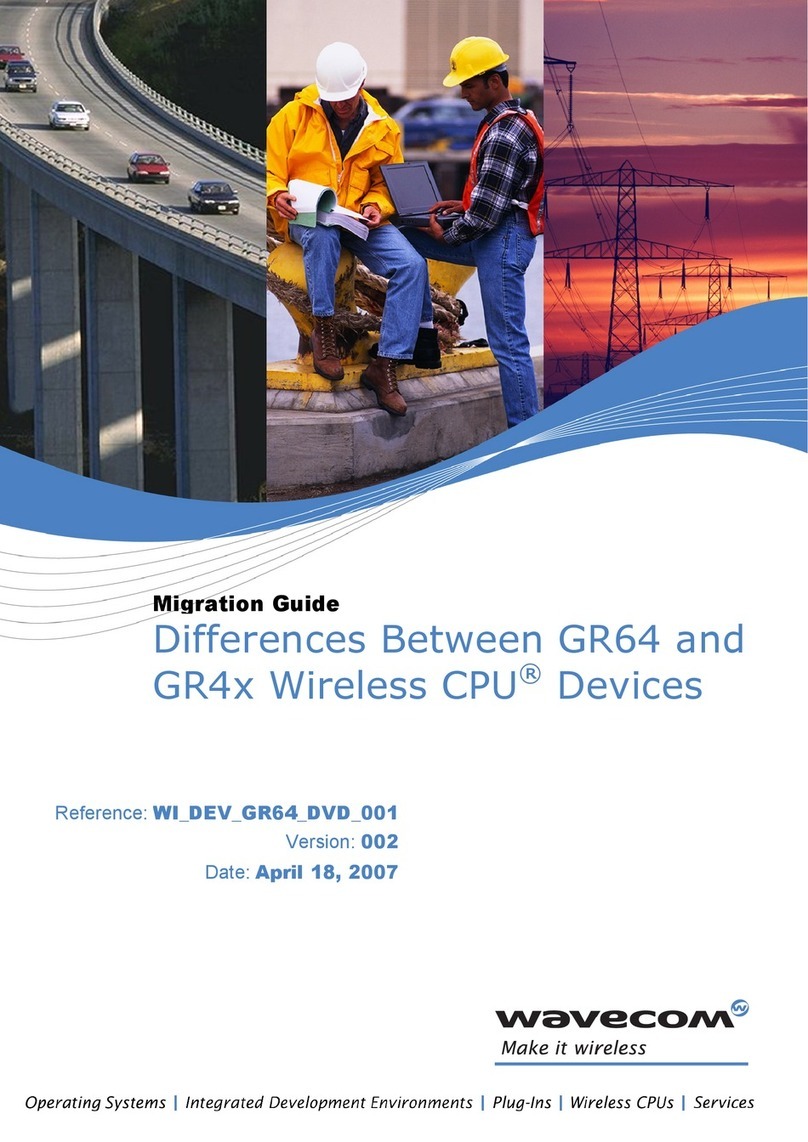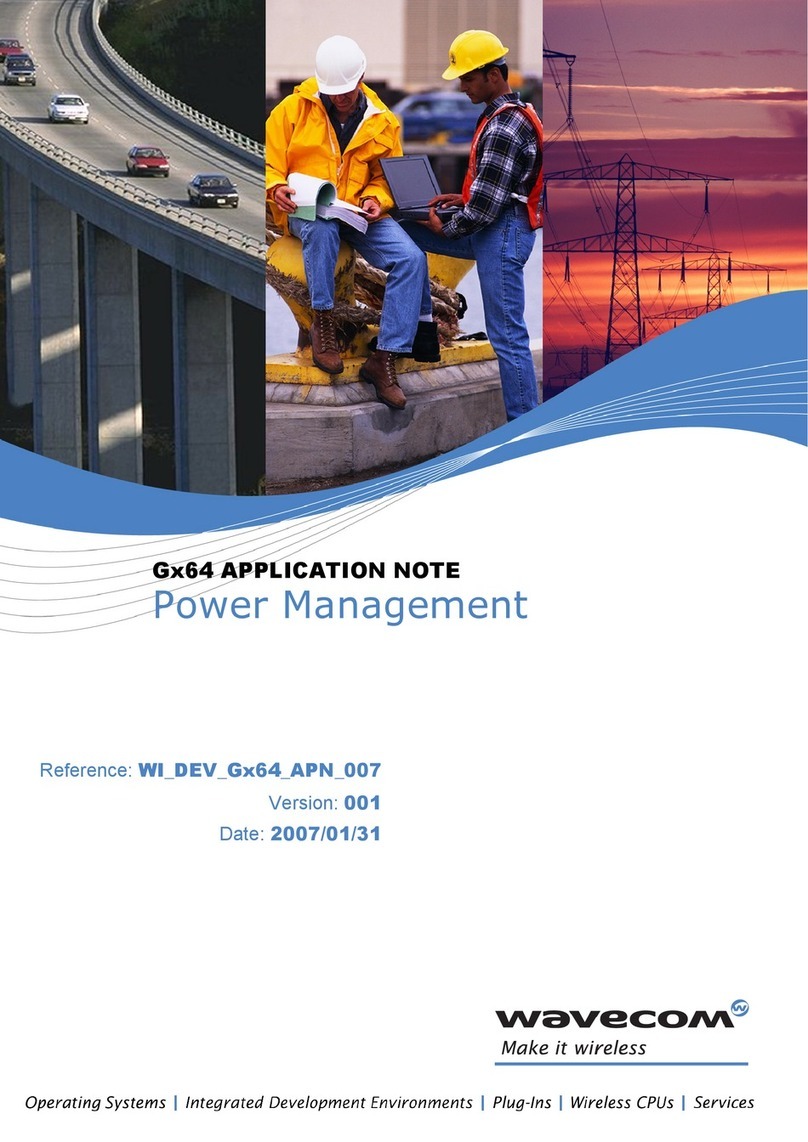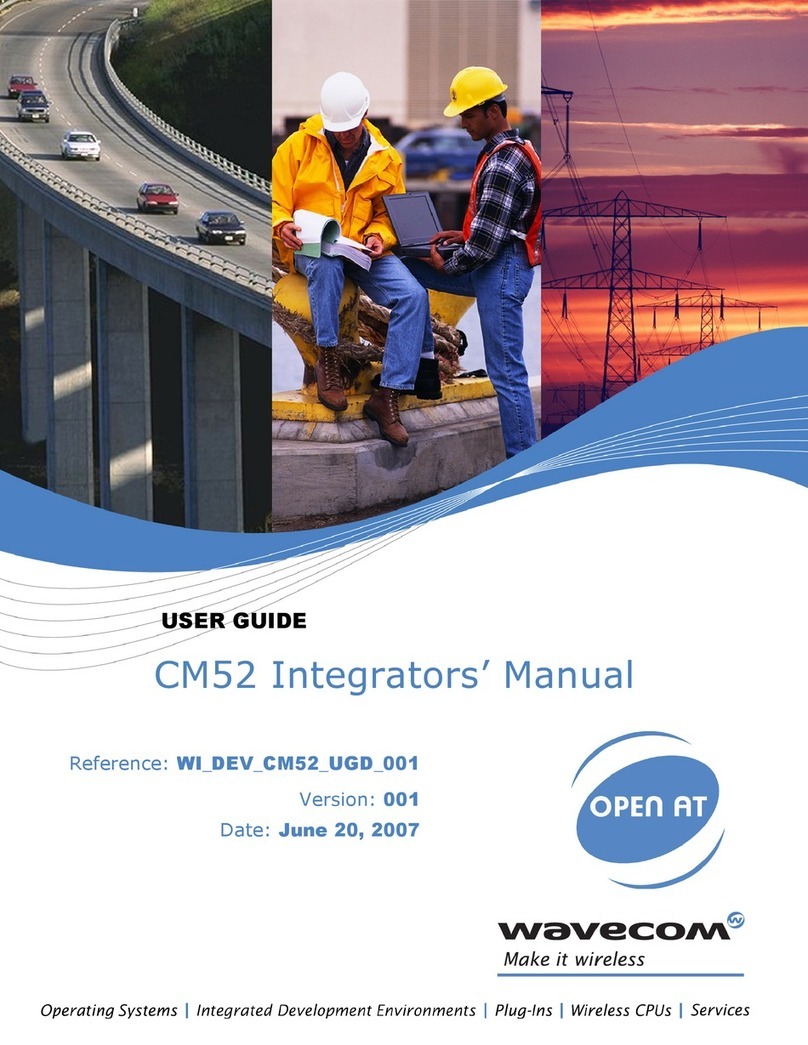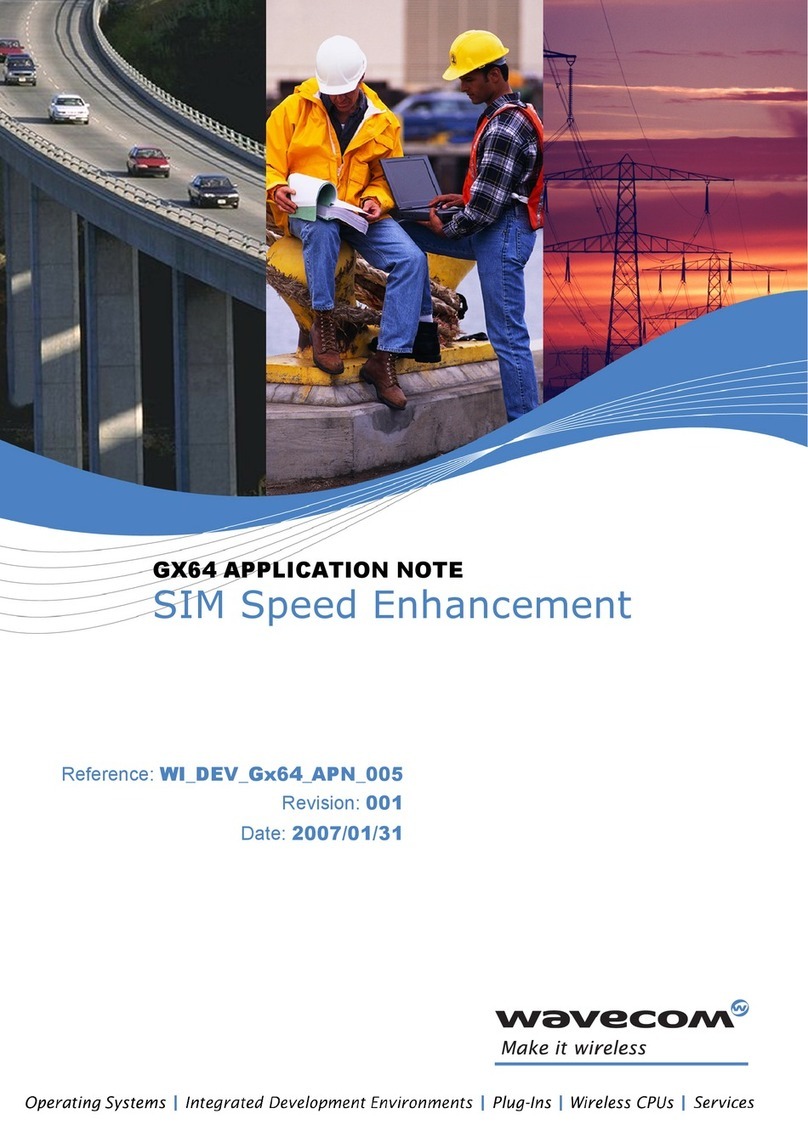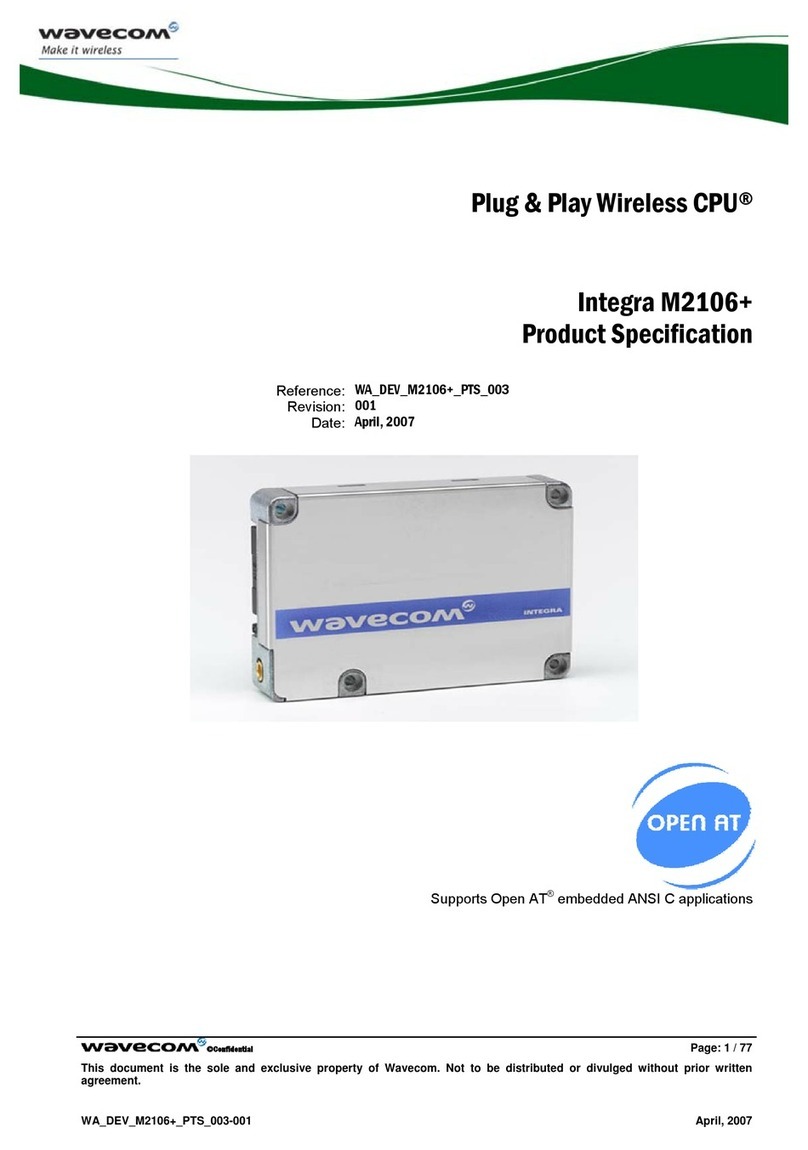Fastrack M1306B User Guide
confidential © Page: 8 / 65
This document is the sole and exclusive property of WAVECOM. Not to be distributed or divulged
without prior written agreement.
WM_PRJ_M13_UGD_001 -003 November 11, 2006
3.2.1.1 Antenna Connector ........................................................................... 21
3.2.1.2 Power Supply Connector .................................................................. 21
3.2.1.3 Sub HD 15-pin Connector ................................................................. 22
3.2.2 Power supply cable................................................................................. 24
4BASIC FEATURES AND SERVICES .....................................................................25
5USING THE M1306B WIRELESS CPU®...............................................................27
5.1 Getting Started ............................................................................................... 27
5.1.1 Mount the M1306B ................................................................................ 27
5.1.2 Set up the M1306B ................................................................................ 27
5.1.3 Check the communication with the M1306B .......................................... 28
5.1.4 Reset the M1306B .................................................................................. 29
5.2 Specific Recommendations when Using the M1306B on Trucks .................... 29
5.2.1 Recommended Power Supply Connection on Trucks .............................. 29
5.2.2 Technical Constraints on Trucks ............................................................. 30
5.3 M1306B Operational Status ........................................................................... 31
5.4 Echo Function Disabled .................................................................................. 32
5.5 Verify the Received Signal Strength ................................................................ 33
5.6 Check the Pin Code Status.............................................................................. 33
5.7 Verify the M1306B Network Registration........................................................ 34
5.8 Main AT Commands for the Wireless CPU®.................................................... 35
5.9 Firmware Upgrade Procedure ......................................................................... 36
6TROUBLESHOOTING .........................................................................................37
6.1 No Communication with the M1306B through the Serial Link ........................ 37
6.2 Receiving "ERROR" Message ........................................................................... 38
6.3 Receiving "NO CARRIER" Message .................................................................. 38
7FUNCTIONAL DESCRIPTION..............................................................................41
7.1 Architecture.................................................................................................... 41
7.2 Power Supply ................................................................................................. 42
7.2.1 General Presentation............................................................................... 42
7.2.2 Protections.............................................................................................. 42
7.3 RS232 Serial Link ........................................................................................... 42
7.3.1 General Presentation............................................................................... 42
7.3.2 Autobauding Mode ................................................................................. 43
7.3.3 Pin Description ....................................................................................... 44
7.4 General Purpose Input/Output (GPIO) ............................................................. 44
7.5 BOOT ............................................................................................................. 45
7.6 RESET ............................................................................................................ 45