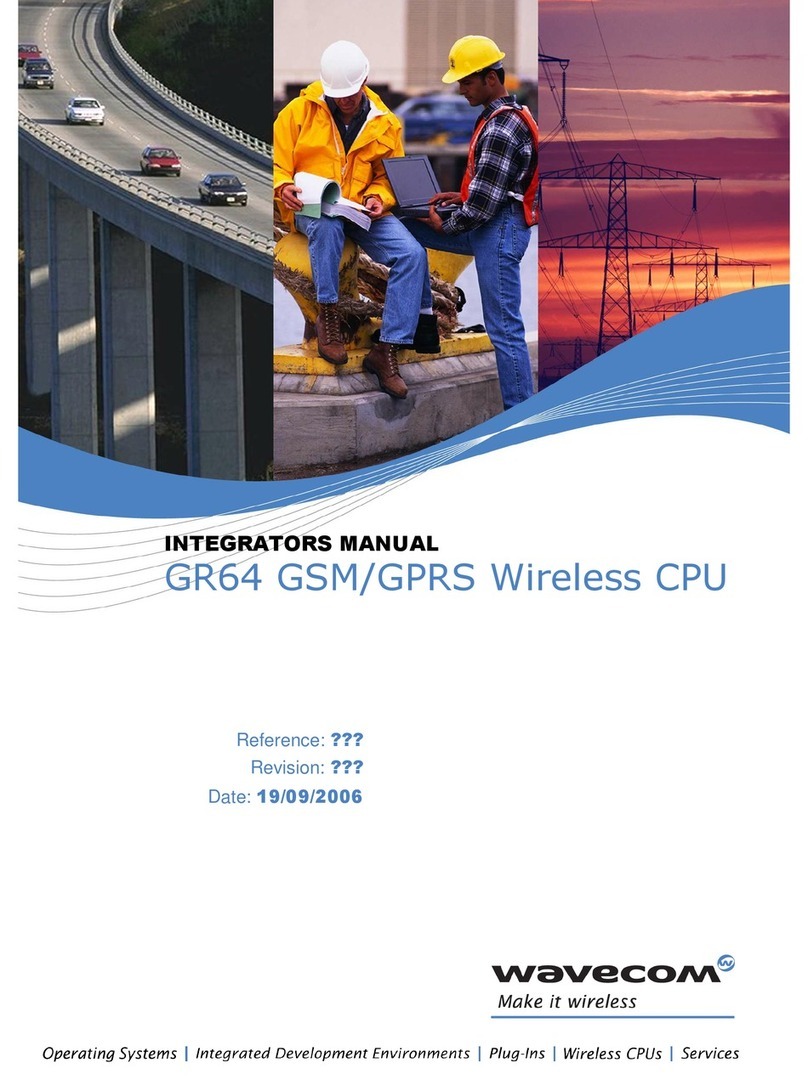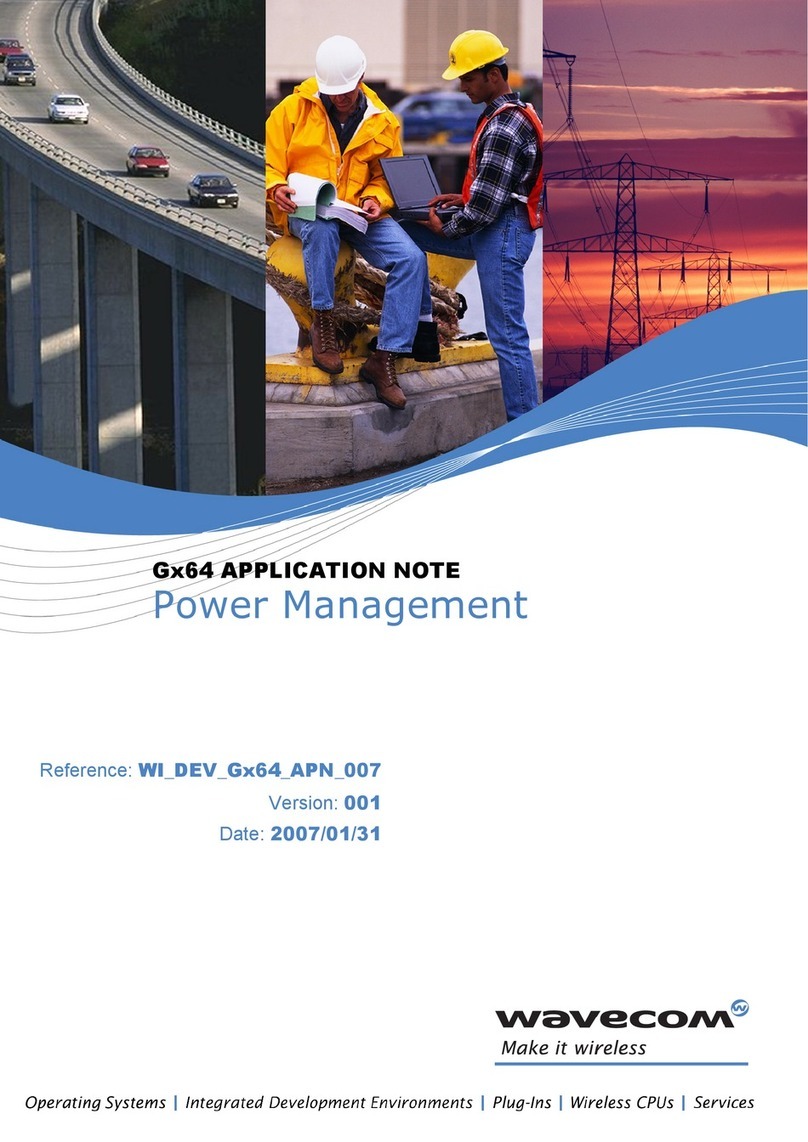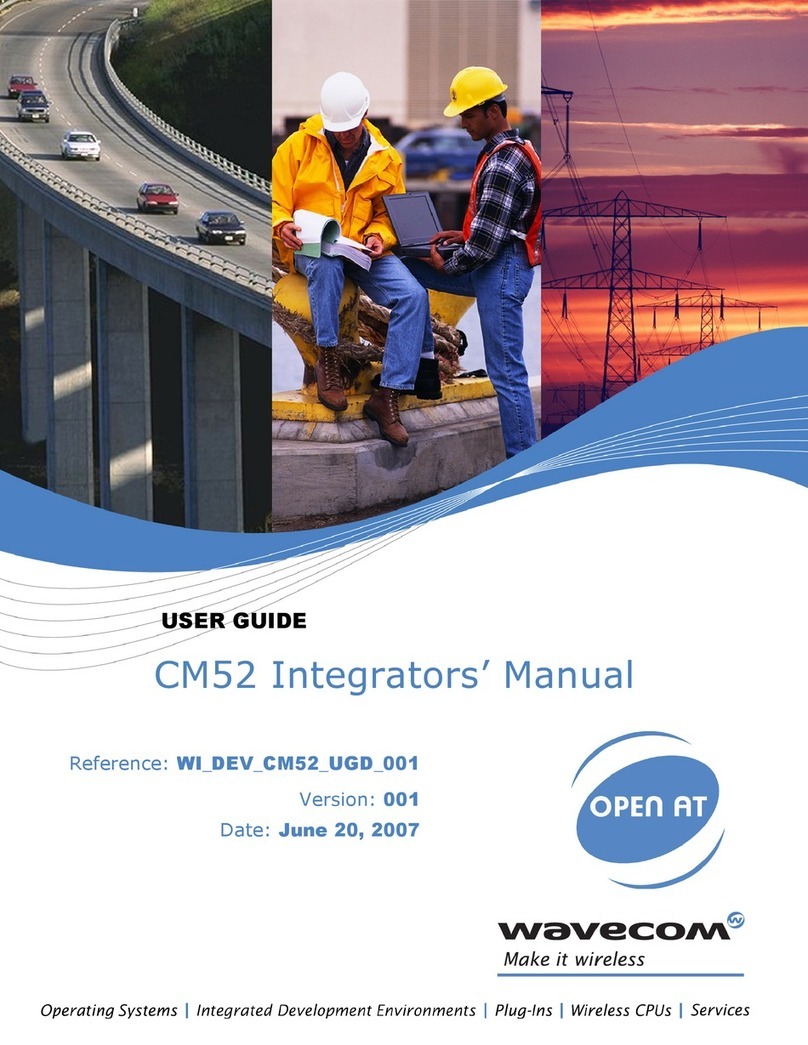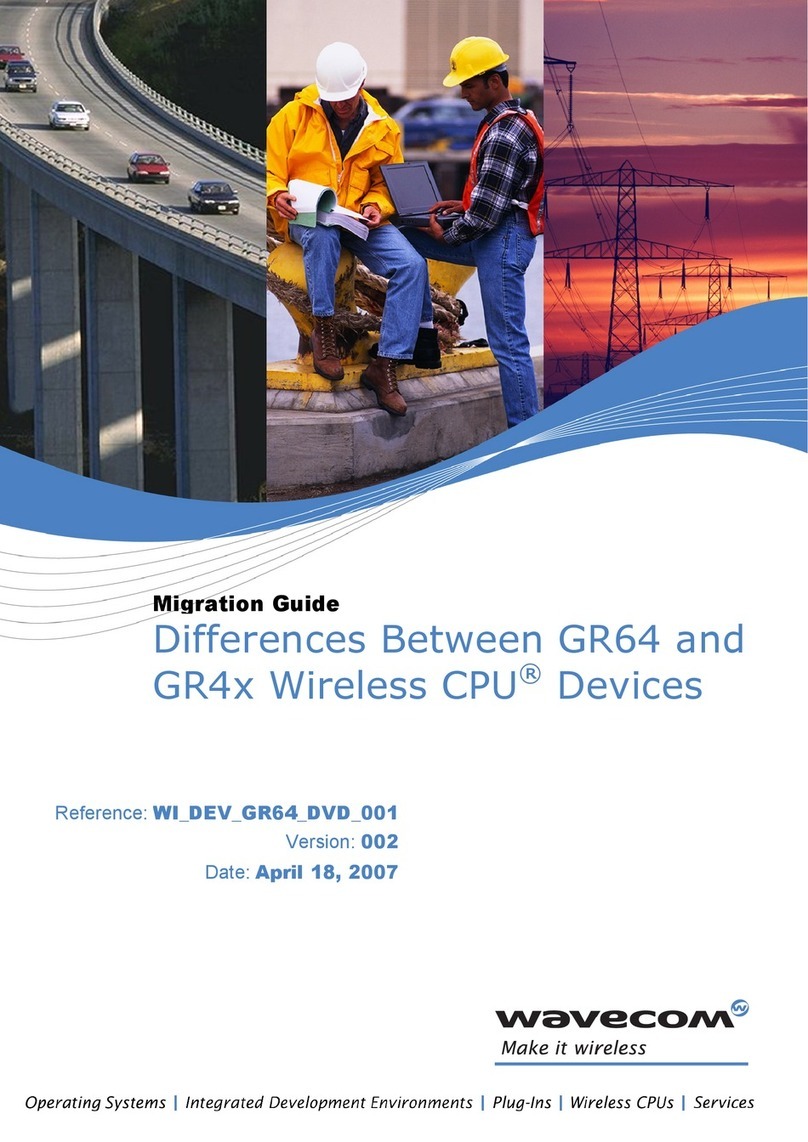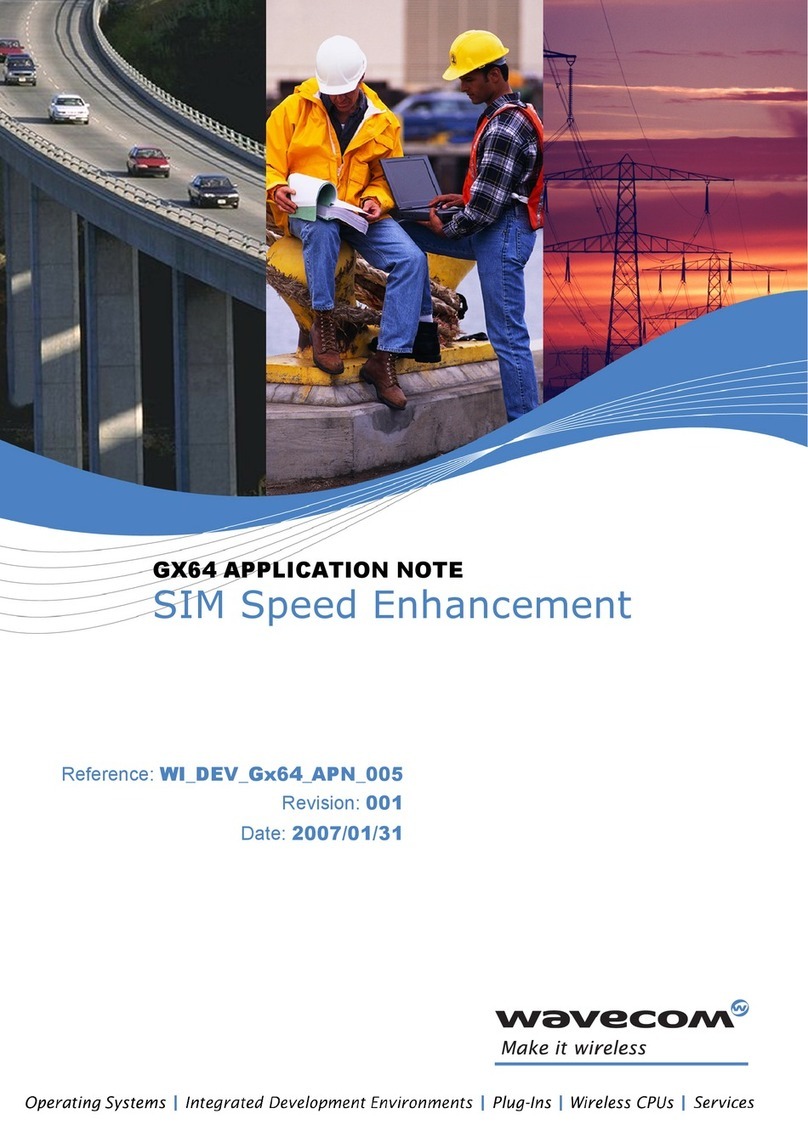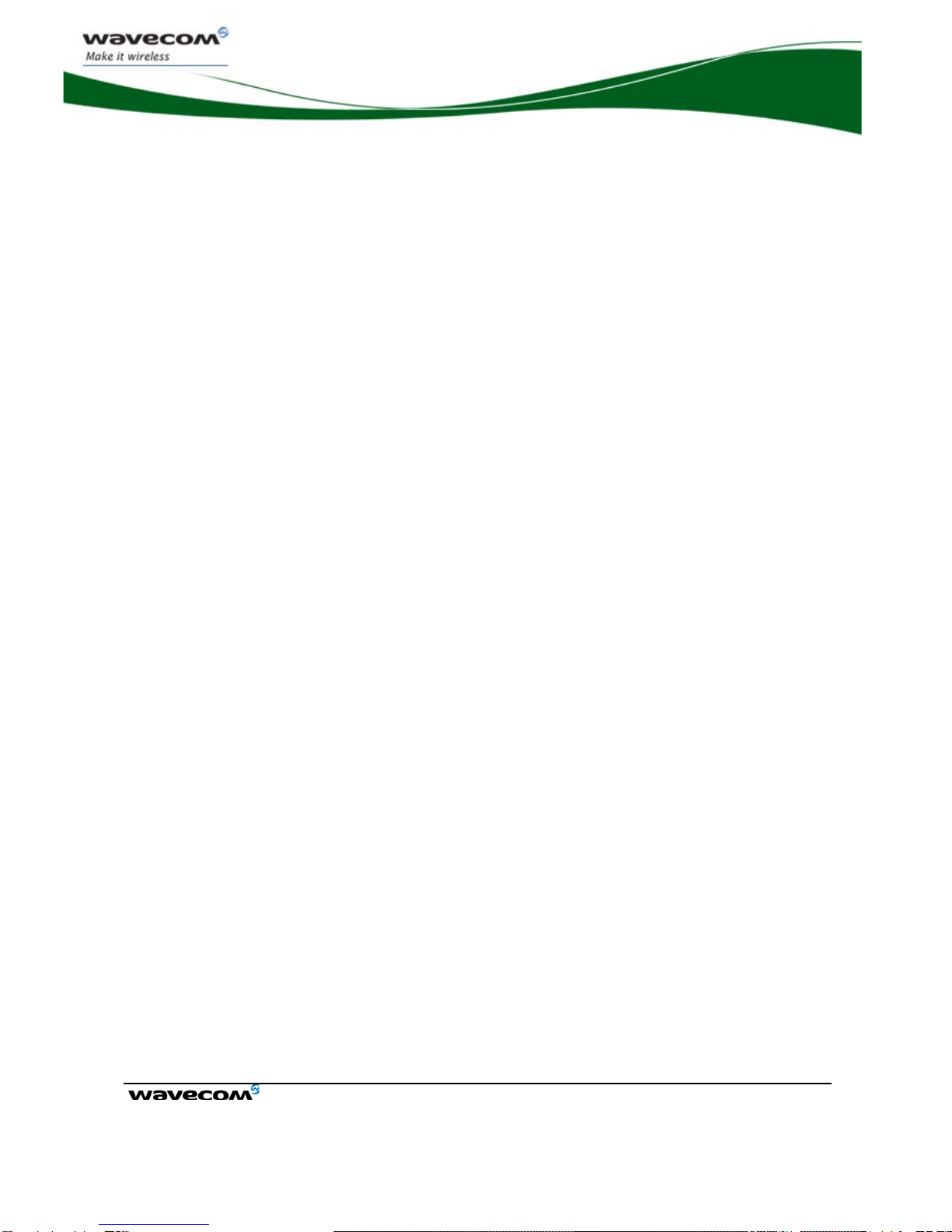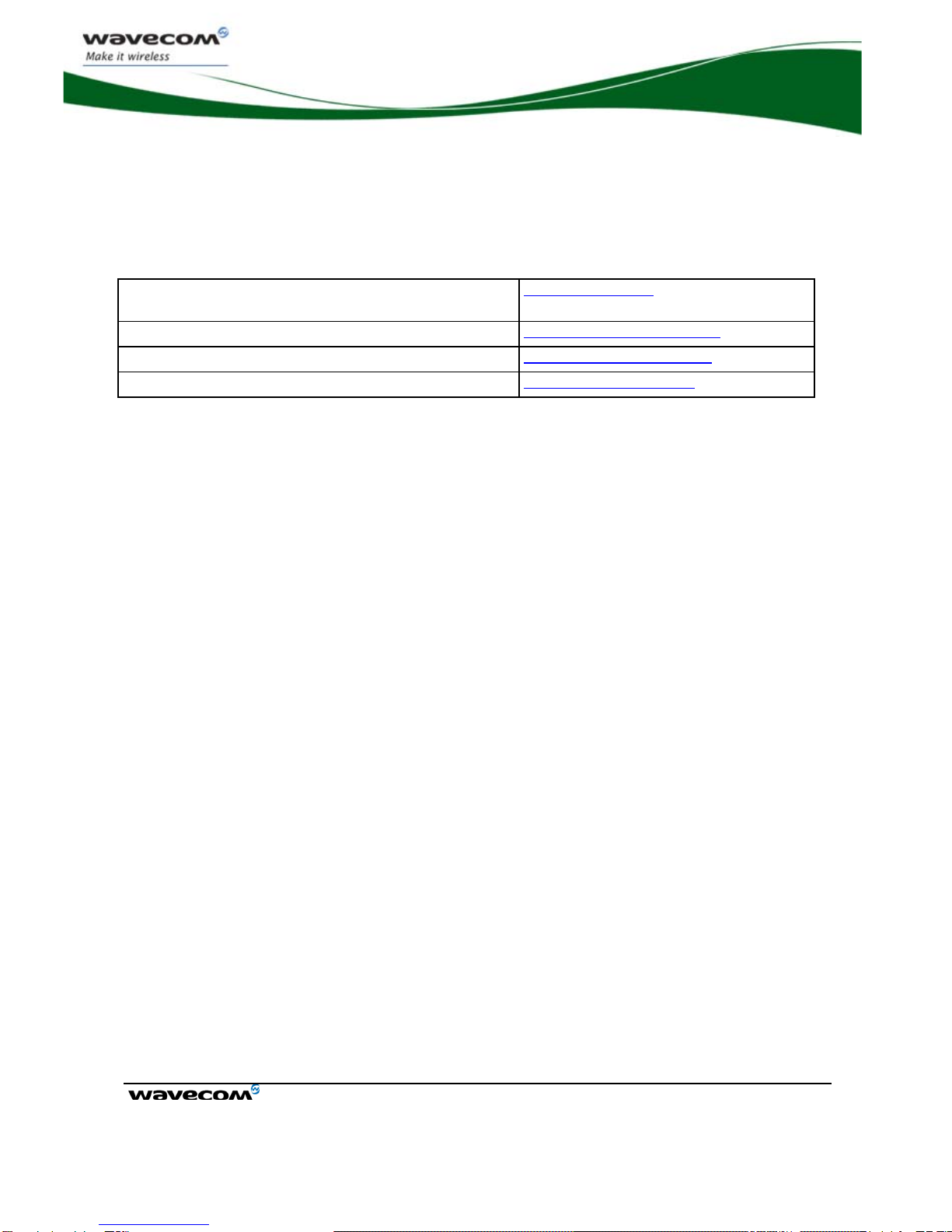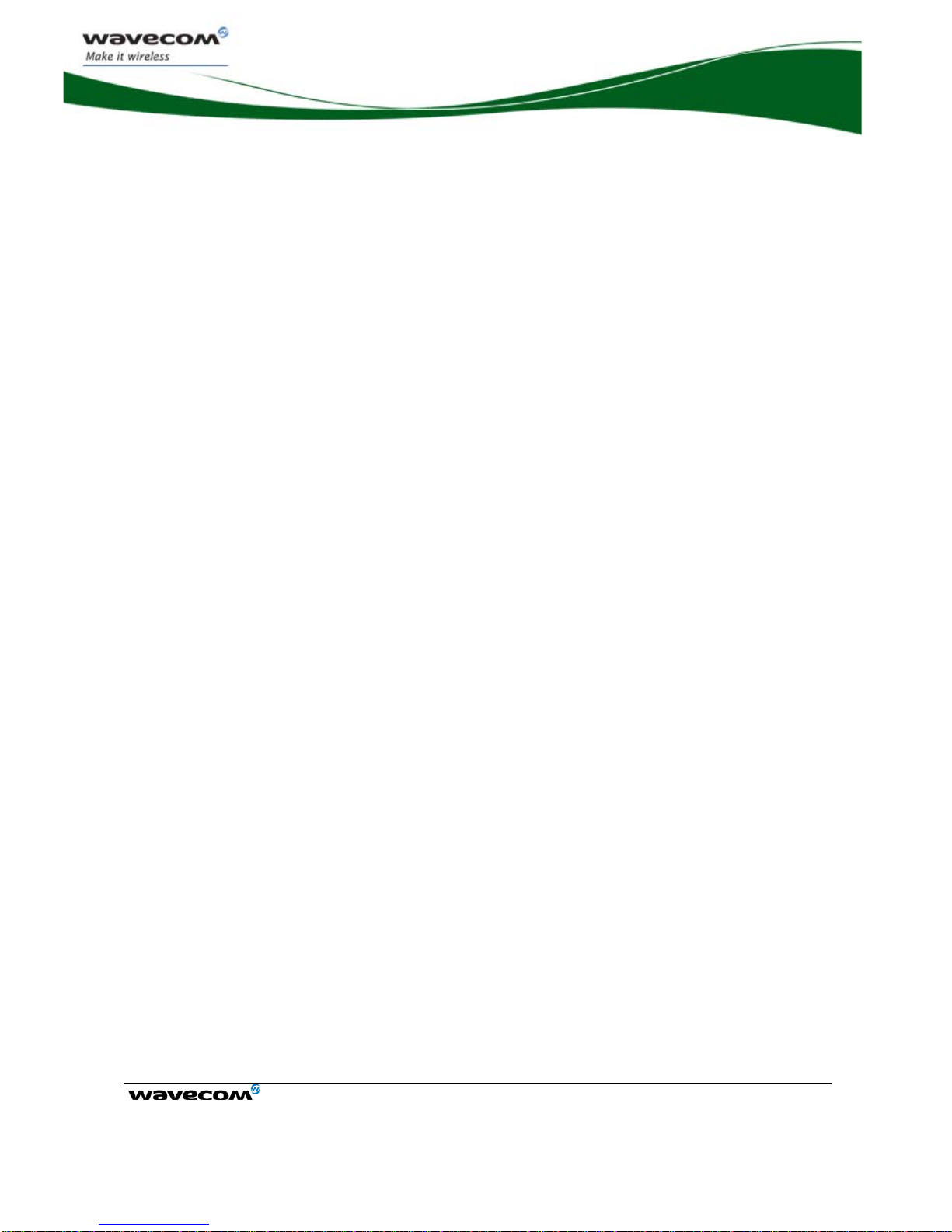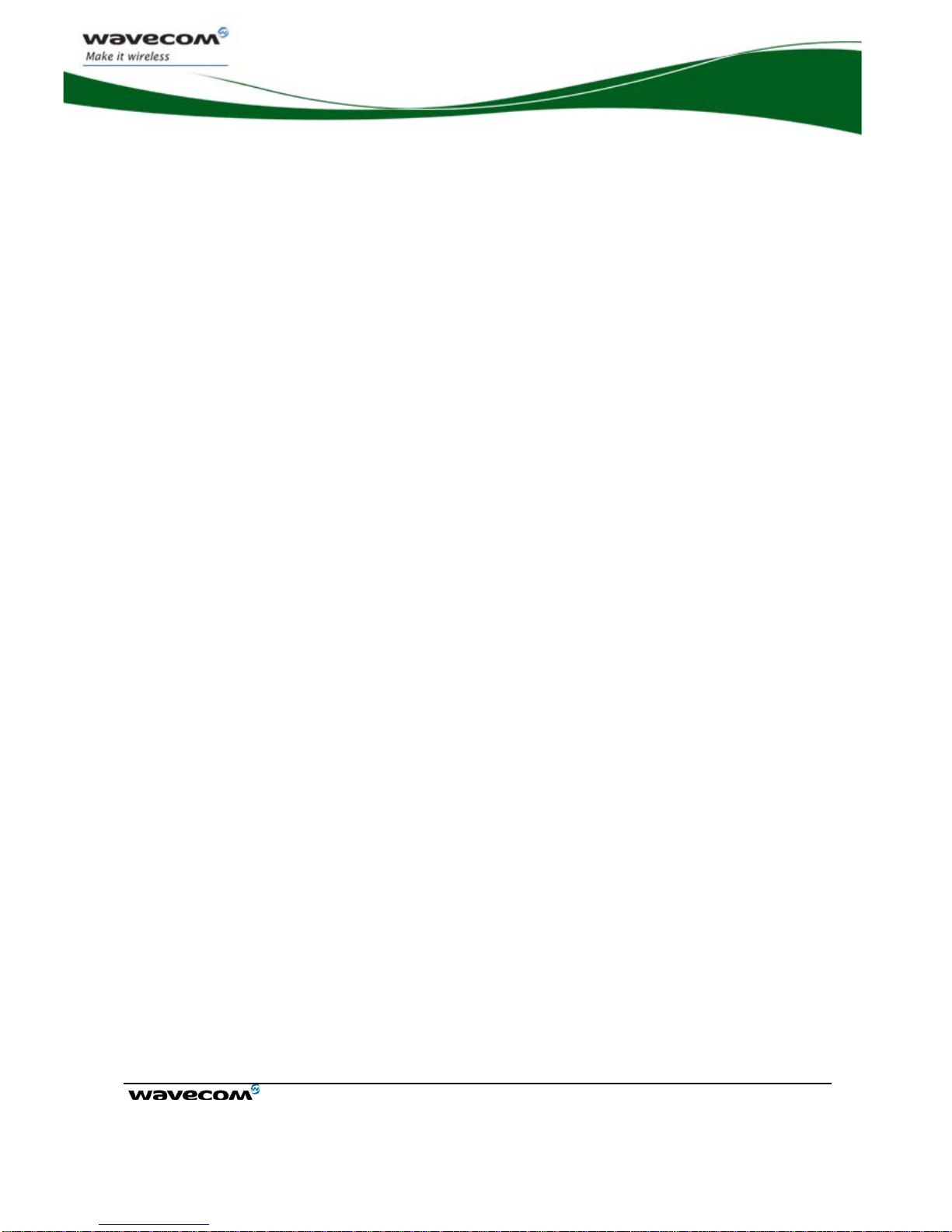Integra M2106+
©Confidential Page: 7 / 77
This document is the sole and exclusive property of Wavecom. Not to be distributed or divulged without prior written
agreement.
WA_DEV_M2106+_PTS_003-001 April, 2007
3.12 Activity Status Indication (Flashing LED) .............................................................................................. 39
3.13 RF Interface........................................................................................................................................... 41
3.13.1 RF Interface Characteristics........................................................................................................ 41
3.13.2 RF Performance.......................................................................................................................... 41
3.13.3 Antenna Specifications................................................................................................................ 42
3.14 SIM Card Interface ................................................................................................................................ 43
3.14.1 Internal SIM Card Interface......................................................................................................... 44
3.14.2 External SIM Card Interface........................................................................................................ 45
4Technical Specifications..................................................................................................................... 47
4.1 Environmental Constraints .................................................................................................................... 47
4.2 Mechanical Specifications ..................................................................................................................... 47
4.2.1 Mechanical Overview .................................................................................................................. 47
4.2.2 Mechanical Characteristics ......................................................................................................... 48
4.2.3 Mechanical Drawings .................................................................................................................. 48
4.3 Electrical Specifications......................................................................................................................... 50
4.3.1 Power Mode ................................................................................................................................ 50
4.3.2 Power Consumption without Open AT®Processing ................................................................... 51
4.3.3 Power Consumption with Open AT®Processing ........................................................................ 52
4.3.4 Current Consumption Waveform ................................................................................................ 53
5Applicable Normative Documents..................................................................................................... 54
5.1 Normative Specifications....................................................................................................................... 54
5.2 Environmental Specifications ................................................................................................................ 55
6Using the Integra Wireless CPU®....................................................................................................... 58
6.1 Firmware Upgrade................................................................................................................................. 58
6.1.1 Nominal Upgrade Procedure.......................................................................................................58
6.1.2 Alternative Procedure.................................................................................................................. 58
6.2 Guidelines for Application Design ......................................................................................................... 58
6.2.1 Hardware Recommendations...................................................................................................... 58
6.2.2 Antenna....................................................................................................................................... 59
6.2.3 Minimum Hardware Interface to Get Started .............................................................................. 59
6.3 3 V/5 V SIM Management ..................................................................................................................... 60
6.4 Installation of the Integra M2106+ Wireless CPU® on an Application Board ........................................ 61
6.5 Integra Development Kit Board Presentation........................................................................................ 63
6.5.1 Getting Started ............................................................................................................................ 64
6.5.2 Setting up Terminal Emulator...................................................................................................... 64
6.5.3 Example of AT Commands ......................................................................................................... 65
7Troubleshooting.................................................................................................................................. 68
7.1 Not Connecting Through the Serial Link ............................................................................................... 68
7.2 Receiving 'no carrier' Messages .......................................................................................................... 69
7.3 Receiving error Messages..................................................................................................................... 71