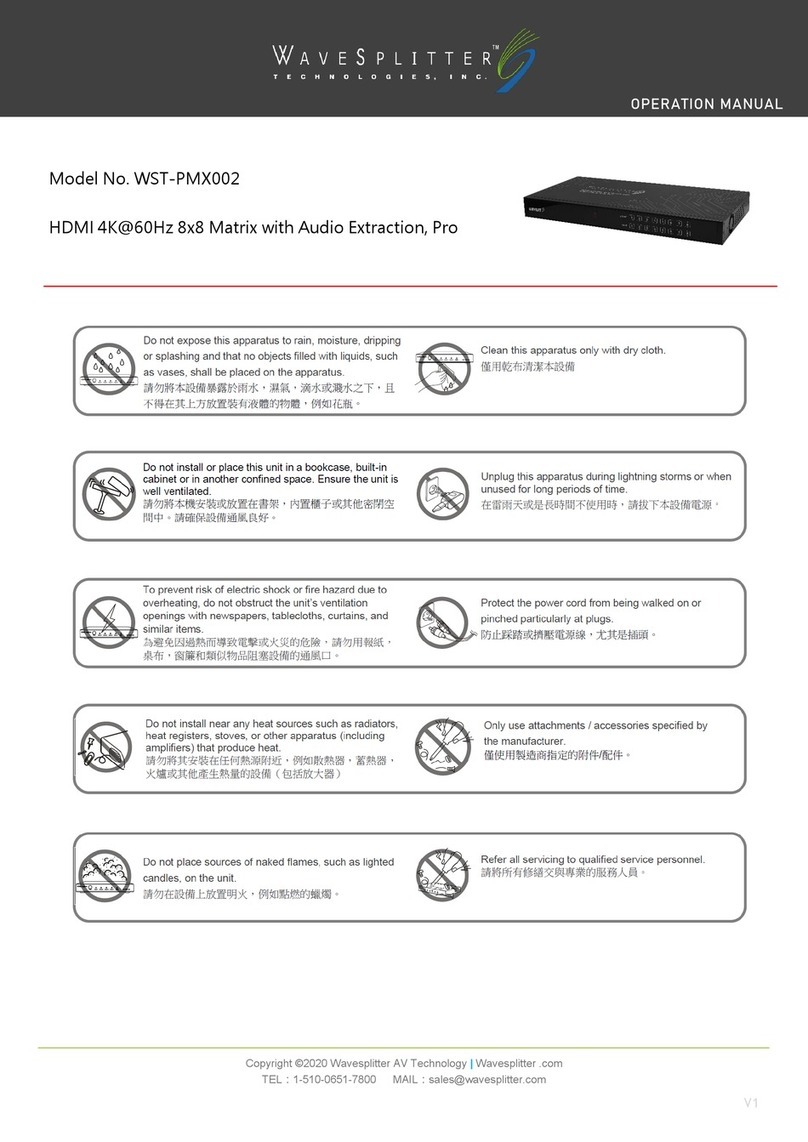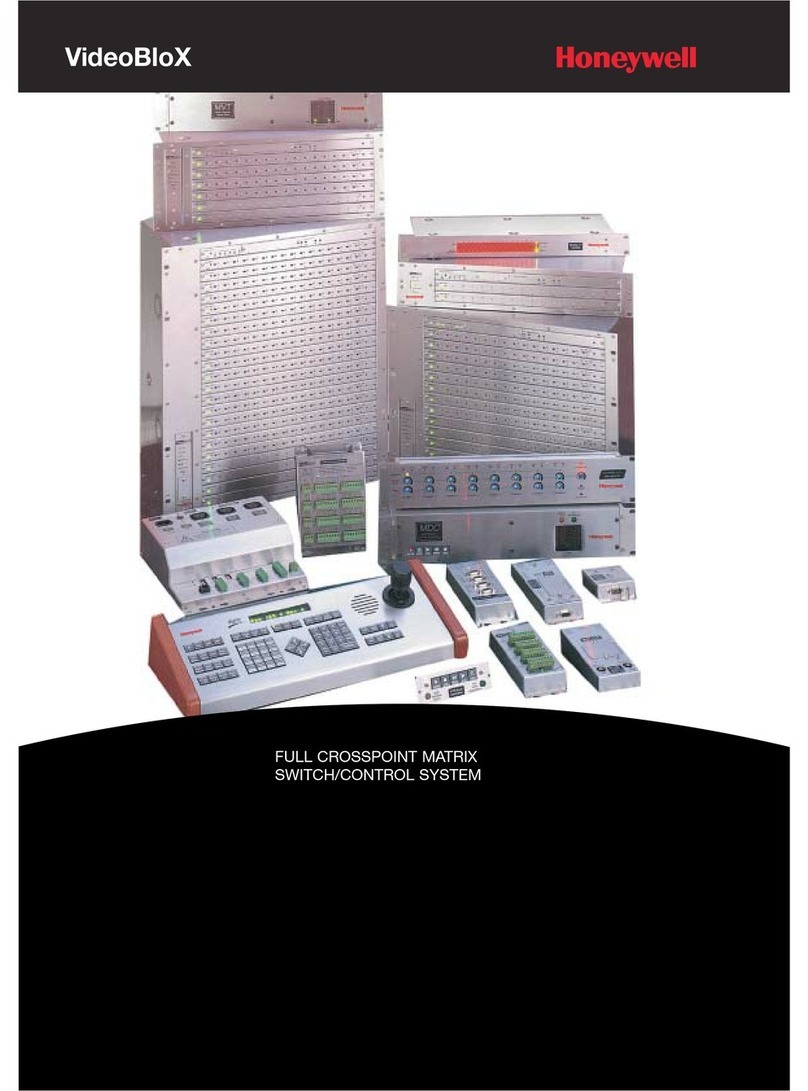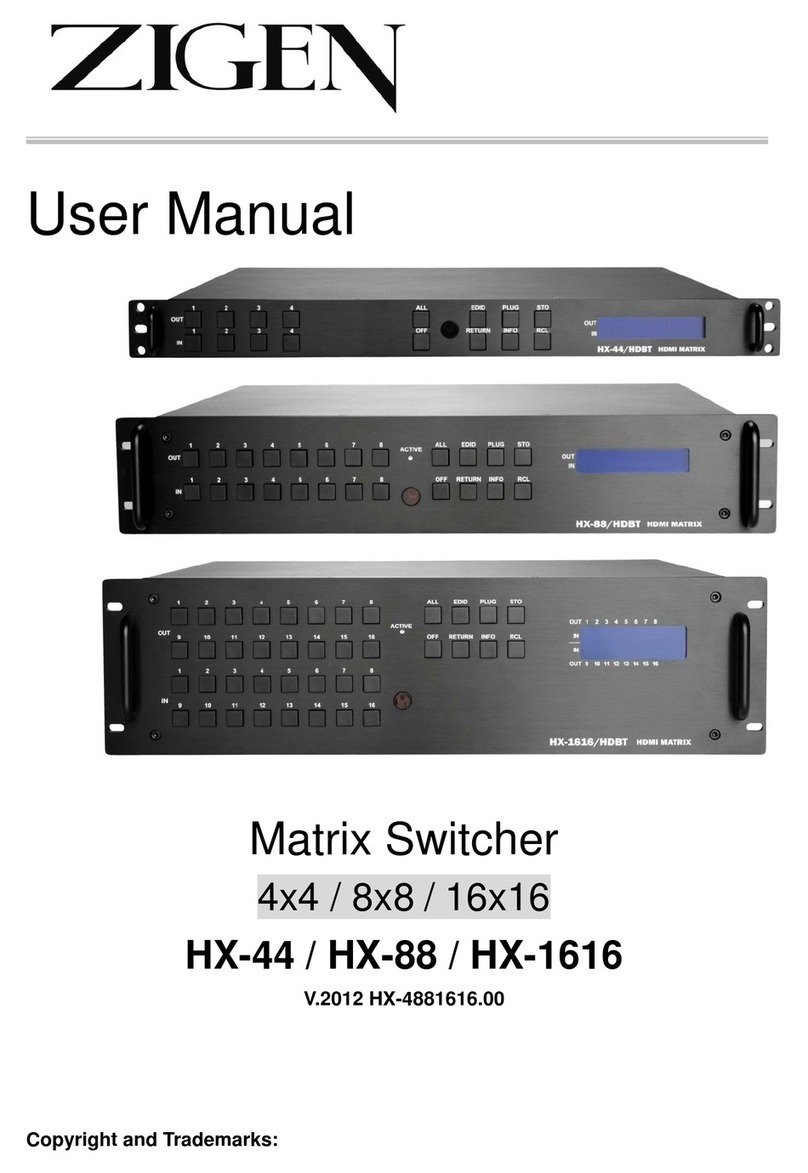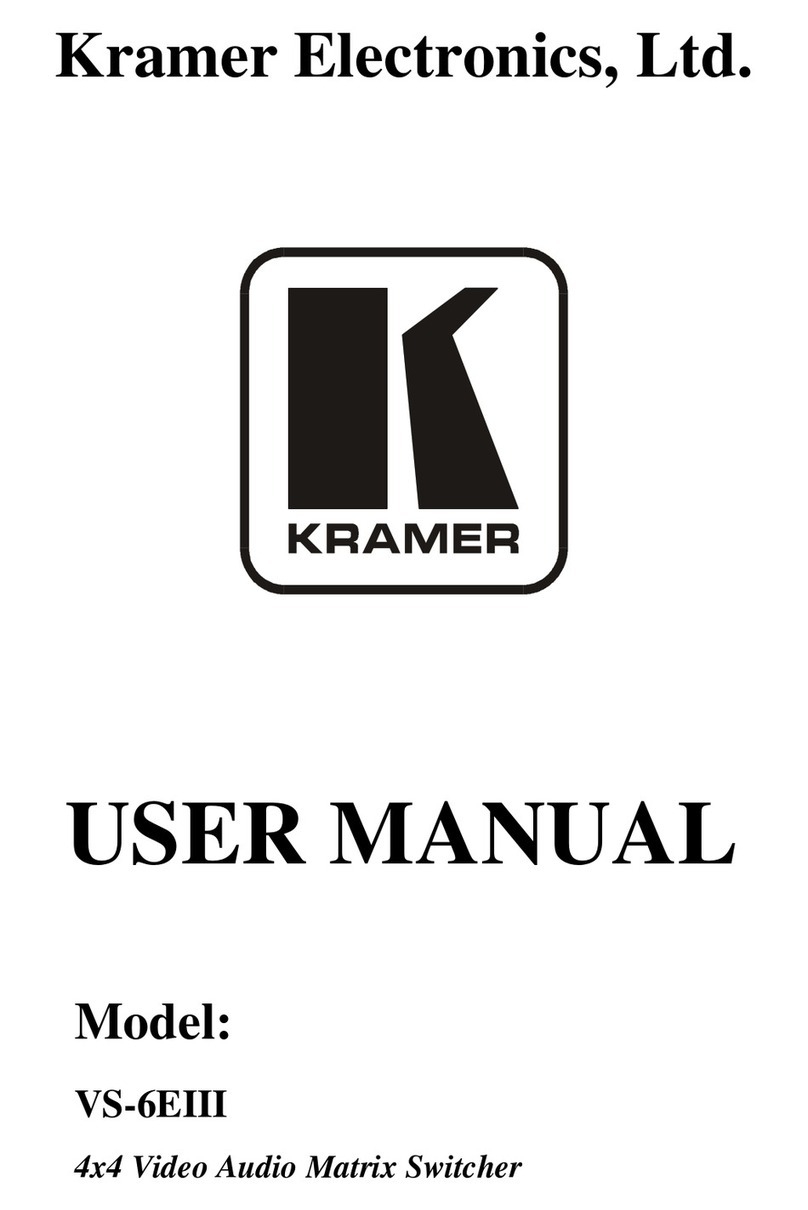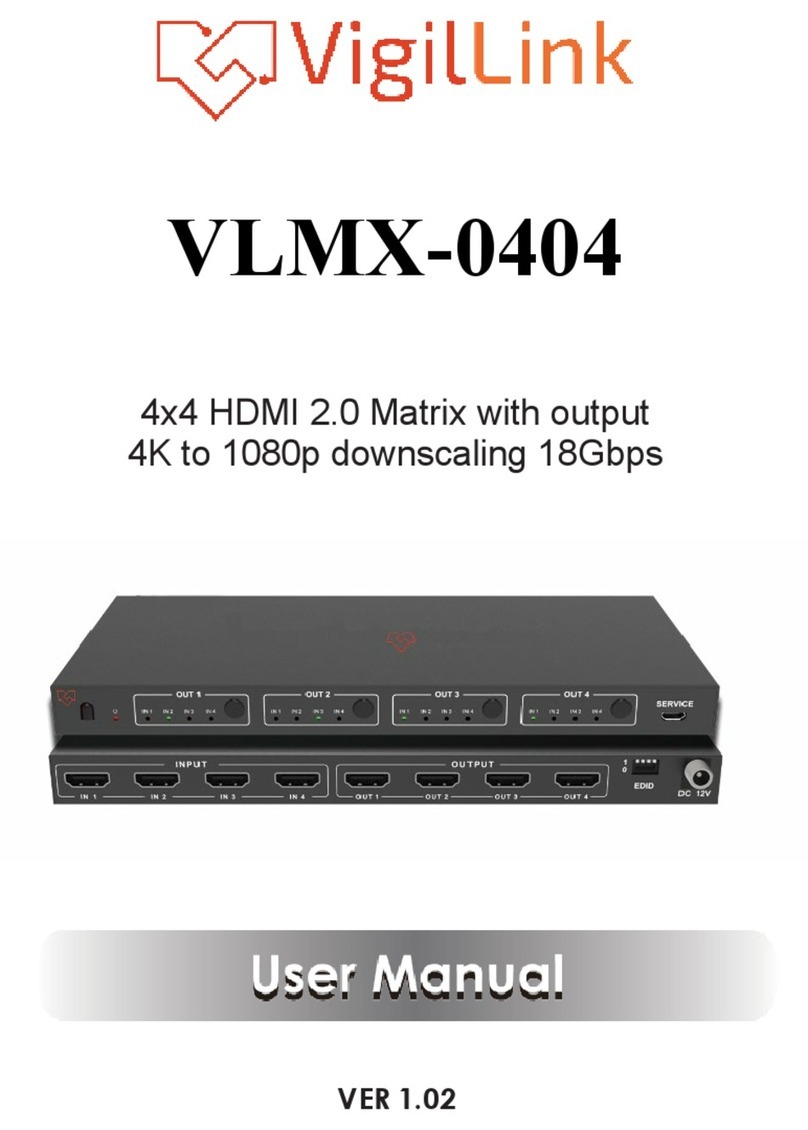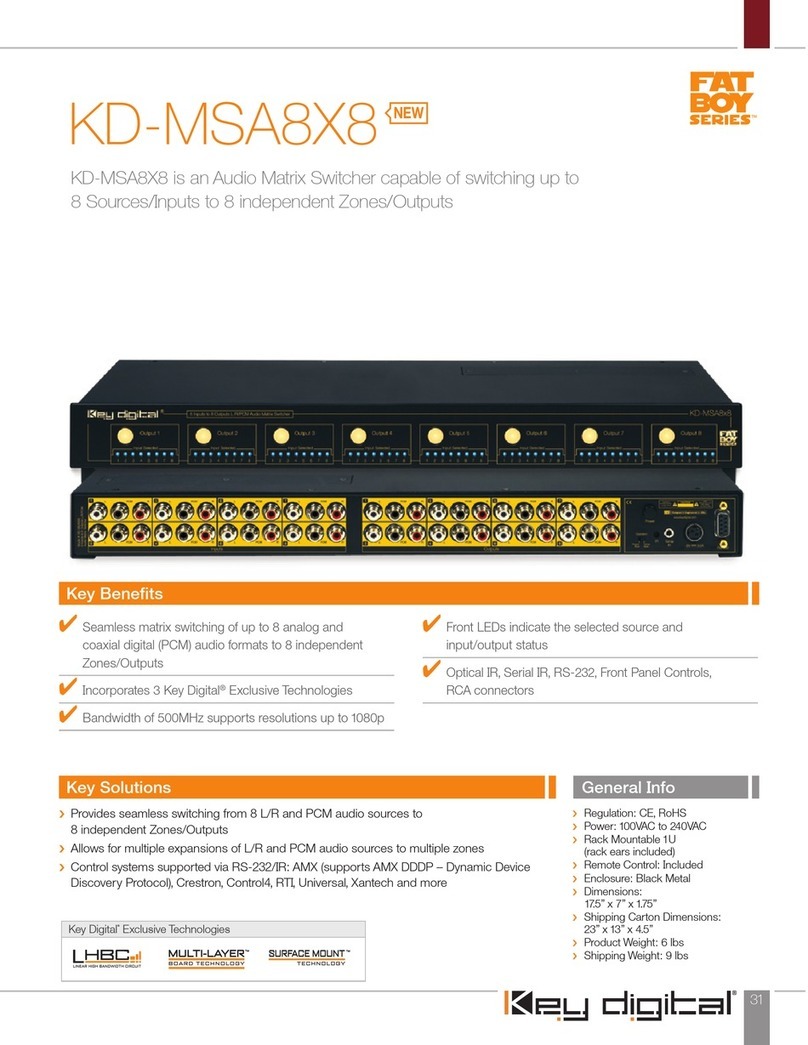WaveSplitter WST-PMX001 User manual

Copyright © 2020 Wavesplitter AV Technology |Wavesplitter .com
TEL:1-510-0651-7800 MAIL:sales@wavesplitter.com
OPERATION MANUAL
Model No. WST-PMX001
HDMI 2.0 4K@60Hz 4x2 Matrix with Audio Extraction, Pro
Safety Instruction

Copyright © 2020 Wavesplitter AV Technology |Wavesplitter .com
TEL:1-510-0651-7800 MAIL:sales@wavesplitter.com
OPERATION MANUAL
Introduction
WST-PMX001 is a multi-port solution for distributing content from multiple sources to two displays in a variety of configurations.
Supporting HDMI 2.0 18G signals, this matrix allows for the transmission of clear 4K Ultra HD 60Hz resolutions, while additional support for High
Dynamic Range ensures video content can be seen with enhanced brightness, greater contrasts and a much wider colour gamut.
As well as HDMI audio pass-through, a 3.5mm audio port allows for a separate connection of both analogue speaker systems, and optical audio
devices such as soundbars and amplifiers, for creating immersive audio experiences to compliment the video on screen.
This matrix can be switched by multiple ways , such as push button switching on the unit, and the included remote control , furthermore, the
WedGUI control provide remote configuration and operation, and command control can be compatible with other environment control system.
Key Feature
Support max Resolution up to 4K@60Hz 4:4:4, bandwidth up to 18Gbps.
HDCP 2.2 / HDCP1.4 compliant.
Support panel button, IR remote,WebGUI, Command control.
Support Firmware update.
Support SPDIF out / Analog audio 2.0 extraction
Support Audio format LPCM7.1 / 24-bit / 96khz,Dolby Atmos and DTS-X
Support Dolby Vision / HDR10
Support 3D,deep color max 12bit
Support CEC and ARC
Support EDID Management (Mixed EDID, Copy EDID, Build-in EDID)
Can be controlled by other environment control system via command.
Package Content
4x2 Matrix x 1 | 5V/1A Multi-Country Power Adapter x 1 | Brackets x 1 |Remote Controller x 1
Panel Description
FRONT PANEL
1. IR receive window
2. Micro USB port for upgrade firmware
3. Indicator of EDID management
4. Indicator of input1/2/3/4 for OUT-A, or indicator (flickering) of EDID for input1/2/3/4 when in EDID modification mode.
5. Indicator of input1/2/3/4 for OUT-B
6. HDMI OUT-A button,short press to choose input1/2/3/4 (Long press 3s to enter/exit EDID mode, short press choose to modify EDID when
in EDID mode)
7. HDMI OUT-B button, short press to choose input1/2/3/4 (short press to choose input1/2/3/4 to modify EDID when in EDID mode)

Copyright © 2020 Wavesplitter AV Technology |Wavesplitter .com
TEL:1-510-0651-7800 MAIL:sales@wavesplitter.com
OPERATION MANUAL
8. ARC button, short press choose to open / close ARC for OUT-A / OUT-B (ARC default turn off, if green light on, means ARC on; If green light
off, means ARC off, switching sequence: OUT-A ARC On, OUT-B ARC On, ARC Off).
9. Long press 3s to enter / exit audio extraction switch mode (button with green light quick flickering), then short press choose to turn on / off
audio extraction for OUT-A / OUT-B.
10. Power button, short press choose to power on/standby
Note
Reset:upplug power cable from device,then long press power white button and plug in again power cable to device,until all indicators start
flickering.
REAR PANEL
1. DC 5V 1A input
2. HDMI in 1/2/3/4 port
3. HDMI out A/B port
4. SPDIF out
5. AUX Analog audio out
6. Ethernet port
Note
ARC Function : need to open CEC function of TV (ARC supported in TV, matrix AUX audio turn to mute).
CEC Function : only support TV power on / standby (TV need to support and open CEC).
Connecting and operating
1. Connect source devices to input ports of the matrix
2. Connect HDMI output ports to TV or other HDMI sink devices.
3. Connect 5V POWER supply to DC power socket.
4. Power on the matrix, HDMI sources and displays.
REMOTE CONTROL
REMOTE CONTROL
1. Power on / standby
2. ARC on / off
3. Switch Audio extraction for output-A / output-B
4. Mute
5. To select HDMI input 1/2/3/4 for output-A
6. To select HDMI input 1/2/3/4 for output-B

Copyright © 2020 Wavesplitter AV Technology |Wavesplitter .com
TEL:1-510-0651-7800 MAIL:sales@wavesplitter.com
OPERATION MANUAL
EDID Management
EDID indicator1/2/3/4
Similar to EDID 4PIN DIP switch, when EDID indicator light on, it represent”1”,light off represent “0”,which can combine and represent total 16
groups of EDID.
EDID groups
EDID instruction
EDID groups
EDID instruction
0000
Mixed EDID
1000
4K 60Hz 444 2CH
0001
1920*1200 60Hz 2CH
1001
4K 60Hz 444 6CH
0010
1080P 60Hz 2CH
1010
4K 60Hz 444 8CH
0011
1080P 60Hz 6CH
1011
4K/60Hz 422 HDR 10bit 2CH
0100
1080P 60Hz 8CH
1100
4K/60Hz 422 HDR 10bit 6CH
0101
4K 60Hz 420 2CH
1101
4K/60Hz 422 HDR 10bit 8CH
0110
4K 60Hz 420 6CH
1110
COPY OUT-A
0111
4K 60Hz 420 8CH
1111
COPY OUT-B
Operation Steps
1. Long press 3s OUT-A button, enter EDID modification mode, indicator light of OUT-A start quick flicker.
2. Short press OUT-B button to choose input1/2/3/4/All for EDID modification (please see indicator in OUT-A).
3. Short press OUT-A button to choose one of 16 groups of EDID for input. (please see indicator in EDID).
Switching sequence: Mixed EDIDBuild-in EDIDCopy EDID
4. Long press 3s OUT-A button or wait 10s without any operation, automatically save the setup and exit EDID Mode.
Note
If copy a null HDMI out, matrix defaults to give 1080p EDID, until new display device connect to OUT-A / OUT-B.
Command Control
1. Open CommUart Assistant.
2. Comport setting:
Choose correct COM port that connect to PC in parameter configuration area :
Baud Rate : 115200 bps (Default)
Parity : None
Data Bit : 8 bit
Stop Bit : 1 bit

Copyright © 2020 Wavesplitter AV Technology |Wavesplitter .com
TEL:1-510-0651-7800 MAIL:sales@wavesplitter.com
OPERATION MANUAL
Enter Port Command in Send options.
Command List
VIDEO
Command head
Parameter 1
Attribute parameter
(Only for Parameter 1)
Attribute parameter
(Only for Parameter 1)
#video_
out
onoff=
matrix=
d:Operating parameter
0:all output
1:Output-A / 2:Output-B
0:off
1:on
input select(1-4)
l:Operating Lock
Example
OUTPUT-A switch to INPUT-1. , Operation format --> #video_d out1 matrix=1
Lock All Output on , Operation format-->#video_l out0 onff=1
AUDIO 1
Command head
Attribute parameter
Attribute parameter
#audio_
arc=
dec=
d:Operating parameter
0:close ARC
1:open ARC, by OUT-A
2:open ARC, by OUT-B
0:close audio extraction
1:open audio extraction, follow OUT-A
2:open audio extraction, follow OUT-B
l:Operating Lock
0:unlock 1:lock
0:unlock 1:lock
Example
Switch Auido extraction for OUT-A , Operation format--> #audio_d dec=1
Lock ARC for OUT-B , Operation format--> #audio_l arc=2

Copyright © 2020 Wavesplitter AV Technology |Wavesplitter .com
TEL:1-510-0651-7800 MAIL:sales@wavesplitter.com
OPERATION MANUAL
EDID
Command head
Parameter 1
Attribute parameter
#edid_
in
data=
d:Operating parameter
0:all input
1-4:specified input
0:bypass 1:1920x1200p
2-4:1080p60 2/6/8ch
5-7:4k60 420 2/6/8ch
8-10:4k60 444 2/6/8ch
11-13:4k60 422 hdr 2/6/8ch
14:copy outA
15:copy outB
l:Operating Lock
0:unlock 1:lock
Example
All input select Mixed EDID , Operation format--> #edid_d in0 data=0
Lock Input 4 EDID to 1080p 6ch , Operation format--> #edid_l in=4 data=3
SYSTEM POWER
Command head
Attribute parameter
Attribute parameter
Query parameter
#power
shut=
start=
help
0:cancel timing shut down
1-x/s:timing shut down/s
0:cancel timing turn on
1-x/s:timing On/s
Query the setting of
ON/OFF
Example
Shut down power 5 seconds later, Operation format--> #power shut=5
REGISTER
Command head
Attribute parameter
Attribute parameter
Query parameter
#register
id=
psd=
help
0-5:Register user grouping
numer,letter,underline:user
name
numer,letter,underline:password
Query parameter
QUERY COMMAND
#cmd
IP
Command head
Attribute
parameter
Attribute
parameter
Attribute
parameter
Attribute
parameter
Attribute
parameter
Query parameter
#ip
ip=
mask=
gw=
dns=
dhcp=
help
0-255:IP
address
0-255:MASK
address
0-255:Gateway
address
0-255:DNS
address
0:Off DHCP
1:On DHCP
Query IP Setting

Copyright © 2020 Wavesplitter AV Technology |Wavesplitter .com
TEL:1-510-0651-7800 MAIL:sales@wavesplitter.com
OPERATION MANUAL
WEB Control
Change IP address of PC
Before configuring the device through the website, it is necessary to configure the IP
address of the computer configured with the device (mainly to ensure that the
computer and the device are set in the same network segment).
1. Open the network control center and set the computer's IP address:
2. Choose to use Static IP, with the IP address set to 196.168.1.x (x ranges from 0 to 254, but cannot be consistent with the device's IP address),
3. Subnet mask set to 255.255.255.0
4. Gateway set to 192.168.1.1

Copyright © 2020 Wavesplitter AV Technology |Wavesplitter .com
TEL:1-510-0651-7800 MAIL:sales@wavesplitter.com
OPERATION MANUAL
Log in by browser
Default IP address for log-in:192.168.1.168
Type in user name and password. (Both default : admin)
Note
suggest to use newer version of Google , firefox, Safari browser for better compatibility.
Video Control
1. Matrix Switching
Click to choose the output at Output window and then choose the input for selected output at Input window.
2. Modify Port name
Click to choose the port, rename in edit box, then click to save.
Note
When mouse pointer move to port, it will display the new name; Rename limit:3~15 letters/numbers/underline.

Copyright © 2020 Wavesplitter AV Technology |Wavesplitter .com
TEL:1-510-0651-7800 MAIL:sales@wavesplitter.com
OPERATION MANUAL
Audio Control
1. ARC operation
Click OUT-A, the button of OUT-A will become to the full blue, if not click, the button is blue frame only.
Note:
The ARC function is only for one way channel.
2. Audio extraction (SPDIF & AUX analog out)
Click OUT-A, the button of OUT-A will become to the full blue, if not click, the button is blue frame only.
Note:
The Audio extraction is only for one Output.
When reset device, default open Audio extraction for OUT-A, but ARC defaults to turn off for both OUT-A and OUT-B.
EDID
Configure EDID (total 16 kinds of EDID) for input, and display EDID information for input.
Click the input at Input window, and then choose EDID for input at EDID window.
EDID Information will show the current EDID.

Copyright © 2020 Wavesplitter AV Technology |Wavesplitter .com
TEL:1-510-0651-7800 MAIL:sales@wavesplitter.com
OPERATION MANUAL
Network Interface
MAC address : It can not be modified, for display only.
IP address : 192.168.1.168 (Default)
Static IP : When using static IP(DHCP Off), you can modify IP address/ Net Mask address/ Gate Way address, then click Apply button, it will re-login
web interface after 8s.
Dynamic IP : Click DHCP switch (DHCP On), IP address/Net Mask address/Gate Way address turn to grey, can not be modified, but it displays the
current IP address information.
System Setting
1. System Setting
Reboot : Click to reboot device;
Factory : Click to reset device;
2. Change Password
Type in User Name and password.
Note
The user name and password only support 5~15 letters/numbers/underline (Total 6 groups of user name & password, you can change current log
in user name and password, it will take effect in next login ,default user name and password is “admin”, other 5 groups are:
admin2,admin3,admin4,admin5, admin6, password is 123456).

Copyright © 2020 Wavesplitter AV Technology |Wavesplitter .com
TEL:1-510-0651-7800 MAIL:sales@wavesplitter.com
OPERATION MANUAL
Application 1.
Application 2.

Copyright © 2020 Wavesplitter AV Technology |Wavesplitter .com
TEL:1-510-0651-7800 MAIL:sales@wavesplitter.com
OPERATION MANUAL
Specifications
Interface
Input
HDMI Type-A (Female) x 4
Outpit
Video:HDMI Type-A (Female) x 2
Audio:Analog-AUX x 1 | Digital-SPDIF x 1
HDMI Compliance
HDMI 2.0
HDCP Compliance
2.2 / 1.4
Input Video Signal
0.5-1.0 Volts P-P
Input DDC Signal
5 volts p-p (TTL)
Output Signal
HDMI
Output Resolution
640x480P@60Hz、1024x576P@50Hz、1024x720P@60Hz
1920x1080P@24Hz / 50Hz / 60Hz、3840x2160P@30Hz / 60Hz、4096x2160P@30Hz / 60Hz
Audio Format
LPCM7.1 / 24-bit / 96khz, Dolby Atmos and DTS-X
IR Frequency
38-56KHz
Power
Power Supply
5V/1A DC
Max Power Consumption
2.5W
Environment
Operating Temperature
-5˚C~40˚C
Storage Temperature
-20˚C~60˚C
Product Structure
Main Material
Metal
Size W x D X H
210 x 104 x 20.5 mm
Weight
660g
Certification
Safety & Emission
CE / FCC / ROHS / REACH
Country of Origin
China
Table of contents
Other WaveSplitter Matrix Switcher manuals