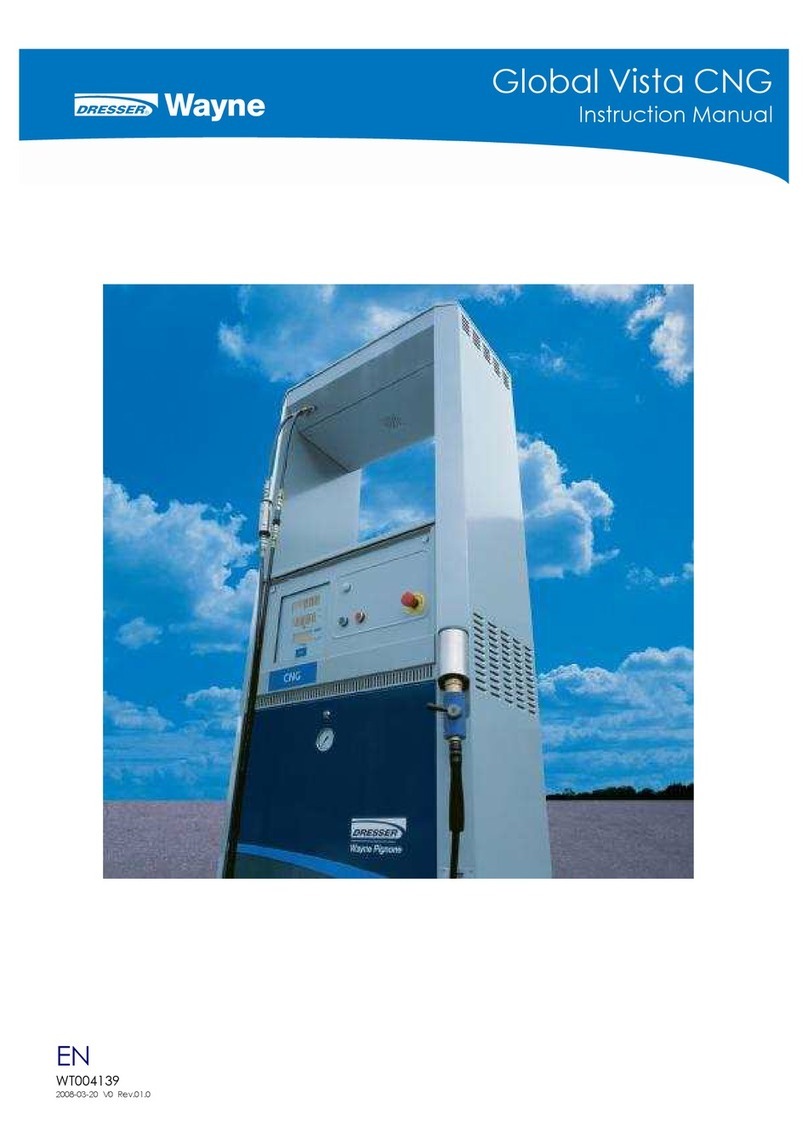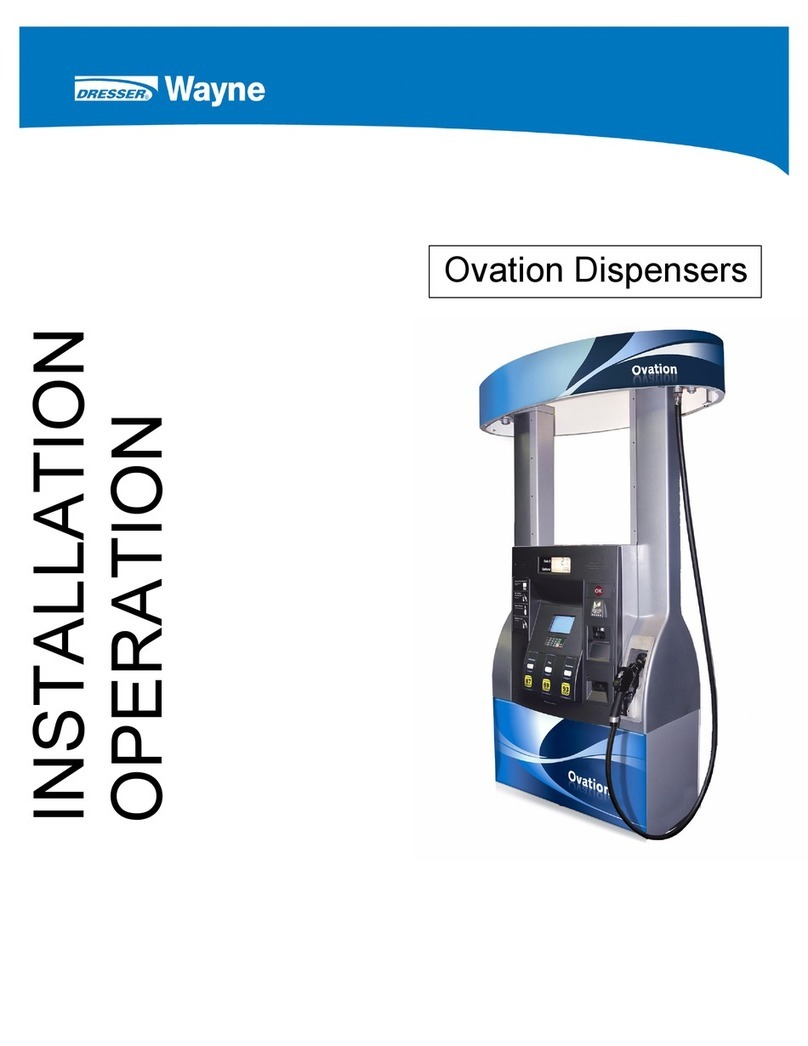iv
Part No. 917543 Rev. A November 1992
TABLE OF CONTENTS, continued
Title Page
6. TROUBLESHOOTING GUIDE ............................................................................................. 47
Sale display and unit price displays are blank........................................................................ 48
Sale display on. Unit will not respond to individual function switch..................................... 48
Sale display on. Unit will not respond to any function switches............................................ 48
Unit price displaying 0.000 .................................................................................................... 49
Computer will not reset .......................................................................................................... 49
One or more digits or segments fail to operate....................................................................... 49
Unit price not correctly displayed .......................................................................................... 50
Computer resets but valves do not open................................................................................. 50
Computer resets but submersible pump does not come on .................................................... 50
Fault Code 01.......................................................................................................................... 51
Fault Code 02.......................................................................................................................... 51
Fault Code 03.......................................................................................................................... 51
Fault Code 04.......................................................................................................................... 52
Fault Code 05.......................................................................................................................... 52
Fault Code 06.......................................................................................................................... 52
Fault Code 08.......................................................................................................................... 53
Fault Code 10.......................................................................................................................... 53
Fault Code 11.......................................................................................................................... 53
Fault Code 12.......................................................................................................................... 53
Fault Code 13.......................................................................................................................... 53
Fault Code 14, 15, 16.............................................................................................................. 53
Fault Code 20.......................................................................................................................... 52
Fault Code 21.......................................................................................................................... 53
Fault Code 51.......................................................................................................................... 54
7. COMPONENT REPLACEMENT .......................................................................................... 55
7.1. Electronic Component Replacement ....................................................................... 55
7.1.1. Removing the Bezel From Vista Dispensers ............................................ 55
7.1.2. Computer Assembly Replacement............................................................ 56
7.1.3. Intrinsic Safe Barrier PCB Replacement .................................................. 58
7.1.4. Display Board Replacement ..................................................................... 58
7.1.5. Cash/Credit Interface Board Replacement ............................................... 61
7.1.6. Solenoid Drive Board Replacement ......................................................... 61
7.1.7. Photocoupler/Pulser Disc Replacement.................................................... 64
7.1.8. Nozzle Boot Switch Replacement ............................................................ 64
7.1.9. Actuator Module Replacement (Modules with Incandesent Lamps) ....... 65
7.1.10. Actuator Module Replacement (Modules with High Intensity LEDs)..... 66
7.1.11. Lighted Button Lamp Replacement.......................................................... 66
7.1.12. Back Lit Display Lamp Replacement....................................................... 66