WayWearable, Inc. WAY User manual

Model : WAY
Product Manual
Version 1.0
Your Personal
Skincare Companion

Contents
Getting Started
Components
Get To Know WAY
WAY Device Structure
How To Clean WAY
Charging WAY
How To Run WAY
Turning On and Off WAY
Integrating Mobile
Product requirements
Installing Apps
Brightening Your Skin with WAY
Mobile Applications
Measuring the Moisture Content in Your Skin with WAY
Environmental Management
Monitoring my Skin Data
Caution
Non-waterproof
Safety concerns
Important safety information
Health Disclaimer
Built-in Battery Precaution
Other precautions

Updating WAY
General information and specifications
Sensors and Motors
Product Specifications
Warranty Coverage

Getting Started
WAY: State-of-the-art Skin Care Service
Monitors your skin condition and the environments that can affect the skin with real time and
shows data via a smartphone app. You can conveniently take care of your skin anytime,
anywhere using WAY which is very small and portable.
Components
Get To Know WAY
WAY Device Structure
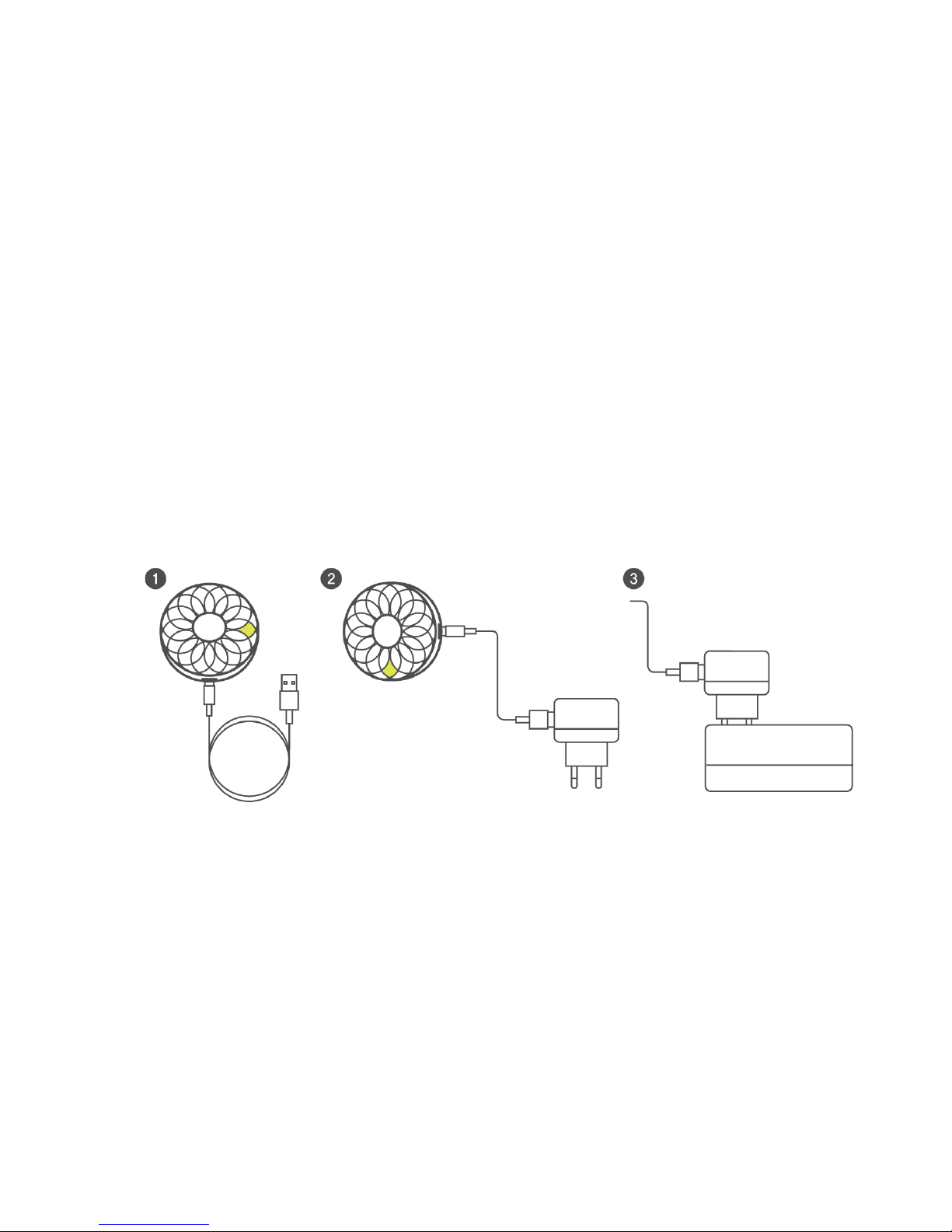
How To Clean WAY
1. Please keep an enclosed velvet pouch when carrying.
2. Clean the skin sensor with an enclosed microfiber clothe at all times before examining
your skin. Foreign materials such as water or sweat on the device sensor may degrade
the performance of WAY and the measurement may not be accurate.
3. A small amount of rubbing alcohol on a microfiber cloth may be used to wipe the
surface if necessary.
Charging WAY
Plug the enclosed USB cable into the charging terminal on the central part of Way. It
takes about two hours to fully charge WAY.
How To Run WAY
Turning On and Off WAY
1. Press the power button to wake up WAY and ensure that the light is blinking.
2. If the light does not blink, try again after charging WAY.

How to check the battery level
- When the button is pressed, the light blinks once if the battery is sufficient. If the light
blinks twice, charging is required.
WAY device contains a rechargeable lithium polymer battery. Fully charged WAY can be
used for about 5 to 7 days depending on usage patterns.
Integrating Mobile
Product requirements
WAY can be run with mobile products that meet the specifications below.
- iOS 8 and above / Bluetooth 4.0(BLE) devices
- Android 4.3 and above / Bluetooth 4.0(BLE) devices
Installing Apps
iOS devices
1. Find WAY in the App store.
2. Implement the app after installing WAY.
3. Pleas use WAY as described in the manual.
Android devices
1. Find WAY in the Google Play store.
2. Implement the app after installing WAY.
3. Pleas use WAY as described in the manual.

Brightening Your Skin with WAY
Mobile Applications
<Dashboard> <!Skin diagnosis screen >
Measuring the Moisture Content in Your Skin with WAY
1. Please go to the skin diagnosis section.
2. Please contact the skin sensor on the bottom of WAY to the part of skin that you
would like to diagnose.
* Please use WAY after wiping a foreign material on the sensor with the enclosed microfiber
cloth. The measurement may not be accurate if there is a foreign material such as water or
sweat on the sensor.
!
3. Manage your skin with WAY

Environmental Management
WAY automatically tracks the UV index and humidity of your surroundings. This data can
be checked through a mobile application. The app will send alerts when you are in danger
and tell you what to do.
Monitoring my Skin Data
You can manage and monitor your collected skin data. How did your skin change from
yesterday to today? You can compare today’s data with those collected one month ago.
In addition, you can also get skin care tips from WAY in consideration of your skin and the
surrounding environment.
Caution
Non-waterproof
This is not a waterproof device.
Please exercise caution and may cause failure if water runs into WAY.
Safety concerns
Important safety information
•Use after reading the instructions beforehand.
•Follow the instructions in the manual.
•Do not force open. The product components or the battery can affect the
environment and human health due to the improper administration.
•Refrain the use of harsh cleaners when cleaning the surface of WAY.
•Do not leave Way in dishwashers or washing machines, etc.

•Refrain WAY from exposure to extremely low or high temperatures.
•Do not use WAY in the sauna or damp places.
•Do not leave WAY under the direct sunlight for a long time.
•Do not leave WAY near fire. There is a risk of explosion.
•Do not disassemble WAY.
•Keep WAY out of reach of children.
Health Disclaimer
* WARNING: WAY is not a medical device.
It should be noted that WAY and all applications related to WAY cannot be used for the
treatment, diagnosis or prevention of diseases. Please consult your doctor before you
make any decision related to your skin treatment or nutritional status.
Built-in Battery Precaution
•Do not attempt to replace the built-in batteries. It is not replaceable.
•Charge the battery as instructed in the manual.
•Please use the enclosed USB charging cable or a certified USB charging cable.
•Please charge WAY using a certified computer or power hub.
•Do not force open or disassemble batteries.
Other precautions
•Please dispose of WAY and the USB cable according to the regulations. Do not dispose
of the batteries in your household trash.
•The package must be recycled or disposed of according to the regulations.

Updating WAY
New enhancements and product improvements are provided through a firmware update
for WAY app. Please proceed with update according to the guide when necessary. It is
recommended that you keep WAY updated all the time. It takes a few minutes to update
and will consume a lot of battery. Be sure to connect WAY to the charge cable during the
update.
General information and specifications
Sensors and Motors
Skin moisture sensor
UV sensor
Humidity Sensor
Temperature Sensor
Vibration Motor
Product Specifications
Size
58mm x 58mm x 13.3mm (W x H x T)
Weight
23.5g
Color
White & Silver, Black & Gold
Material
Anodized Aluminium, PC (Polycarbonate)

Battery
100mAh Lithium polymer, 2 hours of charging via Micro USB
Battery Life
5~7 days (Varies depending on use case)
Waterproof
No Water Resistance
O/S
iOS 8 and above / Android 4.3 and above
Bluetooth
Bluetooth 4.0(BLE)
Hardware
Skin moisture sensor, UV sensor, Temperature Sensor, Humidity Sensor, 3-Axis
Accelerometer, Vibration Motor
Country of manufacture
South Korea
Warranty Coverage
Warranty is subject to normal use under normal conditions for a period of one year from the date
of purchase. The warranty does not cover damage resulting from misuse, accident, negligence,
modification or alteration to the product without authorization.
Please return the product to the retailer from which you purchased it, along with the receipt if a
defect arises. If a valid claim is received within the warranty period, WAY will repair the defect at
no charge, or exchange the product, or refund the purchase price of the product.
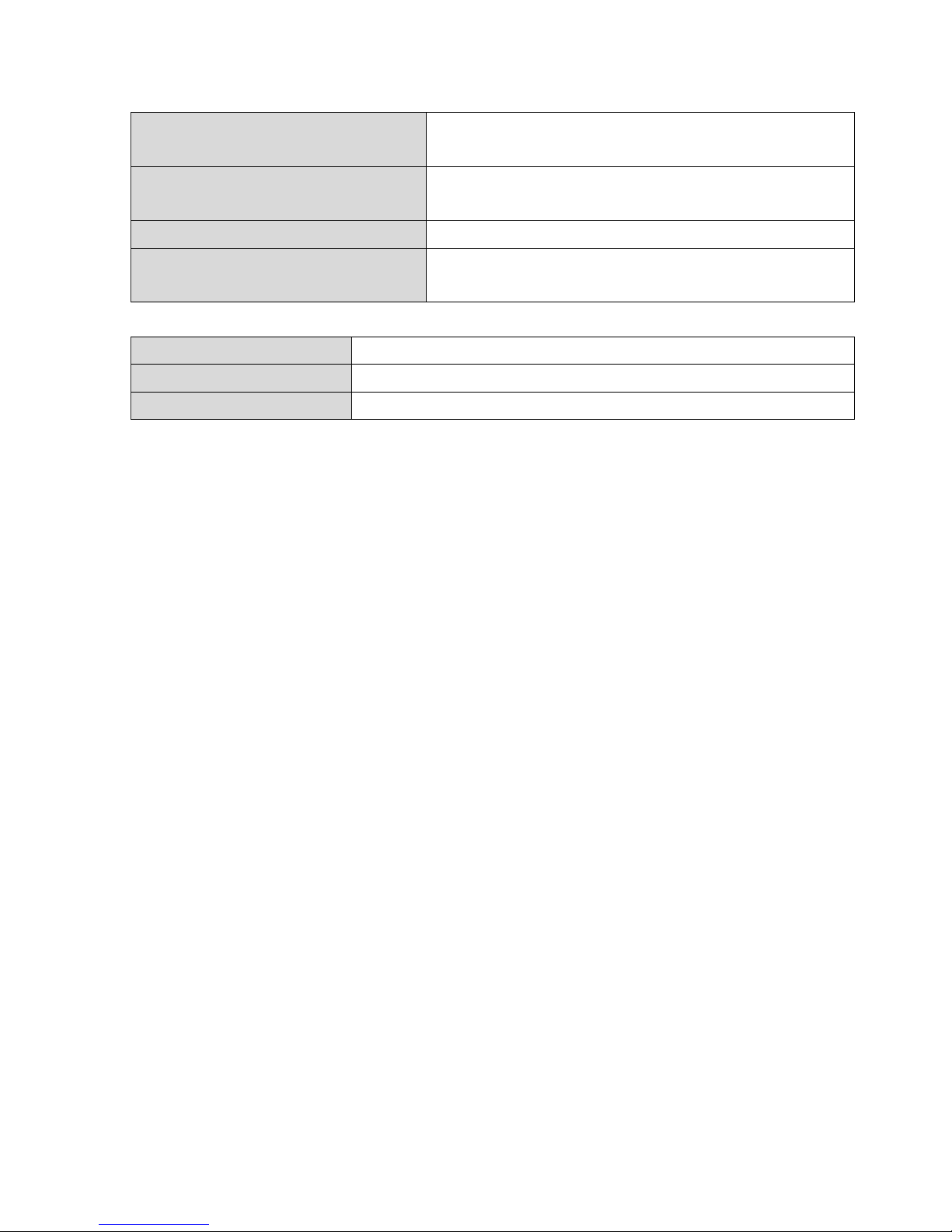
Name of the company that received
the conformity assessment
WayWearable, Inc.
Equipment Model Name WAY
( Add model: WAY1WS – White/ Silver, WAY1BG – Black/ Gold )
Date of manufacture
2015. . .
Manufacturer/ Country of
manufacture
VisionScape Corp./ South Korea
Frequency
Temperature
Power
(BT LE)
This equipment has been tested and found
to comply with the limits for a class B digital
device, pursuant to Part 15 of the FCC
Rules. These limits are designed to provide
reasonable protection against harmful
interference in a residential installation.
This equipment generates uses and can
radiate radio frequency energy and, if not
installed and used in accordance with the
instructions, may cause harmful interference
to radio communications. However, there is
no guarantee that interference will not occur
in a particular installation. If this equipment
does cause harmful interference or television
reception, which can be determined by
turning the equipment off and on, the user is
encouraged to try to correct the interference
by one or more of the following measures:
• Reorient or relocate the receiving antenna.
• Increase the separation between the equipment
and receiver.
• Connect the equipment into an outlet on a
circuit diff erent from that to which the receiver is
connected.
• Consult the dealer or an experienced radio/TV
technician for help.
FCCID: 2AGEN-WAY

Table of contents

















