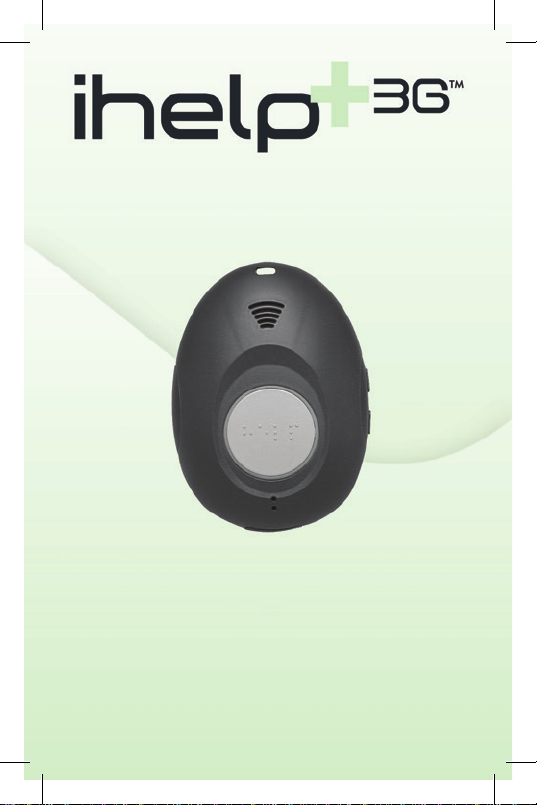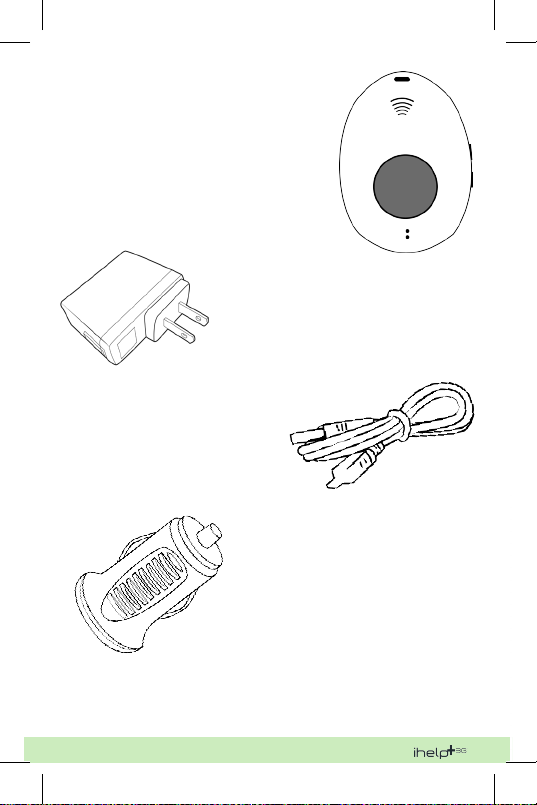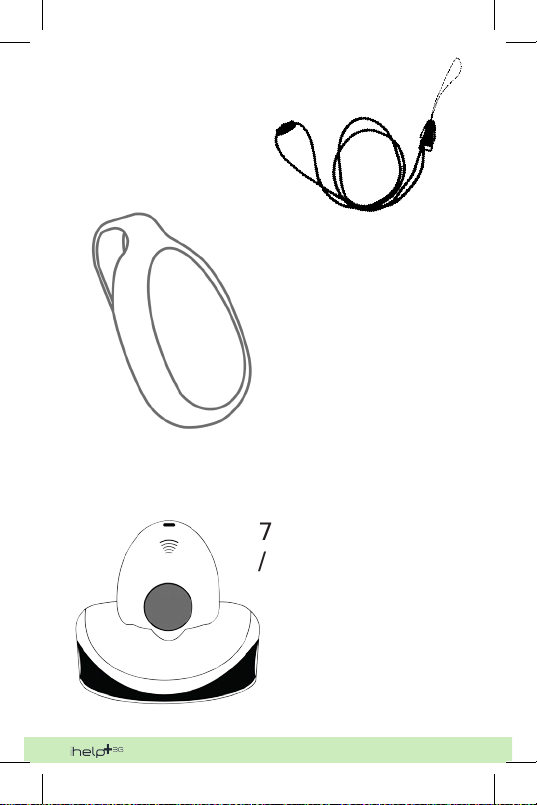9
iHelp+ 3G™ Product Features
Your iHelp+ 3G™ mobile medical
alert is designed to provide you
with a simple and reliable way to
get help in the event of an
emergency and/or unsafe situation.
• One-Touch Operation - Press the
button two (2) seconds and your
call is placed. Anti-cancel prevents
cancelling the call if the button
is pressed again.
• Lightweight - 1.5 ounces -
comfortable to carry or wear.
• Small In Size - 2.5” x 1.8” x .67 -
compact yet powerful.
• Loud - Crystal Clear Audio
Quality - No need to hold to your
ear or mouth to listen or speak.
• Voice Prompts - Lets you know
the status of your call. Ex. Your
emergency call is now being
dialed, please stand by.
• Direct GPS Location - Sends your
position directly to the monitoring
center and/or a loved one.
• 72 Hour Use Per Battery Charge
- For maximum use between
charges. Note: Enabling all
functionality on unit will drain
battery quicker. We recommend
charging the unit daily.
• Wireless Network For 3G
Nationwide Coverage - Take it
wherever you go.
• Battery Status Indicator - Visual
and audio indicator of battery
status.
• Battery Charging Indicator –
Flashes blue when charging, turns
solid blue when charging is
complete, and goes out when the
charger is unplugged.