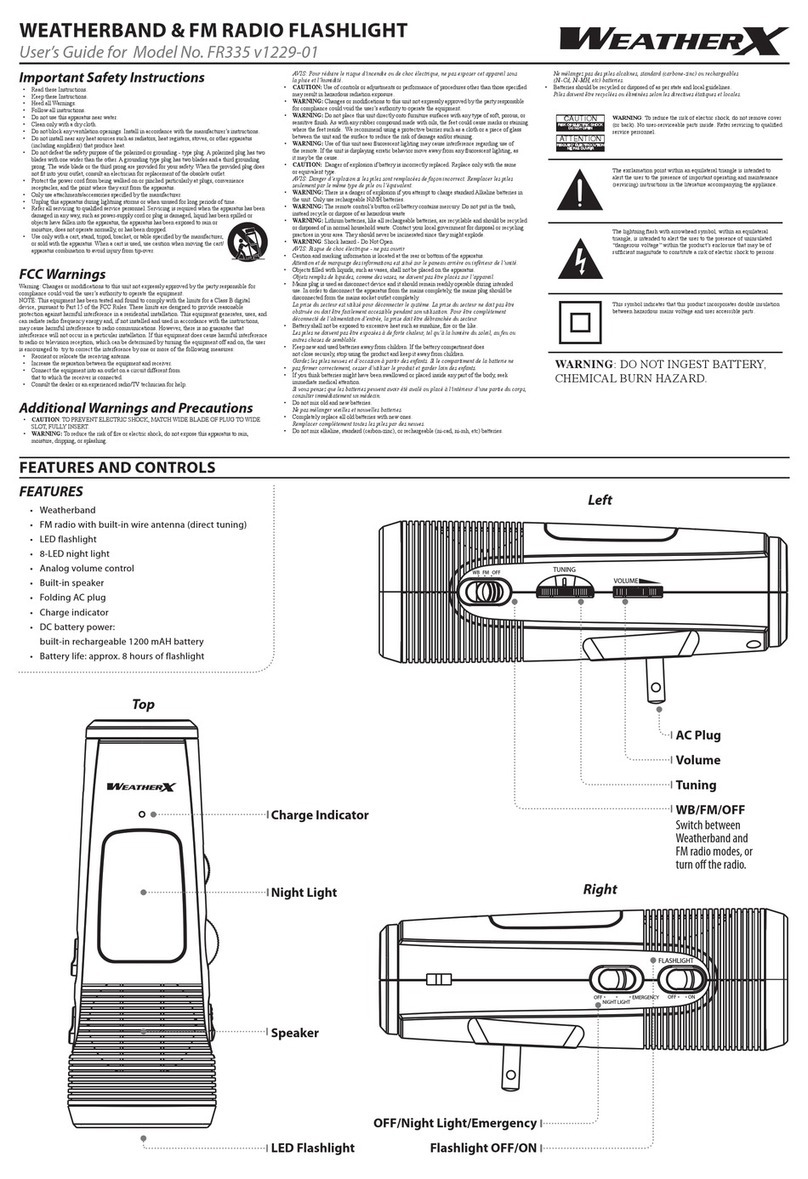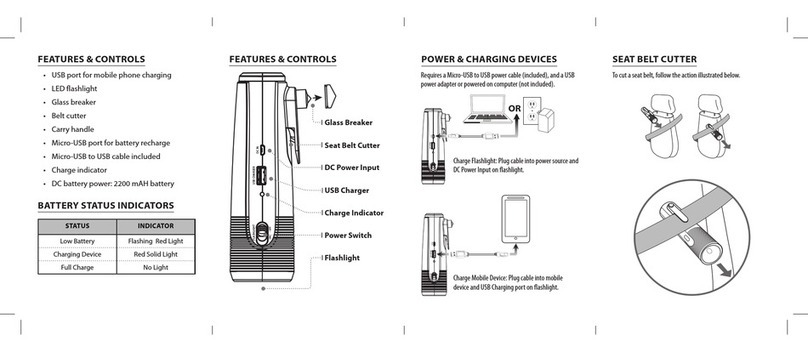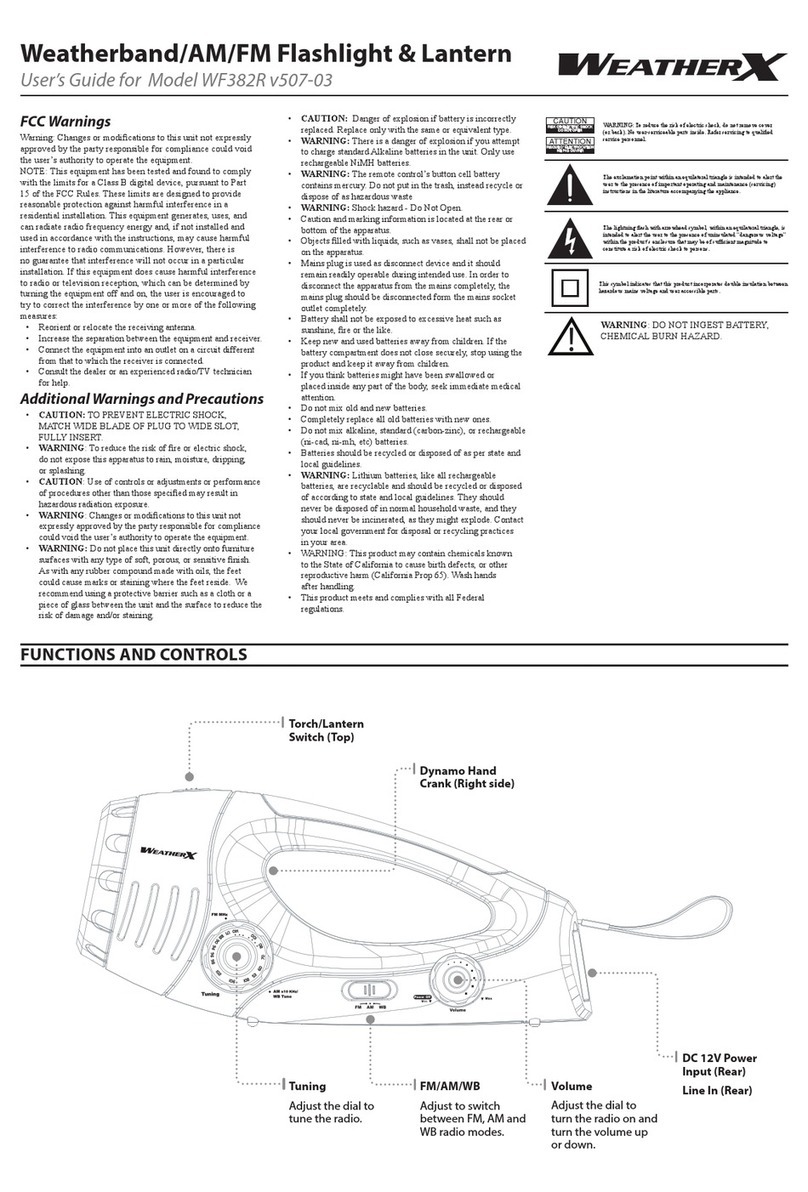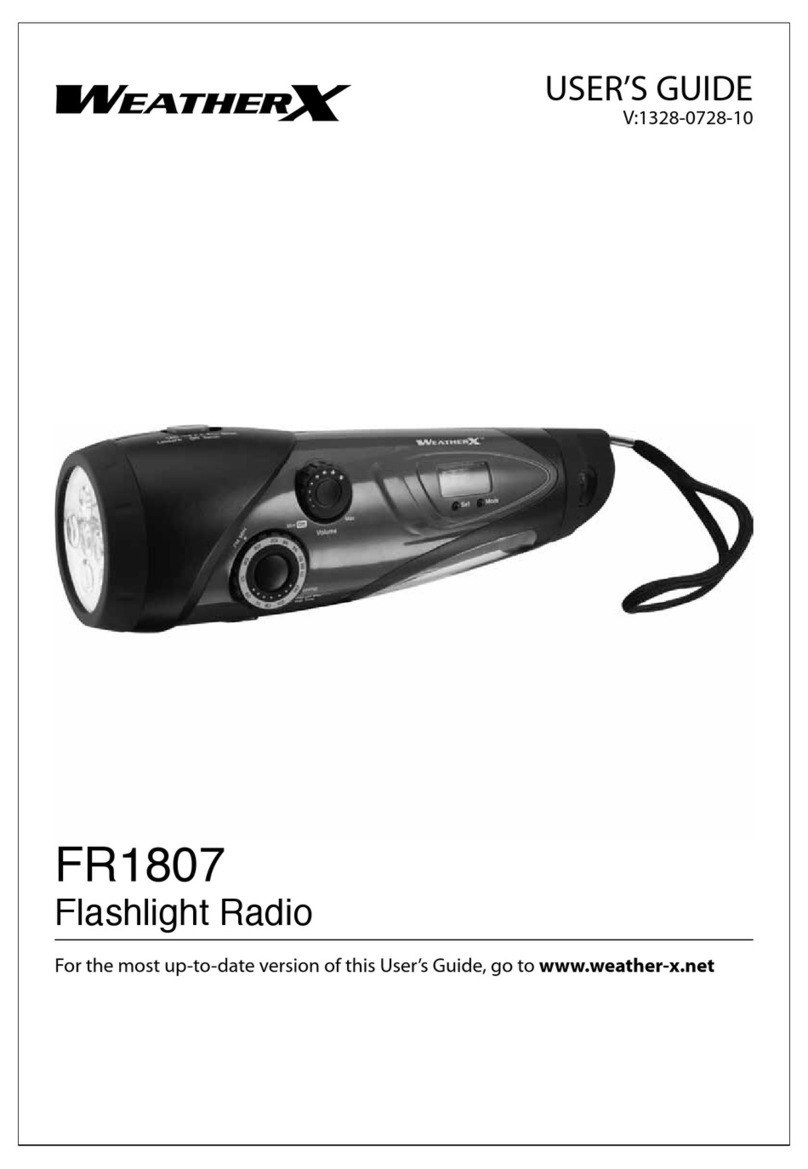Este símbolo indica la presencia de instrucciones de operación y de mantenimiento (reparación) en el material impreso que acompaña el aparato.
Usted puede recibir una radiación peligrosa si utiliza los botones o aplica los procedimientos de manera diferente a la que ha sido indicada en este documento.
ADVERTENCIA: El usuario puede perder el derecho de utilizar este aparato si efectua cambios o modificaciones que no han sido expresamente aprobados por la
autoridad responsable.
Este equipo ha sido probado y ha demostrado cumplir con los límites establecidos para los aparatos digitales de Clase B, de acuerdo con el Apartado 15 de las
Normas de la FCC.
Estos límites han sido designados para proveer una protección razonable contra las interferencias perjudiciales en una instalación residencial. Este equipo genera,
utiliza y puede irradiar energía radioeléctrica y, si no se instala y utiliza de acuerdo con las instrucciones, puede causar interferencias perjudiciales en las
radiocomunicaciones. Sin embargo, no existe garantía de que no se produzcan interferencias en una instalación en par ticular. Si este aparato causa interferencias en
la recepción de radio o de televisión, lo que puede determinarse desconectando y conectando el aparato, se recomienda tratar de corregir la interferencia de la
siguiente manera:
Vuelva a orientar la antena o cambie su lugar de instalación.
Aumente la separación entre el equipo y el receptor.
NOTA:
•
•
• Conecte el equipo en una calida en un circuiot diferente del cual está conectado el receptor.
• Consulte el vendedor o a un técnico de radio/televisión con experiencia
Características
Fuentes de Energía
Nota Especial
Cuando está poniendo su unidad en una base natural, proteja sus muebles con un matrial de tela o protectivo.
1. Abra el compartimento de pilas empujando la lengüeta hacia
dentro y empujando la parte trasera para retirarla.
2. Ponga 4 pilas de tamaño “AA” tal y como muestra en la derecha.
3.Coloquele la tapa del compartimento otra vez.
Instalación de Pilas
Max
Volume
Off
Min Set Mode
Botón de Función
Botón de Sintonización
Antorcha de 5 LED
Botón de Banda
Botón de Volumen
Botón de Ajuste
Botón de Modo Exhibición Tira de la mano
Linterna de 8 LED
Altoparlante
Compartimento de Pilas
I2:00
AM
ADVERTENCIAS Y PRECAUCIONES
- 5 -
ADVERTENCIA: Peligro de exploción si pilas son puestas
incorrectamente. Reemplace solo con el mismo tipo o uno equivalente.
• No coloque pilas viejas con pilas nuevas.
• No coloque pilas alcalinas con pilas estándar (carbón-zinc) o
recargables (níquel-cadmiun).
• Cambie las pilas cuando el sonido sea irregular o
cuando no pueda oirlo.
• Cuando no use su unidad por un periodo detiempo
prolongado, retire las pilas para evitar la fuga de
electrolito y la corrosión.
Ajustes de Fecha & Tiempo
Escuchando el Radio
Observando el Tiempo, Fecha & Segundos
Mejorar la Recepción de Radio
Escuchando la Banda Climática
1.
2.
3.
Presione el botón SET dos veces. Presione el botón Mode
repetidamente hasta que el MES deseado esté puesto.
Presione el botón SET. Presione el botón Mode repetidamente
hasta que el DIA deseado esté puesto
Presione el botón SET. Presione el botón Mode repetidamente
hasta que el HORA deseado esté puesto
4. Presione el botón SET. Presione el botón Mode repetidamente
hasta que el MINUTO deseado esté puesto
Nota:
Los segundos se ponen automáticamente.
5. Presione el botón SET para salir del modo de ajustes.
Nota:
El reloj se reajustará cuando se retiren las pilas
1.
Fije el control de ON-OFF VOLUME en la posición ON.
2. Fije el selector de AM/FM/WB a AM ó FM.
3. Sintonize la estación deseada.
4. Para ajustar el volumen gire el control de volumen en el lado.
5. Para apagar la unidad, fije el botón de On Off Volume Control a Off.
1. Presione el botón MODE para pasar por el Tiempo, Fecha & Segundos.
1. Fije el control
ON-OFF VOLUME a la posición ON.
2. Fije el selector AM/FM/WB a WB.
3. Sintonize la estación deseada.
FM
Extienda la tira de la mano.
AM
Rote la unidad.
a
Mx
u
Volme
f
Of
iMn
SetMde
o
ung
Tn
i
I00
2:
M
A
6
0
1
4
10
021
10
0
8
9
6
9
M
F
80
90
4
9
Mz
H
08
1
M
A
53
60
Kz
H
0
x1
7
11
140
0
10
0
8
70
a
Mx
oum
Vl e
f
Of
Min
SetMde
o
ung
Tn
i
I 00
2:
AM
6
0
1
4
10
02
1
10
0
8
9
6
9
M
F
0
8
90
4
9
Mz
H
0
18
M
A
53
60
z
KH
0
x1
7
11
4
10
0
10
0
8
70
SET MODE SET MODE SET MODE SET MODE
SET MODE SET MODE SET MODE SET MODE
SET MODE SET MODE SET MODE SET MODE
A A A P
SET MODE SET MODE SET MODE SET MODE
:0 I :02 :03 :59
SET MODE SET MODE SET MODE SET MODE
12 31 52
I2:59 I2:59
Max
Volume
Off
Min Set Mode
I2:00
AM
WB
WB
1
3
4
SET MODE SET MODE
I I2:59
5
2
- 6 -
FM AM
Utilizando La Linterna & Sirena
1. Localize el botón selector para prender el LED de
Linterna, Antorcha o Sirena.
2. Ponga el botón selector en off cuando acabe.
Investigación de Averías
PROBLEMA SOLUCIÓN
POSIBLE CAUSA
No se oye
sonido. No está prendido. Substituya la pila.
Fije el control de On-Off volume en On
El control de VOLUMEN está al minimo. Ajuste el control de VOLUMEN.
La estación no se ha sintonizado adecuadamente. Sintonize la estación apropiadamente.
La recepción de FM es débil Extienda la tira de la mano.
La recepción de AM es débil
In fofma ci ón de S er vicio
21 16 Carr S t. S t.l ou is MO, 6 310 6
(3 14)62 1- 2881
Vi siten os a w ww.w ea the r- x. net
En vi eno s un E -mail a Servi ci o al Cl ie nte a:
pr odinf o@ gpx .c om
Utilizando la Sirena de Emergencia con la Luz Intermitente
1.
.
Localize el botón selector
para ensender la Sirena
Max
Volume
Off
Min Set Mode
I2:00
AM
LED
Lantern
Off
Torch Siren
Ajuste la posición de la unidad.
POUR PRÉVENIR TOUT RISQUE D'INCENDIE OU D'ÉLECTROCUTION, NE PAS EXPOSER CET APPAREIL À LA PLUIE OU À L'HUMIDITÉ.
Ce symbole est destiné à avertir l'usager de la présence d'instructions importantes pour le fonctionnement et l'entretien (réparation) de
l'appareil, dans la brochure qui accompagne celui-ci.
AVERTISSEMENT: Tout changement ou modification apporté(e) à cet appareil sans autorisation, peut entraîner l’interdiction d’utilisation de ce
dernier.
Cet appareil a été testé et il a été constaté qu'il respecte les limites fixées pour les appareils numériques de la Catégorie B, par la Section 15
des Normes FCC. Ces limites ont été fixées afin de fournir une protection raisonnable contre les interférences nocives dans un logement résidentiel.
Cet appareil produit, utilise et peut émettre de l'énergie radioélectrique et, s'il n'est pas installé et utilisé suivant le mode d'emploi, il peut produire des
interférences nocives sur les radiocommunications. Cependant, il peut y avoir des interférences nocives dans des logements particuliers. Si
l'appareil produit des interférences sur la réception radio ou télévision (ce qu'on peut constater lorsqu'on débranche ou lorsqu'on raccorde celui-ci),
nous vous recommandons de corriger ce problème de la manière suivante:
Réorientez l'antenne ou changez l'appareil de place.
Séparez davantage l'appareil du récepteur.
Consultez le vendeur ou un technicien de radio/télévision expérimenté
NOTE:
•
•
• Reliez l’équipement dans un chaude dans un circuiot différent de lequel est relié le récepteur.
•
Note Spéciale
Caractéristiques
Sources d'Énergie
Quand il mettra son unité dans une base naturelle, protégez ses meubles avec un matrial de toile ou protectivo.
1. Ouvrez le je compartimente de piles en poussant la languette vers
à l'intérieur et en poussant la partie arrière pour la retirer.
2. Mettez 4 piles de taille "AA" comme échantillon dans la droite.
3.Placez la couverture de le je compartimente une autre fois.
Installation de Piles
Max
Volume
Off
Min Set Mode
Bouton de Fonction
Bouton de Syntonisation
Torche de de 5 LED
Bouton de Bande
Bouton de Volume
Bouton de Ajustement Bouton de Mode
Exposition Bande de la main
Lanterne de de 8 LED
Orateurs
Compartimente de Piles
I2:00
AM
AVERTISSEMENT ET PRÉCAUTIONS
- 7 -
AVERTISSEMENT: Danger d'explosion lorsque la batterie
n'est pas remplacée correctement. Remplacer uniquement avec des
batteries identiques ou d'un type équivalent.
• N' insérez pas des piles anciennes avec des piles neuves.
• N' insérez pas des piles alcalines avec des piles standard (charbon-zinc
ou rechargeables (nickel-cadmin).
• Changez les piles quand le son est distordu ou quand il
est impossible de l'entendre.
• Si vous n'utilisez pas l'appareil pendant longtemps,
enlevez les piles pour éviter des fuites et la corrosion.
SET MODE SET MODE SET MODE SET MODE
SET MODE SET MODE SET MODE SET MODE
SET MODE SET MODE SET MODE SET MODE
A A A P
SET MODE SET MODE SET MODE SET MODE
:0 I :02 :03 :59
SET MODE SET MODE
I I2:59
1
3
4
5
2
1.
2.
3.
Pressez le bouton SET deux fois. Pressez le bouton Mode maintes fois
jusqu'à ce que le MOIS souhaité il soit mis.
Pressez le bouton SET. Pressez le bouton Mode maintes fois jusqu'à ce
que le JOUR souhaité il soit mis
Pressez le bouton SET. Pressez le bouton Mode maintes fois jusqu'à ce
que l'HEURE souhaité il soit mis
4. Pressez le bouton SET. Pressez le bouton Mode maintes fois jusqu'à ce
que la MINUTE souhaitée il soit mis
Note:
Les deuxièmes sont automatiquement mis.
5. Pressez le bouton SET pour sortir du mode d'ajustements.
Note:
L'horloge sera rajustée quand on retirera les piles
Ajustements Date et Temps
En observant le Temps, il Date et Seconds
Améliorer la Réception de Radio
FM
Étendez la bande de la main.
AM
Rote l'unité.
1. Pressez le bouton MODE pour passer pour le Temps, il Date et Seconds.
- 8 -
En écoutant le rayon
1.
Fixez le contrôle d'ON-OFF VOLUME dans la position ON.
2. Fixez ce qui est selector d'AM/FM/WB AM ou à FM. .
3. Sintonize la gare souhaitée.
4. Pour adapter le volume tournez le contrôle de volume dans le côté.
5. Pour éteindre l'unité, fixez le bouton d'On Off Volume Contrôle à Off.
a
Mx
lue
Vom
Of
f
Min
SetMde
o
nn
Tgi
u
I:
200
M
A
106
140
0
12
0
10
8
9
96
FM
80
90
94
MzH
108
M
A
53
60
H
Kz
10
x
7
11
104
0
10
0
8
70
a
Mx
lume
Vo
Off
Min
SetMd
oe
nng
Ti
u
I: 0
2 0
M
A
06
1
104
0
12
0
10
8
9
96
FM
80
90
94
Mz
H
180
M
A
53
60
H
Kz
10
x
171
140
0
10
0
8
70
Max
Volume
Off
Min Set Mode
I2:00
AM
FM AM
En écoutant la Bande Climatique
1. Fixez le contrôle ON-OFF VOLUME à la position ON.
2. Fixez l'AM/FM/WB selector à WB.
3. Sintonize la gare souhaitée..
En utilisant la Lanterne et la Sirène
1. Localize le bouton selector pour saisir le
LED Lanterne, Torche ou Sirène.
2. Mettez le bouton selector dans off quand il finira
En utilisant la Sirène d'Urgence avec la Lumière Intermittente
1.
Placez le bouton selector pour
ensender la Sirène
Recherche d'Avaries
PROBLÈME SOLUTION
POSSIBLE CAUSE
In fof mación de S erv ice :
21 16 Ca rr St. St Louis MO, 63 106
(3 14) 621-2881
Vi sit e à www.w eat her-x. net
En voy ez-nous un ema il àS erv ice a u Client à
pr odi nfo@gpx.co m
Il n'est pas saisi. Remplacez la pile.
Fixez le contrôle d'On-Off volume en On.
On n'entend pas
son.
Le contrôle de VOLUME est au minimum.
La gare on n'a pas adéquatement accordé.
La réception de FM est faible.
La réception de AM est faible.
Il Adapte le contrôle de VOLUME..
Sintonize la gare appropriéement.
Étendez la bande de la main.
Il adapte la position de l'unité.
DC 1.5V "AA" x 4
(Not Included) DC 1.5V "AA" x 4
(Not Included)
Max
Volume
Off
Min Set Mode
I2:00
AM
Max
Volume
Off
Min Set Mode
I2:00
AM
Max
Volume
Off
Min Set Mode
I2:00
AM
Max
Volume
Off
Min Set Mode
I2:00
AM
Max
Volume
Off
Min Set Mode
I2:00
AM
LED
Lantern
Off
Torch Siren
WB
WB
SET MODE SET MODE SET MODE SET MODE
12 31 52
I2:59 I2:59
SPANISH: FRENCH:
Siren
Siren Siren
LED
Lantern
LED
Lantern LED
Lantern
Off
Off Off
Siren
LED
Lantern
Off
Torch
Torch
Torch Torch
LED Lantern
Torch Siren
Off
Siren
Siren Siren
LED
Lantern
LED
Lantern LED
Lantern
Off
Off Off
Siren
LED
Lantern
Off
Torch
Torch
Torch Torch
LED Lantern
Torch Siren
Off