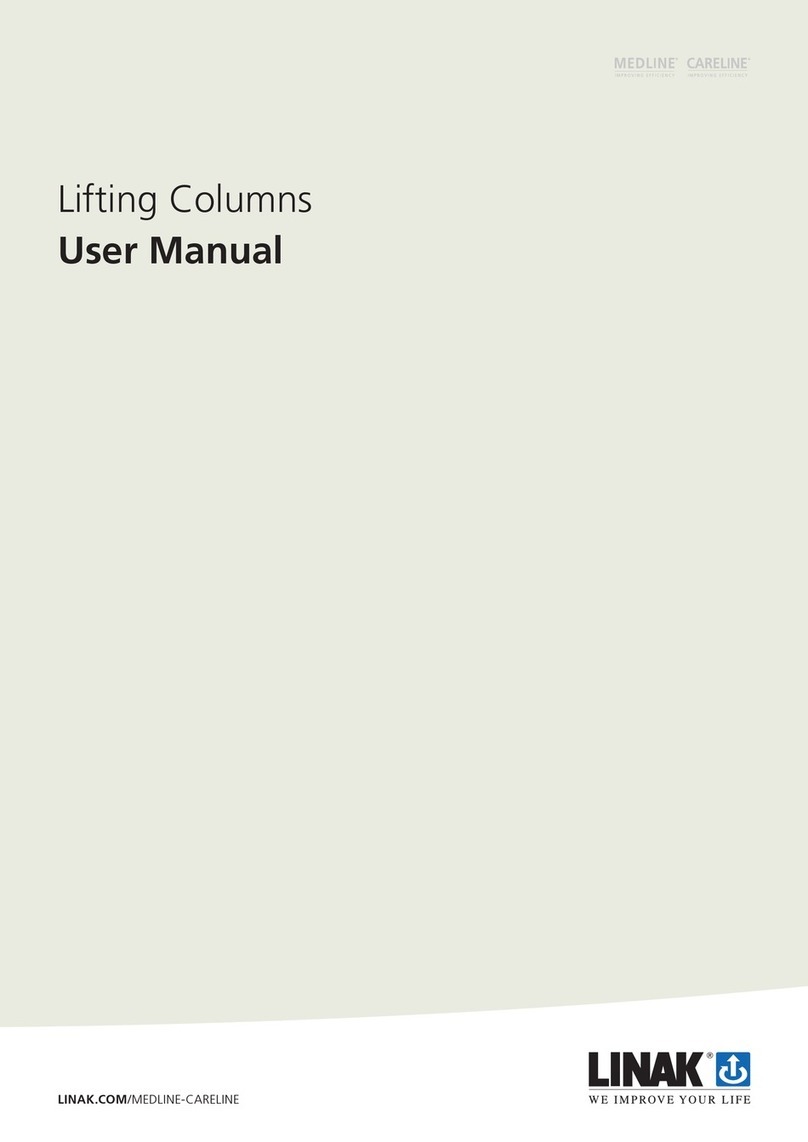Weaver W-10KHD User manual
Popular Lifting Column manuals by other brands

Linak
Linak DL8IC user manual
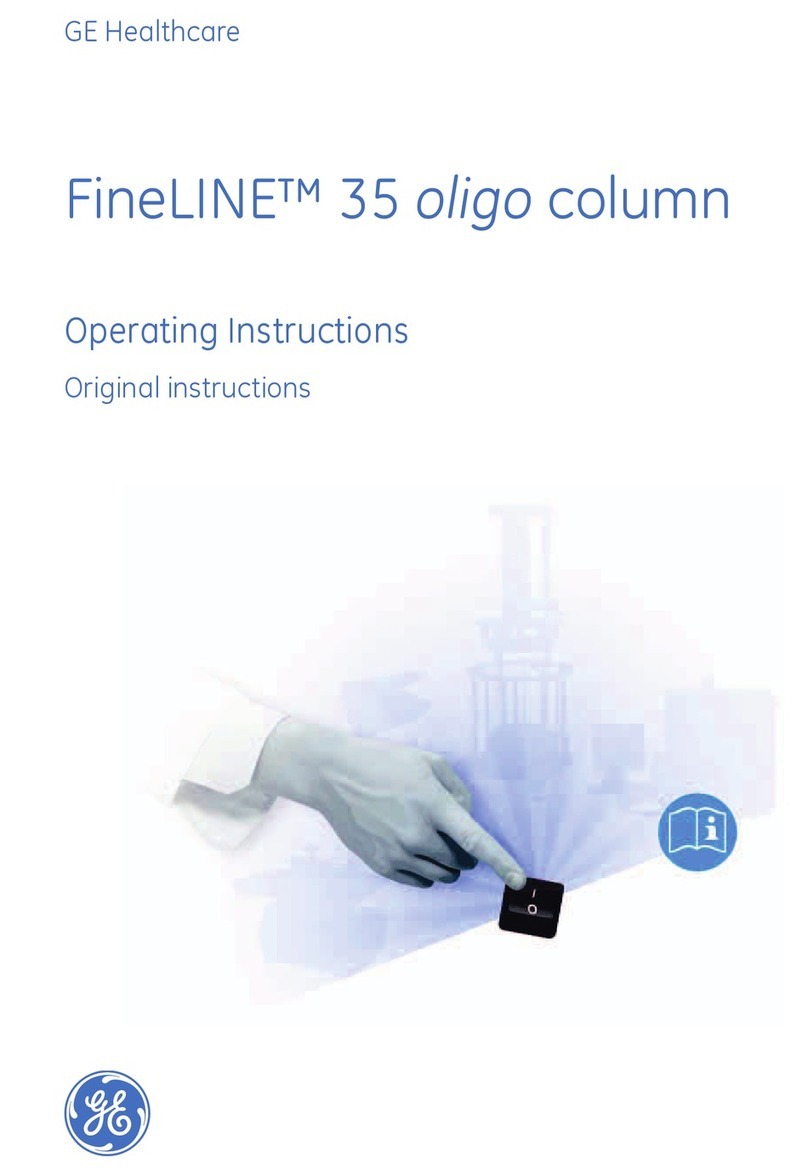
GE
GE FineLINE 35 oligo operating instructions

Linak
Linak DESKLINE DL1A user manual
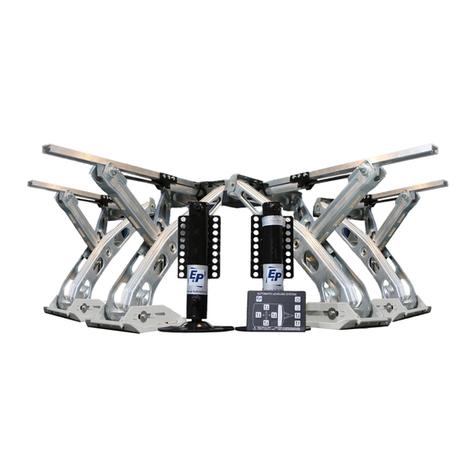
E&P HYDRAULICS
E&P HYDRAULICS LEVEL SYSTEM Assembly manual

Ewellix
Ewellix LIFTKIT-0S-601 Installation, operation and maintenance manual

WERTHER INTERNATIONAL
WERTHER INTERNATIONAL 450N Instruction and maintenance manual
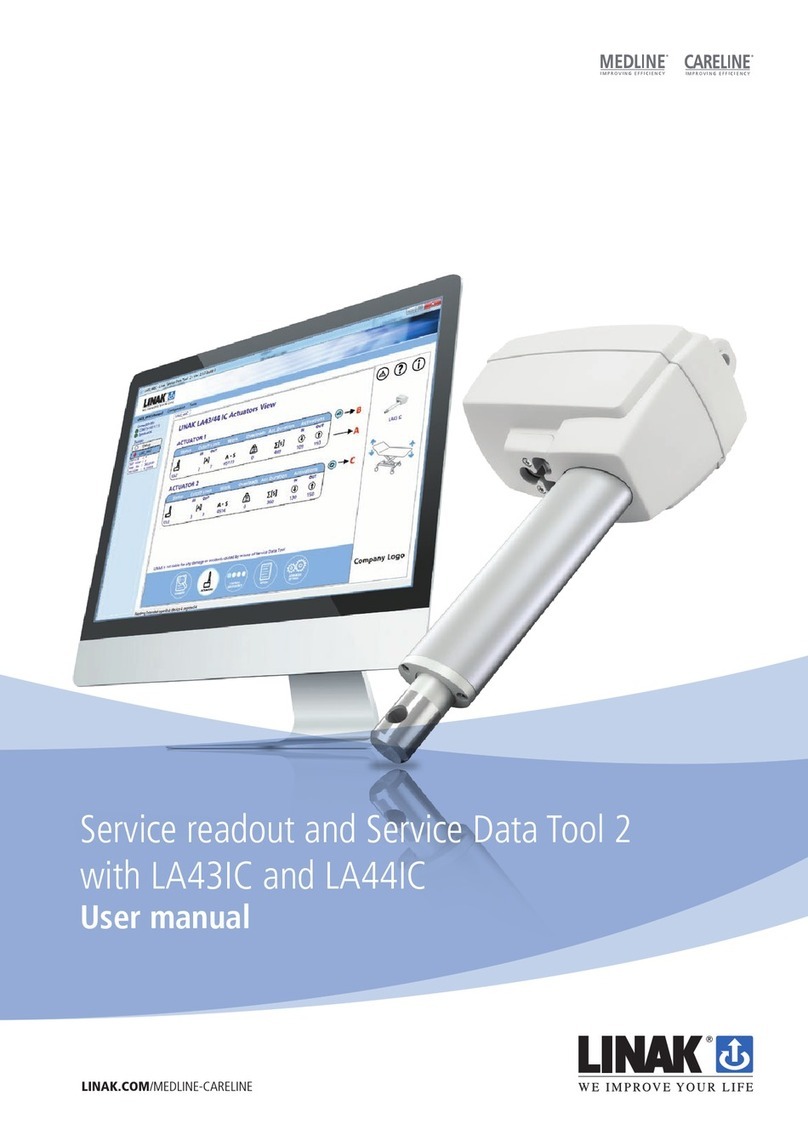
Linak
Linak MEDLINE CARELINE Service readout user manual

progressive automations
progressive automations FLT-04 Assembly instructions
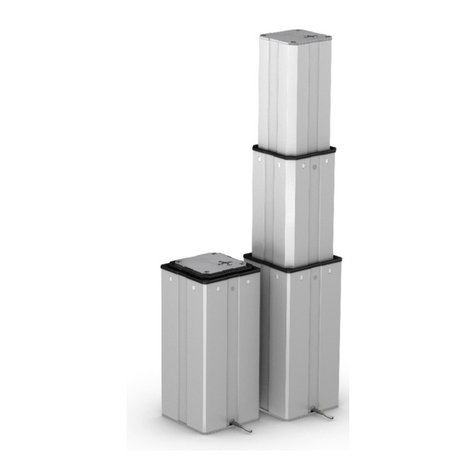
Ewellix
Ewellix CPMT Installation, operation and maintenance manual
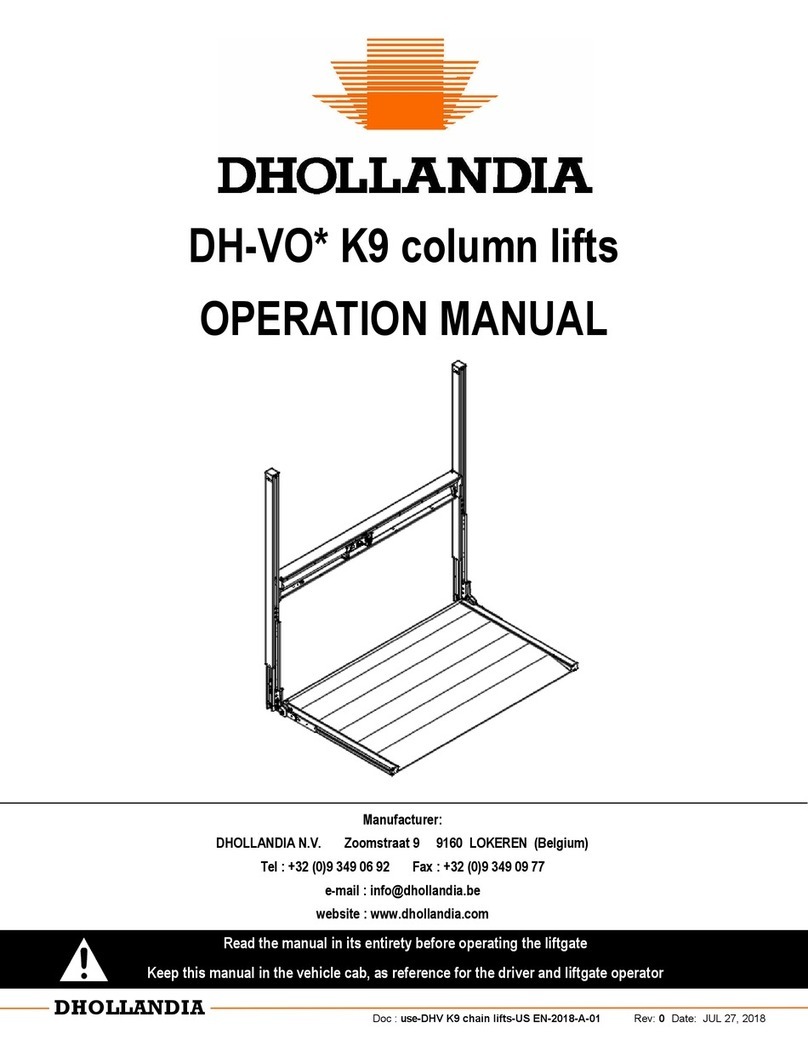
Dhollandia
Dhollandia DH-VO.20.K9 Operation manual

Linak
Linak TECHLINE ELEVATE - LC3 IC user manual
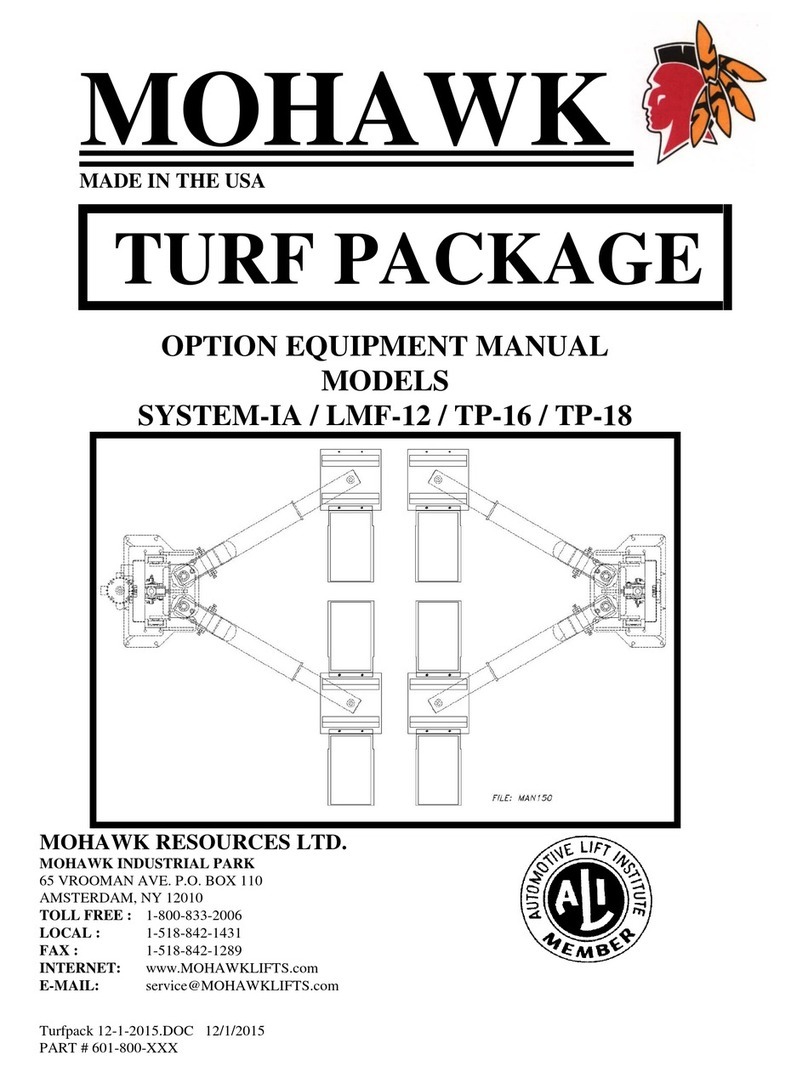
Mohawk
Mohawk LMF-12 Equipment manual