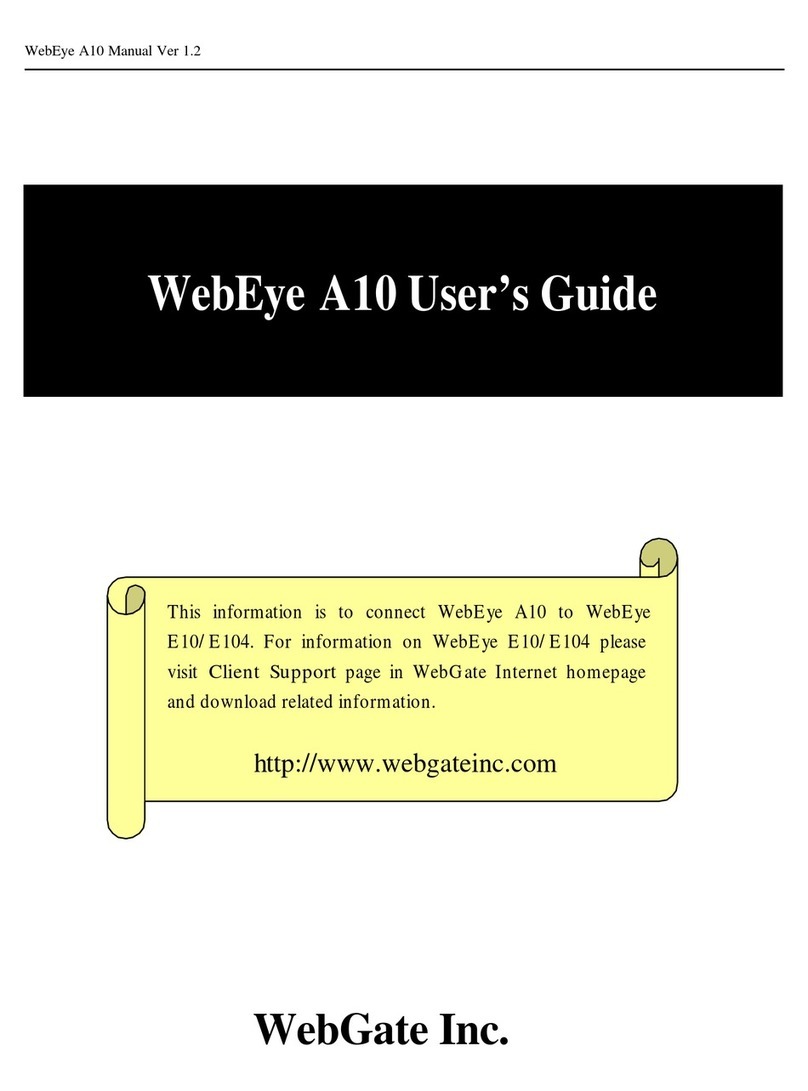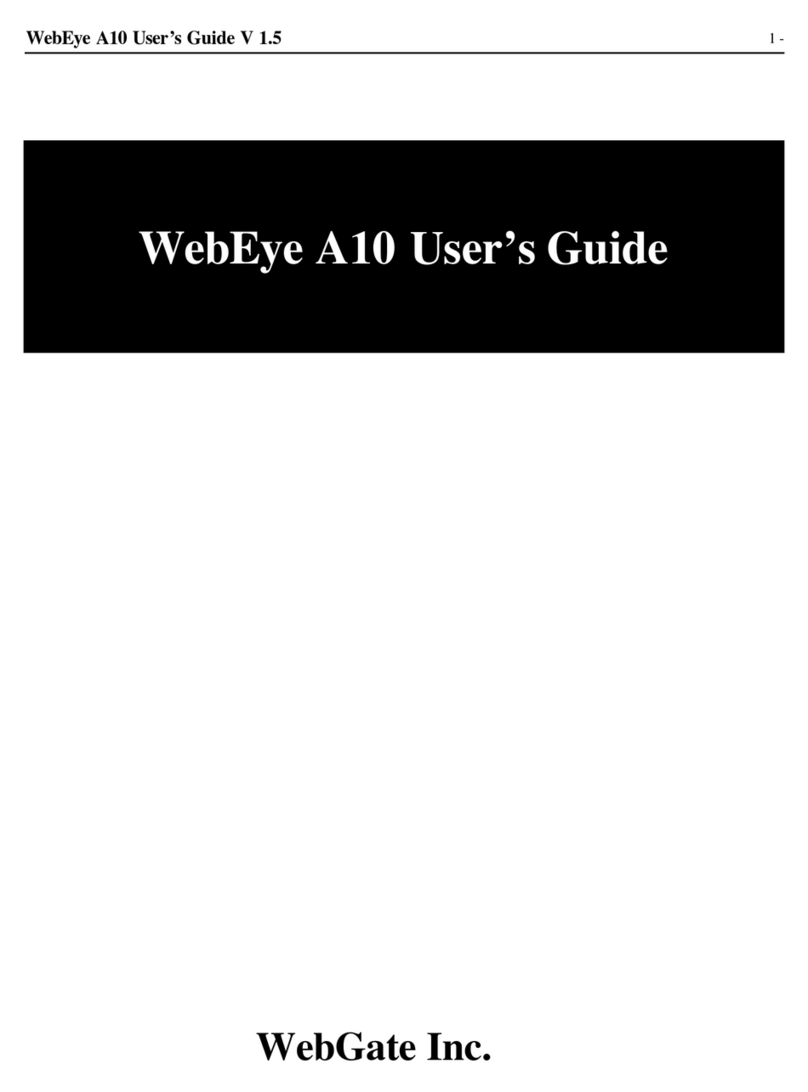※ Please read instruction manual carefully before
installing or using this product.
Instruction Manual
The World’s first certified by
HDcctv Alliance
Precautions
Coax Cable
1. HD-SDI maximum transmission distance depends on
the cable manufacturer or installation environment.
2. The impedance of the coaxial cable and BNC
connectors must be 75 Ohm. For your reference, please
refer to the below table of cable recommendation.
Note) When selecting a cable, consider the maximum
transmission distance of the cable which depends on
its attenuation at 750MHz.
(dB/100m <25dB of attenuation is recommended.)
Cable Type Length of
HD-SDI Details of usage
3C2VAbout
90M For analog signal
4C-FB(T), 4C-HFB(T), About
140M
5C-FB(T), 5C-HFB(T),
L-6CHD, RG6
About
180M Dedicated cable for HD-SDI
Note) Foamed or High-foamed insulation cable is
recommended.
Note) Double or Triple shielded cable is recommended
Trouble Shooting
EN Rev 1.1
WEBGATE Div. Daemyung Enterprise Co., Ltd.
6F, Hanlim Venture Town B/D, 689-6, Geumjeong-Dong
Gunpo-Si, Gyeonggi-do, Korea
TEL : +82-1644-3421
FAX : +82-31-428-9400
www.webgateinc.com
Premium to your HD-CCTV solution
Device connection method
1. Connect camera’s video output to Transmitter’s “HD-SDI In” using coaxial cable.
- PoC Camera : No need for Power and RS485 connection
- Non PoC Camera : Connect power supply and RS485 to control PTZ and OSD
- Plese refer to "Coaxial Cable Cautions" for HD-SDI transmission distance
2. Connect Transmitter and Receiver using Single mode LC Type fiber-optic cable.
- When connecting optical cable to the converter, insert fully until you hear a click sound.
- As shown in Figure 1, pull the lever to lock the optical cable not to fall off from the converter.
3. Connect Receiver’s “HD-SDI Out” to DVR’s “HD-SDI In” using coaxial cable.
- To control camera OSD or PTZ, connect RS485 line between Receiver and DVR.
4. Check the status of LED indicators to confirm the correct connections
- Power : Red LED will be lit if the power is on.
- Video In : Green LED will be lit if the video signal enters.
- Optic : Green LED will be lit if Transmitter and Receiver are connected each other.
- PoC Out(TX) : Red LED with PoC power out
- CoC(RX) : Green LED will be lit if the camera control signal
5. Check the monitor whether all connected channels are properly displayed.
FIBER OPTIC TRANSMITTER
Fiber-Optic Cable
1. For cable connection, do not bend the
cable narrower than 30mm
(Minimum allowable refraction range).
2. Do not pull the cable from both ends.
3. Do not spin the optical cable while the
cable is connected to connector.
4. Do not knot the optical cable.
Product Features
1. This product converts HD-SDI signal to optical signal
and transmits it.
Optical signal transmission.
2. PoC(Power over Coax), CoC(Control over Coax) and
video transmission can be done with a coaxial cable.
3. Video/Data (RS485) transmission up to 20Km through
single mode fiber-optic cable.
4. Supports 1080p25/30 video.
5. LED indicators for Power, PoC, Video, Data and
Fiber-optic Status.
Dimension
Trouble & Symptom Way to Solve
Can not turn on the
equipment, and LED
indicators do not work.
√ Check the power is properly
connected to the equipment
√Check the input power voltage
√ If it does not work, please check
the power adapter or replace it
Nothing shows on the
screen.
Can not control camera’s
OSD menu and PTZ
√Check the RS485 connection
among camera, converter and
DVR
√ Check the polarity of RS485(+,-)
√ Check the setting of DVR and
camera. If the setting values such
as Baudrate, Protocol, Address are
not properly configured, camera
control can not be achieved.
High-foamed, double or
triple shielded cable is
recommended
RG59
√Check video of camera that is
connected to Transmitter. If there
is no video output from camera,
nothing could be shown on the
screen
√Check the power connection of
camera
√Check the cable connections
between camera, converter and
DVR
Picture No.1
LC Type Connector
OPT-TX4-RS485P Support PoC/CoC
OPT-TX1-RS485P / OPT-RX1-RS485P
※ Power cord and adapter are supplied only for
OPT-TX1-RS485P and OPT-TX4-RS485P
※ ※
1Ch TX 1Ch RX 4Ch TX
Installation Power Cable Adapter
Accessories
Fiber Optic Converter
(PoCSDI Camera)
(PoC DC24V )
(Camera)
(PoCSDI DVR) (PoC DC24V )
(Option)
DVR
Receiver
Transmitter
Non PoC Camera
Fiber Optic Cable
Max. 20Km
RS485
HD-SDI
Refer to picture No.1
Refer to
picture No.1
HD-SDI
PoC Camera
(PoC SDI Camera)
( PoC DC24V )
(Camera)
Specification
Model OPT-RX1-RS485P OPT-TX1-RS485P OPT-TX4-RS485P
Function 1Ch Receiver 1Ch Transmitter 4Ch Transmitter
Video Standard
Resolution
Function
PoC Power over Coax In
CoC
Impedance
Fiber Optic Type
Optic Connector Type
HD-SDI Length
Fiber Length
Data Channel
Indicator LED
Operating / Temperature / Humidity
Power consumption Max 2.0W Max 2.0W (without PoC) Max 7.5W (without PoC)
Dimension (W x D x H) 140 X 239 X 54 mm
Weight 150g 150g 1Kg
Certifications
HD-SDI SMPTE 292M
SMPTE 274M(1080p25/30)
Equalizing, Reclocking, Upstream Signaling, Power over Coax, Conrtol over Coax
Control over Coaxial Baudrate : 57600
Power over Coax Out Max : 16W, DC24V
75 ohm
Single-mode
LC
Approx 180m@5C-HFBT
Approx 20Km at 1.5Gbps
KC, FCC, CE, RoHS, HDcctv
65 X 117 X 26 mm
RS485 Upstream (Remote control from DVR to Camera)
RX1 : Power(Red), Link-Optic(Green), Link-SDI(Green), CoC(Green)
TX1 : Power(Red), Link-Optic(Green), Link-SDI(Green), PoC Out(Red)
TX4 : Power(Red), Link-Optic(Green), Link-SDI(Green), RS485(Green), PoC Out(Red)
+0°C to +50°C / 20%RH to 80%RH