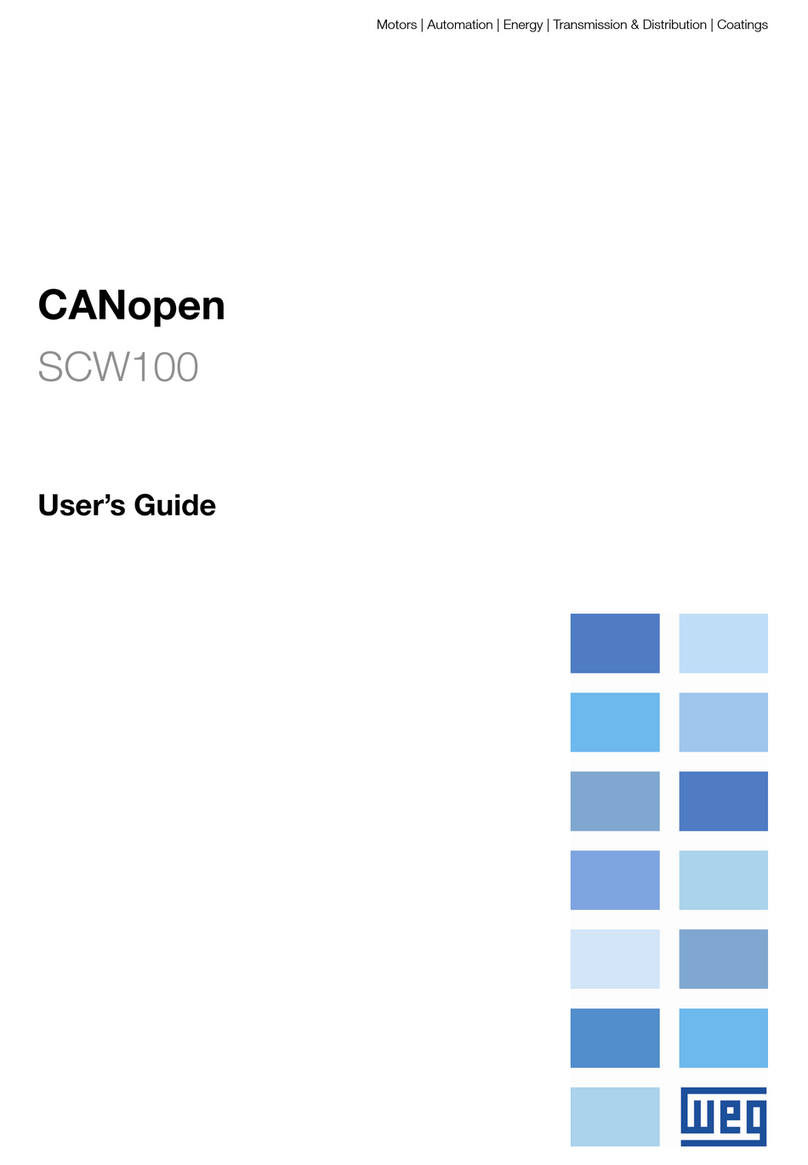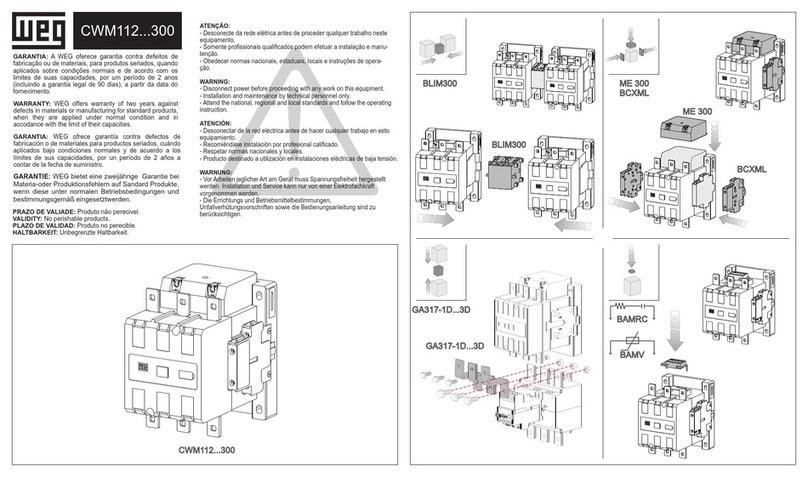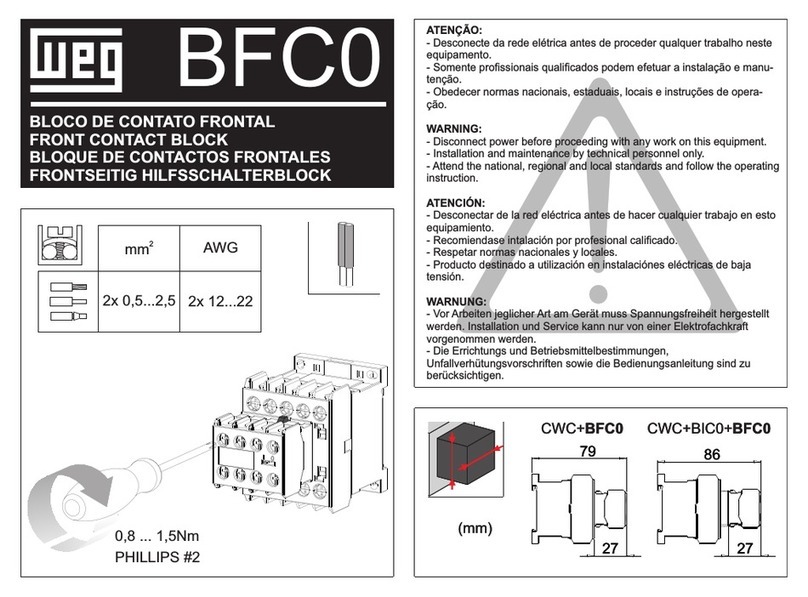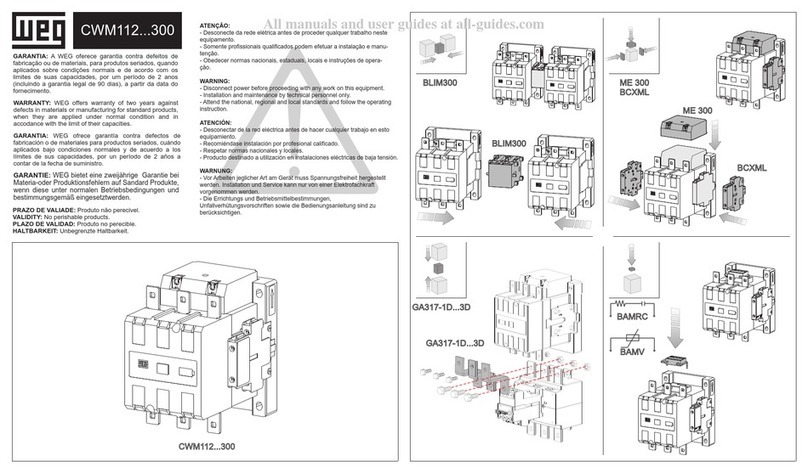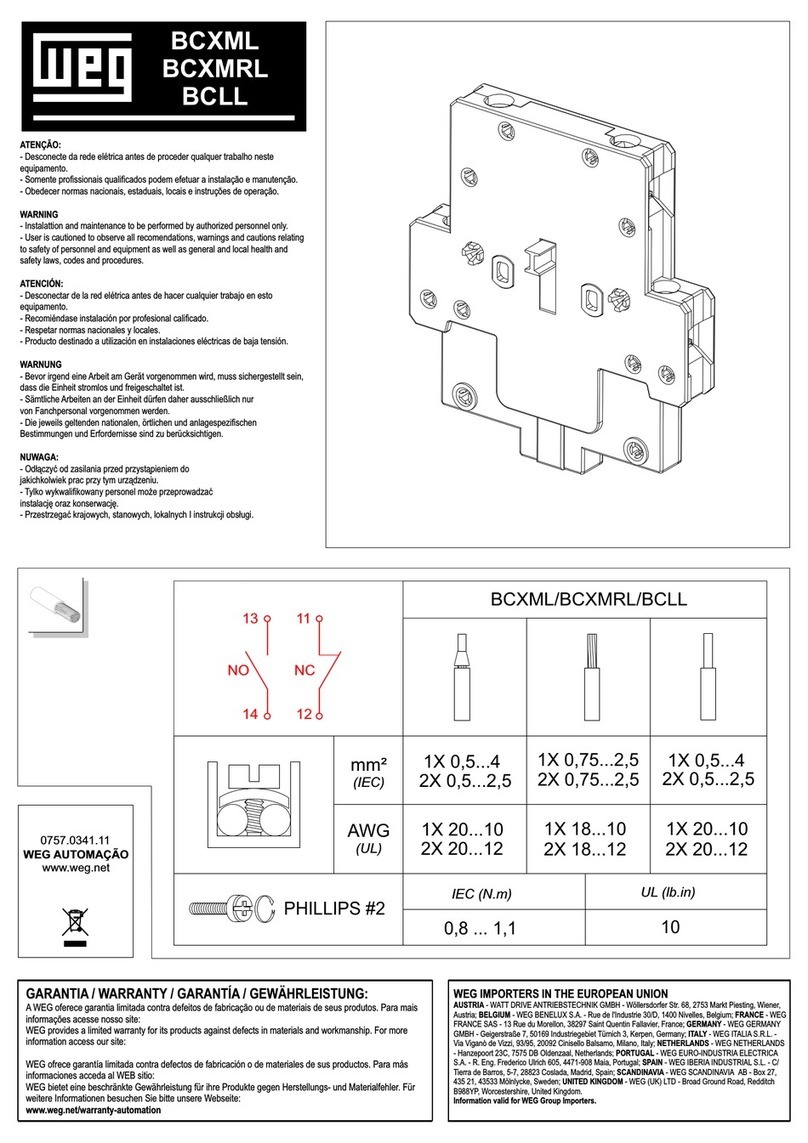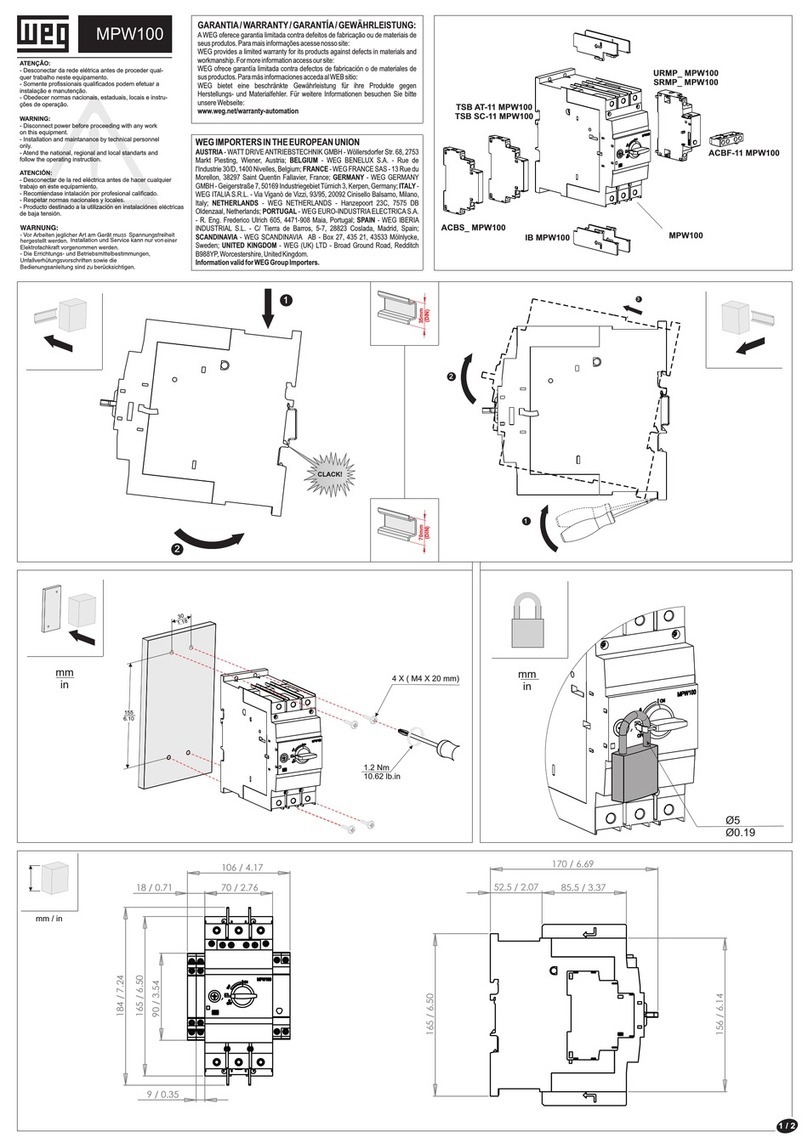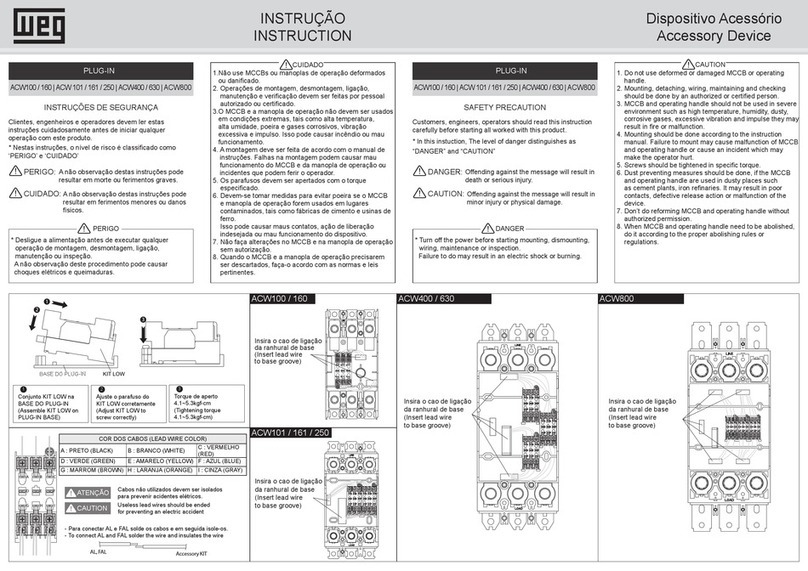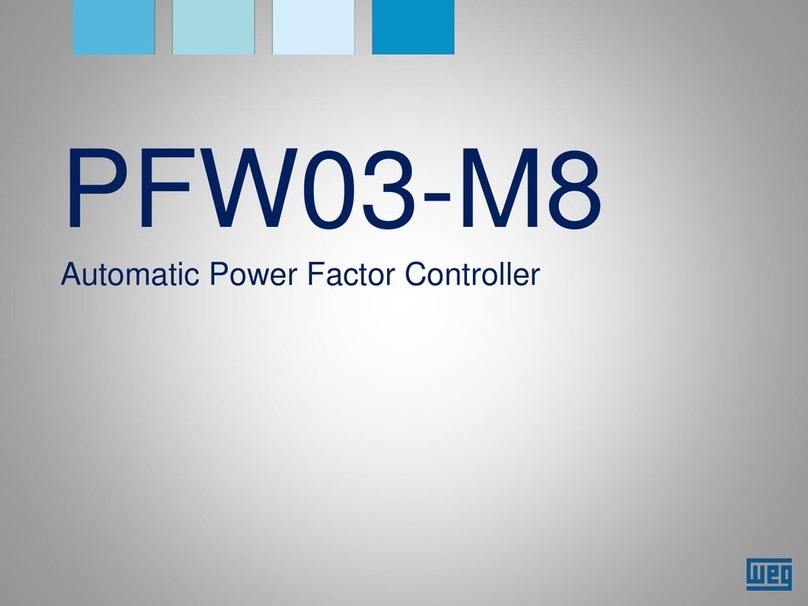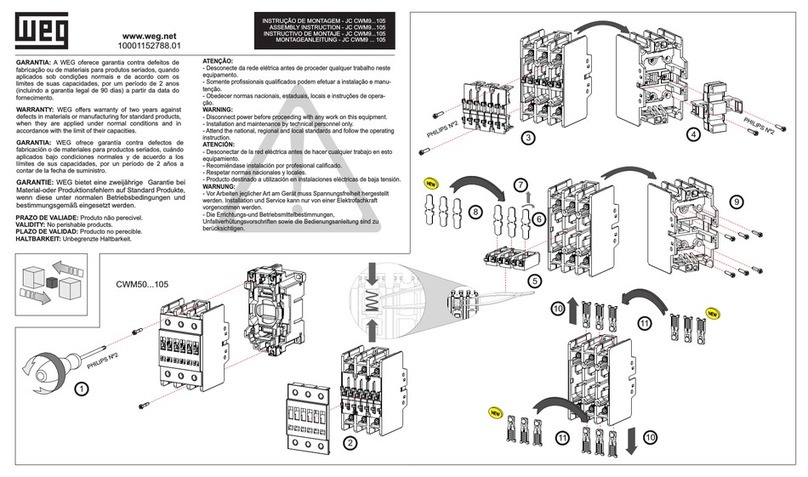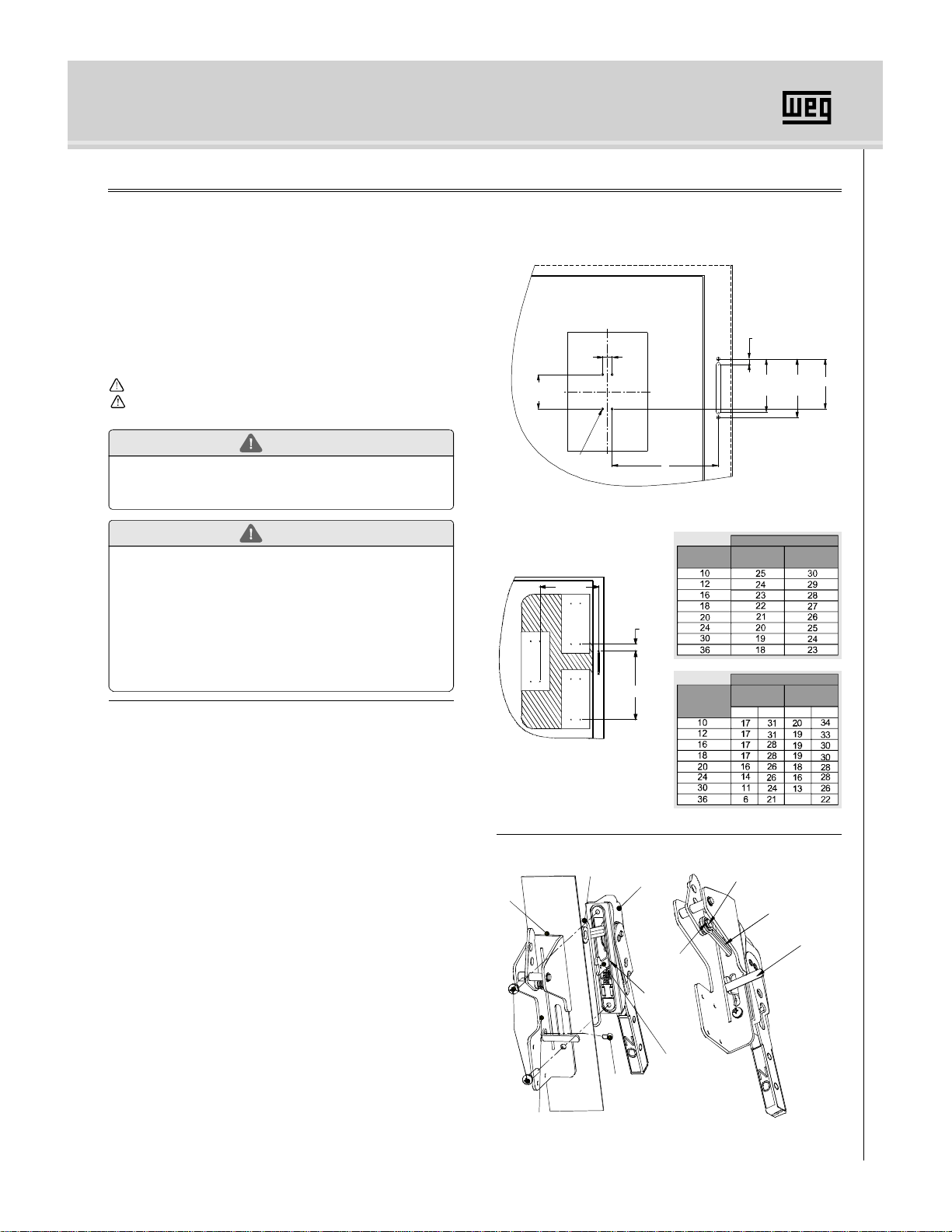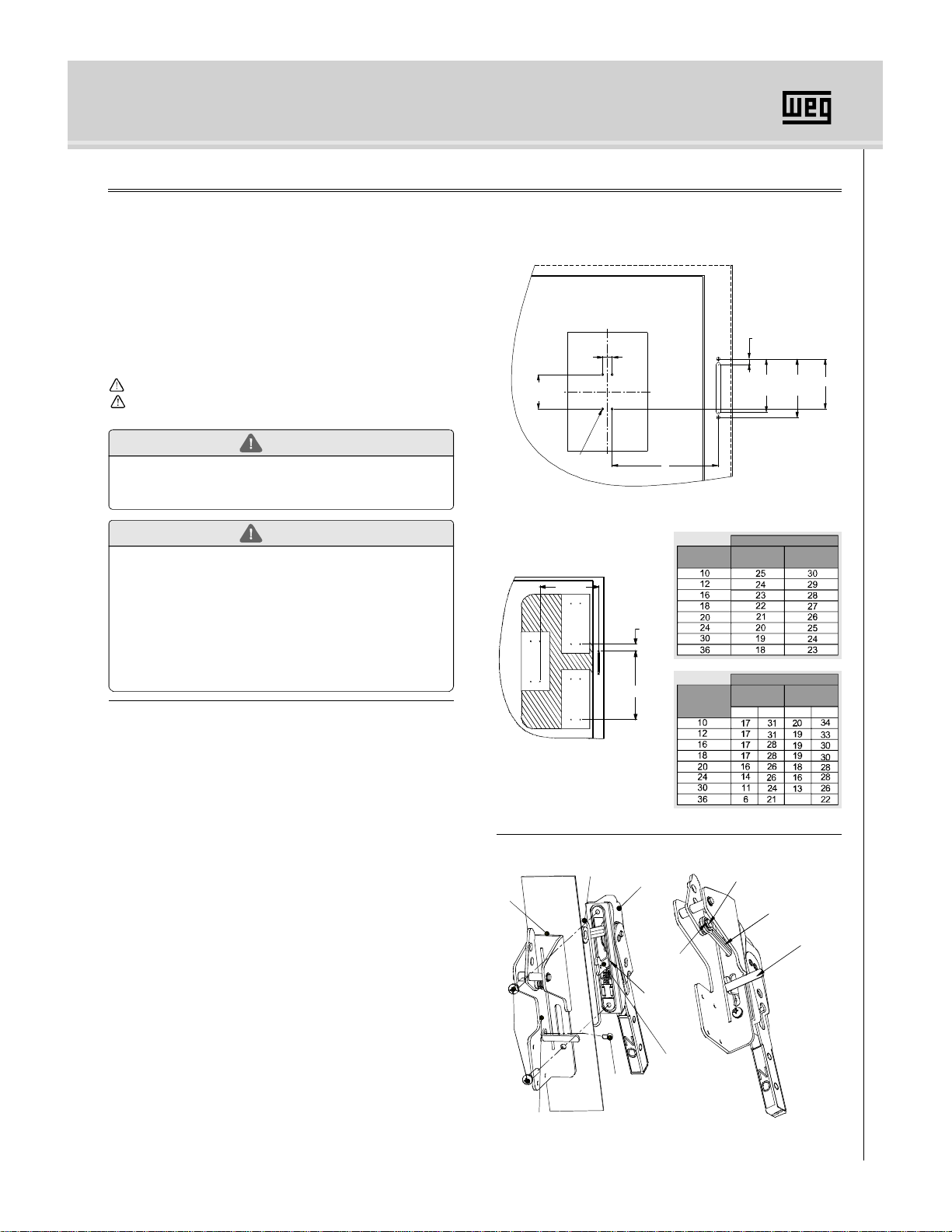
#8-32 UNC
Tap
(4Holes)
4.212
(107)
1.18
(30)
0.433
(11)
4.251
(108) 4.685
(119) F
*Turn off the power before mounting, , wiring,
maintenance or inspection.
Failure to do may result in electric shocks and burns.
withdrawing
it
CAUTION
1. INSTALLATION INSTRUCTION
Figure. 1 and 2 show the location of the handle and door catch
when mounted on the enclosure.
FLANGE, OPERATING HANDLE (FHU ACW125)
2. HANDLE INSTALLATION-See Figures 3 and 4.
DANGER
TABLE1 MAXIMUM "E" DIMENSION
ENCLOSURE
DEPTH FHU-60 FHU-72
TABLE2 MAXIMUM " " DIMENSIONF
ENCLOSURE
DEPTH 62 cable 72 cable
<Fig. 2>
<Fig.3>
<Fig.1>
Dimensions: inch(mm)
Dimensions:inch
Dimensions:inch
1. Do not use deformed or damaged MCCB or operati handle.
2. Mounting, removal, wiring, maintenance and checking should
be done by authorized or certified .
3. Operati handle should not be used in severe environment
such as high temperature, humidity, dusty,corrosive gas and
excessive vibration.
4. Mounting should be done according to the instruction manual.
Mistakes on mounting may be a cause for a and
operation handle or cause an accident such as operator do
himself an injury.
ng
personnel
ng
ACW
1. Turn off and lock out all power supplying the circuit breaker and all
other equipment within the enclosure before installing.
2. Determine mounting location for the handle and circuit breaker. See
Figure. 1 and Tables 1 and 2.
3. The handle can be mounted on right side of flange type enclosures.
4. A latch is provided for applications where no interlocking door latch
mechanism is provided.
5. The PLATE ASS'Y BASE FH-1 mounts to the circuit breaker and
can be padlocked in the "OFF"position.
1. Secure O-RING into groove. Mount handle and frame to the
enclosure flange using the two M6X18 (+)PH, P/W screws. Tighten
screws to 75 in-lbs.
2. Place the PLATE FLANGE LINK onto the LINK CONNECTION PIN
and secure withthe E-ring, D8.
3. Attach the PLATE LOCK LINK to the PLATE LOCK FLANGE using the
M6X10 screw. Tighten nutsto25 in-lbs.
4. Close the enclosure door. This should release the PLATE LOCK LINK
allowing the handle to beturned ON. If the handle cannotbe turned ON,
adjustPLATE HOOKLOCKdownwardin itsslotand repeat item 4.
5. Turn handle ON and attempt to open door. The PLATE LOCK LINK
should hold the door closed. If the door can be opened, readjust the
PLATE HOOK LOCK upwardin its slot. Repeatsteps 3 and 4to insure
that the door can notbe opened whenthe handleis in the ON position.
handle
E
Be sure to read the instruction manual and safety precautions before
use products.
This manual should be given to the person who use products and
maintain them. SAFETY PRECAUTIONS
Before installation, wiring, operation, maintenance or inspection of
the device, be sure to read the warning message carefully and
ensurance proper operation.
Please follow the instructions, they are very important.
In this instruction, level of danger is classified by
UP DOWN UP DOWN
¤
¤
¤
¤
*
NOTE : THE MINIMUM BEND RADIUS FOR THE CABLE IS THREE&
ONE-HALF(3-1/2)INCHES.
Prepare the mounting holes for the handle and circuit breaker
and remove burrs.
F "UP"
F "DOWN"
E MAX
PLATEFLANGELINK
PLATELOCK LINK
M6X18
SCREW
PLATEASS'Y
FLANGE
O-RING
HANDLEASS'YFLANGE
GROOVE
E-RING,D8
PLATELOCK FLANGE
M6X10 SCREW
PLATELOCK LINK
LINKCONNECTIONPIN
8
DANGER
CAUTION It may result in death or serious injury.
It may result in injury or physical damage.
Installation Instruction