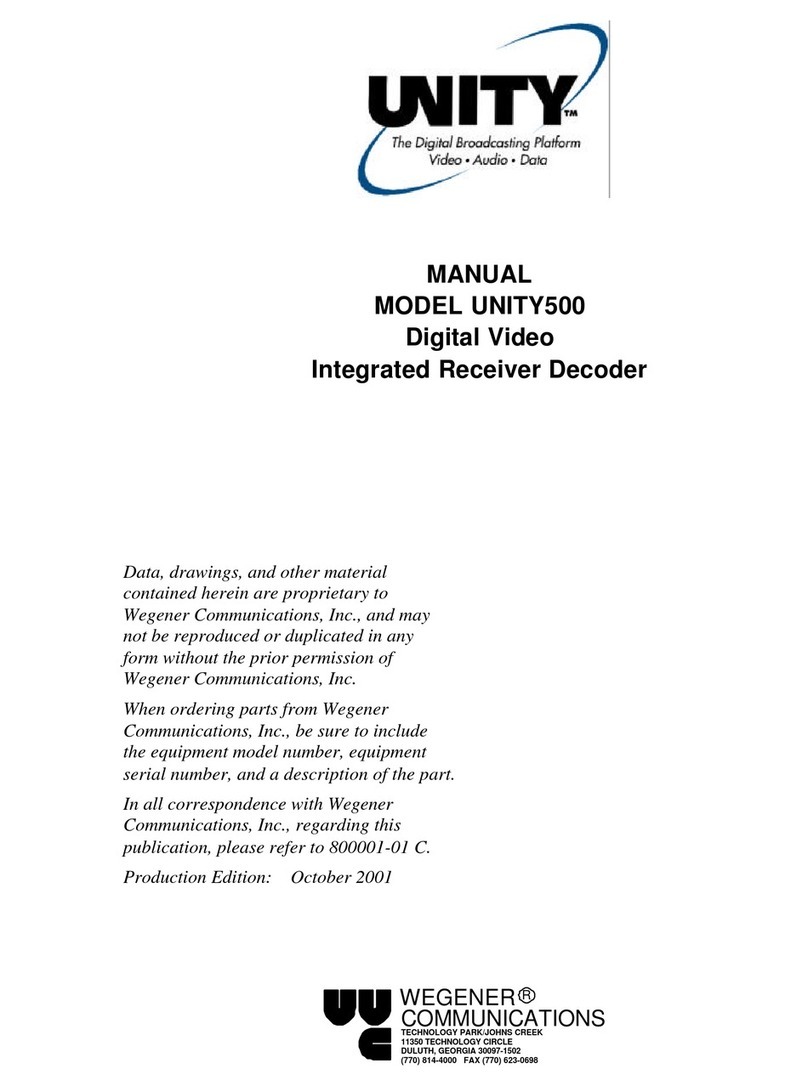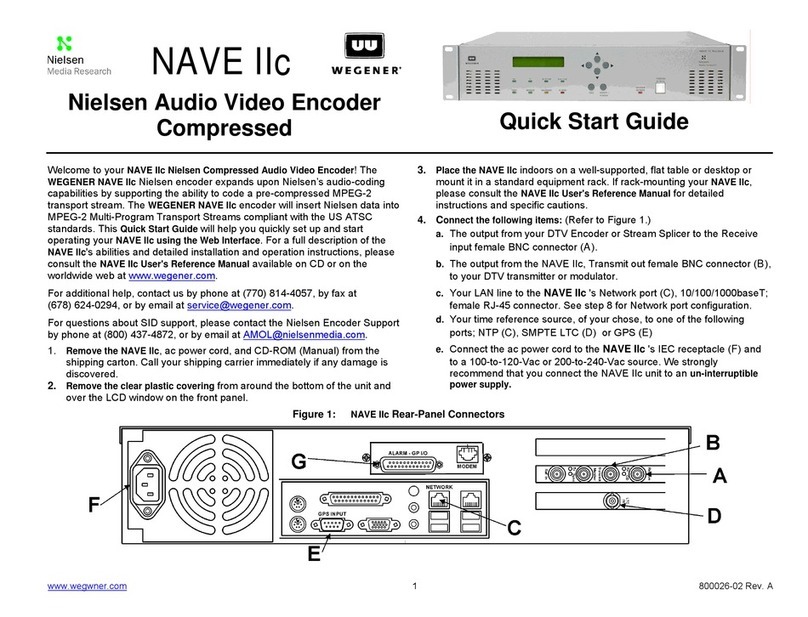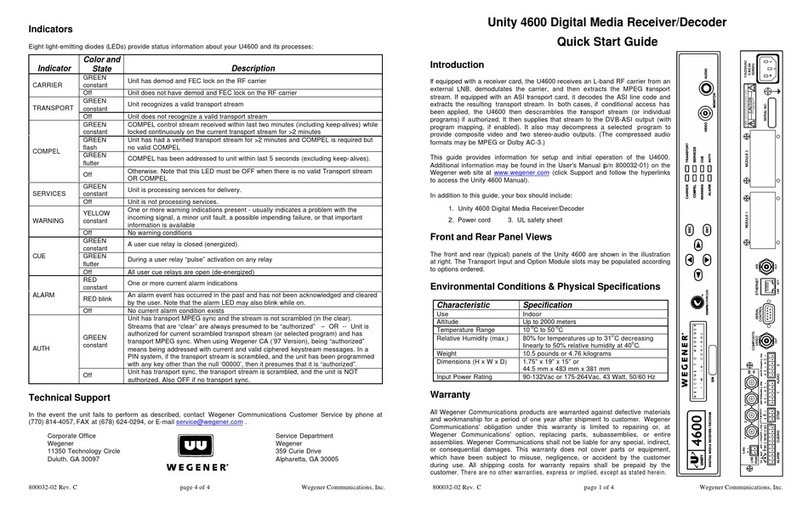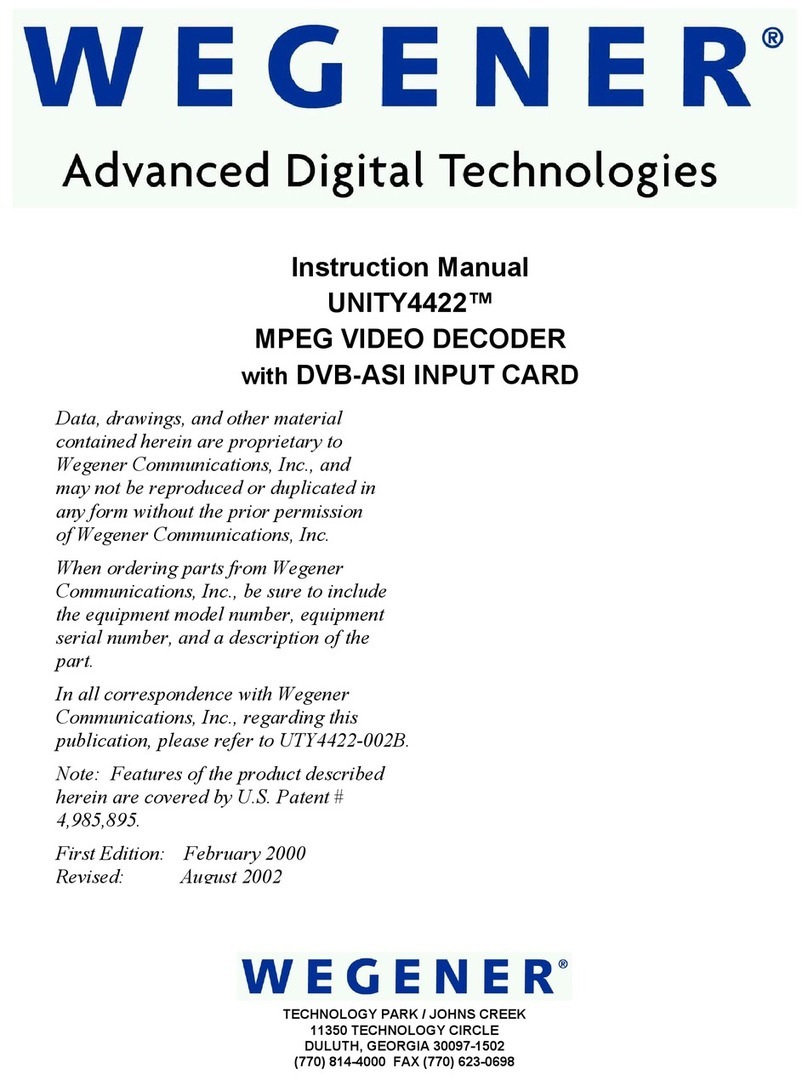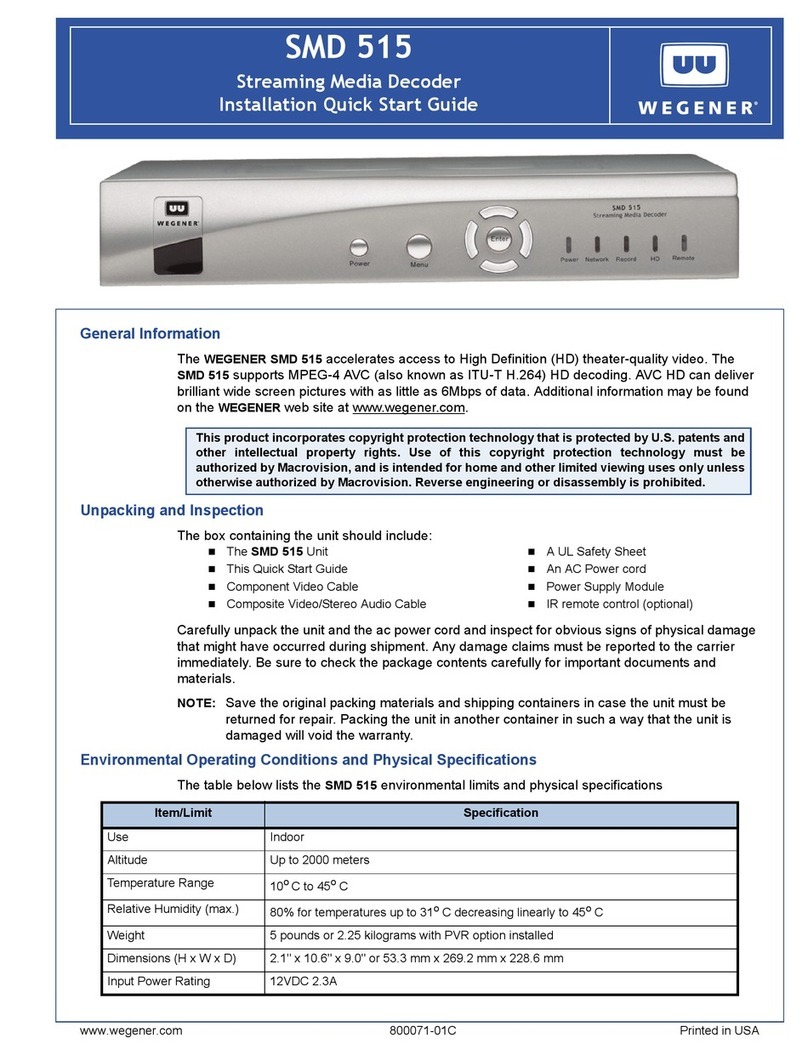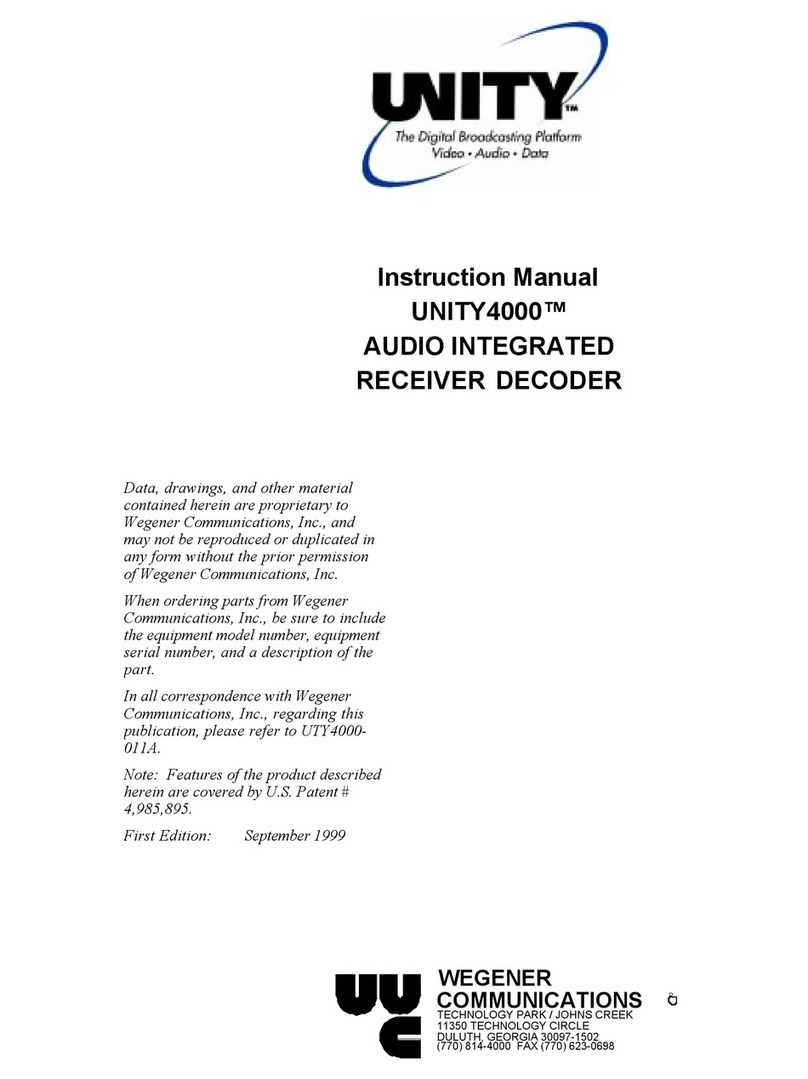800012-01 Rev. A Page 3of 4 September 20, 2004
NOTICES
FCC-Mandated Suppression of Radiated Emissions
If the Ethernet port has a cable connected to it, that cable MUST be properly shielded and grounded. This must be done to minimize RF emissions,
which could interfere with nearby equipment.
This is a Class A product. In a domestic environment this product may cause radio interference for which the user may need to take mitigating action.
Elevated Operating Ambient
If equipment is installed in a closed or multi-unit rack assembly, the operating ambient of the rack may be greater than the room ambient. Therefore,
considerations should be given to the TMRA, or Temperature inside the Mounting Rack, and not just inside the room.
Reduced Air Flow
Installation of the equipment in a rack should be such that the amount of airflow required for safe operation of the equipment is not compromised.
Mechanical Loading
Mounting of equipment in a rack should be such that a hazardous condition is not achieved due to uneven loading. This unit is not very heavy, but
total rack loading should be considered.
Circuit Overloading
Consideration should be given to the connection of the equipment to the supply circuit and the effect that overloading of circuits could have on over-
current protection and supply wiring. Appropriate consideration of equipment nameplate ratings should be used when addressing this concern.
Reliable Earthing
Reliable earthing of rack-mounted equipment should be maintained. Particular attention should be given to supply connections other than direct
connectiontothe branch (use of power strips).
Desktop Installation
To set up the iPump 615 in a desktop/benchtop environment, place it on a flat surface where it will not be subject to being hit or pushed and will not
have anything spilled or dropped on it. Route the cables connected to the unit so that they are not hit or pulled, which might cause damage to the
connectors or to the unit itself. Additionally, there should be sufficient flow of cool air so the unit stays within its operating parameters.
Warranty
The following warranty applies to all Wegener Communications products. All Wegener Communications products are warranted against defective
materials and workmanship for a period of one year after shipment to customer. Wegener Communications' obligation under this warranty is limited
to repairing or, at Wegener Communications' option, replacing parts, subassemblies, or entire assemblies. Wegener Communications shall not be
liable for any special, indirect, or consequential damages. This warranty does not cover parts or equipment, which have been subject to misuse,
negligence,oraccident by the customer during use. All shipping costs forwarrantyrepairsshallbeprepaid by the customer. There are no other
warranties,expressor implied, except as stated herein.
Technical Support
In the event the unit fails to perform as described, contact Wegener Communications Customer Service at (770) 814-4057, FAX (678) 624-0294, or
Corporate Office Service Department
Wegener Wegener
11350 Technology Circle 359 Curie Drive
Duluth, GA 30097 Alpharetta, GA 30005