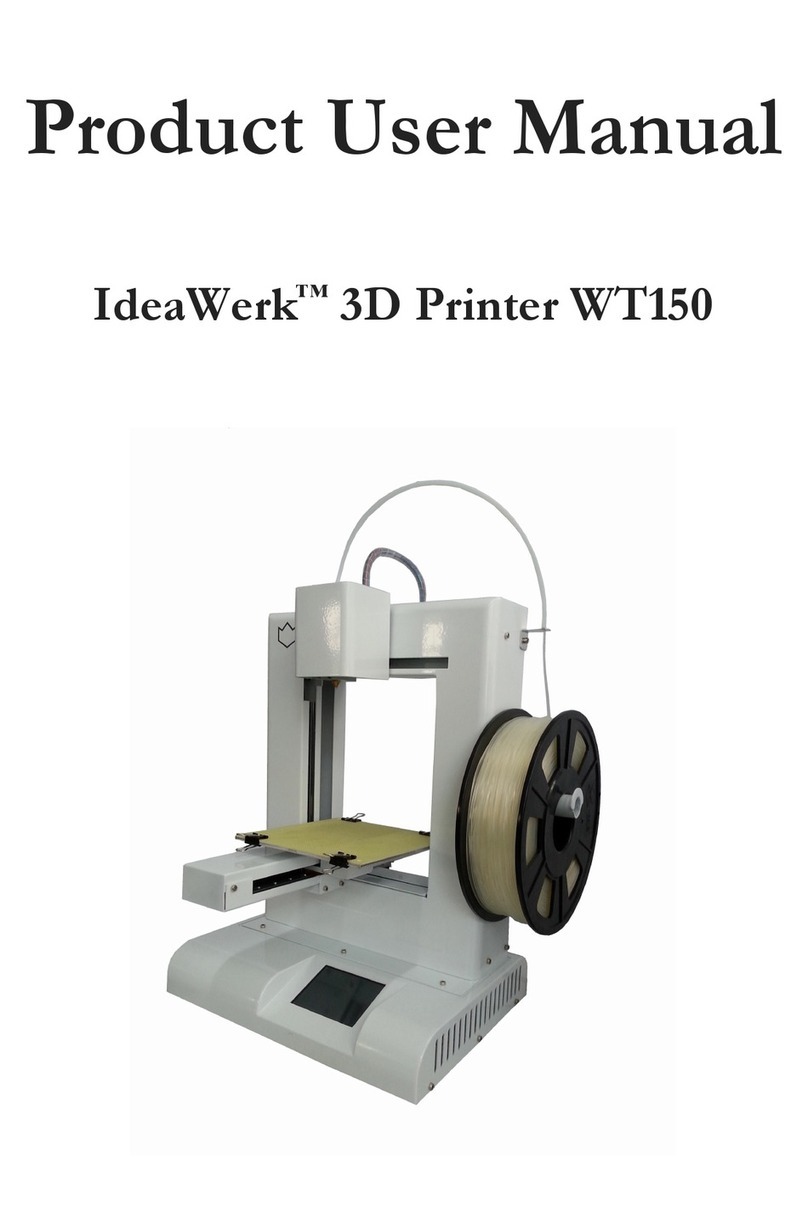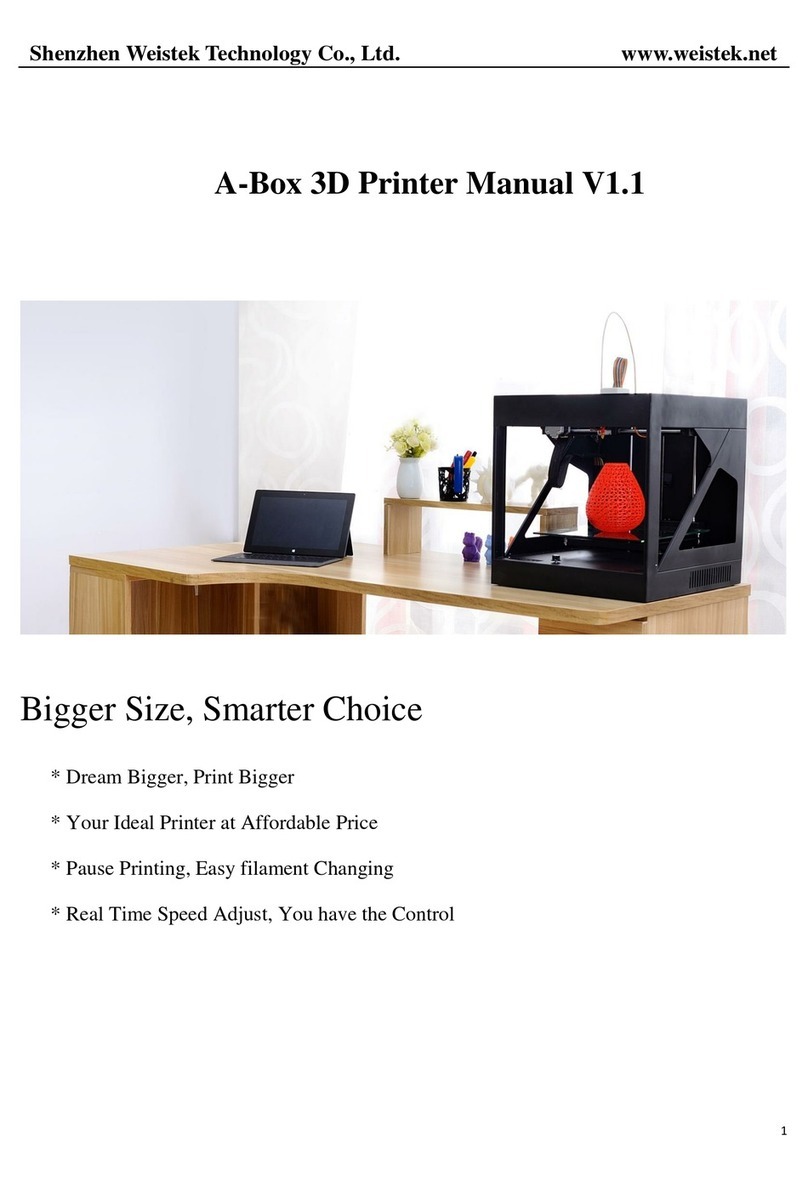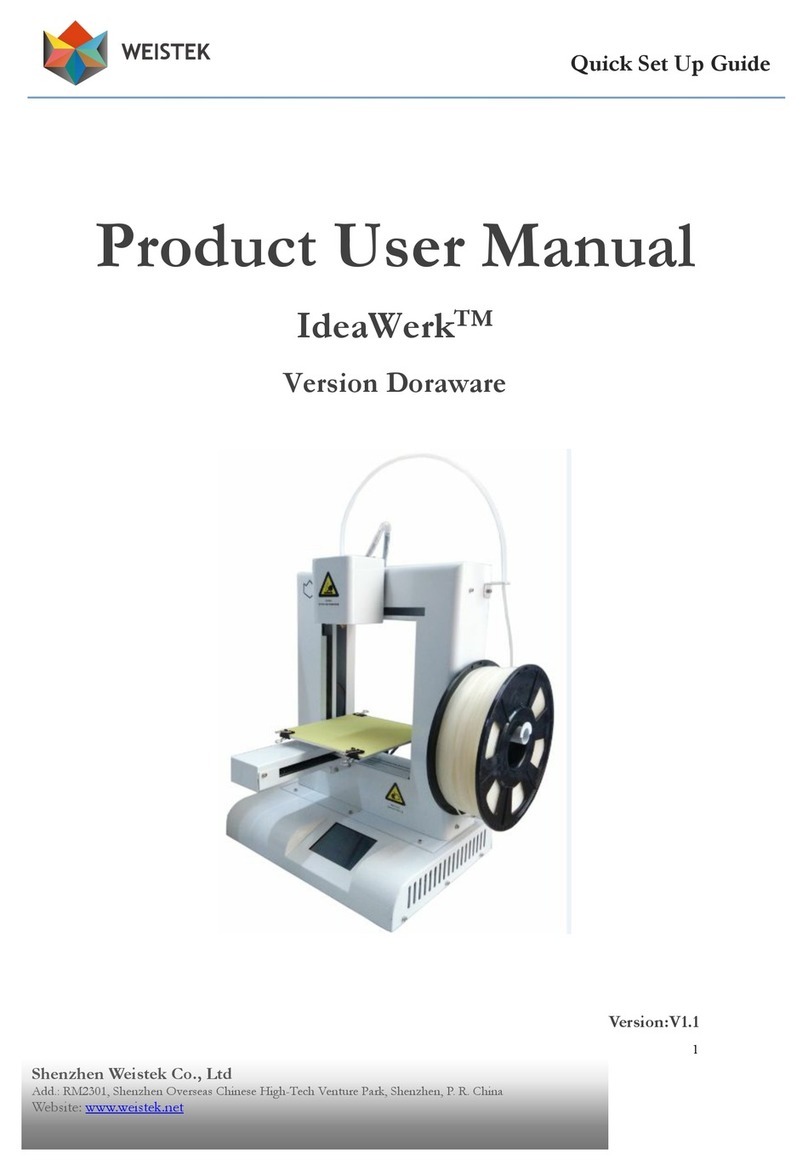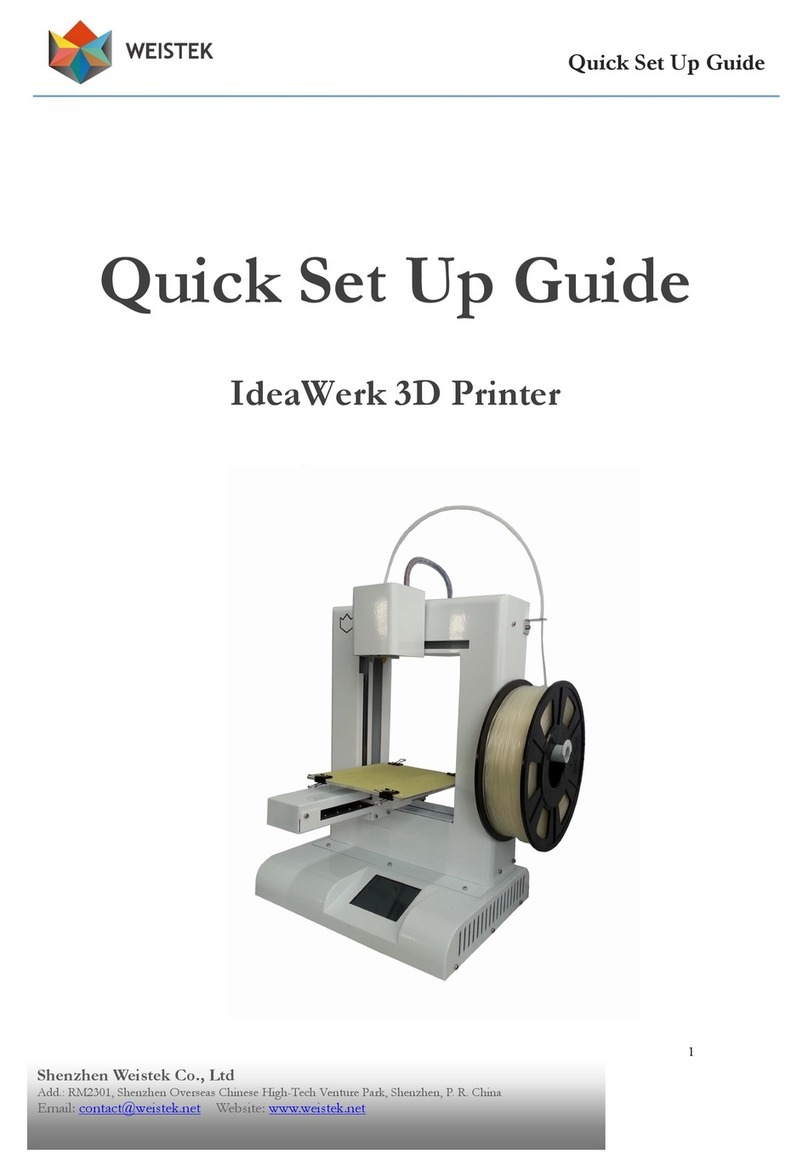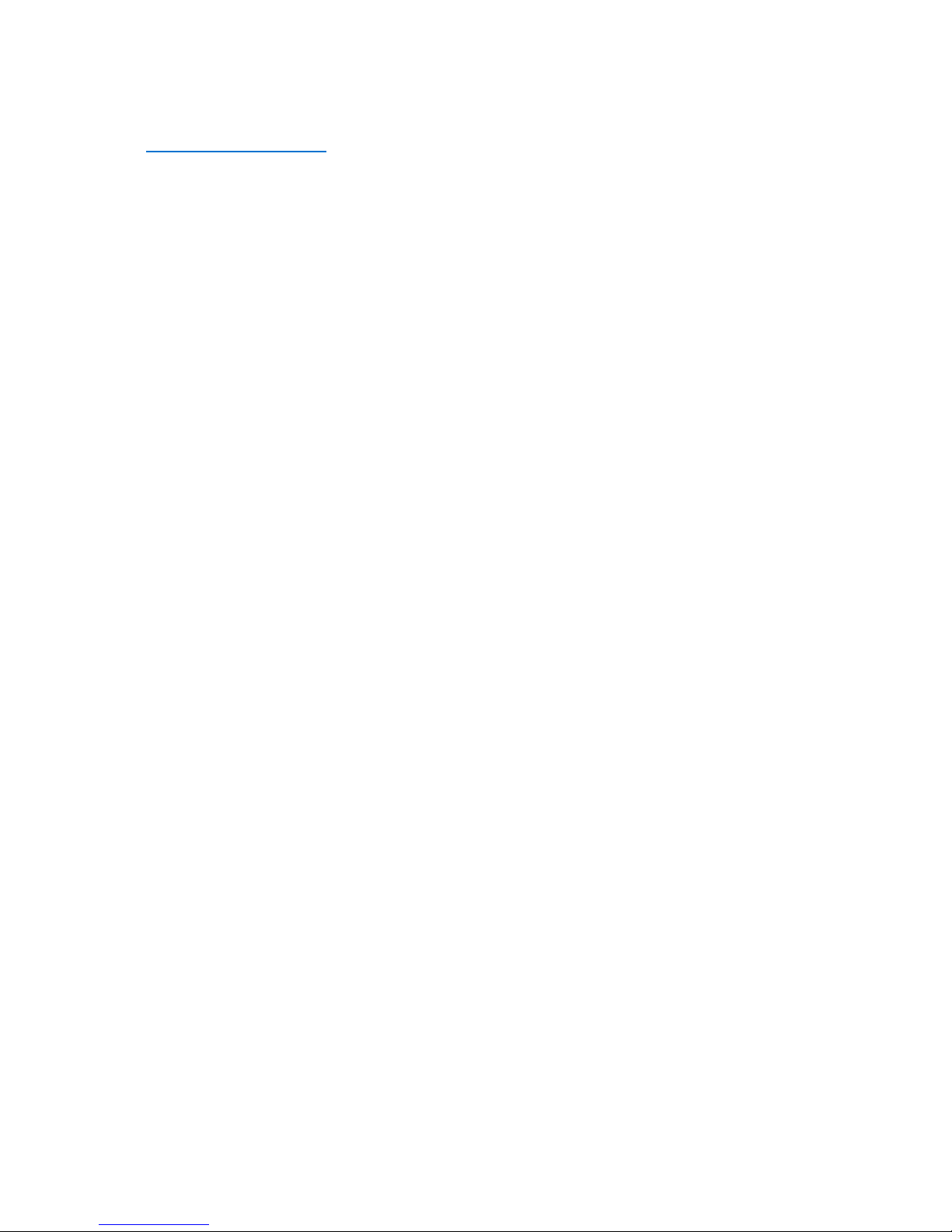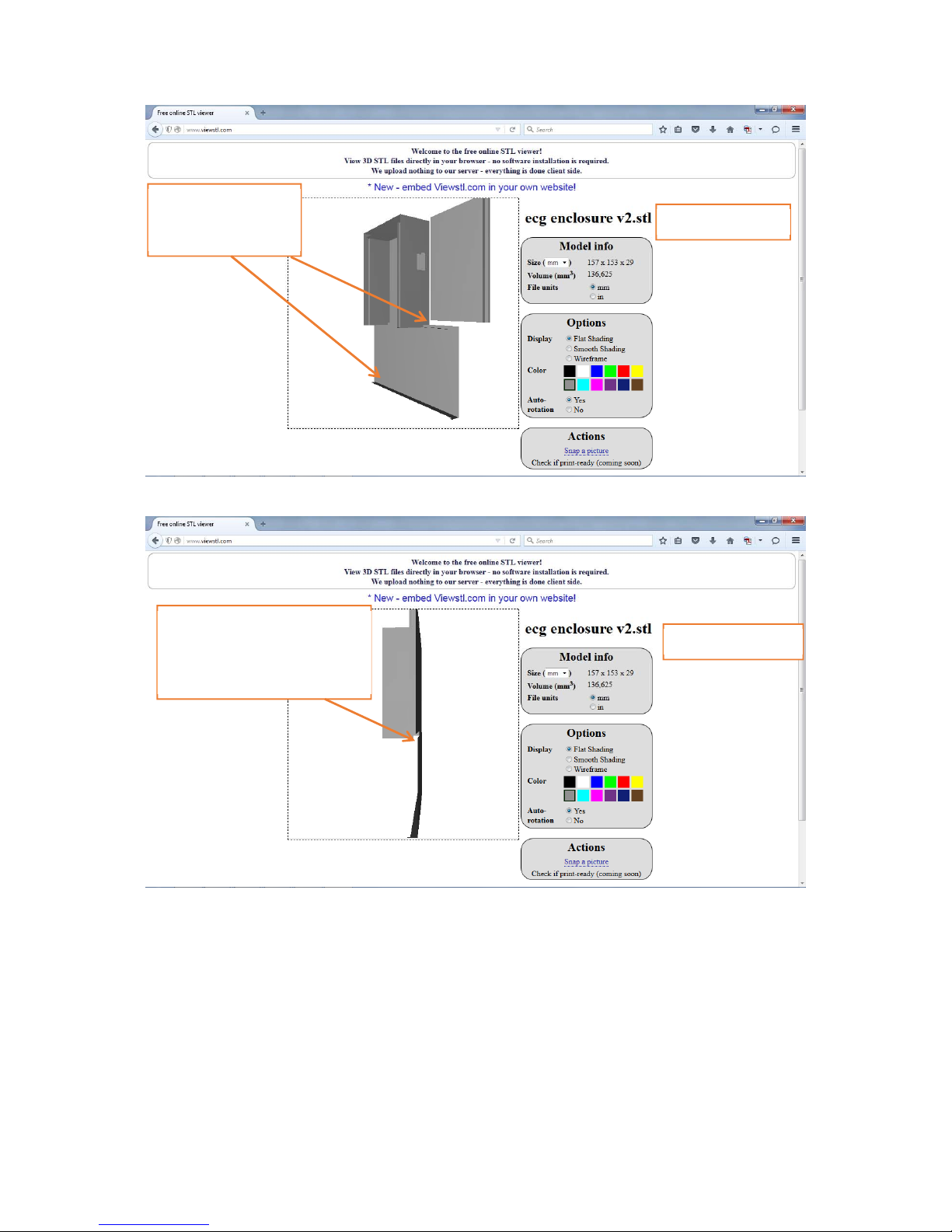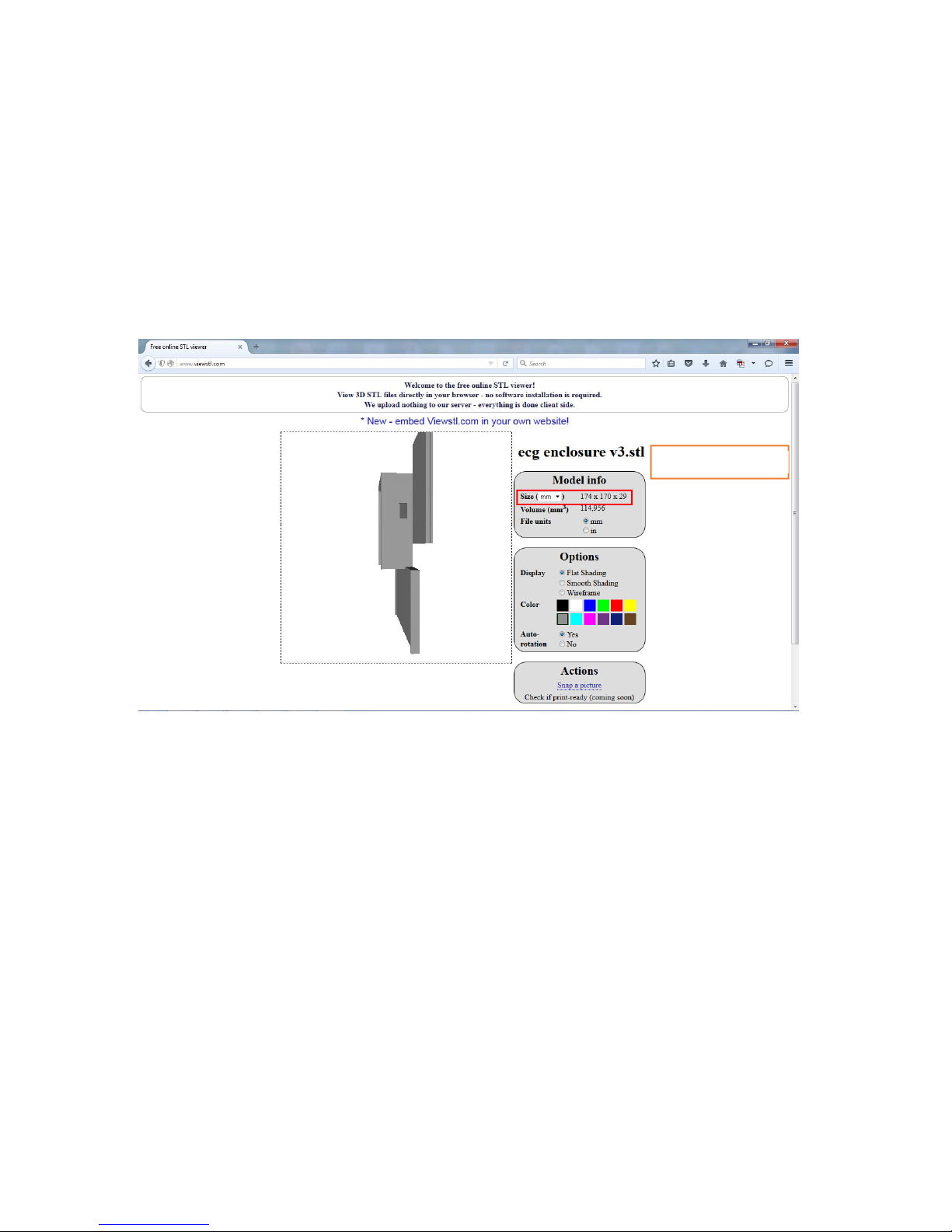1
TableofContents
1.0MachineFamiliarisation.................................................................................................................2
1.1Basicmachineexteriorsetup.................................................................................................2
1.2Howdotheywork?.................................................................................................................3
2.0Materials........................................................................................................................................4
2.1 PLA..........................................................................................................................................4
2.2ABS..........................................................................................................................................4
2.3Othermaterialavailable.........................................................................................................5
3.0WherecanIgetthedesign?..........................................................................................................5
3.1 ObtaininganSTLFile...............................................................................................................5
3.2Designingafile........................................................................................................................6
3.3CheckingtheSTLfileforerrors...............................................................................................7
3.4ProcessingtheSTLfileusingDoraWare‐P............................................................................10
Filldensity.....................................................................................................................................12
LayerHeightandPrintspeed........................................................................................................12
Shell...............................................................................................................................................13
Raft................................................................................................................................................13
ExteriorSupports..........................................................................................................................13
Height(mm)...................................................................................................................................13
Extrudertemperature(°C)............................................................................................................13
Platformtemperature(°C)............................................................................................................14
3.4.1GeneratingtheGCode.............................................................................................................14
3.4.2ProducingtheWTKfilefromDoraWare‐P..............................................................................18
4.0SettinguptheRSIdeaWerkPro3Dprinter.................................................................................19
4.1Settinguptheprinter............................................................................................................19
4.2Startingtoprint.....................................................................................................................20
4.3Finishedprinting...................................................................................................................21
5.0Chargeforms................................................................................................................................22
5.1Howdoesitwork?................................................................................................................22
6.0HealthandSafety.........................................................................................................................23
6.1Whatcouldgowrong............................................................................................................23
AppendixA‐Troubleshooting.................................................................................................................25
NOTES.......................................................................................................................................................25