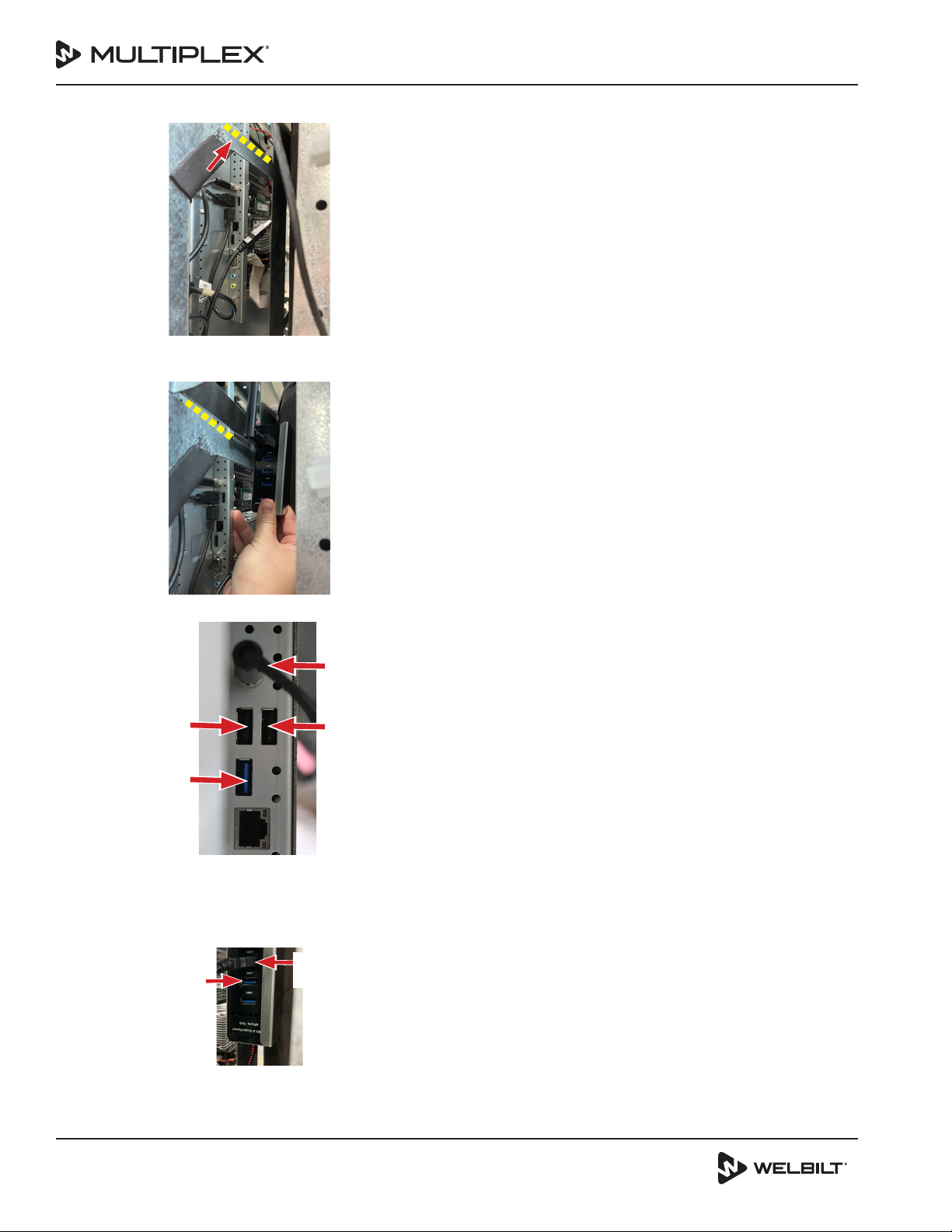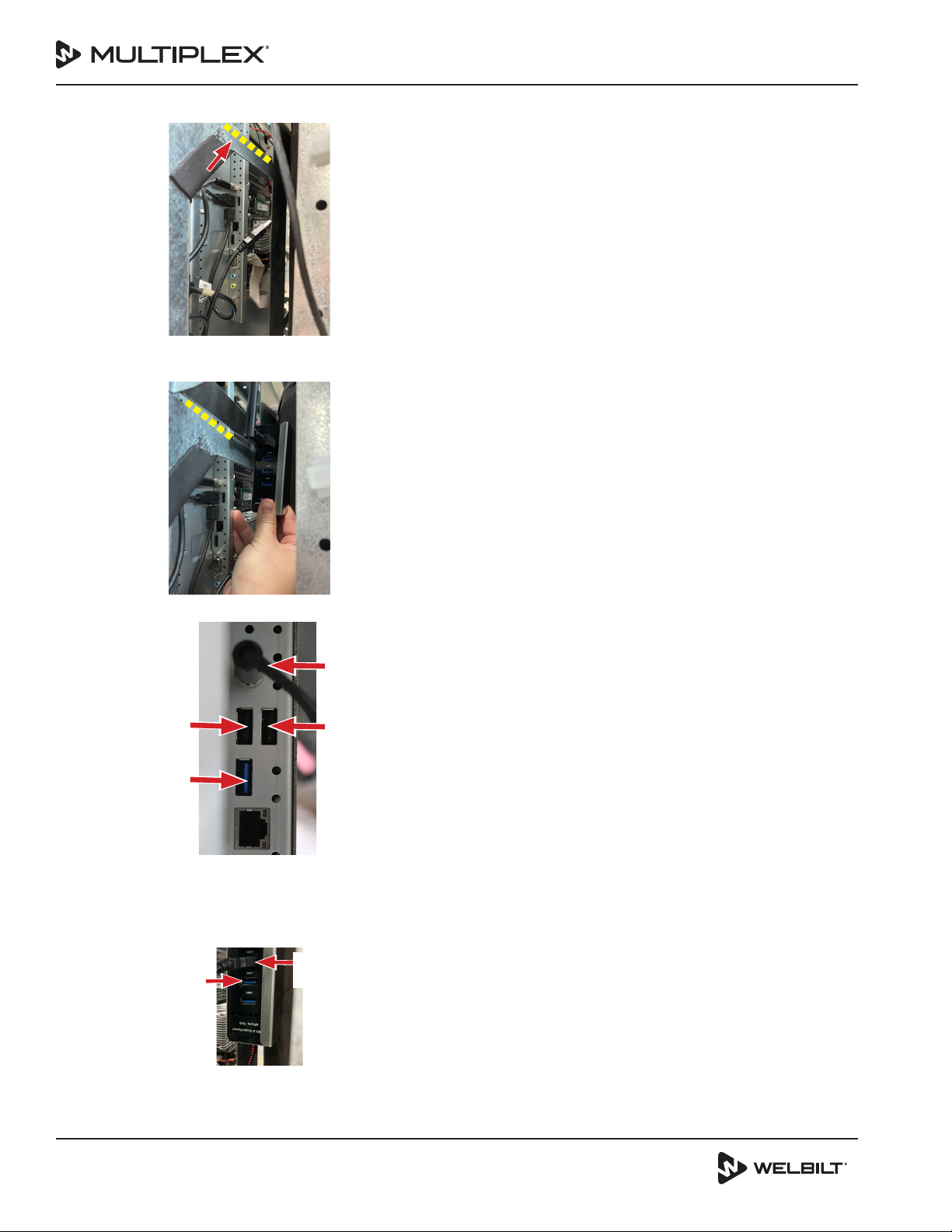
2 of 2
DocumentNumber:020008929 May27,2022
Subject:FreshBlenderUSBHubw/WiFiAntennaInstallation
8. Locateedgeoftheunit’sframeasshownbelow.
9. AttachnewUSBholsterbyhookingovertheunit’sframe
asshownbelow.
10. CompleteconnectionsatrearofUIscreenaspicturedbelow.
USB Hub
Connection Antenna
AUX Board
Connection
Power
11.CompleteconnectionstonewUSBHubaspicturedbelow.
NOTE:Whenfacingfrontofunitwithupperdooropen,the
USBJumperCableislocatedtotherightoftheUIscreenonthe
metalframe.
ADA Keypad
Connection
USB Jumper
Cable (from
metal frame)
CONFIRM OPERATION
12.BeforereassemblypowerunitONandverifythefollowing:
• TesttheADAcontrolpadtomakesureitis
operational.(IfADAcontroldoesnotwork,check
theUSBconnections.)
• IntheSERVICEHOMEscreengoto
NETWORK>WIFIandconnectthemachine
toWiFi.Afterconnectedverifyconnectivity:
theNETWORK/WIFIscreenshoulddisplay
“Connectedto”andtheSSIDbeingusedatthe
location.
REASSEMBLY
13.Makesurenowiresinterferewiththeblenderassembly.
14.ReinstallRIGHTsidepanel.
15.Closeandlockupperfrontdoor.
16.Removebucketandpushunitbackintoplaceifapplicable.
17.Verifytheunitisproperlylocatedoverthedrain.
18.Makeadrinkwiththemanagerpresenttoconfirm
operation.